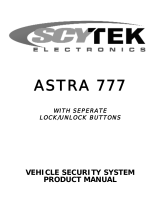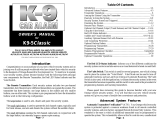Page is loading ...

VEHICLE SECURITY SYSTEM
G25/G20

G25/G20 - Page 1
PLEASE NOTE:
Some of the features described in this manual may require additional parts and/or labor, and may not be included
as part of the standard installation of this unit. Additionally, many features of this security system have
selectable options that must be activated or programmed during the system’s installation. These items will be
identified in the following sections. Please discuss these features and any questions you may have regarding the
installation of this product with Your Authorized Dealer.
Limited
Lifetime
Warranty
This vehicle security system is warranted to the original purchaser, to be free from defects in
material and workmanship. The manufacturer will repair or replace at its option, and free of
charge for the first twelve (12) months, any part that proves defective in material or workmanship
under normal installation, use, and service, provided the product is returned to the manufacturer
freight prepaid. After the first 12 month warranty period there will be a maximum service charge
of $35.00 per calendar year (if required) for repair and/or replacement of any defective parts.
A copy of the original purchase and installation receipt must accompany any products
returned for warranty service. Warranty is limited to defective parts and/or replacement parts
only and excludes any incidental, and consequential damages connected therewith.
The manufacturer of this theft deterrent system makes no warranty against the theft of the vehicle
or its contents. This warranty is not to be construed as an insurance policy against loss.
WARRANTY OF INSTALLATION LABOR, REMOVAL AND RE-INSTALLATION CHARGES ARE
NOT THE RESPONSIBILITY OF THE MANUFACTURER.
Note: This Warranty is voided if the product was not installed by an
Authorized ScyTek Dealer.
.
FCC ID: OARRXAM2000
This device complies with Part 15 of FCC Rules.
Operation is subject to the following two conditions:
1) This device may not cause harmful interference.
2) This device must accept any interference received, including interference that may cause
undesired operation

Remote Transmitter Description
The G25/G20 Security System is supplied with two 5/4-button Remote Transmitters used to
control system operations.
Button 1
Arms the system and when held for 2 seconds, activates the system’s Panic feature.
Button 1 also locks the doors when the system is in Valet Mode.
Button 2
Disarms the system. Button 2 also unlocks the doors when the system is in Valet Mode.
Button 3
Activates the Auxiliary 1 output. This output will remain on for as long as the button is
pressed.
Button 4
Activates and deactivates the Anti Car-Jack feature if the option is enabled.
Silent Operation:
G20/Button 4 then Button 1
Arms the system silently. G25/button 5 then 1 arms silently.
Button 4 then Button 2
Disarms the system silently. G25/button 5 then 2 disarmes silently.
G25/Button 5 then 3 will activate Auxiliary 2, ( see programmable system options on page 8).
Adding/Replacing Transmitters
To replace lost or stolen transmitters or to add additional transmitters into the system, have all
desired transmitters ready and follow the steps below.
Note: Up to 4 transmitters can be programmed to operate the system. To erase any previously
stored transmitter codes, be sure to program all 4 transmitter memory locations.
To program the transmitter(s):
1. Turn on the ignition key On, Off, On, Off, and back On.
· The siren will chirp 3 times.
2. Press and hold the Override switch for 5 seconds.
· The siren will chirp 5 times.
· The LED will illuminate.
3. Press Button 1 on the first transmitter.
· The siren will chirp once.
4. Repeat steps 3 for each transmitter (up to 4).
5. Turn off the ignition key.
Page 2 - G25/G20
Remote
Transmitters
Button 1 Button 2
LED
Button 3
Button 4
Button 1 Button 2
LED
Button 3
Button 4
Button 5

G25/G20 - Page 3
Tamper Alert
If the system was triggered while away, the LED will flash to indicate which zone triggered the
system after disarming and turning on the ignition. The LED indication will repeat 8 times.
LED Flashes:
1 flash = optional sensor
2 flashes = shock sensor
3 flashes = not used
4 flashes = door
5 flashes = trunk
10 flashes = main power interrupt or system was reset
example: flash-flash-pause-flash-flash-pause = shock sensor

Page 4 - G25/G20
Remote Arming
The system monitors 3 independent areas (
zones
) while armed: doors, hood/trunk, and shock sensor input.
To Arm the System:
1. Turn off the ignition.
2. Press Button 1.
· The siren will chirp once.*
· The doors will lock.
· The parking lights will flash once.
· The LED will turn On, to indicate the starter defeat is activated.
3. 5 seconds after Arming:
· The LED will start blinking to indicate that the doors and hood/trunk inputs are being monitored.
* During Arming, if the system detects a bad sensor or an open zone, the system will chirp 4 additional times and
ignore that input, but keep all other areas protected.
Once Armed, the alarm will trigger when any of the following occurs:
· The doors are opened.
· The hood or trunk is opened.
· The shock sensor detects an impact to the vehicle.
When the alarm triggers, the siren will sound, the horn will honk, and the parking lights will flash. If
the system is triggered by the doors, or hood/trunk, the system will alarm for 45 seconds. If triggered
by the shock sensor input, the system will alarm for 30 seconds.
In the event the alarm is triggered and remains triggered continuously by the same sensor or input
during a single arming cycle, that sensor or input will be automatically bypassed until the next time
the system is armed.
If the Shock Sensor detects a light impact to the vehicle, the siren will chirp 5 times as a warning
indication.
Remote Disarming
To Disarm the System:
Press Button 2.
· The siren will chirp twice.*
· The doors will unlock.
· The parking lights will flash twice and will remain ON for 30 sec..
· The dome light will turn on.**
· The LED will turn off.
* During Disarming, if the system was triggered while away from the vehicle, the siren will chirp 3 times, and the
parking lights will flash 3 times.
**If the optional Dome Light Activation Feature is installed
Passive Arming
When programmed for the optional Passive Arming feature, the system arms itself automatically, each time
the ignition is turned off and all of the doors, hood, and trunk are closed.
To start the Passive Arming Process:
System
Operation

1. Turn off the ignition.
2. Open the door and exit the vehicle.
· Once all doors are closed and the dome light is off, the LED will begin flashing rapidly.
3. After 30 seconds,
· The siren will chirp.
· The parking lights will flash.
· The doors will lock.*
· The status LED will begin flashing.
4. The system is now armed.
* If the Passive Locking feature is selected.
If the Passive Arming with Countdown feature is programmed, the siren will chirp every 2 seconds until the
system passively arms.
Note: If the Passive Arming feature is enabled, the Automatic Rearming feature will also be enabled even if it was not already
programmed.
Panic Mode
In the event of an emergency, the transmitter’s Panic feature can be used to instantly trigger the alarm.
To activate the Panic Mode:
1. Press and hold Button 1 for 2 seconds.
· The alarm will sound.
· The parking lights will flash.
· The doors will unlock* allowing access to the vehicle.
2. Press Button 1 or 2 to stop Panic Mode.
* If the ignition is on when the Panic feature is activated, the doors will lock for personal safety.
Emergency Override
If the transmitter is lost or inoperable, the system can still be disarmed using the following procedure. Before
beginning this procedure be sure to have the ignition key ready and know the location of the override switch.
To Emergency Override the system:
1. Unlock the door using the key.
2. Enter the vehicle.
· The system will trigger and the siren will sound.
3. Turn the ignition key to the “On” position.
4. Press and hold the override switch until the alarm shuts off.
· The system will disarm.
5. The vehicle will now be able to start.
Optional Coded Emergency Override
As an extra measure of security, the system is equipped with an optional Coded Emergency Override
feature. Once an Emergency Override Code is chosen and programmed during installation, the system can
no longer be disarmed using the standard override procedure.
To Emergency Override the system using the Code:
1. Follow steps 1-3 above.
2. Press the override switch a number of times equal to the Disarm code, and continue holding for
G25/G20 - Page 5

10 seconds on the last press.
· The system will disarm. If the code is entered incorrectly, turn off the ignition and begin again.
To set the Emergency Override Code:
1. Turn on ignition.
2. Within 5 seconds, press the valet switch 5 times.
· The siren will provide one long chirp, indicating that you have entered Programming.
3. Press the valet switch 3 times.
· The siren will chirp each time the valet switch is pressed.
4. Within 5 seconds, press Button 3 on the transmitter.
· The siren will chirp 3 times.
5. Press the valet switch the number of times equal to the desired code (from 1-15).
6. Turn off the ignition then arm the system.
7. Disarm the system using the new Override Code to permanently store the new code.
Note: If the code set procedure is not properly performed, turn off the ignition and begin again. The override code will not
be permanently stored until the code is used to disarm the system.
Valet Mode
The Valet Mode temporarily disables the security system so the vehicle may be operated by a mechanic or
parking attendant.
To activate or deactivate the Valet Mode:
1. Turn on the ignition.
2. Press and hold the override switch for 5 seconds.
· The siren will chirp once and the LED light will stay ON to confirm the Valet Mode is on.
· The siren will chirp twice and the LED light will turn OFF to confirm the Valet Mode is off.
3. Turn off the ignition.
While in Valet Mode the remote transmitters will continue to lock and unlock the doors, and operate the
optional auxiliary functions.
Battery Replacement
Your Remote Transmitter uses (2) 3 volt batteries (type CR2016 ), which will require replacement
in time. Depending on the amount of use, the battery may last up to six months or more before
it needs replacement.
When the battery needs replacing, the system’s operating range will decrease or the transmitter
LED may not be as bright.
In order to change the battery, separate the top and bottom halves of the case.
While replacing the battery make sure that the positive and negative terminals are positioned
correctly, then carefully reassemble the transmitter case.
Page 6 -G25/G20

G25/G20 - Page 7
Ignition Controlled Door Locks
For added safety, the Ignition Door Locking feature allows vehicles equipped with power door
lock systems to automatically lock the doors when the ignition is turned on, and unlock the doors
after the ignition key is turned off. If a door is open when the ignition is turned on, the ignition
locking feature is disabled to protect against locking the keys inside the vehicle.
Dome Light Activation
If the optional Dome Light Activation feature is installed, the dome light will turn on when the
system is disarmed using the Remote Transmitter. The dome light will remain on for 30 seconds
or until the ignition is turned on.
Auxiliary Function Outputs
The G25/G20 Security System is equipped with an Auxiliary Output allowing the convenience
features of the system to be further expanded. This output can be used to add an optional
feature such as: power trunk release, remote engine start, power window activation, power
sunroof control, etc.
Remote Shock Sensor Disable
When parking the vehicle in areas susceptible to unwanted disturbance from animals or strong
weather conditions that could cause the Shock Sensor to trigger, the sensor can be temporarily
bypassed using the Remote Transmitter, preventing possible false alarms.
To disable the Shock Sensor :
1. Arm the system normally.
2. Within 5 seconds of Arming the system, press the Arm button again.
·
The siren will chirp 5 times and the parking lights will flash 5 times to indicate the sensor is disabled.
· The sensor will remain disabled until the next arming cycle.
Silent Arming/Disarming
The system can be programmed to operate without Arm and Disarm chirp indications. When programmed
for full-time silent operation, the siren will sound only when the system is triggered.
The system is also capable of temporary silent operation when needed. Pressing button 4 then buttons 1
or 2 will bypass the chirp confirmations for Arm/Disarm and allow one-time silent operation.
Note: The open zone warning chirps will not be bypassed when the system is Armed or Disarmed silently.
Anti-Carjacking Protection
For a higher level of personal security, the system is equipped with three programmable Anti-
Carjacking modes. When any Anti-Carjacking mode is triggered, the parking lights will flash twice
to confirm activation. After 90 seconds the siren will begin chirping for 15 seconds as a warning,
prior to entering full alarm mode. During the full alarm mode, the siren will sound, the parking
lights will flash, and the horn will honk for up to five minutes or until the system is reset.
Manual. When selected, activating the button 4 will automatically trigger the Anti-Carjacking feature. Press
the button 4 again to reset the Manual Anti-Carjacking mode.
Passive.
When selected, the Anti-Carjacking feature will activate whenever a door is opened while the
ignition is on. Press the Valet switch to reset the Passive Anti-Carjacking mode.
Extended
Features

Page 8 - G25/G20 G25/G20 - Page 8
Entering System Programming
To enter System Programming:
1. Turn on ignition.
2. Within 5 seconds, press the valet switch 5 times.
· The siren will provide one long chirp, indicating that you have entered Programming.
3. Press the valet switch the number of times equal to the System Parameter you want to change.
· The siren will chirp each time the valet switch is pressed.
4. Within 5 seconds, press the transmitter button corresponding to the desired operating mode for
that System Parameter.
· The siren will chirp to indicate the setting.
1 chirp = Button 1
2 chirps = Button 2
3 chirps = Button 3
5. When you are finished, turn off the ignition to save the changes.
Default Reset
Following this procedure will set all System Programming Parameters to factory default settings.
1. Enter System Programming.
2. Press Transmitter Button 3.
· The siren will chirp 6 times indicating that the reset signal was received.
· All System Programming parameters are now set to factory default settings.
· The Valet Mode is off.
3. Turn off ignition.
Programmable System Options
System
Programming
Branch Feature Button 1 (default) Button 2 Button 3
1. Horn Chirps w/ Arm&Disarm Horn Chirps Disabled Horn Chirps Enabled Horn Chirps w/Warn
2. Arm Mode Manual Arming Passive Arming Passive w/Countdown
3. Passive Door Locking Disabled Enabled Set Override Code
4. Ignition Controlled Locks On Off Lock Only
5. Door Input Monitoring 10 Seconds 60 Seconds
6. Auto Rearming Disabled Enabled
7. Door Unlock Pulse Single Double
8. Arming Chirps Normal Silent
9. Extended Parking Lights On Off
10. Disarm with Aux 1 Disabled Enabled
11. Door Lock Pulse Length 1 Second 3 Seconds 0.1 Seconds
12. Anti-Carjack Mode Disabled Enabled
13. Anti-Carjack Type Manual Passive Full-time
14. Ignition Armed Mode Disabled Enabled
15. Interior Light Mode Interior Light 30Sec Windows 10Sec Windows 30Sec
16. Interior Light Output (G25) Interior Light Auxiliary 2

G25/G20 - Page 9Page 9 - G25/G20
1. Horn Chirps with Arm & Disarm. Selects one of three modes: Normal, Horn Chirps, and Horn
Chirps w/Warn.
Normal. When selected, the horn will honk only when the alarm is triggered.
Horn Chirps. When selected, the horn will provide the arm/disarm and trigger indications, allowing the
siren installation to be skipped.
Horn Chirps w/Warn. When selected, the horn will provide arm/disarm, trigger, and warn-away
indications.
2. Arm Mode. Selects one of three modes: Manual Arming or Passive Arming, and Passive Arming
w/Countdown. With the Passive Arming w/Countdown mode selected, the siren will chirp every 2
seconds while counting down until the system passively arms. Note: If Auto Rearming is selected, the
siren will also chirp during Auto Rearm countdown.
3. Passive Door Locking. Selects whether or not the system will automatically lock the doors during
passive arming.
4. Ignition Controlled Locks. Selects whether or not the system will lock and unlock the doors with the
ignition.
5. Door Input Monitoring. Selects whether the system begins monitoring the door inputs after 10
seconds or 60 seconds. For vehicles with interior lights that remain on for an extended period of time
after the doors are closed, set for 60 seconds.
6. Auto Rearming Mode. When selected, the system will automatically re-arm and lock 30 seconds after
it is disarmed if the doors have not been opened.
7. Door Unlock Pulse. Selects between one pulse or two pulse operation for the door unlock output.
Vehicles that require two pulses on the proper wire to unlock the doors can be interfaced directly
without the use of relays or any additional circuitry by programming the system for double unlock pulse.
8. Arming Chirps. Selects between normal and silent operation.
9. Extended Parking Lights. When selected, the parking lights will remain on for 30 seconds after
disarming the system.
10. Disarm with Auxiliary 1. When selected, activating the Auxiliary 1 output (usually used to open the
trunk) will disarm the alarm.
11. Door Lock Pulse Length. Selects between a 1-second and a 3-second output for door locking and
unlocking. Program to 3 seconds for vehicles equipped with vacuum door locking systems.
12. Anti-Carjack Mode. Enables Anti-Carjacking protection.
13. Anti-Carjack Type. Selects one of three modes for Anti-Carjacking: Active, Passive, or Full-Time.
Manual. When selected, activating the Panic feature will automatically engage the Anti-Carjacking
feature.
P
assive. When selected, the Anti-Carjacking feature will activate whenever a door is opened while the
ignition is on.
Full-Time. When selected, the Anti-Carjacking feature will automatically activate each time the ignition
is turned on.
14. Ignition Arm Mode. Ability to Arm the system with Ignition in On position.
15. Interior Light Mode.
Interior Light 30Sec - Upon Disarming, Interior Light Output turns ON for 30 Sec.
Windows 10S
ec - Upon Arming, Interior Light Output turns ON for 10 Sec.*
Windows 30S
ec - Upon Arming, Interior Light Output turns ON for 30 Sec.*
16. Interior Light Output Mode. Interior Light/Auxiliary 2 Channel (G25 only).
* For Optional Window Rollup Module.

Page 10 - G25/G20
Door
Lock
Diagrams
Reverse Polarity
Adding Actuators
Positive Horn Honk
Starter
Interrupt
Negative Trigger
Positive Trigger
blue
green

© ScyTek Electronics 2011 G25/G20 4-11-09
Wiring
Diagram
Shock Sensor
Green - Lock Out (-) 500mA
Blue - Unlock Out (-) 500mA
Valet Switch
LED
Orange - Ground when Armed Output (-) 500mA
Blue - Hood/Trunk Trigger Input (-)
Black/White -Domelight/ Aux. 2 Output (-)500mA
Brown/White - Horn Output (-)500mA
Gray - Auxiliary 1 Output (-)500mA
Brown - Siren Output (+)3A
Green - Door Trigger Input (-)
Purple - Door Trigger Input (+)
White - Parking Light Output (+)10A
Red - +12V Battery Input (+)
Yellow -+12v Ignition Input
Black - Negative Ground Input (-)
Red
Blue
Control Unit
G25/G20
ScyTek
Electronics
11627 Cantara Street
North Hollywood, CA 91605
www.scytek.net
/