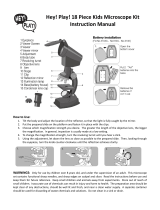5
illumination. Therefore the usage with an off-grid power
supply (e.g. outside) is possible.
On/Off switch and dimmer are combined in one rotary
switch (17). To power on the device turn the rotary switch
(17) until you hear a ‚click‘. Starting at this point, the
brightness can be adjusted. Always use a light intensity
that allows for a good illumination of the object.
NOTE!
Do not operate the microscope with maximum brightness
over a longer time. This will reduce the LED lifetime.
The battery runtime is up to 30 hours (at minimum illumination
power).
6. OBSERVATION (FIG. 6)
You begin each observation with the lowest magnification
(eyepiece 10x and objective 4x). So, the object to be viewed
can easy be centred and properly focussed. The higher the
magnification the more light is required for good image
quality. Turn the objective revolver (4) onto the smallest
magnification and insert the 10x eyepiece. Now place a
preparation directly under the objective on the microscope
table and fix it with the slide clamps (6). Move the
preparation on the table with the lengthwise knob (15) and
cross knob (16) of the mechanical desk. look through the
eyepiece (1) and turn the coarse adjustment (13) carefully
until the image becomes visible. The optimal sharpness is
achieved by the fine adjustment (14).
NOTE!
Make sure that you never overtighten the fine adjustment.
7. ADJUSTING THE INTERPUPILLAR
DISTANCE
(only Erudit Basic Bino)
Place the preparation on the mechanical desk and bring
it into the exact focus. Adjust the interpupillar distance by
folding the eyepiece tubes (21) over its center axis at the
microscope head (3) until the right and the left field of view
can be composed to one.
8.
DIOPTER SETTING
(only Erudit Basic Bino)
Place the preparation on the mechanical desk. Turn the
40x objective (5) to the working position. Look through the
right eyepiece with the right eye first. Bring the image into
focus by turning the the coarse and fine focusing knob.
Then look through the left eyepiece with the left eye. Focus
on the image by turning the diopter setting (22).
9. CONDENSER
The condenser (7) is used to properly bundle the light
of the illumination to the viewed object. Turn the height
adjustment knob (10) to adjust the condensor.
Moreover the condenser can be adjusted by its two
adjustment screws (11). Use a small slot screwdriver or
an Allen wrench (depending on the model). Close the iris
diaphragm (8) completely and focus on an object with the
4x objective (5). Turn the height adjustment (10) to move the
condenser (7) downwards until you clearly see the edge of
the aperture. If the light area is not centered, you can adjust
the condenser (7) over the two adjustment screws (11).
When done this, move the condenser (7) back into an optimal
position and re-open the iris diaphragm (8).
10. IRIS DIAPHRAGM
An iris diaphragm (8) is used to enlarge the depth of focus.
The larger the aperture the more light you will get, but with a
minor depth of focus. A partly closed aperture will provide a
better depth of focus but it is therefore neccessary to increase
the lighting.
Do not close the aperture (8) to much when working with
a higher magnification, because of a decreasing image
resolution.
11. FILTER HOLDER
The filter holder (9) can be used for filters with a diameter
of 32 mm and a thickness of approx. 1.5 mm (available
optionally).
12. SMARTPHONE HOLDER (FIG. 7)
Put the Smartphone holder (20) over the eyepiece and fix it
with the knurled screw.
When using a device with binocular head (5102200), install
the holder to the left or right eyepiece.
NOTE!
The suction cups must be free of dust and dirt. It may help
to slightly dampen them.
Make sure that the Smartphone holder is mounted securely
and the Smartphone is firmly fixed on the plate.
Smartphones with a rough surface can not be fixed as
good as that one with flat surfaces. Make sure that it will
not slip down.
Start the camera App on your Smartphone. The camera
lens must be placed directly over the eyepiece to get the
image centered in the middle of the LCD.
It can be neccessary to enlarge the image to the full LCD
size by using the camera zoom. A shadowing at the edges
is possible.
Remove the Smartphone from the holder after use.
13. MAINTENANCE AND STORAGE
Use only the recommended batteries!
Always replace weak or empty batteries with a new,
complete set of batteries at full capacity. Do not use
batteries from different brands or with different capacities.
Remove the batteries from the unit if it has not been used
for a long time.
Do not disassembe the microscope!
Because of being a precise optical instrument, do not
disassemble the microscope casually. That may cause
serious damage to its performance. Do not disassemble
the objectives.
Avoid contamination!
You should make sure that dust or moisture do not come
in contact with your microscope. Avoid putting fingerprints
on any optical surfaces! If dust or dirt nevertheless have
gotten onto your microscope, or the accessories, remove it
as described below.