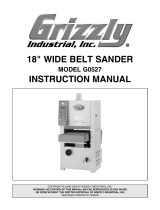Page is loading ...

Specifications
Inventory
Mounting
MODEL T21543/
T21544/T21545
ELECTRONIC KEYPAD SAFE
INSTRUCTIONS
WARNING: NO PORTION OF THIS MANUAL MAY BE REPRODUCED IN ANY SHAPE
OR FORM WITHOUT THE WRITTEN APPROVAL OF GRIZZLY INDUSTRIAL, INC.
NOTICE
NEVER keep the safe keys inside the safe.
We recommend that you keep each key in
a separate secure and accessible location.
In the event that both your personal and
emergency codes have been forgotten or
misplaced, these physical keys will be the
only way to unlock your safe. Grizzly can-
not replace lost or stolen keys. Please con-
tact your local locksmith if this happens.
Safe Keys
Opening Safe Door the First Time
1.
2.
Figure 1
Figure 1.

3.
Note: Be sure to store these instructions in a
secure location.
Personal Code:
3.
4.
5.
6.
Personal Code
To lock the safe door using your personal
code:
1.
2.
#
Figure 2
CLOSEd
Note: Your personal code is re-set each time
you enter it. You can use the same code
repeatedly or enter a new one each time you
lock the safe.
To open the safe door using your personal
code:
1.
OPENEd
2.
Emergency Code
To use the emergency code to open the safe
door:
1.
OPENEd
Note: The default factory-programmed emer-
gency code is "011223". You can keep this
code as it is or change it as instructed in the
next section.
Figure 2.

To change the emergency code:
1.
PROG
2.
NEW Step 3
Error
Step 1
3.
AGAIN
4.
DONE
Error
Step 1
Emergency Code:
NOTICE
If you change the emergency code from
the factory default and forget or misplace
it, you will not be able to reset or change
it. Always record the new emergency code
below, then store these instructions in a
secure location.
Batteries
Note: The emergency code is stored in perma-
nent memory so that, in the event the digital key-
pad loses power, this code will remain the same.
Maintenance
Troubleshooting
Problem:
Solution:
Problem:
Solution:
Problem:
Solution:
Personal
Code Page 2
Problem:
Solution:
Personal Code
Page 2
If you need help with your new safe, call our Tech
Support at: (570) 546-9663.

Buy Direct and Save with Grizzly
®
– Trusted, Proven and a Great Value!
~Since 1983~
ORDER
24 HOURS A DAY!
1-800-523-4777
Visit Our Website Today For
Current Specials!
/