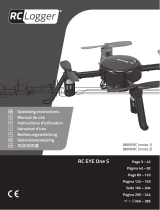Page is loading ...

INSTRUCTIONS AND USER MANUAL
www.robbe.com
V1_05/2019
Standard Version No.: 2649
Night Version No.: 2650
RTF Version No.: 2651

ENGLISH
2
INSTRUCTIONS AND USER MANUAL
GENERAL INFORMATION
• The model is designed for the components specied by us. Unless otherwise stated, servos and
other electronic components are designed for standard supply voltage. Recommended cell
count for Lipo batteries also refers to standard Lipos voltage of 3.7V per cell. If you use other ser-
vos, a different motor and controller, batteries, or propellers, please make sure they t rst. In the
event of deviations, corrections and adjustments must be made by yourself.
• Before starting construction, always put the servos into neutral. To do this, switch on the remo-
te control and move the joysticks and trim buttons (save the one for the throttle) to the middle
position. Connect the servos to the corresponding outputs of the receiver and supply them with a
suitable power source. Please observe the connection diagram and the operating instructions of
the remote control system manufacturer.
• Do not leave your model in the blazing sun or in your vehicle for long periods of time. Too high
temperatures can lead to deformation/distortion of plastic parts or blistering of covering foils.
• Before the rst ight, check the wing symmetry, tail unit and fuselage. All parts of the model should
have the same spacing from the left and right wing or tail plane to the centre of the fuselage or
the same angle.
• If necessary, rebalance the propellers if vibrations are noticeable when the motor is running up.
• Bubble formation in the covering foils normal to a certain extent due to temperature and humidity
differences and can be easily eliminated with a foil iron or hairdryer.
• For models in shell construction („full GFRP/CFRP“), burrs may occur at the seams due to the pro-
duction process. Carefully remove them with ne sandpaper or a le.
SAFETY INSTRUCTIONS FOR CONTROLLERS
GENERAL SAFETY INFORMATION
• Be sure to read the safety instructions carefully before operating your model.
• Always follow the procedures and settings recommended in the instructions.
• If you are using remote-controlled model aircraft, helicopters, cars or ships for the rst time, we
recommend that you ask an experienced model pilot for help.
• Remote-controlled models are not toys in the usual sense and may only be used and operated by
young people under 14 years of age under the supervision of adults.
• Their construction and operation requires technical understanding, careful craftsmanship and
safety-conscious behaviour.
• Mistakes or negligence during construction, ying or driving can result in considerable damage to
property or personal injury.
• Since the manufacturer and seller have no inuence on the proper construction/assembly and
operation of the models, these risks are expressly pointed out and any liability is excluded.
• Propellers on aircraft and all moving parts in general pose a constant risk of injury. Avoid touching
such parts at all costs.
• Note that motors and controllers can reach high temperatures during operation. Avoid touching
such parts at all costs.
• Never stay in the danger area of rotating parts with electric motors with connected drive battery.
• Overcharging or incorrect charging can cause the batteries to explode. Make sure the polarity is
correct.
• Protect your equipment and Models from dust, dirt and moisture. Do not expose the equipment to
excessive heat, cold or vibration.
• Use only recommended chargers and charge your batteries only up to the specied charging
time. Always check your equipment for damage and replace defects with original spare parts.
• Do not use equipment that has been damaged or got wet due to a fall, even if it is dry again!
Either have it checked by your specialist dealer or in the Robbe Service or have it replaced.
Hidden faults can occur due to wetness or a crash, which lead to a functional failure after a short
operating time.
• Only the components and accessories recommended by us may be used.
• Do not make any changes to the remote control which are not described in these instructions.
• Observe the technical data of the controller.
• Observe the polarity of all connection cables.
• Avoid short circuits at all costs.
• Install or package the regulator so that it cannot come into contact with grease, oil or water.
• Ensure adequate air circulation.
• Never reach into the turning circle of the propeller during start-up Risk of injury
Important information:
The receiver system is powered by the built-in BEC system of the controller.
For commissioning, always move the throttle stick to the „Motor off“ position and switch on the
transmitter. Only then connect the battery. To switch off always disconnect the connection battery
motor controller, rst
then turn off the transmitter. During the functional test, move the servos of the rudders to neutral
position with the remote control (stick and trimming lever on the transmitter to the middle position).
Please make sure to leave the throttle stick in the lowest position so that the engine does not start.
For all work on
to the parts of the remote control, motor or controller, follow the instructions supplied with the units.
Also read the instructions of the battery and the charger carefully before commissioning.
Check the engine mounting bolts in the fuselage regularly for tightness.
SAFETY NOTE FOR MODEL OPERATION
Attention, danger of injury!
• Always keep a safe distance from your model aircraft.
• Never y over spectators, other pilots or yourself.
• Always perform ight gures in a direction away from the pilot or spectators.
• Never endanger people or animals.
• Never y near power lines or residential areas.
• Do not operate your model near locks or public shipping.
• Do not operate your model on public roads, motorways, paths and squares, etc., but only in
approved locations.
• Do not operate the model in thunderstorms.
• Before each ight, check your remote control system for sufcient function and range.
• After ying, remove all batteries from the model.
Do not „aim“ the transmitter antenna at the model during operation. In this direction, the transmitter
has the lowest radiation. The best position of the antenna is to the side of the model.
Use of devices with image and/or sound recording function:
If you equip your model with a video or image recording device (e.g. FPV cameras, action scams
etc.) or the model is already equipped with such a device at the factory, please note that you
could violate the privacy of one or more persons by using the recording function. An overight or
driving on private ground without the appropriate permission of the owner or approaching private
ground can also be regarded as an invasion of privacy. You, as the operator of the model, are sole-
ly and fully responsible for your actions.
In particular, all applicable legal requirements must be observed, which can be found in the roof
associations or the relevant authorities. Failure to comply can result in substantial penalties.

ENGLISH
3
INSTRUCTIONS AND USER MANUAL
CONFORMITY
Modellbau Lindinger GmbH hereby declares that this device complies with
the essential requirements and other relevant regulations of the correspon-
ding CE directives. The original declaration of conformity can be found
on the Internet at www.robbe.com, in the detailed product view of the
respective device description or on request. This product can be operated
in all EU countries.
WARRANTY
Our articles are equipped with the legally required 24 months warranty. Should you wish to assert a
justied warranty claim, always contact your dealer, who is responsible for the warranty and the pro-
cessing. During this time, any functional defects that may occur, as well as manufacturing or other
problems, will be rectied.
Material defects corrected by us free of charge. Further claims, e.g. for consequential damages, are
excluded.
The transport to us must be free, the return transport to you is also free. Freight collect shipments can-
not be accepted. We cannot accept liability for transport damage and loss of your consignment.
We recommend appropriate insurance.
To process your warranty claims, the following requirements must be met:
• Attach the proof of purchase (receipt) to your shipment.
• The units have been operated in accordance with the operating instructions.
• Only recommended power sources and original robbe accessories have been used.
• There is no moisture damage, external interference, reverse polarity, overloading or mechanical
damage.
• Attach relevant information for nding the fault or defect.
This symbol means that small electrical and electronic devices must be dis-
posed of at the end of their useful life, separated from the household refuse.
Dispose of the device at your local municipal collection point or recycling
centre. This applies to all countries of the European Union and other Europe-
an countries with a separate collection system.
DISPOSAL
INSURANCE
Ground-based models are usually covered by personal liability insurance. Additional insurance or
extension is required for aircraft models. Check your insurance policy (private liability) and take out
suitable insurance if necessary.
DISCLAIMER
Modellbau Lindinger GmbH cannot monitor compliance with the assembly and operating instruc-
tions or the conditions and methods for installation, operation, use and maintenance of the model
components.Therefore, we accept no liability for losses, damage or costs arising from or in any
way connected with incorrect use and operation.To the extent permitted by law, the obligation to
pay damages, irrespective of the legal grounds, shall be limited directly to the invoice value of the
claims arising from the event causing the damage.
FLIGHT INSTRUCTIONS
• Before the rst ight, observe the instructions in the „Safety Instructions“ section.
• When ying the model, you should choose a day with as little wind as possible
• A large, at area without obstacles (trees, fences power lines etc.) is suitable for the rst ights.
• Please carry out a functional test of the drive train / power set and remote control.
• After assembling the model on the aireld, check once again that all model components such as
wing, tail units, wing mounts, engine, linkages, etc. are rmly and properly fastened.
• For a hand start a helper should be present, who can throw the model with enough thrust into the
air.
• The start usually takes place against the wind.
• Do not stall the model near the ground
• Do not initiate tight turns in the immediate vicinity of the ground.
• Check the reactions of the model to the rudder deections. If necessary, adjust after landing to
increase or decrease the deections accordingly.
• The minimum ight speed must be at an adequate safety altitude.
• Initiate the landing with sufcient speed
SAFETY INSTRUCTIONS FOR RECHARGEABLE BATTERIES
• Do not immerse the battery in water or other liquids.
• Do not heat, throw into re or microwave.
• Do not short-circuit or charge with reversed polarity
• Do not expose, deform or throw the battery
• Do not solder directly on the battery
• Do not change or open the battery
• Only charge the battery with suitable chargers, never connect it directly to a power supply unit.
• Never charge or discharge the battery or charger on a ammable surface.
• Never leave the battery unattended during charging or discharging processes.
• Never charge or discharge the battery in direct sunlight or near heaters or re.
• Do not use the battery in places subject to high static discharge.
All this can cause the battery to be damaged, explode or even catch re!
• Keep the battery away from children
• Keep leaked electrolyte away from re, as it is highly ammable and may ignite.
• The electrolyte liquid should not get into the eyes, if it does, rinse immediately with plenty of clear
water and then see a doctor.
• The electrolyte liquid can also escape from clothes and other objects with a lot of water or was-
hed off.
• Observe the safety instructions of the battery manufacturer and the charger manufacturer.
Made in China
+14
This product is not a toy.
Operate only under the
direct supervision of adults.

ENGLISH
4
INSTRUCTIONS AND USER MANUAL
Content
Page
01
Model designation and order number
02 Safety instructions: general / controller / model operation
03 Safety instructions: Batteries / Flight instructions / Warranty /
Disclaimer / Insurance / CE / Disposal
04 Technical data
05 Explanation of technical terms
06 Scope of delivery
07 Assembly of the tail unit
08 Assembly of the tail unit/adjustment of the linkage rods
09
Wing assembly
10
Mounting the Wing
11
OPTIONAL: Retrofitting with flaps
12
OPTIONAL: Retrofitting with flaps
13 Mounting the canopy and inserting the flight battery
14 Center of Gravity and rudder deflections
15 Flight preparations and important procedures before take-off
16 The first flights, flying in
17 Spare parts
18 Technical data controller/programmable settings
19 Using the Electronic Speed Controller (ESC)
20 Programming the controller with the transmitter (4 steps)
21 Instructions for the LED connection for Night version
22 Instructions for the LED connection for Night version
23 Your notes
24 Sales and service note
General instructions for the construction process:
Due to the high degree of prefabrication, the model can be assembled ready to fly in
just a few steps.
In order to facilitate safe operation of this model, it is essential that you read these
instructions carefully before using it for the first time.
All servos with linkage rods, the brushless controller and the brushless motor are pre-
assembled.
We are constantly striving to adapt our products to the latest developments. Please
inform yourself about technical improvements, updates and updates of the
documentation in the internet under the respective product description on our
homepage www.robbe.com
Technical data:
Lenght:
approx. 1.190 mm
Wingspan: approx. 1.840 mm
Take-Off weight:
approx. 850g
Motor: Brushless-Outrunner 28x30 1.100KV
ESC: Brushless-ESC 20A 2-3s
Radio:
4 channel
RC-Funktions
Ailerons, rudder, elevator, motor, flaps (optional)
Recommended accessories:
• 4-channel computer radio with receiver
• No. 6532 LiPo-battery robbe RO-POWER EVO V5 11,1V 3s1300/25(50)C
• Suitable charger
Optional accessories
No. 264901 Upgradekit flaps
(linkages without servos) Arcus II
Required tools, aids and materials:
Screwdriver
Velcro stripe
Direction indications such as "right" are seen in the flight direction.
Repairs:
For repairs only use adhesives suitable for the material. Observe the safety and processing
instructions of the adhesive manufacturer.
RC-Installation
For the correct connection of the RC components, as well as the programming of
corresponding mixers and other settings, it is essential to observe the connection diagram
and the operating instructions of the remote control system manufacturer.
Depending on the selection of the remote control system, a V-cable may be required to
connect the ailerons.

ENGLISH
5
INSTRUCTIONS AND USER MANUAL
Explanation of technical terms
Engine speed ("throttle")
This controls the speed of the drive motor.
Lower stick = Motor off
Stick up = highest speed
Rudder
This controls the flight attitude of the model around the vertical axis.
Stick left = model flies to the left (rudder moves to the left)
Stick right = model flies to the right (rudder moves to the right)
Ailerons
This controls the flight attitude of the model around the longitudinal axis.
Left stick = left wing lowers
(left aileron moves up, right aileron moves down)
Right stick = right aileron lowers
(right aileron moves up, left aileron moves down)
Elevator
This controls the flight attitude of the model around the transverse axis.
Stick down, the model climbs (the elevator rises)
Stick up = the model descents (the elevator goes down)
C.G. = Center of Gravity
Servo Reverse
Reversing the direction of the servos
Dual Rate
Switchable travel reduction or extension for rudders
(fixed wing models) or inclination angle (multicopter)
Binden
Assignment of the transmitter / receiver to each other
Longitudinal axis
Transverse axis
Vertical axis

ENGLISH
6
INSTRUCTIONS AND USER MANUAL
Scope of delivery Arcus II
Standard Version No. 2649:
- Almost completely assembled model aircraft
- Foamed fuselage, wing and tail unit
- 4 pre-assembled 8g servos for control surfaces
- Pre-assembled brushless controller 20A 2-3s
- Pre-assembled brushless motor 28x30mm 1100KV
- Carbon wing tube for wings
- Small parts for assembly
RTF Version No. 2651:
- Almost completely assembled model aircraft
- Remote control included
- Foamed fuselage, wing and tail unit
- 4 pre-assembled 8g servos for control surfaces
- Pre-assembled brushless controller 20A 2-3s
- Pre-assembled brushless motor 28x30mm 1100KV
- Carbon wing tube for wings
- Small parts for assembly
Night Version No. 2650:
- Almost completely assembled model aircraft
- LED model lighting for fuselage, wings and tail units
- Foamed fuselage, wing and tail unit
- 4 pre-assembled 8g servos for control surfaces
- Pre-assembled brushless controller 20A 2-3s
- Pre-assembled brushless motor 28x30mm 1100KV
- Carbon wing tube for wings
- Small parts for assembly
Required accessories for retrofitting with flaps 2649/2650/2651:
−
No. 264901 1x Upgradekit flaps (linkages without servos) Arcus II
−
No. 264909 2x servos 8g
−
5-minute epoxy resin or other suitable adhesives.
−
Servo extension and/or V-cable (depending on remote control system used)

ENGLISH
7
INSTRUCTIONS AND USER MANUAL
Assembly
1. The tail
Pictures 1 and 2:
To make the elevator and rudder easy to move, they must be carefully moved up and down several times before
assembly.
Picture 3:
Insert the vertical stabilizer into the horizontal stabilizer.
Picture 4:
The tail unit is mounted on the fuselage. The hinge is
inserted into the rudder.
Picture 5:
The tail is secured from below with the enclosed screw
M4x35mm.
Tighten the screw with feeling, but firmly.
Picture 6:
Attach the clevis for elevator and rudder to the
respective control horn as shown and secure with the
screw.
6
clevis
control horn
5 4
3 2 1

ENGLISH
8
INSTRUCTIONS AND USER MANUAL
8
Assembly
1. Assembly of the tail unit/adjustment of the linkage rods
Pictures 7 and 8:
Put all servos in neutral position. All control surfaces must be in neutral position as well.
If necessary, turn the clevises until the correct length is reached on the booms.
Note:
This is a schematic diagram for adjusting the rudders.
It is only for orientation on how to adjust the rudders correctly and may not represent the scope of supply or
equipment of the model supplied.
Picture 9:
Tighten the clevis screws only moderately so that the linkage
moves smoothly.
Note:
This illustration only applies if clevis are used on the model
which are attached to the horn by means of screws.
9
7

ENGLISH
9
INSTRUCTIONS AND USER MANUAL
1
Assembly
2. Wings
Picture 1:
Loosen the locking screw on the underside of the wing
and push the wing onto the carbon fibre tube until it
stops.
Picture 2:
Secure the wing on the carbon tube by tightening the
screw on the underside of the wing. Tighten the screw
with feeling, but firmly.
Picture 3:
ass the aileron servo cable under the carbon fiber tube.
Pictures 4 and 5:
Slide the wing into the recess in the fuselage. Carefully pull the connecting cable through the recess in the middle of the
fuselage to the front of the fuselage.
Picture 6:
Place the second wing on the carbon fibre tube and slide
it into the recess on the fuselage. Insert the servo cable
under the carbon fiber tube and pull it carefully through
the recess to the front into the fuselage.
6 5 4
1
2
3

ENGLISH
10
INSTRUCTIONS AND USER MANUAL
Assembly
2. Wings
Picture 7:
Now push the wings together completely.
Picture 8:
Secure the second wing with the locking screw on the underside
of the wing on the carbon fibre tube.
Tighten the screw with feeling, but firmly.
Note: When installing and connecting the receiver, make sure that the servos are not blocked by cables. Secure the receiver a
nd the
controller in the model against slipping with Velcro tape in a suitable
place. Observe the connection diagram and operating
instructions of the remote control system manufacturer.
7
8

ENGLISH
11
INSTRUCTIONS AND USER MANUAL
OPTIONAL: Retrofitting with flaps
3. Procedure for installation of flaps
Pictures 1 and 2:
Cut the ailerons in the width of the formed dividing line (1-2mm) up to the hinge.
Picture 3: A sharp cutter knife is used to cut out the
covers of the installation housings for the flap servos on
the underside of the wings, left and right. Attention,
these covers are 2-3mm thick, do not cut too deep.
Picture 4:
Then glue the rudder horns into the formed recess of the
flaps. Use a suitable adhesive (e.g. 5-minute epoxy).
Observe the safety and processing instructions of the
adhesive manufacturer.
Make sure that no glue runs into the hinge.
Picture 5:
Attach a small weight to the end of an approx. 350mm
long string.
Picture 6:
Thread the string with the weight in front into the cable
guide of the wing. It is required for the additional servo
cable.
6 5 4
3 2 1

ENGLISH
12
INSTRUCTIONS AND USER MANUAL
OPTIONAL: Retrofitting with flaps
3.
Procedure for installation of flaps
Picture 7:
Use a pair of tweezers or a small hook to pull the end of
the string with the weight out of the servo mounting
slot.
Picture 8:
Remove the weight from the cord and attach the
servo cable to it.
Picture 9:
Pull the servo cable through the cable shaft. Then remove
the cord.
Picture 10:
Connect the approx. 20cm servo extension cable.
Picture 11:
Insert the servos for the flaps into the housings as a trial. The direction of installation is determined by the
servo cable shaft. If everything fits, the servos are glued in sparingly with a suitable adhesive (e.g. 5-minute epoxy).
Observe the safety and processing instructions of the adhesive manufacturer.
Picture 12:
Move flap servos to neutral position. Now mount the
servo horns and the linkages. The wing flaps must align
exactly with the ailerons and the wing.
The servos must work absolutely congruently.
When using the flaps a butterfly should be programmed. Here the flaps move downwards, the ailerons upwards. A mixer should also be programmed for the rudder so that the model
does not rebel when the butterfly is used. The correct values for this must be flown and adjusted individually by the pilot.
Observe the connection diagram and the operating instructions of the remote control system manufacturer.
The flaps can be operated together with the ailerons to have full control of the ailerons. If this is not the case, the agility of the model is reduced.
Note: The pre-pulled flap cables can be connected to the receiver with a V-cable or individually.
12
9 8 7
10
11
Note: When installing and connecting the receiver, make sure that the servos in the fuselage are not blocked by cables. Secure the receiver and the controller in the model against slipping with
Velcro tape in a suitable place. Observe the connection diagram and operating instructions of the remote control system manufacturer.

ENGLISH
13
INSTRUCTIONS AND USER MANUAL
Mounting the canopy and inserting the flight battery
Picture 1:
The canopy is held with a magnetic lock. Pull the canopy
upwards in the rear third to remove it.
Picture 2:
To secure the flight battery against slipping, glue the
Velcro tape (hook side) to the fuselage floor.
Insert the flight battery so that the model is in the
centre of gravity (page 14). Make sure that the Velcro
tape on the battery (fleece) is correctly hooked into
the counterpart in the fuselage.
The weight distribution changes when the camera
bracket and camera are mounted. Note centre of
gravity (page 14)
Do NOT connect the flight battery!
Picture 3:
Place the canopy on the main frame of the fuselage. The
magnet lock holds the canopy securely to the fuselage.
3 2 1

ENGLISH
14
INSTRUCTIONS AND USER MANUAL
Center of gravity and rudder deflections
1.
C.G. = Center of Gravity
-
The centre of gravity C.G. is measured at a distance of approx. 66mm from the leading
edge of the wing.
-
The battery must be inserted in the model for a precise check of the centre of gravity.
-
Support the model at the indicated centre of gravity and let it swing. The ideal position
is reached when the model remains in the balance with its nose slightly inclined
downwards.
-
If necessary, move the flight battery forwards or backwards accordingly.
-
Mark the battery position in the fuselage so that the battery can be replaced in the
same position.
2.
The rudder deflections
- The specified values are approximate values.
Care must be taken to ensure that all control
surfaces are exactly aligned in the neutral
position. Deviations can be corrected with the
trim keys, the clevis adjustment or the servo
center.
Elevator
15mm
15mm
Rudder
28mm
28mm
Aileron
14mm
14mm
C. G. 66 mm

ENGLISH
15
INSTRUCTIONS AND USER MANUAL
Flight preparations
Perform a functional check of the model before each flight.
Make sure that all rudders run in the correct direction and align correctly with the
surfaces, and that the motor rotates in the correct direction.
Rudder function check
When the aileron is actuated to the right, the right aileron must lift and the left aileron
must lower. When actuated to the left, the rudder movements are reversed. When
the rudder is actuated to the right, the rudder must deflect to the right. When the
rudder is actuated to the left, it must deflect to the left.
Pull the stick for the elevator towards you (below), the elevator must move upwards
(climb). Push away the stick, the elevator must move downwards (descent).
Motor function check
The engine must turn to the right when the throttle stick is actuated upwards, seen in
flight direction.
When checking the motor, make sure that the model cannot move away, that
nothing blocks the propeller or the motor, and that you do not reach into the rotating
area of the propeller or into the running propeller. Risk of injury
!
Divergences
If deviations are found during the functional check, the correct connection of the
servos, the controller and the motor must be checked. If necessary, reverse the
running direction of the servos via the remote control system (servo reverse). The
running direction of the motor can be changed by exchanging 2 of the 3 connecting
cables to the controller.
Also always check that the propeller and the motor are seated correctly.
Caution! Observe the connection diagram and operating instructions for the
individual components of the manufacturer!
Correct procedure before the start
1. make sure that the flight battery and the transmitter are charged.
2. choose a day with absolute wind direction or light wind only.
3. turn the speed stick all the way down and switch on the transmitter.
4. Connect the flight battery as described.
5. The transmitter and receiver are ready for operation, repeat this procedure each
time the aircraft is put into operation.
If the propeller turns, this must be balanced with the speed trim until the
propeller comes to a standstill.
Correct procedure after landing
1. Remove the flight battery and disconnect from the ESC.
2. Switch off the transmitter.
Please observe the safety instructions on pages 2 and 3!

ENGLISH
16
INSTRUCTIONS AND USER MANUAL
The first flights, flying in
Always stand behind or at right angles to the model to avoid wrong control
commands.
With calm steering movements you slowly get used to the model. With changing flight
directions you can practice curves, ovals and circles.
Tip:
If the model flies towards you with its nose, the functions (except elevator and
speed control) are reversed.
Always refer to the Flight Preparation section!
Starting
Models with undercarriage can be started from the ground or, depending on the size
of the model, also from the hand.
Models without undercarriage can be started from the hand.
The correct take-off procedure must always be adapted to the model and the flight
characteristics of the airfield.
When starting models with landing gear from the ground, a few short roll tests are
carried out before the start to make sure that the model does not get stuck.
A helper should be present for the hand start, who can transport the model into the
air with not too little thrust.
Bring the engine speed to full power and start the model against the wind.
When launching models with landing gear from the ground at sufficient speed, lift the
model off the ground with a short elevator deflection.
Trimming
The model must be trimmed so that it adopts a stable flight attitude. If necessary, the trim
buttons of the remote control system can be used to slightly trim the model. The trimmings
should be carried out at a sufficient safety height.
For larger trim interventions, either the boom length or the servo centre position should be
adjusted via the transmitter after landing.
To do this, the trim adjustment must be removed using the trim buttons on the remote control
system.
After the correction has been made, check the trim with another flight.
Landing
The landing shall be initiated with sufficient speed. Care must be taken to avoid a
stall. The minimum flight speed should be flown at a sufficient safety altitude.
On models without landing gear, make sure that the propeller has come to a
standstill before landing. This avoids damage to engine and propeller.
On models with landing gear, carefully put on the model with a little drag throttle,
then reduce the engine speed to zero.
Notes on the flight battery
When the motor power decreases, land immediately and disconnect the battery
from the controller. Do not empty the battery, otherwise it will be deeply
discharged and permanently damaged. Let the battery cool down before
recharging.
Replacing the prop
A damaged prop must be replaced immediately!
Please observe the safety instructions on pages 2 and 3!

ENGLISH
17
INSTRUCTIONS AND USER MANUAL
Spare parts
For „Standard-Version“ No. 2649 / „RTF-Version“ No. 2651:
Item-No. Discription
264902 Horizontal- and vertical stabilizer
264903 Wing set (w/o servos)
264904
Fuselage (w/o canopy)
264905 Canopy Arcus II
264906
Spinner and folding prop 9x5 Arcus II
264901 Upgrade-Kit flaps
(linkages w/o servos) Arcus II
264907 Decal sheet Arcus II
264908 Brushless-Motor 2830 outrunner 1100KV Arcus II
264909 Servo 8g Arcus II / W-2000
264910 Wing joiner tube carbon Arcus II
For „Night-Version“ No. 2650:
Item-No. Discription
265001 Wing set (w/o servos) Arcus II Night
265002 Horizontal- and vertical stabilizer Arcus II Night
265003
Fuselage (w/o canopy) Arcus II Night
with LED lighting

ENGLISH
18
INSTRUCTIONS AND USER MANUAL
1.
Technical data ESC:
Typ
Cont. current
Boost current
BEC-Modus
BEC-output
No. of cells
Weight
Measurements mm
(max. 10 Sec.)
LiPo NiMH
-20A
20A
25A
Linear
5V/2A
2-3S 5-9
19g
42x25x8
2.
Programmable adjustments:
1. Brake: enabled / Disabled
2. Battery type:
Lipo
/ NiMH
3.
undervoltage protection (Cut-Off Mode): Soft Cut-Off (Gradual reduction of power) / Cut-Off (Immediate standstill)
4. cut-off voltage for undervoltage protection (cut-off threshold): low / medium / high
1)
For lithium batteries, the number of cells is calculated automatically.
Low / Medium / High cut-off voltage for each cell is: 2.85V/3.15V/3.3V.
For example: For a 3S LiPo, with "Medium" switch-off setting, the switch-off voltage is 3.15V x 3 = 9.45V.
2)
For NiMH batteries the cut-off voltage is: low 0% / medium 50% / high 65% of the output voltage
(e.g. the nominal voltage of the battery pack) and 0% corresponds to the deactivated
undervoltage protection.
For example: For a 6 cell NiMH battery the voltage after charging is 1.44V x 6 = 8.64V, for "medium"
setting the cut-off voltage is 8.64V x 50% = 4.32V.
5. Start mode: Normal /Soft /Super-Soft (300ms / 1.5s / 3s)
Normal mode is suitable for any aircraft. Soft or Super-Soft Mode is suitable for helicopters.
The first start in soft and super soft mode is slower, it takes 1.5 seconds for soft start or 3 seconds for super soft start from first start to full throttle. When the throttle is fully
released (throttle lever in lowest position) and is operated again within 3 seconds (throttle lever in full throttle position), the repeated throttle shock is performed
temporarily in normal mode to avoid the possibility of a crash due to too slow a throttle reaction.
This special function is especially useful for aerobatics, where fast throttle reactions are necessary.
6. Timing: Low 3.75°/ Medium 15°/ High 26.25°
Normally a low setting is suitable for most engines. For more speed a higher timing setting can be selected.

ENGLISH
19
INSTRUCTIONS AND USER MANUAL
3. Using the ESC
IMPORTANT! Due to different throttle ranges with different
remote controls please calibrate the throttle range before
the first flight!
Throttle adjustment:
(The gas range should be reset each time the remote
control is changed.)
1. Switch on the radio with throttle stick up (full).
2.
Connect flight battery and wait for approx. 2 sec.
3. A "beep" sound should be heard, this confirms the
setting of the full throttle position.
4. Put the throttle stick to lowest position, more „beep“
sound should be heard, which show the number of
cells
5.
A long „beep“ sound should be heard which confirms
the lowest throttle stick position.
Normal Start-Up procedure
1. Throttle stick to lowest position, switch on radio.
2.
Connect battery to ESC. Special tone as “♪123” means
the voltage input is ok.
3. More “beep-” tones should be heard to show the
number of cells.
4.
A long „beep“ tone sounds after self-test
.
5.
Move the throttle stick upwards to increase the power.
Safety functions
1. Startup Fault protection: If the motor is not started
within 2 seconds after throttle movement starts, the
controller switches off the throttle function. In this
case the throttle MUST be reset to the lowest
position. (Such a situation occurs as follows: The
connection between governor and engine is not
stable, the propeller or engine is blocked, the
gearbox is damaged, etc. (The throttle is in the
lowest position).
2. Overheat protection: If the temperature of the
controller rises above 110°C, the controller reduces
the output power.
3. Lost of transmitter signal: The controller reduces the
output power if the transmitter signal fails for 1
second, further loss for 2 seconds causes the output
power to be switched off.
4.
Troubleshooting
Failure
Possible cause
Solution
After switching on, the motor do
es not
work, no tones can be heard.
The connection between ESC and
battery is not correct.
Check the connection carefully.
Change the connectors.
After switching on, the motor does not
work, the following warning tone is
heard: "beep
-beep-, beep-beep-,
be
ep-beep-" (each "beep-beep-
" has
an interval of approx. 1 second)
Input voltag is not normal, too high or
too low.
Check the battery voltage.
After switching on, the motor does not
work, the following warning tone can
be heard: "beep
-, beep-, beep- "(each
"beep
-" has an interval of approx. 2
seconds)
Throttle signal is not correct. Check radio and receiver. Check
servo wire of ESC to receiver
After switching on, the motor does not
work, the following warning tone is
heard: "beep
-, beep-, beep-" (every
bee
p- has an interval of 0.25 seconds)
The throttle stick is not in lowest
position.
Move the throttle stick tot he lowest
position
.
After switching on, the motor does not
work, the following warning tone
"♪56721" can be heard after 2 beep
tones (beep
- beep-)
Throttle is reversed, ESC is in
programming mode
.
Change the direction of throttle
(servo reverse).
Motor turns in wrong direction
Change the connection between
motor and ESC.
Exchange two connecting cables
between motor and controller at
random.

ENGLISH
20
INSTRUCTIONS AND USER MANUAL
5.
Programming the ESC with the transmitter (4 steps)
Note: Please note that the throttle curve is set to 0%, the throttle lever to neutral position and the deflection to 100%.
1. Start programming mode
2. Select program point
3. Setting the program point (value)
4. PExit programming mode.
4. Exit programming
There are two ways to exit the programming:
1.
In step 3, after the special tone "♪1515", move the throttle stick to the neutral
position within 2 seconds.
2.
In step 2, after tone "beep-----beep " (e.g. point 8) bring throttle stick inner 3 sec.
Into neutral position.
(1short tone)
(2
short tones)
(
3 short tones)
(4
short tones)
(1
long tone)
(1
long 1 short)
(1
long 2 short)
(2 long tones)
4.
“beep-beep-beep-beep-” Cut-Off volt.
5.
“beep-----”
Start Mode
6.
“beep-----beep-”
Timing
7.
“beep-----beep-beep-”
Factory reset
8.
“beep-----beep-----”
Exit
Brake
Batt. type
Lower volt.
1.
“beep”
2.
“beep-beep-”
3.
“beep-beep-beep-”
2. Select program point
After starting the programming mode you will hear 8 tones in a loop with
sequence. If you move the throttle to the neutral position within 3 seconds after
listening to a tone, this point will be selected.
3. Setting the program point (value)
You hear different tones in a loop. Set the value by tone by moving the throttle to
full throttle. Then you hear a special tone "♪1515" which confirms and saves the
selection. (Holding the throttle to full throttle brings you back to step 2 and you can
select another point. Moving the throttle lever to the neutral position within 2
seconds will exit the programming mode.)
Point Tone
“beep-” “beep-beep-”
“beep-beep-beep”
1 short tone 2 short tones 3 short tones
Brake Off On
Battery type Lipo NiMH
Cut-Off
Soft-Cut Cut-Off
Cut-Off voltage
Low
Medium
High
Start mode Normal Soft Super Soft
Timing Low
Medium
High
1. Start programming mode
1)
Switch on transmitter, set throttle stick to full throttle, connect battery to ESC
2)
Wait 2 sec., a double „beep“ must be heard
3)
Wait another 5 sec., special tone like “♪56721” should be heard.
This
confirms the programming mode.
/