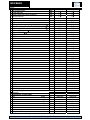Logik L812WM12 User manual
- Category
- Washing machines
- Type
- User manual
This manual is also suitable for

SERVICE MANUAL
11Series
Front Load Washing Machine
1
SERVICE MANUAL
This service information is designed for experienced repair technicians only and is not designed for use by the
general public. It does not contain warnings or cautions to advise non-technical individuals of potential dangers in
attempting to service a product. Products powered by electricity should be serviced or repaired only by experienced
professional technicians. Any attempt to service or repair the product or products dealt with in this service
information by anyone else could result in serious injury or death
Front Load Washing Machine
Model Indicated:
L
812WM12
L
614WMS12
…
…
WARNING
©2010 Front Load Haier Washing Machine
All rights reserved. Unauthorized copying and distribution is a violation of law

SERVICE MANUAL
11Series
Front Load Washing Machine
Contents
Chapter 1 General Information ___________________________________________
1-1. General Guidelines ________________________________________________
1-2. Caution and Warning symbols _________________________________________
1-3. Function indication symbols ___________________________________________
Chapter 2 Product Feature _______________________________________________
2-1. Features ______________________________________________________
2-2. Specification ____________________________________________________
Chapter 3 Matters needing attention _______________________________________
3-1. Before switching the appliance on for the first time ___________________________
3-2. During Daily use of the appliance ________________________________________ 8
Chapter 4 Operational Guidance _________________________________________
Chapter 5 Program Introduction _________________________________________
Chapter 6 Washing Mathods ___________________________________________
6-1. Loading _____________________________________________________
6-2. Adding detergent _______________________________________________
6-3. Selecting washing program _________________________________________
Chapter 7 Appearance brief introduction ___________________________________

SERVICE MANUAL
11Series
Front Load Washing Machine
7-1. Name of parts _________________________________________________
7-2. Net dimension _________________________________________________
Chapter 8 Disassembly and Installation ___________________________________
8-1. Remove packing materials _________________________________________
8-2. Dismantle packing bolts ___________________________________________
8-3. Adjusting the washing machine _______________________________________
8-4. Joining the Inlet Hose to the Washing Machine _____________________________
8-5. Drainage Hose _________________________________________________
8-6. Connecting to the Power Supply ______________________________________
Chapter 9 Wiring circuit and Self check ____________________________________
9-1. Wiring circuit __________________________________________________
9-2. Self check ___________________________________________________
Chapter 10 Error Display and troubleshooting _______________________________
10-1. Error Display _________________________________________________
10-2. Examination & Troubleshooting ______________________________________
10-2-1. Display nothing ______________________________________________
10-2-2. No water inletting ____________________________________________
10-2-3. No draining ________________________________________________
10-2-4. Abnormal noise and vibration _____________________________________

SERVICE MANUAL
11Series
Front Load Washing Machine
10-2-5. Water leaking _______________________________________________
Chapter 11 Maintenance ______________________________________________
Chapter 1 General Information
1-1. General Guidelines
When servicing,observe the original lead dress.If a short circuit is found, replace all parts which are overheated or
damaged by the short circuit.After servicing ,see to it that all the protective devices such as insulation
barriers ,insulation papers shields are properly installed .Confirm that the screws,parts and wiring which were
removed in order to service are put in the original positions, or whether there are the portions which are
deteriorated around the service places serviced or not. And be sure safety of that.
1-2. Caution and Warning symbols
(You will see them in “Matters needing attention” )
Any instructions in this service manual with this “Warning “sign must be followed strictly.
To prevent damage to the washing machine, any instructions in this manual with this “Stop
“sign must be followed strictly.
1-3. Function indication symbols
(You will see them in the specification table)
Signify the washing machine has this function.
Signify the washing machine doesn’t have this function.

SERVICE MANUAL
11Series
Front Load Washing Machine
Chapter 2 Product Feature
2-1. Features
(1). 320mm diameter porthole, door may be open at a 175 degrees.
Facilitate view of wash process, facilitate unloading and easy to use with large port.
(2). Class AAA energy-saving
Scientific design for tub can reduce the use of water heavy during washing, consequently upgrade the energy
efficiency class to A A A,also use scientific washing
(3). Multi-gear speed controller
According to different costuming,you can select corresponding spin speed,from 0 to 1400 rpm.
(4). Unique gasket design featuring no residual water hidden inside.
By the unique gasket,washing machine can left no residual water hidden between outer drum and front board.
(5). Delay time adjustive.
According to different costuming,you can select delay time,from 0.5h to 24h.

SERVICE MANUAL
11Series
Front Load Washing Machine
2-2. Specification
washing machines
L614WMS12
1.
Product identification
Description of appliance Washing machine Washing machine
T
ype of appliance(FS = standing, BI = built-in) FS FS
Supplier own brand
Supplier bar code Europe
EAN Supplied by Supplied by
Commercial Brand / Model
NAE edoc rab laicremmoC
2.
Key-Features
Energy efficiency class A+++ A+
Washing performance class A A
Spin efficiency class B B
3131°n smargorP
68gK yticapaC
Spin speed
(
max.
)
rpm 1200 1400
Noise level sound pressure level
dB(A) 74 74
88.0 9.0 hWk elcric hsaw rep noitpmusnoc ygrenE
94 95 l elcyc hsaw rep noitpmusnoc retaW
671 00401raeY/hWK * noitpmusnoc ygrene esaB
8349 481 l * noitpmusnoc retaW esaB
Residual dampness
(spin result)
% 53% 53%
Adjustable thermostat (
water temp. adjust
from - to
)
°C
90 -
90 -
Drum capacity dry laundry / water kg / l 8/65 6/49
Auto water level adjust
(depending on volume of filled in laundry)
AWL
l l
781 781 nim ).xam( emit gnihsaW
Washing temperatures
(program-controlled)
°C 0/20/40/50/ 60 /90 0/20/40/50/ 60 /90
Certification's (CE)
CE CE
Approvals (VDE/GS / TÜV/GS / IMQ/SAA) SAA SAA
* per average 200 wash cycles
(EN50242) T= COLD
3.
Basics data
Unit dimensions (H x W x D) mm 850*595*650 850*595*510
56 27 gk thgiew teN
zH05/~V042-V022 zH05/~V042-V022zH/V ycneuqerf/egatloV
01/0002 01/0002A / W )ytisnetni( esuf niam / rewop tupnI
Work top / removable l/l l/l
Control M = electromechanical, E = electronic, F = fuzzy
E E
Drum S = stainless steel / Z = zinc coated
S S
T
ub P = Polyprop./ S = stainless steel
P P
Door:
aesthetic (R = round, Y = big eye, Q = square)
R R
23 23 mc retemaiD
Outer door frame S= stainless steel / M = metal / P = plastic
P P
Inner door G= glass / P= plastic
G G
3 3 °n stnemtrapmoc tnegreteD
Removable compartment for liquid detergent - -
Delay timer
(from - to)
42-5.0 42-5.0 h
Self cleaning suds pump - -
Water inlet hose cold water / hot water
/ /
Water drain hose / -support
/ /
4 4 °n teef elbatsujdA
4.
Safety systems
Auto door lock
ADL
L812WM12
5017416386784
5017416386807

SERVICE MANUAL
11Series
Front Load Washing Machine
Motor overheating protection
MOP
No heating without water
NHW
Auto water cool-down
(before drain 90°C boiled water)
AWC
Water overflow protection
WRP
Acqua Stop kit - -
Child protection
5.
Programs
1) Strong action /cotton cycles (90°C/60°C/50°C /40°C/20°C/ )
n°
/ /
2) Normal action / synthetics (90°C/60°C/50°C /40°C/20°C/ )
n°
/ /
3) Delicate action / wool or cashmere cycles (60°C/40°C/20°C/ )
n°
-/ -/
4) Delicates silk (40°C/30°C/ )
n° - -
5) Express 15’ (30°C/ 15min)
n°
6) Sport
n°
7) Hand wash
n° - -
8) Underwear
9) Jeans
- -
10) Quick Wash
11) Special programs
n°
2 2
Single Rinse n°
Spin n°
Single Drain - -
Drum Clean
Optional function keys (additional program settings)
Power
Start / Pause
Delay
Extra Rinse
Rinse Hold (or Soak)
--
Eco Time
--
Spin Select
-
T
emperature Select
Intense
Cold wash
Super Wash
--
Pre-wash
Easy ironing
--
6.
Packing dimensions & loadability
Packing dimensions (H x W x D) mm 895*650*690 895*650*550
Gross weight kg 75 68
40' Container load pcs 162 162
7.
Logistic / recicling information RS
Packing weight kg 3 3
Packing materials / Recycling symbols
Carton (weight) gr Shrink package Shrink package
Polistyren (weight) gr 2000 2000
Polyetylene foil (weight) gr 500 500
Other packing materials (weight) gr
Wood (weight) kg
500 500
8.
Service RS
User instruction (languages) English English
Max. failure rate (12 Months after sales to end customer) %
9.
Delivery Time of First Batch Available Available

SERVICE MANUAL
11Series
Front Load Washing Machine
Chapter 3
Matters needing attention
3-1. BEFORE SWITCHING THE APPLIANCE ON FOR THE FIRST TIME
DO ...
... Make sure that the transport bolt are removed.
... Use a separate earthed socket for the power supply.
... Make sure that the plug is accessible.
... Hold the plug and not the electric cable when unplugging the power supply.
... Make sure that the fuses in the power circuit are rated for 15A.
... Keep away from heat sources and direct sun light to prevent plastic and rubber components from aging.
... Make sure that the power cord is not caught under or in the appliance and avoid damage to the power cable.
... Check that hose joints and connections are firm and no water can leak. If joints are loose or there is leakage, turn
off the water supply and refix. Do not use the washing machine until the hoses are properly fixed.
DO NOT ...
... Touch or use the appliance when barefoot or with wet or damp hands or feet.
... Use flammable detergent or dry cleaning agent.
... Use any flammable sprays in close vicinity to the appliance.
... Remove or insert the plug in the presence of flammable gas.
... Allow children or infirm persons to play with the appliance or packing materials.
... Install the appliance outdoors in a damp place, or in an area which may be prone to water leaks such as
under or near a sink unit. In the event of a water leak allow the machine to dry naturally.
... Place the washing machine directly on a carpet, or close to a wall or furniture.

SERVICE MANUAL
11Series
Front Load Washing Machine
3-2. DURING DAILY USE OF THE APPLIANCE
DO ...
... Pull up zips and fix loose threads to prevent the items from being entangled. If necessary, put small items into a
net bag or pillow.
... Turn off the machine after each wash program and switch it off at the mains to save electricity and for safety.
Wipe clean the lower part of the porthole.
... Keep the door slightly open when the washing machine is not in use to prevent formation of odours.
... Let the power cord be replaced by the manufacturer, his service agent or other accordingly qualified persons, in
case it is damaged.
... Ensure that the appliance is not used by persons with reduced physical, sensory or mental capabilities, lack of
experience and knowledge without supervision or instruction by a person responsible for their safety.
... Supervise children to ensure that they do not play with the appliance.
DO NOT ...
... Touch the washer door during the washing process - it gets hot!
...Place heavy objects or sources of heat or damp on top of the appliance.
... Hot wash foam rubber or sponge-like materials.
... Open the detergent distribution drawer during the wash cycle.
... Force the washer door open. The door is fitted with a self-lock device and will open shortly after the washing
procedure is ended.
... Open the washer door if the water level is visibly over the porthole.
... Cover the washing machine with plastic cover so that inside dampness cannot be kept in.

SERVICE MANUAL
11Series
Front Load Washing Machine
Chapter 4 Operational Guidance
A
Program knob
B
Power Switch
C
Start/Pause button
D
Intense and Extra Rinse button
E
Washing temperature button
F
Display
G
Detergent distribution drawer
OPERATIONAL FUNCTIONS
A
¬ Program
knob
_By turning the knob clockwise/counterclockwise, the required program can be selected. There
are 13 programs available. After a program is selected, the corresponding light will go on.
B
¬ Power
Switch
_ Press this button to switch on the washing machine. Press it again to switch it off.
C
¬
Start/Pause
Button
_ When the washing machine is connected to the power socket and a program is selected,
lightly touch this button to start operation. During a wash cycle, touch it lightly ,operation will
stop and the digits on the screen start blinking. Touch it again to resume operation. To cancel a
wash program during a wash cycle, touch this button, when the digits on the screen start
blinking, press the Power switch, the program will be cancelled.
D
¬ Intense
and Extra
Rinse button
_ Press the button repeatedly, the "Intense" or the "Ex
t
ra Rinse" or "Intense" and the "Extra
Rinse" function is selected alternately.The "Intense " light or the "Extra Rinse" light or "Intense"
and "Extra Rinse" light is activated.If the laundry is heavily soiled, select the "Intense"function
before starting the program. the washing time increases.When select the "Extra
Rinse"function,the washing machine will perform one additional rinse.The corresponding light
turns off and the display disappears when the "Intense" and "Extra rinse" ends.
E
¬ Washing
temperature
button
_ Touch this button lightly, the washing temperature will be displayed on the indicator. Select a
temperature according to the type of laundry.Note: If "- -°C " is displayed on the indicator, it
means cold wash.

SERVICE MANUAL
11Series
Front Load Washing Machine
F
¬Display
_Information as remaining wash time and error messages will be shown here.
Note: After power is switched on, the display will go on and the remaining wash time decreases.
As the water pressure and temperature may differ, the remaining time maybe adjusted
accordingly. When the laundry is not balanced during spinning, the time may be automatically
prolonged. These are normal phenomena.
G
¬ Detergent
distribution
drawer
_Open the drawer, three compartments can be
seen:
Compartment 1: Prewash detergent
Compartment 2: Detergent for programs 1 to 10.
Compartment 3: Softener, conditioning agent, perfume, etc.

SERVICE MANUAL
11Series
Front Load Washing Machine
Chapter 5 Program Introduction

SERVICE MANUAL
11Series
Front Load Washing Machine
Chapter 6 Washing Mathods
6-1. LOADING THE MACHINE
Open the washer door, put in the laundry piece by piece. Close the door tightly.
¬ When first using the washing machine, let it run unloaded for one program to prevent the laundry from being tainted
by oil or dirty water from the washing machine. Before washing you should run the machine without laundry, but with
detergent, with 60°C program.
¬ Do not overload the washing machine.
6-2. ADDING DETERGENT
Slide out the detergent drawer and put the required detergent and softening agent into the corresponding compartments.
Push back the drawer gently. (Refer to the instructions on the drawer)
Caution :
¬ For prewashing program, detergent should be added
to both compartments 1 and 2. For other programs, do not
add detergent to compartment 1.
¬ Use liquid detergent according to the instructions on its package. Do not use liquid detergent if
the prewash mode is selected.
¬ Do not overuse softener; otherwise, it will damage the artificial fibers.
6-3. SELECTING PROGRAM
To get the best washing results, an appropriate washing program should be selected according to the laundry type.
Please turn the program knob to select the right program.

SERVICE MANUAL
11Series
Front Load Washing Machine
Chapter 7 Appearance brief introduction
7-1. Name of parts

SERVICE MANUAL
11Series
Front Load Washing Machine
7-2. Net dimension
height:850mm / width:595mm / depth:650mm
(For the model HW80-1411, H80-1211,HW80-1011)
height:850mm / width:595mm / depth:510mm
(For the model HW60-1411, H60-1211,HW60-1011)

SERVICE MANUAL
11Series
Front Load Washing Machine
Chapter 8 Disassembly and Installation
8-1. Preparing The machine
Remove all the packing materials to prevent unsteadiness, including the polystyrene base.
Upon opening the package, water drops may be seen on the plastic bag and the porthole.
This is normal phenomenon resulting from water tests in the factory.
8-2. Dismantle the Transportation bolts
The transportation bolts are designed for clamping anti-vibration components inside of the washing machine during the
transportation process.
1.Remove the back cover.
2.Remove the four bolts on the rear side and take out the synthetic
stabilisers from within the machine.
3.Replace the back cover.
4.Fill the holes left by the bolts with blanking plugs.
Note:
When you replace the back cover,the convexity must
face to outside, and you have to insert the back cover
from the two gaps as shown in fig.5.
2.Keep the transportation bolts and synthetic stabilisers
in a safe place for later use.
8-3.
Adjusting the washing machine
There are adjustable feet under the bottom of the washing machine. Before use,
they should be adjusted so that the machine is level. This will minimise vibrations
and thus noise during use. It will also reduce wear and tear. We recommend using
a spirit level to level the appliance.The floor should be as stable and flat as possible.

SERVICE MANUAL
11Series
Front Load Washing Machine
8-4. Inlet Hose
1. Connect the nut on the inlet hose to the connector on the water valve.
2. Apply inlet hose to a water tap with cold, fresh water.
Note: Use the hose-set supplied with the appliance.
Old hose-sets should not be reused.
8-5.
Drain hose
1.
Use the drain hose bracket to keep the end of the drain
hose retained and prevent the outflow of water. Don't
extend the length of the drain hose; if an extended hose
is required, please consult a serviceman.
2.
The height of the drainage outlet must be 80-100 cm.
Fix the drain hose to the clip at the back of the washing
machine to prevent it from dropping off.
Note: The drain hose should not be submerged in water and should be securely fixed and
leak-free. If the drain hose is placed on the ground or if the pipe is at a height of less than 80cm,
the washing machine will continuously drain while being filled (self-siphoning).
8-6.
Connecting to the power supply
Before connecting to the power supply, check:
¬ The socket is adequate for the maximum power of the washing machine
(For safety, fuses in the power circuit should be rated for no less than 15A).
¬ The voltage should meet the requirement.
¬ The power outlet should be capable of accepting the washing machine plug.
¬ Connect the machine to an earthed socket outlet.

SERVICE MANUAL
11Series
Front Load Washing Machine
Chapter 9 Wiring circuit and Self check
9-1. Wiring circuit
9-2. Self check
1. How to start
Press the "Intense" and "Extra Rinse” button at the same time, then plug on the machine, "88:88" and will be
displayed by turn.Then prese the “Start/Pause”button, the model of the machine will be displayed. Then Press
“Start/Pause” button, the machine will start a self test program. the following will be performed.
2. Test item
1) When the door switch is closed for three seconds, 88:88 will be displayed. Otherwise "Err1" will be displayed
2) when the main wash valve allows water to let in for 5 seconds, when the prewash valve allows water to let in
for 5 seconds, when the intenerate valve allows water to let in ,come into the first water level, If the water was
the first water level, the intenerate valve allows water to let in for 5S. If the water can not reach the level in 2
minutes, "Err5" will be displayed. If the water exceeds the overflow level,"Err8" will also be displayed.
3) When the washing machine heats water for 10 seconds, 66:66 will be displayed.

SERVICE MANUAL
11Series
Front Load Washing Machine
4) When the washing machine drains for 2 minutes, if no water left, 55:55 will be displayed. Otherwise "Err2"
will be displayed.
5) When the inner drum runs for ten seconds with the speed of 1400rpm at this time and for ten seconds with the
speeds of 800rpm 44:44 will be displayed.
When the self check program is completed, "End" will be displayed.
Model selection
When the display board (on the control panel) is replaced technician need to select the correct model according
with the model name on the washing machine.
1. Press the”Temp”button and the "Intense" and "Extra Rinse” button, then plug on the machine at the same time,
keep the two buttons pressed for 4 seconds. Then “****" will be displayed on the screen.”****” is the preset
model.
2. Run the program button to choose correct speed. “1460/1260/1060 or1480/1280/1080 or
1470/1270/1070......“ will be displayed by turn. Then press “Temp ”button to choose correct load. Choose “1460/
1260/1060 or1480/1280/1080 or
1470/1270/1070 then press the “Start/Pause” button to save.
4. If you want to change the model again after storage, you can cut off the NTC and do the cycle adjustment.
3.
For the model“L812WM12L614WMS12”Please choose“12801460”

SERVICE MANUAL
11Series
Front Load Washing Machine
Chapter 10 Error Display and troubleshooting
10-1.
Error Display
Error message:Door is not properly shut 20s after program is started.
Troubleshooting:
Error message: Drainage error, water not emptied within 6 min.
Troubleshooting:
Pushing the door to Check Whether Door is
properly shut or not?
Y
Shut the door properly
Door loc
k
is broken and
need replacing, then
make sure wire is
connected properly.
N
Check the voltage between JK1
-
2 and CN3
-
1
of PCB, is it between AC 220-240V?
Check if drain pump acts by touching pump
p
osition
Y
Check if drain pump or drain
pipe is jammed, And open
the filter and clean
N
Cut off the power and choose spin program to
start ,then check the import voltage of drain
pump, is it between AC 220-240 V?
Replace drain pump
N
Cut off power and pull out water leve
l
pressure
switch wire connection. Set spin program to
start. Check the export voltage to drain pump, is
it between AC 220-240V?
Cut off the power and then turn on again. Check
the voltage between brown wire and blue wire
of door lock, is it between AC 220-240V?
Y
Y
Replace PCB
Connect the wire properly
Check if the wire connecting door lock and
PCB is loose
N
Y
Check if water is emptied?
Y
Cut off power and water level pressure switch wire connection,
measure the resistance of 11 and14 pin, is it infinite? If not,
it is water level pressure switch failure and replaces it. If it is,
then repair and check PCB and wire as followed.
N
Y
The wire between PCB and
drain pump is not connected
properly. Replace the wire.
N
N
N
Page is loading ...
Page is loading ...
Page is loading ...
Page is loading ...
Page is loading ...
Page is loading ...
Page is loading ...
Page is loading ...
Page is loading ...
-
 1
1
-
 2
2
-
 3
3
-
 4
4
-
 5
5
-
 6
6
-
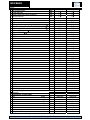 7
7
-
 8
8
-
 9
9
-
 10
10
-
 11
11
-
 12
12
-
 13
13
-
 14
14
-
 15
15
-
 16
16
-
 17
17
-
 18
18
-
 19
19
-
 20
20
-
 21
21
-
 22
22
-
 23
23
-
 24
24
-
 25
25
-
 26
26
-
 27
27
-
 28
28
-
 29
29
Logik L812WM12 User manual
- Category
- Washing machines
- Type
- User manual
- This manual is also suitable for
Ask a question and I''ll find the answer in the document
Finding information in a document is now easier with AI