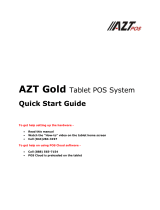Table of contents
1 Computer features ......................................................................................................................................... 1
Standard features .................................................................................................................................................. 1
Integrated features ................................................................................................................................................ 2
Stand options ......................................................................................................................................................... 3
Fanless hub components ....................................................................................................................................... 4
VESA hub components ........................................................................................................................................... 4
Column hub components ....................................................................................................................................... 5
Locating the Engage One Pro power button ......................................................................................................... 6
Locating the fanless hub power button ................................................................................................................ 6
Adjusting the head unit .......................................................................................................................................... 7
Tilting the head unit on a vertical stand ............................................................................................. 7
Tilting the head unit on a Pro stand .................................................................................................... 7
Adjusting the head unit on a performance stand ............................................................................... 7
Engage One Pro serial number location ................................................................................................................ 8
Fanless hub serial number location ....................................................................................................................... 8
Installing a security cable on the fanless hub ....................................................................................................... 9
Installing a security cable on the Engage One Pro ................................................................................................ 9
2 Hardware setup ........................................................................................................................................... 10
Tools needed ........................................................................................................................................................ 10
Warnings and cautions ........................................................................................................................................ 10
Accessing and routing cables to the column hub ................................................................................................ 10
Removing the door on the Performance stand ................................................................................ 11
Removing the door on the Pro stand ................................................................................................ 11
Removing the cover from the Vertical stand .................................................................................... 12
Conguring the fanless hub powered serial ports .............................................................................................. 12
Mounting the Engage One Pro to a countertop ................................................................................................... 13
Installing a slim VESA mount ............................................................................................................................... 15
Installing the customer-facing display (CFD) ...................................................................................................... 17
3 Conguring the software .............................................................................................................................. 21
Enabling Wake-on Touch ..................................................................................................................................... 21
Touch screen calibration for Windows 10 Professional and Windows 10 IoT Enterprise for Retail .................. 21
Conguring optional HP integrated peripheral modules .................................................................................... 21
Updating the Engage One Pro ............................................................................................................................. 22
Downloading HP Firmware Installer ................................................................................................. 22
vii