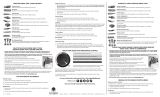Page is loading ...

1
VEA EL ESPAÑOL EN LA CONTRAPORTADA.
POUR LE FRANÇAIS, VOIR LA COUVERTURE ARRIÈRE.
SAVE THIS MANUAL FOR FUTURE REFERENCE.
INSTRUCTIVO DE OPERACIÓN, CENTROS DE SERVICIO Y
PÓLIZA DE GARANTÍA. ADVERTENCIA: LÉASE ESTE
INSTRUCTIVO ANTES DE USAR EL PRODUCTO.
INSTRUCTION MANUAL
Welcome to the Wonderful World of
Black & Decker Craft Products.
Your new Dual Temp Craft / Soldering Iron is designed to apply two
different temperature settings to almost any surface using a variety of
different tips. You’ll find dozens of uses in the workshop and around
the house for this versatile tool.
For personal safety and for proper operation of your Craft Iron, please
take the time to carefully read and understand all of the safety rules
and instructions in this booklet.
Thank you for selecting Black & Decker!
BEFORE RETURNING THIS PRODUCT
FOR ANY REASON PLEASE CALL
1-800-544-6986
IF YOU SHOULD HAVE A QUESTION OR
EXPERIENCE A PROBLEM WITH YOUR
BLACK & DECKER PRODUCT,
CALL 1-800-544-6986
BEFORE YOU CALL, HAVE THE FOLLOWING INFORMATION
AVAILABLE, CATALOG No., TYPE No., AND DATE CODE (e.g. 0130M).
IN MOST CASES, A BLACK & DECKER REPRESENTATIVE CAN
RESOLVE YOUR PROBLEM OVER THE PHONE. IF YOU HAVE A
SUGGESTION OR COMMENT, GIVE US A CALL. YOUR FEEDBACK IS
VITAL TO BLACK & DECKER.
CC
CC
II
II
55
55
00
00
00
00
--
--
DD
DD
UU
UU
AA
AA
LL
LL
TT
TT
EE
EE
MM
MM
PP
PP
CC
CC
RR
RR
AA
AA
FF
FF
TT
TT
//
//
SS
SS
O
O
OO
LL
LL
DD
DD
EE
EE
RR
RR
II
II
NN
NN
GG
GG
II
II
RR
RR
OO
OO
NN
NN
632901-00 Iron 10/24/05 12:37 PM Page 1

2
IMPORTANT SAFETY RULES
WARNING: Read and understand all instructions. Failure to follow
all instructions listed below may result in electric shock, fire and/or
serious personal injury.
SAVE THESE INSTRUCTIONS
WARNING: When using Electric Tools, basic safety precautions
should always be followed to reduce the risk of fire, electric shock, and
personal injury, including the following:
1. KEEP WORK AREA CLEAN. Cluttered areas and benches invite
injuries.
2. CONSIDER WORK AREA ENVIRONMENT. Don’t expose power
tools to rain. Don’t use power tools in damp or wet locations. Keep
work area well lit.
3. KEEP CHILDREN AWAY. All visitors should be kept away from
work area. Do not let visitors contact tool or extension cord.
Supervise the use of this tool by children.
4. STORE IDLE TOOLS. When not in use, tools should be stored in
dry, high or locked-up place — out of reach of children.
5. USE SAFETY GLASSES.
6. DON’T ABUSE CORD. Never carry tool by cord or yank it to
disconnect from receptacle. Keep cord from heat, oil, and sharp
edges.
7. DON’T OVERREACH. Keep proper footing and balance at all
times.
8. DISCONNECT TOOLS. When not in use, before servicing and
when changing accessories.
9. This tool is recommended for indoor use only
10. STAY ALERT. Watch what you are doing. Use common sense. Do
not operate tool when you are tired.
11. DO NOT TOUCH THE HEATED TIP OF THE TOOL OR THE HOT
MELTED SOLDER. The operating temperature of this tool is
approximately 900°F on the HIGH (II) setting and 500° on the LOW
(I) setting.
12. Never attempt to use any material other than that recommended in
this manual.
13. Keep your craft iron well away from all flammable material.
14. To avoid burns, always assume that the tip is hot and return the
craft iron to its protective stand.
15. Never leave your tool plugged in and unattended. After use, unplug
tool, allow the tip to cool and store in a safe place.
16. Before making any adjustment (removing or replacing a tip, etc.)
make sure the tool is unplugged and cool.
17. Always work in a well ventilated area.
18. Do not dip the tool into a liquid.
WARNING: This product contains chemicals, including lead, known to
the state of California to cause cancer, and birth defects or other
reproductive harm.
Wash hands after handling. This also applies to
lead based solders.
Extension Cords
An extension cord must have adequate wire size (AWG or American Wire
Gauge) for safety, and to prevent loss of performance. The smaller the
gauge number of the wire, the greater the capacity of the cable; that is, 16
gauge has more capacity than 18 gauge. When using more than one
extension cord to make up the total length, be sure each individual
extension contains at least the minimum wire size. Before using an
extension cord, inspect it for loose or exposed wires, damaged insulation
and defective fittings. Make any needed repairs or replace the cord if
necessary. To determine the minimum size required, refer to the chart
below:
Polarized Plug
This appliance has a polarized plug (one blade is wider than the
other ). To reduce the risk of electric shock, this plug is intended to fit
into a polarized outlet only one way. If the plug does not fit fully into
the outlet, reverse the plug. If it still does not fit, contact a qualified
electrician. Do not modify the plug in any way.
SAVE THESE SAFETY RULES FOR FUTURE USE
Minimum Gage for Cord Sets
Volts Total Length of Cord in Feet
120V 0-25 26-50 51-100 101-150
240V 0-50 51-100 101-200 201-300
Ampere Rating
More Not more American Wire Gage
Than Than
0-6 18 16 16 14
6 - 10 18 16 14 12
10 - 12 16 16 14 12
12 - 16 14 12 Not Recommended
632901-00 Iron 10/24/05 12:37 PM Page 2

3
Use your Dual Temp Craft Iron to decorate and personalize a variety of different materials. Hi temperature (II) for
wood, leather, gourds, heavy weight paper, paper mache, wicker-rattan and heavy plastics. Low (I) for lighter paper,
no-nap fabric, thin plastics, foam, candle wax, and soaps.
UNIVERSAL - Ideal for wide and thin lines in a variety of materials.
TEAR
DROP - Use for detail or large area shading. Make an easy flower design with this petal shape.
ROUND
- Ideal for dots, curves and cursive writing. Make a border on your next scrapbook page.
Use the craft iron in Hi (II) temperature to cut stencil blanks or thick plastics. The tapered tip can also be used for
detail work on all the materials listed above.
TAPERED - Use for stencil cutting or detail wood burning applications.
Use the soldering tip in Hi (II) temperature for soldering glass, metal and wire
SOLDERING - Use for stained glass, jewelry making & repair, small electronics and hi-fi.
The hot knife is perfect for hot cutting and carving a variety of materials. Leather, rope, styrofoam, foam core, matte
board, plastics, candle wax & soap. Also use the hot knife to fuse recently cut materials to prevent fraying.
HOT KNIFE - Use a non heat conducting straight edge for straight cutting foam core or use the knife tip to detail carve
artificial pumpkins.
Use the mini-iron in Low (I) temperature to detail press paper, ribbon or fabrics. Also in Low (I) temperature, the mini
iron will transfer the toner from any black & white or color photocopy or printout onto wood, glass, ceramic, paper or
fabric. Emboss fabrics with images from rubber stamps by placing fabric "right side down" on stamp covering with
piece of paper and heating until rubber stamp image appears on paper.
MINI-IRON - Use for iron-ons, fusible webbing and tapes, applique quilting, seams and hems, paper crafts and image transfer.
Use your Craft Iron for a variety of applications including
Woodburning, Soldering, Scrapbooking and Image Transfer.
632901-00 Iron 10/24/05 12:37 PM Page 3

Tip Storage
A handy storage bin is built-in to the Craft Iron.
To remove the bin from the base of the unit,
press in on the sides and pull out as shown in
figure 4.
WARNING: Allow tips to cool before
changing and before storing tips.
Knife Point Assembly
WARNING: Cut hazard. Knife blade is
razor sharp. Use extra care when handling
knife blade at all times.
Note: Knife blade is replaceable through your local hobby and art
supplies stores.
Refer to figure 5 for
the assembly of the
hot knife point.
Place the knife into the holder, then place the holder into the sleeve.
Carefully thread the assembly onto the Craft Iron handle.
3rd Hand Grippers and Sponge Fig. 6
Your Craft Iron includes two flexible arm
grippers which are helpful when working
with small items. Note that the alligator
clips which grip the item being heated
may become quite hot. Allow ample time
for the clips to cool before touching the
grips or storing the Craft Iron.
The sponge located in the base of the
Craft Iron is helpful in keeping the
interchangeable tips clean.
CAUTION: Sponge must be thoroughly dampened before use and
checked frequently to make sure that it has not dried out. Do not
touch a dry sponge with a hot iron point. Avoid hot tip contact with
plastic parts of base.
4
5
Alligator Grip
Sponge
6
Assembly
Insert the coiled spring support into the Craft Iron
(figure 1) base by aligning the protrusions on the
support with the slots in the opening. Push the
support straight in until it “clicks” into place.
Operation
WARNING: Be aware that this product may
ignite material.
Where this is a concern, test a piece of scrap
material.
Also protect what is under the workpiece with a heat resistant
material to avoid heat damage to a table. etc.
Turning The Unit On
Note: The channel around the bottom of the base
serves as a cord wrap for the cord.
To turn the Craft Iron On, plug the cord into an
appropriate 120V outlet. The tip will begin to heat up as
soon as the Craft Iron is plugged in. Push the switch
shown in figure 2 to select either the LOW (I) setting or
HIGH setting (II). Use the HIGH setting (II) for
woodburning and soldering applications and the LOW
setting (I) for iron-on/plastics, paper and fabric.
Ready For Use Indicator
A “ready for use” indicator shown in figure 3 is built-in
to the handpiece of the Craft Iron. The indicator starts
out solid gray at room temperature. When the window
shows solid yellow the tip has reached the LOW (I)
temperature (approximately 5 minutes). When the
window shows solid red the tip has reached the HIGH
(II) temperature.
1
2
4
3
2
1
632901-00 Iron 10/24/05 12:37 PM Page 4

5
Basic Soldering Tips
Note: The process of “tinning” the soldering tip is helpful to insure a
good soldering joint. A tinned tip has a thin layer of solder applied to it
and is free of solder flux. “Flux” is the chemical contained in most
solder wire which helps to clean the area about to be joined. When
purchasing solder check to see that it contains flux or else apply flux
to the joint area as directed.
1. Set Craft Iron to Hi (II) and wait until Ready to Use Indicator shows
solid “RED” indicating iron has reached desired temperature.
2. When working with small pieces, use the 3rd hand grippers to
arrange the 2 pieces being soldered so they are in contact. Insure
that the material under the grippers is heat resistant and will not be
harmed by any excess solder. For larger pieces, insure that your
workpiece is resting on a heat resistant surface to avoid heat
damage to a table. etc.
3. Wipe the tip on the moistened sponge to remove old solder.
4. Touch solder to the hot tip to just coat or tin the tip.
5. Hold the soldering tip against the larger workpiece near the joint
area. The objective is to heat the 2 work pieces until they are hot
enough to melt the solder. In stained glass work, lightly touch the tip
of the iron to the copper foiled seam.
6. Hold the solder against the workpiece near the joint, but not
touching the soldering tip.
7. When the workpiece is hot enough, the solder will flow into the
joint.
8. Remove the Craft Iron as soon as the solder flows.
Cleaning
Use only mild soap and a damp cloth to clean the tool. Many
household cleaners contain chemicals which could seriously damage
the plastic. Also, do not use gasoline, turpentine, lacquer or paint
thinner, dry cleaning fluids or similar products. Never let any liquid get
inside the tool; never immerse any part of the tool into a liquid.
Important
To assure product SAFETY and RELIABILITY, repairs, maintenance
and adjustments should be performed by Black & Decker Service
See ‘Tools-Electric’
– Yellow Pages –
for Service & Sales
Black & Decker (U.S.) Inc.,
701 E. Joppa Rd.
Towson, MD 21286 U.S.A.
Centers or other qualified personnel. This tool contains no customer
serviceable components.
Service Information
Whether you need technical advice, repair, or genuine factory
replacement parts, contact the Black & Decker location nearest you.
To find your local service location, refer to the yellow page directory
under "Tools–Electric" or call: 1-800-54-HOW TO (544-6986).
Full Two-Year Home Use Warranty
Black & Decker (U.S.) Inc. warrants this product for two years against
any defects in material or workmanship. The defective product will be
replaced or repaired at no charge in either of two ways:
The first, which will result in exchanges only, is to return the product
to the retailer from whom it was purchased (provided that the store is
a participating retailer). Returns should be made within the time
period of the retailer’s policy for exchanges (usually 30 to 90 days
after the sale). Proof of purchase may be required. Please check with
the retailer for their specific return policy regarding returns that are
beyond the time set for exchanges.
The second option is to take or send the product (prepaid) to a Black
& Decker owned or authorized Service Center for repair or
replacement at our option. Proof of purchase may be required. Black
& Decker owned and authorized service centers are listed under
"Tools–Electric" in the yellow pages of the phone directory.
This warranty does not apply to accessories. This warranty gives you
specific legal rights and you may have other rights which vary from
state to state. Should you have any questions, contact the manager
of your nearest Black & Decker Service Center. This product is not
intended for commercial use.
FREE WARNING LABEL REPLACEMENT: If your warning labels
become illegible or are missing, call 1-800-544-6986 for a free
replacement.
632901-00 Iron 10/24/05 12:37 PM Page 5
/