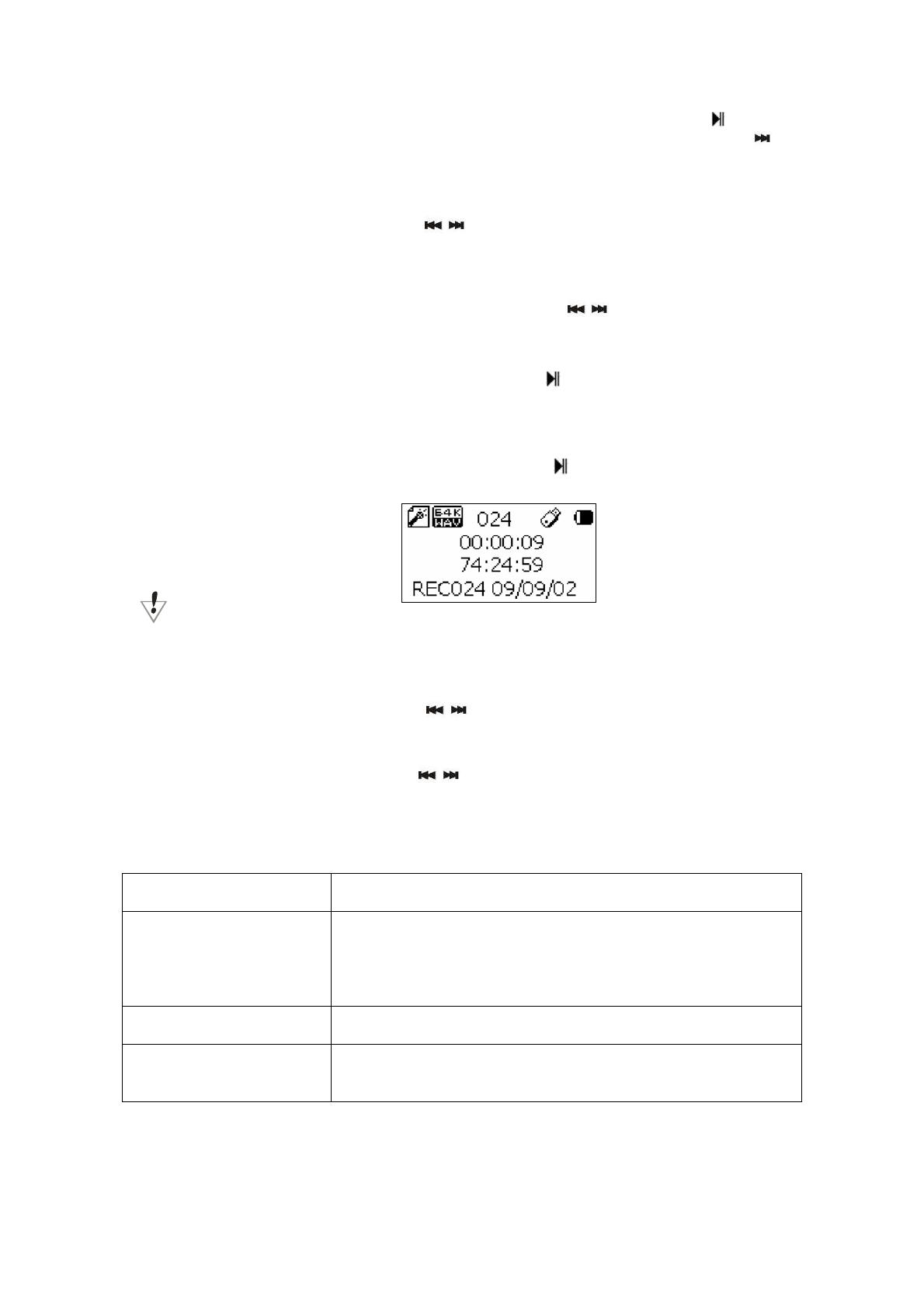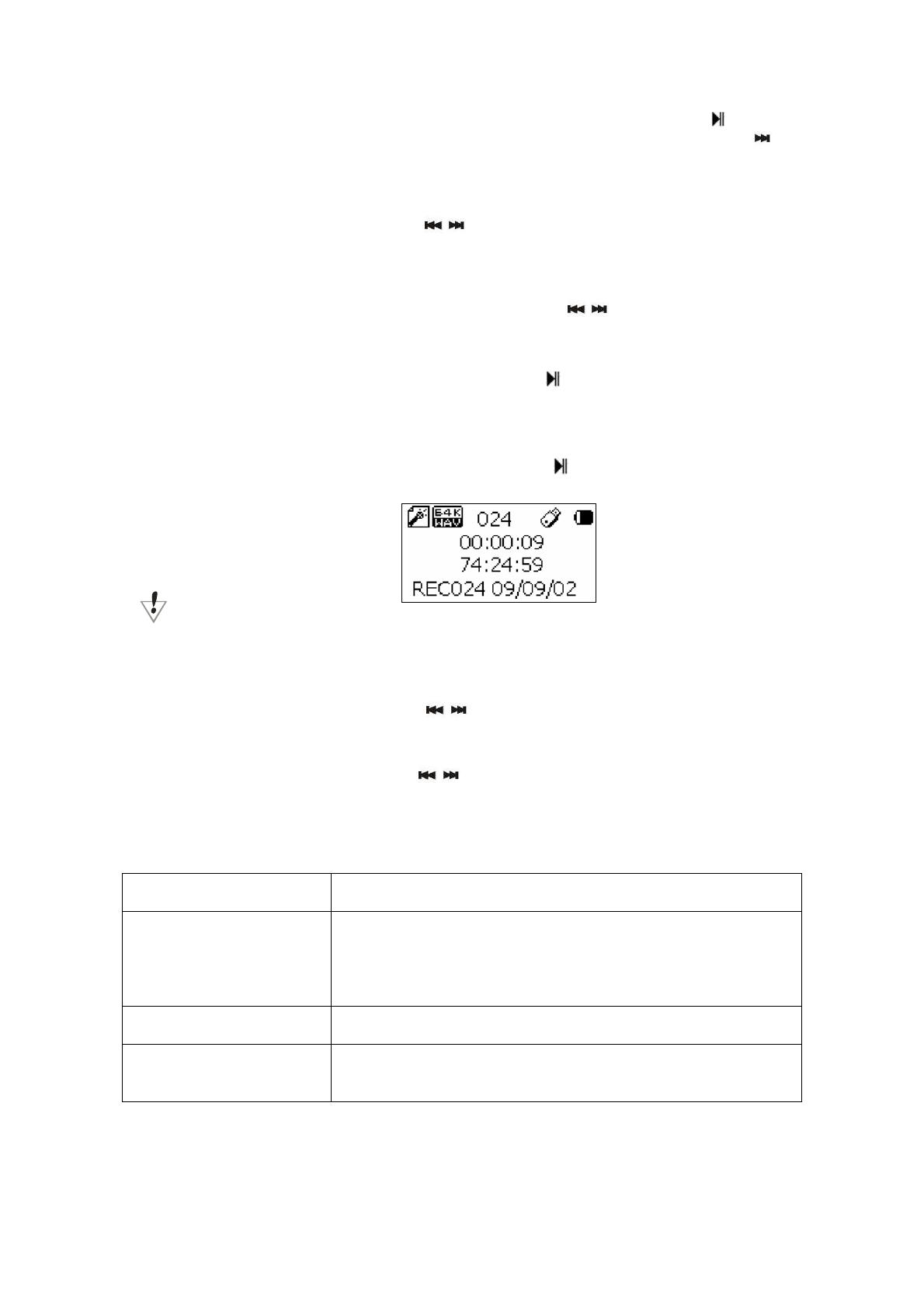
To enter in Radio menu, switch ON the unit by keeping pressed for 5 seconds the “ ” button,
then keep pressed for 5 seconds the MENU button until the clock is displayed. Press the
button to select ‘FM radio’” and press M to entry FM Radio interface
Auto search
Under FM mode, short press M, press
/ key to select “auto search”, then press M to
confirm. It can search channels by 100 KHz speed forward, and save the searched
channels automatically.
Save channel
Under FM mode, short press M to enter submenu, press
/ to select save channel,
then short press M key to save.
Select to listen to the channels already saved
Under FM mode, if have two channels saved, can press
key to listen
FM record
When listen to FM program, you can record the program you like at the same time.
Short press M key to enter FM submenu, select FM record, the playing program can be
recorded on “VOICE” in Micro SD card or U-disk. Press
key to record, press again to
pause. Long press M key to save record, and return to FM mode.
The record saved stored in the folder of Micro SD card or U-disk. Can’t record if
without insert Micro SD card or U-disk.
Delete channel
Under FM mode, short press M, press
/ key to select “delete channel”, press M to
confirm.
Delete all
Under FM mode, short press M, press
/ key to select “delete all”, press M to confirm,
you can delete all the saved channels.
●Troubleshooting
No Power Check if battery had installed properly
Make sure have enough power
No Sound Make sure volume is not on 0 position and the connection to
earphone is valid
Please make sure the earphone is clean
Damaged MP3 files may have noise and even cannot be
played
Strange characters on
display
Make sure you have chose correct language
FM signal not so good Adjust the position for Line in cable and the player
Close the other electronic device around
Line in cable can be used as antenna