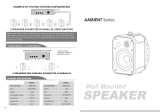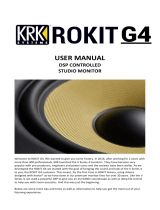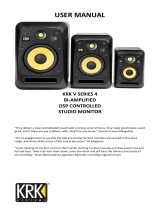Phonic Acumen 8A User manual
- Category
- Supplementary music equipment
- Type
- User manual
Page is loading ...
Page is loading ...

INTRODUCTION..............................................................................1
FEATURES.....................................................................................1
CROSSOVER...........................................................................1
AMPLIFIERS...................................................................................1
MOUNTING THE MONITOR.......................................................1
VERTICAL / HORIZONTAL MONITOR...........................................1
CONSOLE TOP MOUNTING.......................................................1
INSTALLATION...........................................................................2
SETTING THE VOLUME.............................................................2
SETTING THE HF CONTROL.....................................................2
OVERVIEW..............................................................................2
SPECIFICATIONS........................................................................3
CONTENTS
USER'S MANUAL
Phonic preserves the right to improve or alter any information within this
document without prior notice
English

1. Read these instructions before operating this
apparatus.
2. Keep these instructions for future reference.
3. Heed all warnings to ensure safe operation.
4. Follow all instructions provided in this document.
5. Do not use this apparatus near water or in locations
where condensation may occur.
6. Clean only with dry cloth. Do not use aerosol or liquid
cleaners. Unplug this apparatus before cleaning.
7. Do not block any of the ventilation openings. Install
in accordance with the manufacturer
’
s instructions.
8. Do not install near any heat sources such as radiators,
heat registers, stoves, or other apparatus (including
.
9. Do not defeat the safety purpose of the polarized or
grounding-type plug. A polarized plug has two blades
with one wider than the other. A grounding type plug
has two blades and a third grounding prong. The wide
blade or the third prong is provided for your safety. If
the provided plug does not
into your outlet, consult
an electrician for replacement of the obsolete outlet.
10. Protect the power cord from being walked on or
pinched particularly at plug, convenience receptacles,
and the point where they exit from the apparatus.
11. Only use attachments/accessories
by the
manufacturer.
12. Use only with a cart, stand, tripod, bracket, or
table
by the manufacturer, or sold with
the apparatus. When a cart is used, use caution
when moving the cart/apparatus
combination to avoid injury from tip-
over.
13. Unplug this apparatus during lighting
storms or when unused for long
periods of time.
14. Refer all servicing to
service personnel.
Servicing is required when the apparatus has been
damaged in any way, such as power-supply cord or
plug is damaged, liquid has been spilled or objects
have fallen into the apparatus, the apparatus has
been exposed to rain or moisture, does not operate
normally, or has been dropped.
IMPORTANT SAFETY INSTRUCTIONS
CAUTION: TO REDUCE THE RISK OF ELECTRIC SHOCK,
DO NOT REMOVE COVER (OR BACK)
NO USER SERVICEABLE PARTS INSIDE
REFER SERVICING TO QUALIFIED PERSONNEL
The lightning flash with arrowhead symbol, within an
equilateral triangle, is intended to alert the user to the
presence of uninsulated
“
dangerous voltage
”
within the
product
’
magnitude to constitute a risk of electric shock to persons.
The exclamation point within an equilateral triangle is in-
tended to alert the user to the presence of important operat-
ing and maintenance (servicing) instructions in the literature
accompanying the appliance.
WARNING: To reduce the risk of or electric shock, do
not expose this apparatus to rain or moisture.
CAUTION: Use of controls or adjustments or performance
of procedures other than those
may result in
hazardous radiation exposure.
The apparatus shall not be exposed to dripping or splashing and that no objects
with liquids, such as vases,
shall be placed on the apparatus. The MAINS plug is used as the disconnect device, the disconnect device shall
remain readily operable.
Warning: the user shall not place this apparatus in the
area during the operation so that the mains switch
can be easily accessible.
CAUTION
RISK OF ELECTRIC SHOCK
DO NOT OPEN
English

1Acumen 6A / Acumen 8A
English
INTRODUCTION
Congratulations on your purchase of another great
product from Phonic. The bi-amplied Acumen 6A and
Acumen 8A are two-way active monitors designed for
high output and unsurpassed clarity.
The Acumen 6A offers a 6” woofer and 82 Watts
of power while the Acumen 8A is an 8” model with
98 Watts of power. The paper cone woofers offer
extended low frequency response and higher output
level.
The Acumen’s compact size, excellent dispersion
and precise stereo imaging make it ideal for near
eld monitoring, mobile vans, broadcast, TV control
rooms and home studios.
Designed as an active speaker, this unit contains
drivers, power ampliers, active crossover ltering
and protection circuitry. The directivity control system
used provides excellent frequency balance even in
difcult acoustic environments.
FEATURES
Acumen 6A
– 6” Active Studio Monitor
Acumen 8A
– 8” Active Studio Monitor
4
Long-throw custom-engineered woofer generates
stunningly deep bass response
4
1” silk dome tweeter with neodymium magnet
provides highly transparent and airy highs
4
Reliable and accurate sound signature; true to
source material
4
Adjustable HF onboard equalizers
4
Exceptional HF dispersion provides excellent
detail and sound stage
4
Magnetic shielding allows placement near other
electronic devices
4
Balanced XLR input and 1/4” TRS phone jack
inputs, unbalanced RCA inputs
4
4th Order active Linkwitz-Riley crossover design
4
Electronic speaker protection works to prevent
transducer damage
4
Voltage switchable between 115V and 230V
4
Available in Piano Black, Phonic Red or Crystal White
CROSSOVER
The active crossover network consists of two
parallel band pass lters. Acoustically the lters are
complementary and the slopes are 24dB / octave.
The crossover frequency is set to 1.7kHz.
AMPLIFIERS
The amplier unit is mounted to the rear panel of
the speaker with damping material, to ensure rattle
free operation and long term reliability. The unit
incorporates special protection circuitry as well,
for driver overload protection and amplier thermal
overload protection. Variable input sensitivity allows
for accurate level matching to the mixing console.
MOUNTING THE MONITOR
Vertical / Horizontal Mounting
The speakers are normally delivered for vertical
mounting. Designed for near field monitoring,
this studio monitor requires shorter distance than
traditional monitors from its location to your ears,
which means the reverberation time and general
acoustics of the listening room are less critical. Hard
surfaces will, however, reect the higher frequencies,
therefore try to avoid putting this monitor close to
side walls.
The control surface of your mixing console may
also pose a problem. To minimize control surface
reections, position your monitor as shown in the
gure below, using the meter bridge or rear panel to
block sound from both drivers reaching the control
surface. Make sure that there is nothing between
your ears and the speakers.
If your console has no meter bridge, try positioning
the monitor higher or further behind the desk. Active
series is designed to be used in both the upright and
horizontal position. If you want to place two Active
series horizontally, it is recommended you put the
HF drivers on the outer edge. The low frequencies
of this unit will generally sound better if the cabinet
is against a wall. If possible, provide a rigid surface
(eg. shelf) that is separate from the mixing console
and other equipment. The speakers should roughly
form a 60 degree angle at the listening position, and
should be angled towards the listener.
Console Top Mounting
If the active studio monitor series are used for
console top mounting, it is recommended not to
mount the speakers directly on the console; instead,
position the speaker slightly behind the console by
using oor stand or wall mount behind the console.
This prevents the reection from the console surface
from coloring the sound.

2 Acumen 6A / Acumen 8A
English
INSTALLATION
Each active studio monitor is supplied with an
integrated amplifier unit, a mains cable and an
operating manual. Once unpacked, place the
loudspeaker in its required listening axis. Before
connecting up, ensure that the mains switch is off.
Audio input is made via a balanced XLR and ¼”
TRS phone jacks, which operate in parallel. Once
connection has been made, the speakers are ready
to be powered-up. Before turning the unit on, make
sure the mains needed is identical with the AC outlet.
Setting the Volume
Adjustment of the volume of each speaker can be
made to match that of the mixing console or other
source, by using the input sensitivity control on the
rear panel. Turning the control counter-clockwise will
reduce the level and clockwise will boost the signal.
Setting the HF Control
The acoustic response of the system may also have
to be adjusted to match the acoustic environment.
The adjustment is done by setting the HF control
on the rear of the speaker. This will adjust high
frequencies on a curve between 8KHz and 20KHz,
resulting in an overall boost to high frequency sounds.
Set rotary control to the left to cut high frequency
sounds, and to the right to boost them.
4. Voltage Select Switch
This switch allows you to adjust the operating voltage
of the Acumen between 115VAC and 230VAC. When
set to 115VAC, the Acumen can be used with voltages
between 100V and 120V. When set to 230VAC, any
voltages between 220V and 240V. Please be sure
to check your local voltage levels before using the
Acumen speaker.
5. Power Switch
This switch allows users to turn the Acumen on and
off.
6. AC Power Connector
This AC power connector is for a suitable AC power
cable. Connect the power cable to a suitable AC
power source. Be sure to check the local voltage
levels and the voltage select switch before use.
1
2
3
5
4
6
OVERVIEW
1. Volume Control
This rotary control allows users to adjust the input
sensitivity of the Acumen.
2. HF Control
This control adjusts high frequency audio between
-3dB and +3dB.
3. Input Connectors
The balanced ¼” and XLR inputs are available
for users to connect various output devices to the
Acumen studio monitors. In addition to these inputs,
the Acumen also features an unbalanced RCA input
connector.

3Acumen 6A / Acumen 8A
English
SPECIFICATIONS
Acumen 6A Acumen 8A
Amplier Bi-Amplied Bi-Amplied
High Frequency 35 Watts 42 Watts
Low Frequency 47 Watts 56 Watts
Total Power (RMS) 82 Watts 98 Watts
Total Power (Continuous) 164 Watts 196 Watts
Total Power (Peak) 328 Watts 392 Watts
THD (1 kHz) 0.1% 0.1%
Woofer 6" 8"
Woofer Cone Material Paper Cone Paper Cone
Tweeter 1'' 1"
Tweeter Material Silk Dome Silk Dome
Tweeter Magnet Neodymium Neodymium
Frequency Response 35 Hz - 30 kHz 30 Hz - 30 kHz
Maximum SPL 107 dB 110 dB
Adjustable Controls HF level adjustment & compensation HF level adjustment & compensation
Crossover 4th Order L-R active crossover 4th Order L-R active crossover
Crossover Frequency 1.7 kHz 1.7 kHz
Inputs XLR, 1/4" TRS, RCA XLR, 1/4" TRS, RCA
Input Impedance
Balanced: 20kohm
Unbalanced: 10kohm
Balanced: 20kohm
Unbalanced: 10kohm
Indicators Phonic Logo Phonic Logo
Power Requirements
Switchable: 115VAC, 230VAC,
50/60Hz
Switchable: 115VAC, 230VAC,
50/60Hz
Fuse Requirements
100V - 120V: 6.3A
220V - 240V: T3.15A
100V - 120V: 6.3A
220V - 240V: T3.15A
Dimensions (H x W x D)
338 x 219 x 259 mm
(13.3" x 8.6" x 10.2")
425 x 275 x 300 mm
(16.7" x 10.8" x 11.8")
Weight 7.5 kg (16.5 lbs) 10.9 kg (24 lbs)

4 Acumen 6A / Acumen 8A
English
SERVICE AND REPAIR
For replacement parts, service and repairs please contact the Phonic distributor in your
country. Phonic does not release service manuals to consumers, and advice users to not
attempt any self repairs, as doing so voids all warranties. You can locate a dealer near you at
http://www.phonic.com/where/.
WARRANTY INFORMATION
Phonic stands behind every product we make with a no-hassles warranty. Warranty coverage
may be extended, depending on your region. Phonic Corporation warrants this product for a
minimum of one year from the original date of purchase against defects in material and
workmanship under use as instructed by the user’s manual. Phonic, at its option, shall repair
or replace the defective unit covered by this warranty. Please retain the dated sales receipt as
evidence of the date of purchase. You will need it for any warranty service. No returns or repairs
will be accepted without a proper RMA number (return merchandise authorization). In order to
keep this warranty in effect, the product must have been handled and used as prescribed in the
instructions accompanying this warranty. Any tampering of the product or attempts of self repair
voids all warranty. This warranty does not cover any damage due to accident, misuse, abuse,
or negligence. This warranty is valid only if the product was purchased new from an authorized
Phonic dealer/distributor. For complete warranty policy information, please visit
http://www.phonic.com/warranty/.
CUSTOMER SERVICE AND TECHNICAL SUPPORT
We encourage you to visit our online help at http://www.phonic.com/support/. There you can find
answers to frequently asked questions, tech tips, driver downloads, returns instruction and other
helpful information. We make every effort to answer your questions within one business day.
http://www.phonic.com

INTRODUCCIÓN..............................................................................1
CARACTERÍSTICAS.......................................................................1
CROSSOVER...........................................................................1
AMPLIFICADORES.......................................................................1
MONTAJE DEL MONITOR..................................................1
MONTAJE VERTICAL / HORIZONTAL..........................................1
CONSOLA DE MONTAJE SUPERIOR..........................................1
INSTALACIÓN...........................................................................2
AJUSTE DEL VOLUMEN.............................................................2
AJUSTE DEL CONTROL DE HF.....................................................2
DESCRIPCIÓN GENERAL............................................................2
ESPECIFICACIONES.....................................................3
CONTENTS
MANUAL DEL USUARIO
Phonic se reserva el derecho de mejorar o alterar cualquier información
provista dentro de este documento sin previo aviso
English Español

English Español
Page is loading ...
Page is loading ...
Page is loading ...
Page is loading ...
Page is loading ...
Page is loading ...
-
 1
1
-
 2
2
-
 3
3
-
 4
4
-
 5
5
-
 6
6
-
 7
7
-
 8
8
-
 9
9
-
 10
10
-
 11
11
-
 12
12
-
 13
13
-
 14
14
-
 15
15
-
 16
16
Phonic Acumen 8A User manual
- Category
- Supplementary music equipment
- Type
- User manual
Ask a question and I''ll find the answer in the document
Finding information in a document is now easier with AI
in other languages
- español: Phonic Acumen 8A Manual de usuario
Related papers
-
Phonic SEM 712 Plus User manual
-
Phonic PCX 3000 User manual
-
Phonic SE 207 User manual
-
Phonic Jubi 12A JNR User manual
-
Phonic Jubi 12AR User manual
-
Phonic Jubi 12AR User manual
-
Phonic Jubi 12A DSP User manual
-
Phonic POWERPOD K-12 Plus User manual
-
Phonic KT-8 User manual
-
Phonic Powerpod 1062 R User manual
Other documents
-
Optimus BS-60BP User manual
-
Optimus BS-35BP User manual
-
Audiolab MF-15A User manual
-
Yamaha NS-AW390W Owner's manual
-
Yamaha 40M Owner's manual
-
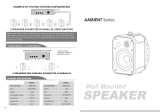 Audibax Ambient 5 Owner's manual
Audibax Ambient 5 Owner's manual
-
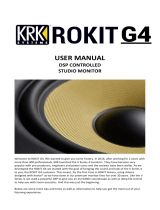 KRK Systems ROKIT G4 User manual
KRK Systems ROKIT G4 User manual
-
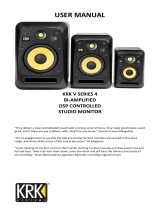 KRK Systems V series 4 User manual
KRK Systems V series 4 User manual
-
 Fulgor Service V.ACTIVO L User guide
Fulgor Service V.ACTIVO L User guide
-
Emotiva Airmotiv 5S Specification