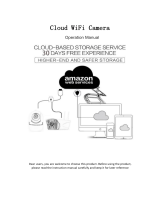Page is loading ...

Lotiks camera
Operation Manual
Dear users, you are welcome to choose this product. Before using the product,
please read the instruction manual carefully and keep it for later reference

1
、
Main Function Description
2
、
How To Download APP
l !"#$%&'“())*+,'-./0”12'344."'!56$"'6$'327$617'#44'056$"'#27'7682.6#79'
l !%#2'5&"':;'%67"'#27'7682.6#79'

3
、
How to Connect Camera Add Device
3.1 Register an account$
l <&"2' =6/' /0"' 5&10' #44' #5' 5&"' >1$05' 51?"@' =6/' 2""7' 56' /0"' =6/$' "?#1.' 56' $"A105"$' #2'
#%%6/25@' %.1%BC!1A2' D4E#27' 0"5' #' 4#0086$7' #%%6$712A' 5&10' 4$6%"7/$"@6$' %&660"' F62A' 12'
815&'?6G1."'4&62"'?/?G"$9'
l H>'=6/'>6$A"5'=6/$'4#0086$7@'=6/'%#2'$"0"5'=6/$'4#0086$7@'I/05'%.1%B'CJ6$A65'4#0086$7E'
62'5&"'.6A12'4#A"9'
l -#0086$7'0&6/.7'G"'#5'."#05'+'%&#$#%5"$0'#27'265'.62A"$'5'K+'%&#$#%5"$0@H5'0&6/.7'G"'
#'%6?G12#5162'6>'."55"$0'#27'2/?G"$09'
'
'
'
'
'
'
'
L2.='0/446$5'?6G1."'4&62"'2/?G"$'$"A105$#5162'12'06?"'$"A16209'
-."#0"'/0"'"?#1.'56'$"A105"$'12'65&"$'#$"#09'
'
3.2 Connect$the$camera$
M65"N')#?"$#'62.='0/446$50'K9OP'<HJH'G">6$"'#7712A'7"Q1%"0@'?#B"'0/$"'=6/$'$6/5"$'10'K9OP'
<HJH@'#27'=6/$'4&62"'10'%622"%5"7'56'K9OP'<1RJ19'

3.2.1
、
Scan code to add
l -."#0"'?#B"'=6/$'4&62"'%622"%5'56'5&"'<1RJ19'
l !"."%5'=6/$'682'K9OP<1RJ1'#27'"25"$'=6/$'4#0086$79S,P'2"586$B'10'265'0/446$5"7T9'
l !%#2'5&"'%#?"$#'."20'568#$7'5&"':;'%67"'6>'5&"'4&62"@S3.1A2'5&"':;'%67"'815&'%#?"$#'
."20' #5' #' 7105#2%"' 6>' UVRKV%?TW"#$' #' Q61%"' 4$6?45@).1%BC<&"2' =6/' &"#$' #' G""4' 6$' #'
A$""2'.12A&5E#>5"$'&"#$12A'5&"'G""4@'X""4'5&"'%#?"$#'%#0'%.60"'#0'46001G."'56'5&"'$6/5"$@'
Y&"' %622"%5162' 4$6%"00' 5#B"0' #G6/5' URK?12/5"0@#>5"$' =6/' 81..' &"#$' 8".%6?"' 56' /0"'
%#?"$#9'

3.2.2 Addition$by$connection$to$network$cable$(Only$support$Lan$port$device)$
l ).1%B'5&"'G/5562'12'5&"'/44"$'$1A&5'%6?"$'62'5&"'#44'&6?"4#A"9'
l )&660"'5&"'7"Q1%"'5=4"'125"..1A"25'%#?"$#@%&660"'5&"'#7715162'G='%622"%512A'56'
2"586$B'%#G."9'
l -./A'12'5&"'468"$'56'5&"'%#?"$#@Z"Q1%"'2"586$B'46$5'10'%622"%5"7'56'5&"'2"586$B'%#G."'
!%#2'7"Q1%"'G67=':;'%67"@4/5'5&"':;'%67"'62'5&"'7"Q1%"'G67='1256'5&"'G6['#27'0%#2'159'
l -."#0"'8#15'4#51"25.='@Y&"'%622"%5162'4$6%"00'5#B"0'#G6/5'URK?12/5"0@#>5"$'=6/'81..'&"#$'
8".%6?"'56'/0"'%#?"$#9'

3.2.3 Addition$of$AP$hotspot$
l ).1%B'5&"'G/5562'12'5&"'/44"$'$1A&5'%6?"$'62'5&"'#44'&6?"4#A"9'
l )&660"'5&"'37715162'6>'3-'&650465@-./A'12'5&"'468"$'56'5&"'%#?"$#@<#15'4#51"25='>6$''
5&"'7"Q1%"'.1A&5'56'G.12B'6$'&"#$'#'562"@).1%B'M"[5'8&"2'762"9'
l H>'=6/'762\5'0""'#2='5140@5$='$"0"5512A'=6/$'7"Q1%"@J127'5&"'$"0"5'G/5562@F62A'4$"00'>6$'#5'
."#05',0@%.1%B'2"[5'#>5"$'4$6?45"79'
l 4."#0"'A6'56'5&"'<1RJ1'.105'#27'%622"%5'5&"'<1RJ1'12'5&"'G./"'>1".7'])FLDZ)3^_````E'
!"."%5'5&"'<1RJ1'5'?#5%&"0'5&"'4$">1['#27'%622"%5';"5/$2'56'3--'#>5"$'0/%%"00>/.'
%622"%51629'
l 3>5"$'%622"%512A'5&"'7"Q1%"'0/%%"00>/..='%.1%B'2"[5@)&660"'=6/$'$6/5"$'<1RJ1@a25"$'<1RJ1'
4#0086$7@).1%B'%62>1$?@37715162'10'0/%%"00>/.@5&"2'=6/$'%#2'4$"Q1"8'5&"'0%$""29'

3.3 AP Direct mode (special)
l L4"2'5&"'())*+,4./0'#44'56'"25"$'5&"'.6A12'125"$>#%"@'%.1%B']F6%#.'.6A12E'9'
l ).1%B'5&"'G/5562'12'5&"'/44"$'$1A&5']+E'62'5&"'#44'&6?"4#A"9'
l ).1%B']3-'2"586$B"7'7"Q1%"'4$"Q1"8E'#27').1%B']M"[5E'9'
l P6'56'!"5512A'M"586$B'%.1%B'=6/$'4&62"'%622"%5'56'])FLDZ)3^_````E'2"586$B9'
l M"586$B'0"5512A'0"5'5&"'<1RJ1'�'G""2'%622"%5"7'815&'5&10'7"Q1%"'#27').1%B']M"[5E'9'
l a25"$'/0"$'M#?"N'#7?12'-#0086$7N'UK*O,').1%B']M"[5E@'5&"2'=6/$'%#2'4$"Q1"8'5&"'
0%$""29'
'
'

'
4
、
Function introduction
Real-time preview interface
A:Parameter Menu B:Video quality
C:sound D:Snapshot
E:Hold to talk F:Video to the phone
G:Full Screen H:Cloud storage
I:Alarm recording J:View cloud albums
K:more L:Playback
4.1 PTZ/ Preset
l -Yb'
c='0.1712A'05""$12A'8&"".'6$'0.1712A'5&"'0%$""2'62'5&"'.1Q"'4$"Q1"8'%#2'%625$6.'5&"'%#?"$#d0'
$65#5162'9'
U、Y/$2'6>>'%#?"$#9'
K、-Yb'$"0"5'9'
*、).1%B'5&"'4$"0"50'1%62'56'"25"$'5&"'4$"0"5'?#2#A"?"25'125"$>#%"9'
O、F1A&59'
,、!&"$"'>#?1.='9'
-1%5/$"'>6$'$">"$"2%"'
!12%"'71>>"$"25'%#?"$#0'&#Q"'71>>"$"25'>/2%51620@'5&"'#%5/#.'7104.#='125"$>#%"'0&#..'4$"Q#1.'

4.2 Video playback
3N'!"."%5'Ce1"8'-.#=G#%BC'#5'5&"'G6556?'$1A&5'%6$2"$'6>'5&"'.1Q"'125"$>#%"'56'Q1"8'5&"'
4.#=G#%B'Q17"6'6>'5&"'%#?"$#9'
cN'!815%&'4.#=G#%B'4#5&@'=6/'%#2'%&660"'56'8#5%&'%.6/7'4.#=G#%Bf?"?6$='%#$7'4.#=G#%B9'
'
'

5 Preferences
Click " " in the preview screen check the parameter menu
-1%5/$"'>6$'$">"$"2%"'
!12%"'71>>"$"25'%#?"$#0'&#Q"'71>>"$"25'>/2%51620@'5&"'#%5/#.'7104.#='125"$>#%"'0&#..'4$"Q#1.'

6、Split screen to watch(Only for multiple equipment under
the same account)
l ).1%B'62'5&"'04.15'0%$""2'G/5562'56'$"#.1g"'01?/.5#2"6/0'4$"Q1"8'6>'?/.514."'7"Q1%"0'
M65":
l ^6$"'5'586'?#%&12"0@'815&'04.15'0%$""2'>/2%51629'
'
'
7
、
How to use a camera on a computer
Log In:www.ucloudcam.com$
$
l a25"$'=6/$'#%%6/25'2/?G"$'#27'4#0086$7@%.1%B'56'F6A12'
'
'

8
、
Frequently asked questions
1
、
Can’t add the device
?
l 3、-."#0"'?#B"'0/$"'5&"'%#?"$#'�'G""2'$"0"5@'-$"00'5&"';"0"5'G/5562'/251.'&"#$'5&"'
4$6?45'562"9'
l c、L2.='0/446$5'K9OPWb'<1RJ1@'1>'=6/$'<1RJ1'$6/5"$'10',PWb@'4."#0"'0815%&'56'K9Of,PWb'
7/#.'?67"9'
l )、-."#0"'5/$2'62'5&"'P-!'0"$Q1%"'G">6$"'#7712A'5&"'7"Q1%"'62'5&"'327$617'?6G1.'4&62"'@'
3>5"$'1205#..#5162'10'%6?4."5"@'=6/'81..'G"'#0B"7'56'5/$2'62'P-!'0"$Q1%"'8&"2'=6/'/0"'5&"'
#44'#5'5&"'>1$05'51?"@'1>'=6/'%&660"'265'56'5/$2'62'5&"'P-!'0"$Q1%"@'4."#0"'/21205#..'#27'
$"1205#..'5&"'#44'#A#129'
l Z、-."#0"'%62>1$?'5&"'%#?"$#'8#02\5'G12712A'G='5&"'65&"$'#%%6/259'
l Y&"$"'#$"'>6/$'Q61%"'4$6?450'12'5&"'4$6A$"009'
l U)]-."#0"'%62>1A/$"'%#?"$#'G='3-'&650465'6$'0%#2212A'%67"E9'
l K)!"."%5'=6/$'<1RJ1'#27'.6A12'815&'=6/$'4#0086$7@'#>5"$'5&"'7"Q1%"'?#B"0'#'2610"'.1B"'
]G""4E=6/'81..'&"#$'5&10']-."#0"'8#15'>6$'<1RJ1'%622"%512AE9'
l *)]-."#0"'8#15'>6$'125"$2"5'%622"%512AE#>5"$'A"5512A'5&"'H25"$2"5'14'#77$"009'
l O)]H25"$2"5'%622"%5"7'8".%6?"'56'/0"'%.6/7'%#?"$#E9'
l 3、H>'=6/'%#2\5'A6'56'5&"'0"%627'05"4@'4."#0"'%&"%B'=6/$'<1RJ1'%".'10'265'&177"2@'#27'
5&"'<1RJ1'$6/5"$'%#2\5'G"'06'>#$'>$6?'5&"'%#?"$#@'H>'5&10'8#='76"02\5'86$B@'4."#0"'0%#2'
5&"':;'%67"'56'#77'5&"'%#?"$#9'
l c、H>'=6/'%#2\5'A6'56'5&"'5&1$7'05"4@'4."#0"'$"7/%"'5&"'2/?G"$'6>'5&"'<1RJ1'/0"$0@'#27'
7"."5"'5&"'04"%1#.'%&#$#%5"$0'6>'=6/$'<1RJ1'4#0086$79'
l )、H>'=6/'%#2\5'A6'56'5&"'>6$5&'05"4@'4."#0"'5$='#A#12@'1>'15'051..'76"02\5'86$B@'4."#0"'%625#%5'
5&"'0".."$9'
2
、
Why does it Intermittent video recording ?
l Y&"'01g"'6>'5&"'Q17"6'>1."'10'.1?15"7@L2%"'5&"'Q17"6'01g"'%.60"'56'5&"'%$151%#.'Q#./"@'5&"'
Q17"6'>1."'81..'G"'%$"#5"7'#27'5&"'2"[5'Q17"6'81..'%62512/"'56'G"'$"%6$7"7@'5&"$"'10'#'
125"$Q#.'G/5'06'0&6$59'
3
、
Why does the camera is disconnected?
l -."#0"'%&"%B'<1RJ1'6$'8&"5&"$'5&"'468"$'0815%&'10'26$?#.@H>'15\0'26$?#.@-."#0"';"05#$5'
%#?"$#@L$'7"."5"'5&"'%#?"$#'12'5&"'3--'#27'-."#0"'$"%622"%5'5&"'%#?"$#9'
4
、
How to add family email account ?
l )6?"$'62'5&"'344'&6?"4#A"@).1%B'!"5512A0'56'%&660"'#'0&#$"7'7"Q1%"@377'>#?1.='a?#1.9'
5
、
How many people access an account at the same time?
l Y&"$"'10'26'.1?15'56'5&"'2/?G"$'6>'4"64."'8&6'%#2'#%%"00'5&"'#%%6/25@c/5'5&"'0#?"'
%#?"$#'%#2'0/446$5'*'4"64."0'56'Q1"8'5&"'0#?"'51?"9'
6
、
Cannot recognize TF card?
l -."#0"'%&"%B'8&"5&"$'5&"'YJ'%#$7'?""50'5&"'h/#.15='$"h/1$"?"2509H>'5&"'<1RJ1'01A2#.'10'
466$@'15'?#='G"'5'5&"'%#$7'%#2265'G"'$"#79'
7. After the cloud service expires, the recording timeline is blank.
l 3>5"$'5&"'%.6/7'0"$Q1%"'"[41$"0@'5&"'Q17"6'%#2265'G"'$"4.#="79'H>'5&"$"'10'26'YJ'%#$7'12'
5&"'%#?"$#@'5&"'Q17"6'%#2265'G"'$"%6$7"79'

l H>'5&"'YJ'%#$7'%#2'#.8#=0'86$B@'G/5'5&"'Q17"6'>1."'710#44"#$"7@'4."#0"'%&"%B'5&"'C)&"%B'
YJ'%#$7C'05#5/09'
l H>'15'10'26$?#.'12'5&"'#44.1%#5162'G/5'26'Q17"6'�'G""2'$"%6$7"7@'4."#0"'>6$?#5'5&"'YJ'
%#$79'H>'15'051..'%#2265'G"'/0"7@'4."#0"'$"4.#%"'15'815&'#'2"8'YJ'%#$7'#27'5$='#A#129'
8
、
Cannot read the wireless network name after connecting to the iphone
l J1$05@HL!'#27'327$617'7"Q1%"0'2""7'56'"2#G."'.6%#5162'4"$?10016209'
l )622"%5'5&"'1-&62"'56'5&"'<1RJ1'2"586$B'5&$6/A&'%62>1A/$#5162@'#27'5&"2'#77'5&"'
%#?"$#@'8&1%&'%#2'#/56?#51%#..='$"#7'5&"'2"586$B'2#?"9'
9
、
Why can't I switch to another account to configure the camera WIFI?
l Y&"'%#?"$#'%#2'62.='G"'G6/27'56'62"'#%%6/25@'#27'65&"$'#%%6/250'%#2'62.='G"'Q1"8"7'
5&$6/A&'5&"'0&#$12A'?"%Ò?@'H>'65&"$'#%%6/250'2""7'56'$"%62>1A/$"'5&"'%#?"$#@'
4."#0"'/0"'5&"'3--'12'5&"'7"."5"'%#?"$#'>1$059'
10
、
How to connect my camera to other Wi-Fi?
Two ways:
3N'<&"2'=6/'2""7'56'%A"'56'#265&"$'<1RJ1'815&6/5'?6Q12A'5&"'.6%#51629'
-#$#?"5"$'0"5512A'ii'M"586$B'12>6$?#5162'ii'!"."%5'<1RJ19'
cN<&"2' 5&"' %#?"$#' 10' $"4.#%"7' #27' 26' 65&"$' <HJH' %#2' G"' >6/27@4."#0"' 5$=' $"0"5512A' =6/$'
7"Q1%"@12'5&"'#44'&6?"4#A"'81..'4$6?45'C7"Q1%"'6>>.12"C@'%.1%B'CY$6/G."0&66512AC@'$"0"5'5&"'
%#?"$#@'#27'5&"2'#77'<HJH'#A#129'
'
After-sales instructions
U9 Y&"'4$67/%5'10'0/GI"%5'56'5&"'#%5/#.'4$67/%5@'5&10'?#2/#.'10'>6$'$">"$"2%"'62.=9'
K9 Y&"'4$67/%5'10'/47#5"7'12'$"#.'51?"@H>'5&"$"'#$"'#2='/4A$#7"0'815&6/5'2651%"@4."#0"'
%&"%B'5&"'6>>1%1#.'8"G015"9'
*9 Y&10'?#2/#.'125$67/%"0'5&"'G#01%'>/2%51620'6>'5&"'4$67/%5@4."#0"'%&"%B'#27'64"$#5"'G='
=6/$0".>9'
O9 H>'=6/'&#Q"'#2='4$6G."?0'8&"2'/012A'5&"'%#?"$#@'4."#0"'%625#%5'5&"'0/44.1"$'6$'
%6?4#2='12'51?"9'
,9 <"'&#Q"'5$1"7'6/$'G"05'56'"20/$"'5&"'%6?4."5"2"00'#27'#%%/$#%='6>'5&"'%625"250'12'5&"'
?#2/#.@'G/5'06?"'7#5#'?#='051..'"[1059'
+9 H>'5&"$"'10'#2='7"Q1#5162@'1>'=6/'&#Q"'#2='h/"051620'6$'7104/5"0@'4."#0"'$">"$'56'5&"'>12#.'
"[4.#2#5162'6>'5&"'%6?4#2=9'
j9 H>'=6/'76'265'>6..68'5&"'1205$/%51620'12'5&"'?#2/#.@'=6/'81..'G"#$'#2='$"046201G1.15=9'
'
'
'
This$manual$applies$to$consumer$products.$
/