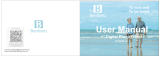Page is loading ...

INSTRUCTION MANUAL
HEATER FAN
MODEL NO. MFH-01

PRODUCT OVERVIEW
Ornament
Fan Blade

OPERATION GUIDE
Step 1. Check the machine before starting.
1. Check whether the power cord is in good condition.
2. Power: AC 100-120V 60Hz
3. Before accessing the power supply, please ensure that the power supply inlet meets the
power supply requirements of the machine. Otherwise, please replace the qualified power
supply inlet.
Step 2. Place the machine on a flat surface.
Placing the machine on an uneven surface may trigger the tip switch and disable the fan's heating
function. Therefore, please place the machine on a flat surface.
Step 3. Insert the power supply.
1. Plug the fan into the wall socket, and then the power indicator lights up (the power indicator
lights up whenever the fan is plugged in, whether or not it is turned on).
2. If the power plug does not fit completely into the socket, flip the plug over and insert it again.
3. Do not use power extension cords and plug boards.
Step 4. Operating the fan.
1. Turn on the fan and select a function.
Press the “ ” button to power on the fan.
2. Set the mode.
Press “ ” button to Switch 4 functions: fan low, fan high, heating low (750W), heating high
(1500W).
3. Temperature Setting (for heating function only)
Choose “ ” to go into the heating mode,
press ” ” button to select the temperature: 70
℉, 75℉, 80℉and 85℉.
For example, when the temperature is set at 85℉, the fan will automatically shut down when the
ambient temperature reaches 85℉. When the ambient temperature is below 85℉, the fan will
turn on automatically.
4. Swing Model
Press the “ ” button to open the swing function. Press again to stop the swing function.
Step 5. Turn off the fan.

1. Press the “ ” button to turn off the fan.
2. Remove the power cord and wait for the fan temperature to drop before storing.
SECURITY & PROTECTION
1. Overheat Protection
If the temperature inside the fan is too high due to the ambient environment or improper
use, the thermostat will cut off the power and the fan will stop working.
When the internal temperature of the fan cools down, the fan can be returned to normal
use.
2. Overturn Protection
When the fan falls over, the guard cuts off the power.
When the fan is positioned upwards, the fan can be returned to normal use.
The fan does not turn off when it is picked up and will only turn off automatically if it is
tipped over.
Overturn protection is insensitive on soft surfaces such as carpets, so please do not place it
on soft surfaces for use.

WARRANTY
TRUSTECH warrants this product against defects in materials and/or workmanship under
normal use for a period of ONE (1) YEAR from the date of purchase by the original purchaser
(“Warranty Period”). If a defect arises and a valid claim is received within the Warranty
Period, at its option, TRUSTECH will either 1) repair the defect at no charge, using new or
refurbished replacement parts, or 2) replace the product with a new product that is at least
functionally equivalent to the original product, or provide a store credit in the amount of the
purchase price of the original product. A replacement product or part, including a
user-installable part installed in accordance with instructions provided by TRUSTECH,
assumes the remaining warranty of the original product. When a product or part is
exchanged, any replacement item becomes your property and the replaced item becomes
TRUSTECH’ s property. When a store credit is given, the original product must be returned to
TRUSTECH and becomes TRUSTECH’ s property. To obtain warranty service, e-mail TRUSTECH
Limited Warranty Service at trustech@afterservice.vip. Please be prepared to describe the
product that needs service and the nature of the problem.
This warranty does not apply to:
a) damage caused by failure to follow instructions relating to product use or the installation
of components;
b) damage caused by accident, abuse, misuse, fire, floods, earthquake or other external
causes;
c) damage caused by service performed by anyone who is not a representative of
TRUSTECH;
d) accessories used in conjunction with a covered product;
e) a product or part that has been modified to alter functionality or capability;
f) items intended to be periodically replaced by the purchaser during the normal life of the
product including, without limitation, batteries or light bulbs;
g) any product sold “as is” including, without limitation, floor demonstration models and
refurbished items;
h) a product that is used commercially or for a commercial purpose.

CONTACT US
If you encounter any problems when using Trustech products, please feel free to contact us
through the following methods or scan the QR code to get a quick response and a
satisfactory solution.
Amazon Platform: “Contact Seller”
Official Website: https://trustech.afterservice.vip
Email Address: trustech@afterservice.vip
/