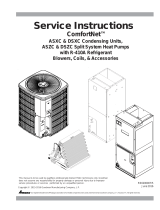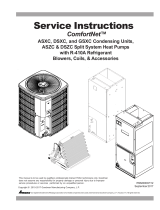Page is loading ...

- 1 -
OUC Support Information
27 February 2006
Contents
1. Introduction
2. Quick Check
3. Frost Fault LED
4. L.P. Fault LED
5. H.P. Fault LED
6. Sensor Faults
7. Outdoor Coil Not De-Icing Correctly
8. LED’s Flashing
~ ~ ~ ~ ~ ~ ~ ~ ~ ~ ~ ~ ~ ~ ~ ~ ~ ~ ~ ~ ~ ~ ~ ~
1. Introduction
This information contained this document should be read in conjunction with the booklet
OUC Operation & Fault Diagnosis which is available at www.temperzone.biz or from your local
temperzone branch.
2. Quick Check ...for Frost Protect, LP or HP Faults
a. Check rst that the above fault indications are not legitimate faults.
b. Check that unit superheat is between 3°C and 5°C. If higher this can lead to LP trips.
c. Check 3 sensors are in correct coloured sockets, red-to-red, yellow-to-yellow and blue-to-blue.
d. Check sensors are in correct pockets; red on the service valve suction pipe pocket, yellow in the
coil return bend pocket and blue is buried in the outdoor coil.
e. Check that “comp” and “heat” signal wire connections from thermostat are not reversed.
f. Check the outdoor fans are connected to and controlled by the OUC and have not been bypassed.
g. Check OUC dip switch 4 is set to “continuous” mode.
h. Re-route and shorten the yellow HP leads so they are not running alongside any power leads.
In isolated instances this could lead to the OUC going to sleep. HP and sensor wires running side
by side is OK.
i. Check program version is V4.5D or later if the Domestic version or V2.6C for the Commercial
version.
j. Check there is small capacitor (approx. 2mm long) soldered across the 5th & 6th pins down on
the left hand side of the micro controller chip. This chip has the version number sticker on it.
You may need a magnifying glass to see the capacitor. It looks like a little brown blob.
If all above has been checked and is correct then refer to Sections 3–7 for more detailed information.
If the problem cannot be identied from this information supplied, contact temperzone for
assistance.

- 2 -
temperzone OUC Support Information
3. Frost Fault LED
Attributes:
- indicates when the suction pipe has reached –10°C.
- only operational when the OUC is operating in Cooling Mode.
- protects the compressor from running with too low suction pressure/temperature and from icing.
- compressor turns off for 15 minutes before automatically restarting.
If this fault repeats 4 times in succession (without the cool signal or power being removed) then
on the fourth fault the compressor will be locked out of operation until such time as the power is
removed to reset.
There are a number of possible causes for this fault to occur (only in the cooling mode):
- Insufcient refrigerant charge, add refrigerant until the superheat reduces to 4.0°C.
- Service valves that are shut; check that all are open.
- A blockage in the system (as would be indicated by a very high pressure on the high side of
the system and a very low pressure on the low side of the system), check for this and repair as
necessary.
- Failure of the indoor fan. Repair as required.
- Dirty lters or other airow obstruction of airow on the indoor coil. Remove obstruction and/or
clean lters.
- Short-circuiting of supply air back into the return air grille. Correct the placement of the supply
diffuser and return air grille.
- Excessive fresh air introduction at low ambient temperature leading to low “on coil” temperatures.
Reduce amount of fresh air intake. If fresh/return air dampers are tted check dampers function
correctly.
- Extremely low airow as could be caused by a Variable Speed Drive or closed air dampers. Limit
minimum fan speed and/or check dampers operation.
There are some instances where the frost fault may trip even though the suction pipe does not appear
to be or should not be reaching –10°C:
If this occurs in the Heating Mode then it is a good indication that the heat and compressor control
wiring is incorrect (reversed). In this case the unit would not run at all in Cooling Mode and would
actually run in cooling when the Heat signal is rst applied even without the compressor signal
being present. In this case the wiring must be corrected.
If the outdoor fan is set in fan cut off mode then it is possible that wide swings in the head pressure
may effect the suction pressure sufciently to trip the frost protection sensor. In this case set the
outdoor fan to continuous run mode (dip switch 4 to on position) as it is better to accept a slightly
low condensing temperature and have stable operating conditions.
A system overcharge may cause sufcient liquid slugging that may trip the frost protection sensor.
In this case check the superheat and reclaim sufcient refrigerant until the superheat increases to
about 4.0°C.

- 3 -
temperzone OUC Support Information
4. L.P. Fault LED
This indicates that either:
- The system has tripped on a Low Pressure Switch if one has been tted. This is masked for three
minutes after each compressor start.
- There is insufcient refrigerant in the system to develop enough differential temperature between
the high side and low side of the system.
There are a number of possible causes for this fault to occur:
a. Insufcient refrigerant charge, add refrigerant until the superheat reduces to 4.0°C.
b. Service valves that are shut; check that all are open.
c. A blockage in the system (as would be indicated by a very high pressure on the high side of
the system and a very low pressure on the low side of the system), check for this and repair as
necessary.
d. Reversing valve stuck in a mid-way position and refrigerant is bypassing from the high side to the
low side as would be indicated by the low side and high side pressures being very close together.
e. Compressor not pumping or rotating in the wrong direction; this would also be indicated by the
low side and high side pressures being very close together.
f. Crossed over sensors either at the OUC board or wrongly located. Ensure the correct colour
orientation of sensor plugs on the OUC board and that the yellow wire sensor is located on the
outdoor coil bend, the red wire sensor on the suction pipe and the blue wire sensor is buried in the
outdoor coil ns. This is masked for 5 minutes after each compressor start.
5. H.P. Fault LED
This indicates that the system has tripped on the High Pressure Switch.
Possible causes:
a. Failure of the outdoor fan in cooling mode or of the indoor fan in heating mode. Repair as
required.
b. Obstruction of airow on the outdoor coil in cooling mode. Dirty lters or other airow
obstruction on the indoor coil in heating mode. Remove obstruction and/or clean lters.
c. Short-circuiting of supply air on heating mode back into the return air grille. Correct the
placement of the supply diffuser and return air grille.
d. Excessive refrigerant charge as would be indicated by low superheat. Remove refrigerant until
the superheat increases to 4.0°C.
e. Service valves that are shut; check that all are open.
f. A blockage in the system (as would be indicated by a very high pressure on the high side of
the system and a very low pressure on the low side of the system), check for this and repair as
necessary. Check for leaks and repair as necessary.
g. Non-Condensables in the system. Recover charge, vacuum and recharge.
h. Crossed over sensors either at the OUC board or wrongly located. Ensure the correct colour
orientation of sensor plugs on the OUC board and that the yellow wire sensor is located on the
outdoor coil bend, the red wire sensor on the suction pipe and the blue wire sensor is buried in
the outdoor coil ns.
Extremely low airow on heating cycle as could be caused by a Variable Speed Drive or closed air
dampers. Limit minimum fan speed and/or check dampers operation.

- 4 -
temperzone OUC Support Information
6. Sensor Faults
If any of the sensors is disconnected or becomes faulty the respective sensor fault LED will
illuminate. When any of the sensor fault LED’s are illuminated the compressor usually will not run
or if already running will stop until the sensor is reconnected or replaced. Compressor will run on
cooling if the de-ice sensor is faulty or missing.
7. Outdoor Coil Not De-Icing Correctly
This (and a detailed instruction on the normal cycle operation) is covered very well in the
OUC Operation and Fault Diagnosis Booklet. What appears below is taken from that publication:
There are two de-ice test options available should the de-ice cycle not appear to operate correctly.
These two test options are only available when in the heat cycle.
(1) By pressing the Test button for 2 seconds the de-ice timer is inhibited and de-ice should occur
whenever –4°C coil temperature is reached and the amber De-Ice ‘Start’ LED is illuminated.
Normal timer operation and function resumes immediately after de-ice is initiated. This should
prove the de-ice control is still functioning correctly and the sensor is reading correctly.
(2) By pressing the Test button for 5 seconds an immediate de-ice cycle should occur, even if the
‘Start’ LED is not illuminated. It will not occur if the ambient temperature is too high (above
12°C) and the ‘Stop’ LED is illuminated. Normal de-ice function resumes once the de-ice is
initiated. This proves that the de-ice control is functioning correctly subject to receiving the
signal from the sensor.
If Test 2 is successful, but Test 1 was not, then check the sensor is located correctly in the coil
(embedded in the ns). Consider possibility of sensor with incorrect calibration as a possible fault.
Should no de-icing cycle occur in either instance then the OUC board must be treated as faulty and
replaced. However if the LEDs illuminate and the relays switch in the correct sequence but de-icing
does not occur check the Neutral link at the indoor unit, or possibly a faulty reversing valve.
If an extra wire has been run and connected between the ‘De-ice’ terminal on the outdoor unit and
terminal ‘1’ of the indoor unit, then the link between terminals ‘N’ and ‘1’ of the indoor unit must be
removed.
8. LED’s Flashing
The LED’s have several functions and are not always faults as such but indications of protection
timers in operation. The protection timers may well be running at other times with no lights ashing.
Some lights only ash when control signals try to over-ride them.
The patterns are as follows:
From the outside to the centre and back:
Indication of power-up phase and should only last for 15 seconds.
From the bottom to the top:
Anti Rapid Cycle Timer in operation having received a “Comp” signal. Ensures sufcient system
equalisation between run cycles and prevents too many starts per hour. Lasts for 3 minutes
maximum between run cycles (except in commissioning mode) but only for maximum of 1 minute
after initial power-up.
From top to bottom:
Minimum Run Timer in operation after the “Comp” signal has been removed. Ensures sufcient
compressor run time to ensure sufcient oil return around the system and prevents too many starts
per hour. Lasts for 3 minutes maximum (except in commissioning mode).
continued...

- 5 -
temperzone OUC Support Information
All ashing every 5 seconds:
The commissioning mode has been entered and some run timers have had their times reduced to
allow for commissioning to be a speedier process. This will either reset if the unit power is removed,
or automatically at the end of 30 minutes.
Single “Red” LED ashing or steady:
A fault is indicated. Refer above.
/