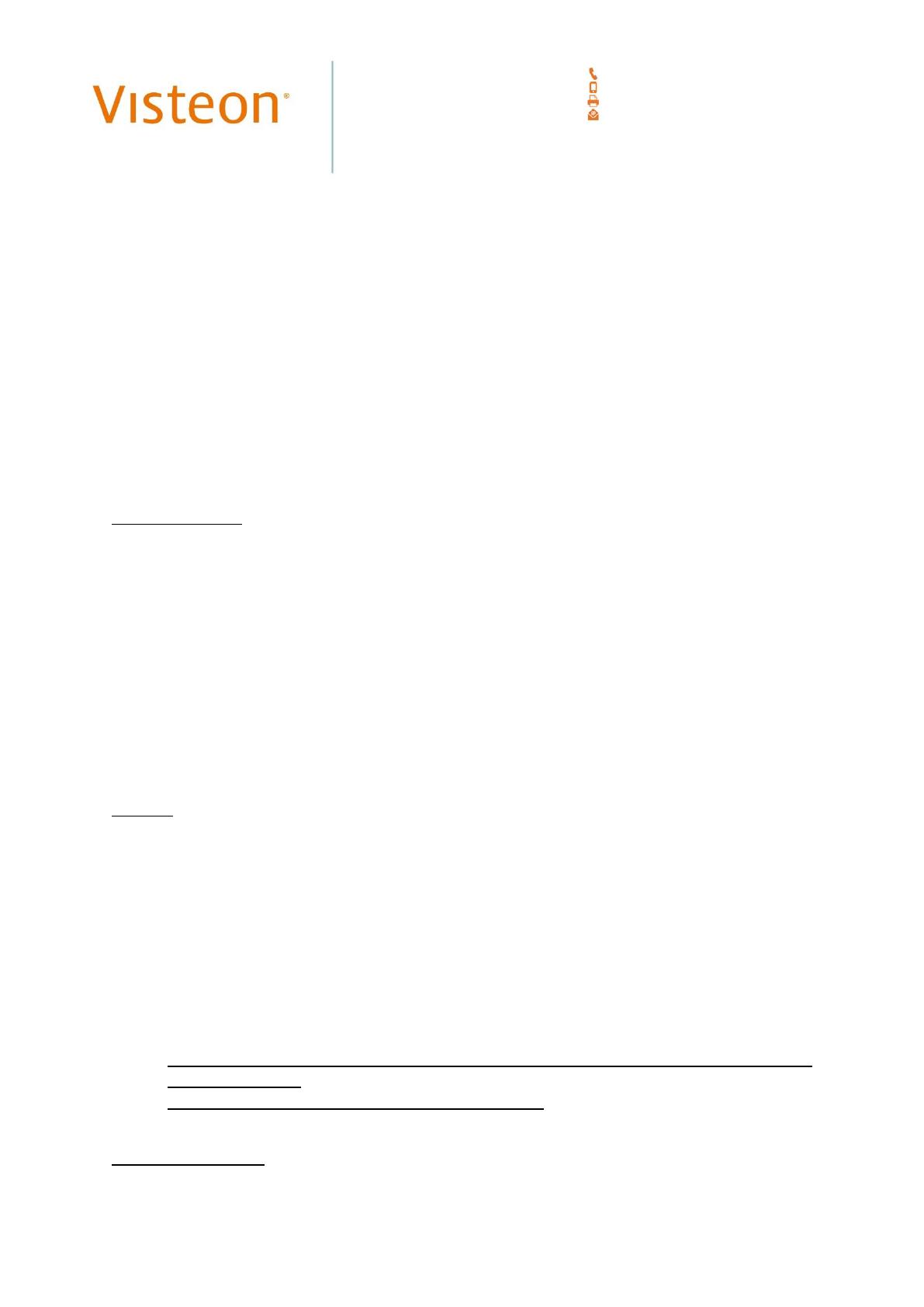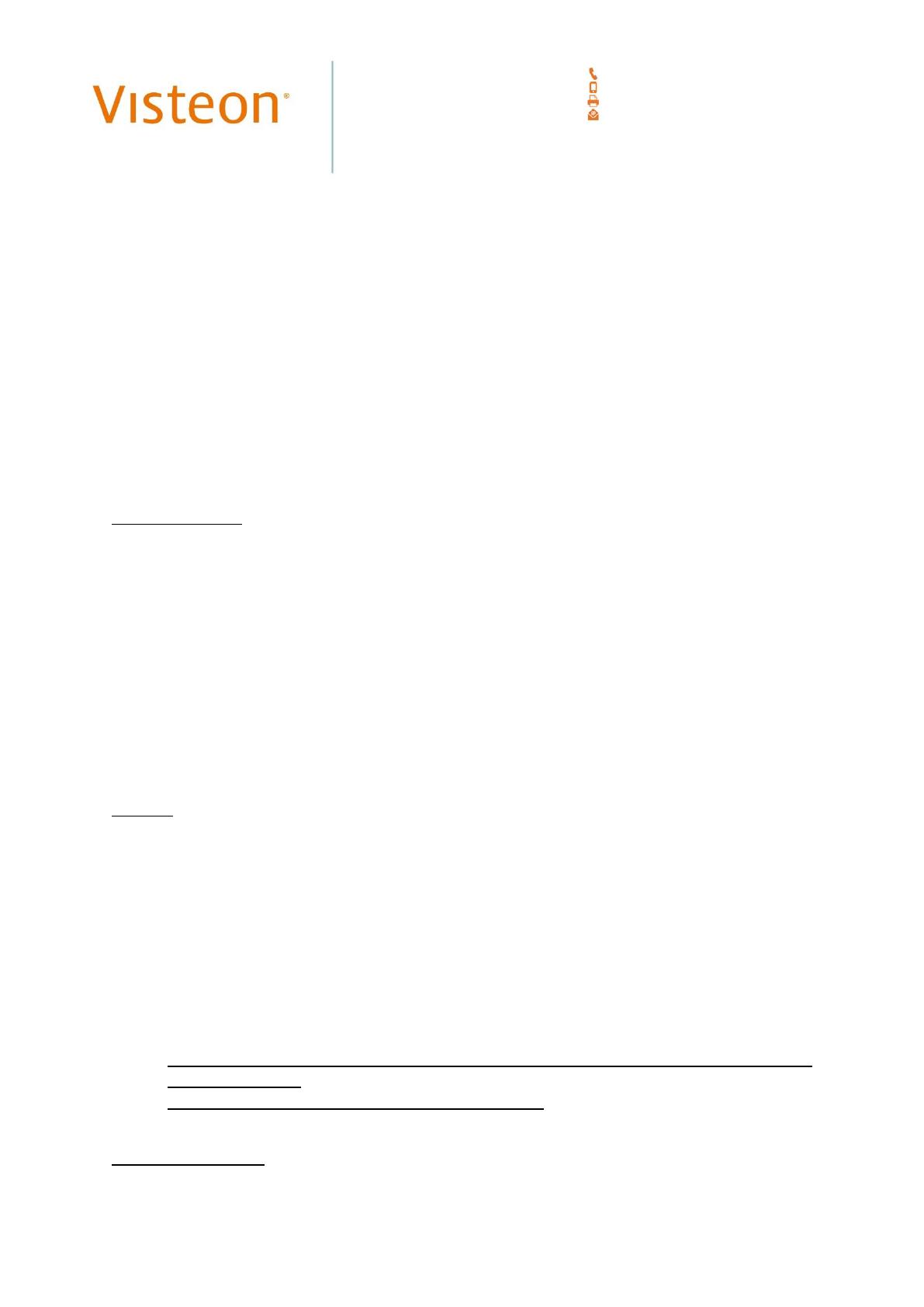
Visteon Electronics Germany GmbH
Sitz der Gesellschaft / Place of Business: Kerpen Geschäftsführung / Management Board Bank: Bank of America Merrill Lynch
Registergericht / Registration Office: Köln, HRB 78269 Klaus Beck Konto Nr. / Account No: 20569017
USt-IDNR. / VAT ID: DE 294 194 802 Seungkyung (Francis) Kim IBAN: DE96 5001 0900 0020 5690 17
Steuer Nr. / Tax No: 203/5788/1299 SWIFT / BIC code: BOFADEFX
Name
Visteon Electronics Germany GmbH
Visteonstrasse 4-10
D-50170 Kerpen
Germany
Installation of MEDIUM 5C_21
Fixing of the Device into the Vehicle:
The MQB Cluster is professionally OEM-installed in the instrument panel of the vehicle behind the
steering wheel.
Once fixed; all connectivity to other units must be done via the CAN-bus (see Electrical Connections
section under the Factory Process).
Mounting of the IC
IC will be fixed by clipped by 4 mounting clips of the front frame unit into the instrument panel of
the vehicle. Additionally the device is fixed by 2 screws to the instrument panel. Use torque
wrenches to ensure the correct tightening of all screws.
After the mounting of the IC into instrument panel a corresponding vehicle bezel is clipped onto the
IC front frame.
S. Figure 1.
The Factory Process
Handling
Work with clean gloves (changed on a regular basis).
Unpack the IC as close as possible to the production line.
Do not stack, hit or scratch in any way the unpacked IC.
Do not push or pull on any connectors during the placement and fixing of the device.
Instead, push on the sturdy sides or edges of the casing while positioning and fixing the
device.
Do not scratch, tear or remove the pre-fitted labels.
While installing cables, make sure that no cable is pinched or damaged at any point along its
length.
When fixed, ensure that the heat sink portion of the device’s casing is free and not blocked
by any obstruction.
If any IC is dropped or falls down, it must be scrapped.
Electrical Connections