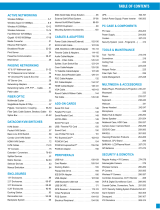Page is loading ...

USER MANUAL
Model name: SHRC24G3WP
Box content .......................................................................................
Trademarks .......................................................................................
Device overview ..............................................................................
Safety warnings ..............................................................................
Features & Description .................................................................
Understanding Lights ....................................................................
Connecting the booster to the radio and antenna ...............
Connecting the booster to the power supply ........................
FAQ (Frequently Asked Questions) ............................................
APPENDIX: Proper disposal of the product .............................
2
2
3
3
4
4
5
6
7
7
8
Index

2
WIFI SIGNAL BOOSTER 3W / 2.4GHz 35 dBm
Thank you for choosing Sunhans. Before using your new booster, please carefully read this
quick guide.
Before using your Sunhans
the following items are not inside, contact the supplier where you purchased your product
Trademarks
The logo of Sunhans and eSunRc are registered trademarks of Sunhans Technology (HK)
LIMITED.
Wi-Fi®, the Wi-Fi logo CERTIFIED and Wi-Fi logo are registered trademarks of Wi-Fi Alliance.
All other trademarks and copyrights are the property of their respective owners.
Box content
x1
SHRC24G3W
eSunRc WiFi booster
x1 x1
Documentation
SHRC24G3WP
eSunRc WiFi booster
x1
DC 2.5” to 12V
5.5” adapter
x1
DC 2.5” to USB adapter
x1
RP-SMA FEMALE TO
IPEX Cable
x1
DC 2.5” to JST adapter
x1
RG141 cable SMA male
to RP-SMA male

Please pay attention to this guide. It is dangerous and may
violate the law. The manufacturer assumes no responsibility
for the user who does not comply with the following
WARNING
3
WIFI SIGNAL BOOSTER 3W / 2.4GHz 35 dBm
Device Overview
Safety warnings
LED
Antenna
connector
Radio
connector
Power supply
connector
WiFi Boosters affect the normal operation of electronic medical devices such as pacemakers,
hearing aids and other electronic medical hearing equipment.
supplier.
Keep the device dry. Rain, humidity and all types of liquids or moisture can contain minerals
that corrode electronic circuits. If your device gets wet, contact the supplier.
Do not use a wet towel or detergent to clean the device.
Dispose of the product according to local regulations, please recycle when possible. Do not
dispose of it as household waste.
DECLARATION The brand Sunhans reserves the right to change the manual
contents without notice.

4
WIFI SIGNAL BOOSTER 3W / 2.4GHz 35 dBm
Features & Description
Understanding Lights
Sunhans’s family of Wi-Fi Signal Boosters are designed for use in mobile and/or mesh
the use of virtually any 2.4GHz antenna that implements an SMA-Male connector. Also the
other space constrained applications.
by up to 200%-400% while maintaining high data throughput rates. This signal boosting
functionality adds up to 16dB of transmit gain and 12dB of receive gain, resulting in a farther
reaching signal and better connectivity with client radios. Results may vary depending on
environmental factors, interference, cable length and type, etc.
The Sunhans WiFi booster includes one indicator light.
White ON The WiFi booster receives
electricity and it is working properly.
Blinking Blue The WiFi booster is working.
Receiving information from the radio, boosting
that signal and sending it by the antenna.

“TO ANTENNA” connector. Then, we will connect the radio to the
“TO RADIO” connector. After that, connect the power supply.
WARNING
5
WIFI SIGNAL BOOSTER 3W / 2.4GHz 35 dBm
Connecting the booster to the radio and antenna
The WiFi booster indicates which connector is for antenna and which one for the radio. There
are several kinds of radios that you can connect to the booster to increase the power and
distance of use. For example router, access point, radio control remotes, radio control planes,
drones, cars... IP camera, Walkie Talkies, etc. Always checking that the range of frequency
between the radio and the booster, is the same.

6
WIFI SIGNAL BOOSTER 3W / 2.4GHz 35 dBm
Connecting the booster to the power supply
The WiFi booster includes 3 adapters to connect your booster to a DC battery or power bank.
If you need to connect it to 220V or another type of power source, please check our website
www.sunhans.com, for the right adapter, or contact with us by email [email protected]
DC 2.5” to 12V 5.5” adapter
12V/2A DC, 100~240V for
AC adapter (not included)
DC 2.5” to JST adapter
DC 2.5” to USB adapter

7
WIFI SIGNAL BOOSTER 3W / 2.4GHz 35 dBm
FAQ (Frequently Asked Questions)
Operating range: 2.4~2.5 GHz.
Operating mode: Bi-directional, half-duplex, time division duplex senses RF, carrier from
transmitter and automatically switch receiving to transmitting mode.
Antenna connector type: SMA female (hole inside) 50ohm.
Radio connector type: RP-SMA female (pin inside) 50ohm.
Input power: 0~20dBm.
Transmit gain: 15-18dB.
Output power: 3000mW (35dBm).
Receiver gain:
Frequency response: ±1dB over operating range.
Supported voltages: 5V~16V/2A DC.
Operating temperature: -20°C to +70°C.
Operating humidity: Up to 75% relative humidity.
Material: Cast aluminum.
Booster Weight: 46g.
Booster Size: 73x38x10mm.
For any other problems or questions, please contact your supplier, or with Sunhans directly:
F
o
w
i
1. My WiFi booster ´s light indicator, does not blink blue. It just shows the white light.
What ´s the problem?.
2. The white light is off, but the blue light is blinking.
3. The light indicator does not work. There is no light when I plug the power supply.
4. The signal is not strong enough or it barely increased.
Please, check the connection between the radio (RC, router, IP camera…) and the “To
Radio” connector of the WiFi booster. If the connection is right, maybe just the blue
LED has a problem. So check if the level of signal increased. If you do not have any
improvement in your signal strength, the blue LED does not blink and the installation
claim.
Please, check the connections between the radio and the booster. Also between the
booster and the antenna. Check that the blue light is blinking. If it all looks correct,
relocate the booster in a higher place and orientate the antenna.
Please, check if your power supply operates between 5V to 16V 2A. If it does, contact
your supplier.
The white LED is possibly broken. But the booster is working properly.

8
WIFI SIGNAL BOOSTER 3W / 2.4GHz 35 dBm
APPENDIX: Proper disposal of the product
(Electric and electronic waste) (Applicable in the European Union and European countries
with systems of selective collection of waste). The presence of this symbol in the product, its
accessories or informative material indicates that once that it’s useful life has expired, neither
the product nor its electric accessories must be thrown away as household waste.
To prevent potential damage to the environment or to human health, please separate these
products from other kinds of waste and recycle them properly. Thus, you help foster the
sustainable reusing of material resources. Home users can contact the establishment where
they purchased the product or the corresponding local authorities to get information about
how and where to take this waste for an ecologically safe recycling process. Major consumers
can contact their provider and check the conditions of the purchase contract. Neither this
product nor its electric accessories must be thrown away with other commercial waste.
www.sunhans.com

This device complies with part 15 of the FCC Rules. Operation is subject
to the following two conditions:
Any Changes or modifications not expressly approved by the party responsible
for compliance could void the user's authority to operate the equipment.
Note: This equipment has been tested and found to comply with the limits for a
Class B digital device, pursuant to part 15 of the FCC Rules. These limits are
designed to provide reasonable protection against harmful interference in a
residential installation. This equipment generates uses and can radiate radio
frequency energy and, if not installed and used in accordance with the instructions,
may cause harmful interference to radio communications. However, there is no
guarantee that interference will not occur in a particular installation. If this equipment
does cause harmful interference to radio or television reception, which can be
determined by turning the equipment off and on, the user is encouraged to try to
correct the interference by one or more of the following measures:
This equipment complies with FCC radiation exposure limits set forth for an
uncontrolled environment.
This equipment should be installed and operated with minimum distance 20cm
etween the radiator & your body.
(1) This device may not cause harmful interference, and (2) this device
must accept any interference received, including interference that may cause
undesired operation.
-Reorient or relocate the receiving antenna.
-Increase the separation between the equipment and receiver.
-Connect the equipment into an outlet on a circuit different from that to
which the receiver is connected.
-Consult the dealer or an experienced radio/TV technician for help.
/