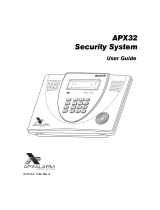Page is loading ...

For a detailed review of the entire system, please view the Safewatch Quick Connect Plus system manual.
Arm and Disarm
Arm:
To arm all sensors in STAY mode when you are not leaving the premises, enter your [security code] +
[STAY] or press and hold [STAY].
To arm all sensors in AWAY mode when you are leaving the premises, enter your [security code] +
[AWAY] or press and hold [AWAY].
Disarm:
To disarm, enter your [security code] + [OFF].
Battery
The Safewatch Quick Connect operates on the 7.2V Battery Pack.
Quick Guide: Safewatch Quick Connect Plus

Loss of AC power and use of backup battery power is indicated by No AC.
A low battery condition is indicated by Low Bat.
For instructions on replacing your battery, please visit our Battery Replacement Page.
Bypassing Protected Areas
Bypassing a zone allows you to arm your system with certain protected areas intentionally unarmed or to
access a protected area when the system is armed.
To bypass a zone, enter your [security code] + [BYPASS] + [2-digit zone number].
To unbypass a zone, enter your [security code] + [OFF].
Change Time and Date
Enter your [Master code] + [FUNCTION] + [6] + [3].
When ‘SET TIME’ appears, enter the 2-digit hour, i.e., 18 for 6:00.
Press [ADD] and choose [1] for PM or [0] for AM, then press [ADD] again.
Enter the 2-digit minute, i.e., 14 for 6:14, then press [ADD].
Enter the 2-digit month, i.e., 03 for March, then press [ADD].
Enter the 2-digit day, i.e., 23 for March, 23, then press [ADD].
Enter the 2-digit year, i.e., 15 for March 23, 2015, then press ‘ADD] to accept the entry and exit Clock-
Setting mode. The keypad will beep 4 times in confirmation.
Chimes and Beeps
When your system is in chime mode, a chime will sound three beeps whenever a protected door/window is
opened.
To turn the door chime function on and off, press [FUNCTION] + [CHIME].
Reset
To clear the display after an alarm event, enter your [security code] + [OFF] to clear the alarm event history.

Security Codes
You can program up to 6 additional user codes.
To add a user, enter the [Master code] + [CODE] + [new user number] + [new user code].
To erase a user, enter the [Master code] + [CODE] + [user number] and wait approximately three
seconds for the keypad to beep and verify.
Some user numbers have already been programmed:
Pre-programmed User
Function
User Number
Installer
All functions
[1]
Master
All functions
[2]
Babysitter
Only arm the system.
[7]
Duress
Secretly notifies the
monitoring center of duress.
[8]
For a complete list of User Code Attributes, please see the Safewatch Quick Connect Plus system manual.
Trouble Conditions
When a trouble condition is detected, the word ‘FAULT’ will be displayed on the panel.
The existing Trouble Condition keyword will appear on the display.
To silence the Trouble Condition beeps, enter your [security code] + [OFF].
For a list of possible Trouble Conditions, please see the Safewatch Quick Connect Plus system manual.
Volume
System announcements and status beep volume can be adjusted.
To adjust the volume level, press [FUNCTION] + [VOLUME] + [3]/[6].
[3] increases the volume by one level and [6] decreases the volume by one level.

To mute the volume level, press [FUNCTION] + [VOLUME] + [OFF].
/