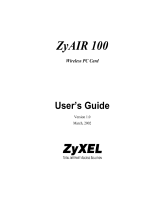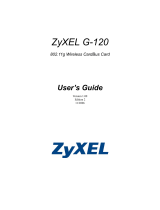Page is loading ...

802.11g Wireless CardBus Card
802.11g Wireless PCI Card
g-162 v2
g-360 v2
Benefits
ZyAIR G-162v2
802.11g Wireless CardBus Card
ZyAIR G-360v2
802.11g Wireless PCI Card
125Mbps G+ SuperSpeed Technology for up to 60% faster speed
ZyXEL’s G+ SuperSpeed Technology allows you to achieve up to 60% faster speed than
other 802.11g wireless adapters while maintaining full backwards compatibility with
802.11g and 802.11b. When used with ZyXEL G+ series APs and Routers (such as
P-334WT), ZyAIR G-162v2/G-360v2 can achieve actual throughput rates of up to
125Mbps.
Easy Installation and Intuitive User Interface
The auto setup wizard makes installation quick and simple, while an intuitive user
interface guarantees reliable performance.
Enhanced Wireless Security
ZyXEL wireless network adapters feature the latest enhanced wireless security with
802.1x authentication and Wi-Fi Protected Access (WPA) and WPA2 to help protect your
network. These enhanced security functions allow only authorized users to access the
network in order to further protect your data from being tapped during wireless
transmission.
Easy Wireless Security Setting
When paired with a compatible access point or router (such as P-334WT), the ZyAIR
G-162v2/G-360v2 support advanced OTIST (One Touch Intelligence Security
Technology) for secure wireless networking configuration with just one touch.
Ϯ
!
125Mbps G+ SuperSpeed
Technology
Ϯ
!
Fully compliant with both IEEE
802.11b and 802.11g at 2.4GHz
wireless LAN frequency
Ϯ
!
OTIST (One Touch Intelligence
Security Technology) support
Ϯ
!
Easy installation supported by auto
setup wizard and intuitive user
interface
Ϯ
!
Easy identification LED design for
power and wireless link status
Ϯ
!
Full support for WPA, WPA2 and
WEP
Ϯ
!
Supports Windows
98SE/2000/ME/XP
Ϯ
!
WHQL certified
Ϯ
!
WPA and WPA2 certified

*125Mbps equivalent throughput activates when used with ZyXEL G+ series APs or wireless routers (such as P-334WT). Actual performance may be affected by the environment.
*EAP-TTLS and PEAP supported by Funk Odyssey Client
Specifications
ZyAIR G-162v2 ZyAIR G-360v2
Standard Compliance IEEE 802.11b, 802.11g
Laptop PC Desktop PCApplication
802.11b/g: 2.4-2.4835GHzFrequency Range
802.11b: 11M/5.5M/2M/1Mbps
802.11g: *125M/54M/48M/36M/24M/22M/18M/12M/11M/9M/6M/5.5M/2M/1Mbps
Data Rate (Automatic Fallback)
DBPSK/DQPSK/CCK/OFDMModulation Technique
Infrastructure Mode & Ad-Hoc Mode (Peer to Peer without AP) Network Architecture
32-bit CardBus PCIHost Interface
16dBm@11Mbps (11b)
12dBm@54Mbps (11g)
17.5dBm@11Mbps (11b)
13.6dBm@54Mbps (11g)
Transmit Output Power
- 85.5dBm@11Mbps (11b)
- 71dBm@54Mbps (11g)
- 84dBm@11Mbps (11b)
- 70dBm@54Mbps (11g)
Receiver Sensitivity
Internal Patch Antenna External Antenna
(with RP-SMA connector type)
Antenna
*WPA, WPA2 and 64/128/256-bit WEP EncryptionSecurity
TX:520mA; TX:425mA(max) TX: 490mA; RX: 420mA (max)Power Consumption
IEEE 802.11 CompliantRoaming
264856 - 06292005
Copyright © 2005 ZyXEL Communications Corp. All rights reserved. ZyXEL, ZyXEL logo and ZyNOS are registered trademarks of ZyXEL Communications Corp. All other brands,
product names, or trademarks mentioned are the property of their respective owners. All specifications are subject to change without notice.
For more product information, visit us on the web www.us.ZyXEL.com
Corporate Headquarters
ZyXEL Communications Corp.
Tel: +886-3-578-3942
Fax: +886-3-578-2439
Email: sales@zyxel.com.tw
http://www.zyxel.com
http://www.zyxel.com.tw
Tel: +1-714-632-0882
Fax: +1-714-632-0858
Email: sales@zyxel.com
http://www.us.zyxel.com
ZyXEL North America
G-162v2 CardBus Card
G-162v2 CardBus Card
G-360v2 PCI Adapter
G-360v2 PCI Adapter
/