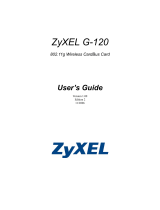Page is loading ...

ZyXEL G-162
802.11g Wireless CardBus Card
Quick Start Guide
Version 1.0
August 2004

ZyXEL G-162 Quick Start Guide
1
Important Note
Federal Communications Commission (FCC) Interference Statement
The 802.11g Wireless LAN Adapter has been tested to the FCC exposure
requirements (Specific Absorption Rate).
The equipment complies with FCC RF radiation exposure limits set forth for an
uncontrolled environment, under 47 CFR 2.1093 paragraph (d) (2).
This Transmitter must not be co-located or operating in conjunction with any other
antenna or transmitter.
Refer to the User’s Guide for general FCC statements.
Procedure to View a Product’s Certification(s)
1. Go to www.zyxel.com
.
2. Select your product from the drop-down list box on the ZyXEL home page to go
to that product's page.
3. Select the certification you wish to view from this page.
About Your ZyXEL G-162
The ZyXEL G-162 is an IEEE 802.11g compliant wireless LAN PC card that fits
into any CardBus slot. With the ZyXEL G-162, you can enjoy the wireless mobility
within the coverage area. The IEEE 802.11g technology provides greater range and
offers transmission rate at up to 54 Mbps. Your ZyXEL G-162 can transmit at the
proprietary transmission rate of 125 Mbps if you are connecting to the ZyXEL G-
560 (at the time of writing).

ZyXEL G-162 Quick Start Guide
2
1. Installation Requirements
Before installation, make sure you have a computer with the following:
• Pentium II 300MHz or above
• A minimum of 6 MB available hard disk space
• A minimum of 32 MB RAM
• A CD-ROM drive
• A CardBus slot
• Windows 98 SE/Me/2000/XP
• Windows 98 SE users may need the Windows 98 SE CD
If you install the Funk Odyssey Client software on the
computer, uninstall (remove) it.
2. ZyXEL Utility and Hardware Installation
The installation procedures are similar for all supported Windows versions.
Windows 2000 screen shots are shown unless otherwise specified.
DO NOT insert the ZyXEL G-162 at this point.
1. Insert the support CD into the CD-ROM drive on your computer. The CD
automatically runs. Otherwise, locate and double-click setup.exe.

ZyXEL G-162 Quick Start Guide
3
2. Select your language and click
OK.
3. Click Install Utility to start
installation.
4. A welcome screen displays. Click Next.
5. Click Next to accept the default
file location or click Browse to
select an alternate folder.
6. Click Finish to restart the computer.

ZyXEL G-162 Quick Start Guide
4
7. Locate an available CardBus slot on the
computer.
8. With the pin connectors facing the slot and
the LED side facing up, slide the ZyXEL
G-162 into the slot. The LEDs turn on if
the ZyXEL G-162 is properly inserted.
Never bend, force or twist the ZyXEL G-162 into the slot.
After you install the ZyXEL Utility and insert the ZyXEL G-162, an icon
appears in the system tray.
If the ZyXEL Utility icon displays, the ZyXEL G-162 is
installed properly. Refer to the User’s Guide to configure the
ZyXEL G-162.
LED Display
The following table describes the LEDs on the ZyXEL G-162.
LIN
K
PW
R

ZyXEL G-162 Quick Start Guide
5
LED COLOR STATUS DESCRIPTION
On The ZyXEL G-162 is receiving power. PWR Green
Off The ZyXEL G-162 is not receiving power.
Blinking The ZyXEL G-162 is receiving or sending data. LINK Green
Off The ZyXEL G-162 is not receiving or sending data.
Troubleshooting
PROBLEM CORRECTIVE ACTION
Make sure the ZyXEL G-162 is inserted into the computer
CardBus slot properly and then restart your computer. Check
the LEDs on the ZyXEL G-162.
Perform a hardware scan by clicking Start, Settings, Control
Panel and double-clicking Add/Remove Hardware. (Steps
may vary depending on the version of Windows).
Follow the on-screen instructions to search for the ZyXEL G-
162 and install the driver.
Check for possible hardware conflicts. In Windows, click Start,
Settings, Control Panel, System, Hardware and then click
Device Manager. Verify the status of the ZyXEL G-162 under
Network Adapter. (Steps may vary depending on the version
of Windows).
Windows does not
auto-detect the
ZyXEL G-162.
Install the ZyXEL G-162 in another computer. If the error
persists, you may have a hardware problem. In this case, you
should contact your local vendor.
or C ertifica tions. F or more information about your devices Declaration of C onformity (DOC ) pleas e refer to www.zyxel.com
/