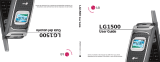Page is loading ...

INSTRUCTION MANUAL
ASSISTIVE CELLPHONE
TEL-5085S
DEAR CUSTOMER
In order to achieve the best performance of your
product, please read this instruction manual carefully
before using, and keep it for future reference.
If you need extra support, please write to
info@premiermundo.com

1
Página 1
CAUTION
RISK OF
ELECTRIC
SHOCK, DO NOT
OPEN
Caution: To reduce the risk of electric shock do
not open this device, there are not serviceable
parts for customers. Please refer any
maintenance or repair to qualified personnel.
.
This sign means the existence of
dangerous voltage at the inside of the
unit, which states a risk of electric shock.
This sign means that there are important
instructions of operation and handling in
the manual that comes with this device.

2
PREMIER CUSTOMER SERVICE
Venezuela:
0800 – ELECTRIC (353-2874)
Panamá:
300-5185
Sitio Web:
www.premiermundo.com
E-mail:
NOTE
This unit may be submitted to changes in
specifications, characteristics and/or operation
without prior notice to the user, in order to
continue improving and developing its
technology.

3
Página 3
SAFETY AND PERFORMANCE
◆ Emergency services
In any country, if you want to make emergency call,
dial 911, but you need to make sure the power is on
and within a service area, then you can use this
function.
Any digital network has “911” emergency call service.
but you must insert valid SIM card.
Note:As determined by the nature of cellular
network, not all emergency calls can be guaranteed
success.
INDIVIDUAL
♦ Please switch the device off at places with the
requirement, such as medical sites like hospitals and
rest homes etc., as these sites may be using
equipment sensitive to external RF signals.
♦ For users with heart disease, pay special
attention to incoming call ring volume and vibrating
alert settings.
♦ In the fuel storage areas chemical plants with
explosive gases, or explosives production sites, pay
close attention to the use and limitations of RF

4
equipment. In standby mode, your mobile phone will
send electromagnetic signals. If required, you should
switch off the phone.
♦ Pay attention to traffic safety. Do not use
mobile phone while driving, if is necessary, park your
car first.
♦ If your phone is lost or stolen, immediately
notify the service provider to disable the SIM card.
This will reduce your economic losses in case others
make phone calls instead.
♦ When you contact the service provider, or its
outlet, they need to know your phone's IMEI number.
It is printed on the label on the back of the phone
(remove the battery to see) (or dial "* # 06 #" see
IMEI number). Please copy down the numbers and
save for future needs.
♦ Do not remove the battery directly at standby
mode; this may result in the loss of user data.
♦ Do not let children play with mobile phone,
charger or battery.
Mobile phone
Mobile phone contains sophisticated electronic

5
Página 5
circuitry, magnets and battery systems and should be
handled with care, especially note following points:
♦ Whenever possible, do not let the phone and
its accessories contact with liquid or in a humid
environment.
♦ Do not place the phone in environment with
temperature too high or too low.
♦ Do not place the phone near flame or a lit
cigarette.
♦ Do not graffiti on the phone.
♦ Do not put anything inside the phone.
♦ Do not drop or bang the phone violently.
♦ Do not put the phone or battery at places
exceeding 60 ℃, such as car dashboard, window sill
or glass sill in direct sunshine.
♦ Do not try to disassemble the phone or any
other accessories.
♦ Use only damp or anti-static cloth to clean the
phone. Do not use dry or cloth with static. Do not use
chemicals or cleaners containing abrasive
ingredients, which may damage the case
♦ In normal use, the phone will become hot; the
phone will also be hot when charging.

6
♦ Do not let the phone stay long without battery
or no power, as it may cause the loss of some data.
♦ Do not put the phone in the back pocket of
your trousers or skirt to prevent damage to the phone
when you sit down. Also do not put the phone in the
bottom of the bag to prevent the phone from hit or
strong compression.
♦ If vibration function turned on, keep the phone
away from heat sources (such as radiators), and
avoid the phone to slip from desktop due to vibration.
Battery
♦ Do not short circuit the battery, which will
damage the battery, generate heat and possibly
cause a fire.
♦ Do not dispose of batteries in a fire, it may
explode. Used batteries should be returned to the
provider, or placed on designated collection points,
do not put in household garbage.
♦ The battery built into the phone can be
replaced only by professional maintenance
engineers. If use wrong type of battery, it may cause
explosion. Please dispose used battery according to
manufacturer’s instructions.

7
Página 7
♦ It will be potentially dangerous to use non-
appointed battery and charger. The damage
caused by this is out of the range of warranty.
♦ Note:If the battery is damaged, avoid
contact with things inside. If contact with skin, wash
with plenty of water, if necessary, should seek
medical help.
♦ Driving a Car; you must be in control, please
focus on driving.
♦ Please observe local traffic safety laws and
regulations in all its provisions.
♦ Generally, RF has no effect on vehicle
electronic systems such as locked brake, fixed
degree control and fuel injection system.
Manufacturers of such equipment will tell you whether
these devices have good shielding function. If you
suspect a car fault is caused by RF, please contact
the car dealer, and do not use the phone in car
without prior checking of qualified installers.
Other manufacture equipment
Use of other manufacturer’s non-authorized
equipment, cable or accessories may cause invalid
the warranty, Maintenance service

8
Mobile phone, battery and charger are not user self-
serviceable parts. It is recommended to send your
phone to the designated repair facility for service.
APPEARANCE
Your phone has 10 numeric keys, and 1 side torch
key, SOS button, built-in vibration motor, an
earphone, an adapter, micro USB cable and a
desktop charger.

9
Página 9
Icons:
2.GETTING STARTED
2.1 SIM card installation
Remove the back cover by pressing down slightly on
the back cover.
Slide the Sim card into the slot shown,

10
See figure 1:
Note: this device support Dual SIM cards.
2.2 Memory card installation
If extra storage capacity is required you can install a
memory card. (This device uses T-FLASH memory
card).
With the battery removed, slide the T Flash card
cover towards left direction and lift it up. Place the
card in the holder and then replace the cover and
slide it towards right a little bit to lock it.
See figure 2

11
Página 11
2.3 Battery installation
Remove the back cover by pressing down slightly
and sliding towards the base. The battery has a tab
with an arrow on it, this points to the top of the phone
and will make placing and removing the battery much
easier. Hold the tab and insert the bottom end of the
battery first so that the three pins align with the 3
contacts on the battery, then lower the battery into
the phone as shown.
See figure 3

12
Bring the back cover down over the tab which is now
folded down pointing to the base of the phone. Slide
the cover in place. Next time you remove the cover
you will be able to remove the battery simply by lifting
the tab.
See figure 4
2.4 Charging the battery
New battery will achieve optimal performance after
fully charging and discharging several times.
When the battery is exhausted, please recharge it,
excessive discharge can damage your battery.
After the battery is fully charged, please remove it
from the charger and disconnect or turn of the power

13
Página 13
When charging, the battery capacity icon on the
screen will show animation from right to left. If fully
charged, the animation will stop.
When charging, battery may become very warm, it is
normal.
2.5 Battery use
Battery performance is influenced by many factors,
including your carrier network configuration, signal
strength, the temperature while using the device; the
functions you choose and use, accessories and
voice, data or other application mode.
In order to achieve the best battery performance,
please observe the following rules:
New battery or long-time unused battery needs
lengthy charging If the battery has been set aside for
a long time or the battery power is very low, it may
take some time to show it is charging Please wait and
after about 15 minutes it will show charging
Note: For your safety and care for environment,
please take care when disposing of batteries
Warning: Any kind of battery short circuit may cause
explosion, fire or personal injury and other serious

14
consequence!
2.6 PIN code
PIN1 code:the personal identity code to enter SIM
card, it can prevent others from using your SIM card
without your permission. If your phone pin code
protection function is activated, when switching on,
the screen will display “Enter PIN”. When input
PIN code, “*” will instead the content. You can get
PIN code together with SIM card from network
operator.
PIN2 code:the personal identity code needed when
use some special features provided by network such
as call billing.
PUK and PUK2 code(8 digit)
To change the blocked PIN code, PUK code
(personal unblocking key) is needed. To change the
blocked PIN2 code, PUK2 code (personal unblocking
key) is needed.
If these two codes are not provided with SIM card,
ask your local service supplier.
Warning: If you input the wrong PIN code three
times, SIM card will be blocked, please contact the

15
Página 15
network operator for help decoding.
3. BRIEF INTRODUCTION TO YOUR DEVICE
3.1 Call key/OK Key
Used to initiate the call (when phone number is input
or already in the phonebook), also used to answer
the call. In standby mode, press this key to display
recent call records (all received\missed\dialed
numbers); in standby mode, pressing the key twice
will dial the last number called. .
3.2 Power on/off key, End call, cancel key
Long press the key for 2~3 seconds to switch on/off
the phone.
Used to end the call in call mode, to end the
conversation in talk mode, or exit the menu to
standby mode or cancel an incorrectly entered
number.
Both of these keys also operate the “Soft Keys” when
they are displayed in the lower left and right of the
screen

16
3.3 Side keys
Right side Torch on or off key, slide up or down to
operate
3.4 Up\Down Keys
In standby mode
Up Key to enter Shortcuts
Down Key to enter Menu
Press up/down key to select sub menu, then press
OK key to enter.
(above need to accord to final software)
(this can be confirmed now)
3.5 Numeric keys
In standby mode, 1-9 keys enter numbers and
characters, to make speed dial (once a number has
been allocated). Press any key of 2-9 for more than 2
seconds; you can quickly dial the numbers in speed
dial list.
Note: long press“1” key in standby mode means
call voice mail service; this number needs to be set to
voice mail center number in advance.
# Key
Press for 2-3 seconds to enter Silent mode or back to
General mode.

17
Página 17
Press 0 when in text mode to enter a space.
In number dial mode, continuously short press “*”
key, you can enter either “+”, “P” or “W”; “
P &W” is to call an extension, “+” is for international
calls.
Tip: the difference between “W、P” is that, P is
to pause for 3 seconds and then send DTMF directly
,W will have a window pop up asking the user
whether to send DTMF.
3.5.1
Keypad human voice response
You can hear numbers called in human voice when
you press each key.
The phone is default to Human voice on
To set to on, Menu-settings-User profiles-(select
profile like General) customize-select tone settings-
keypad- select Human voice or Tone or Click or
Silent.
3.6 Language and input method
. English is the default

18
3.7 Incoming call mode
Your phone has built-in vibration and buzzer; you can
set the following call patterns in profiles:
Ring
Vibrate
Vibrate then ring
Vibrate and ring
3.8 STK Service
STK Service is SIM card toolkit, specific menu items
are determined by SIM card and network. When the
network provides services, and your SIM card also
supports the service, it will be automatically added to
the mobile service menu.
3.09 Making a call
υ Making a call, the simplest way to make a
phone call is to use numeric keys to enter the phone
number, and then press Call key. If you need to
change or correct a number, please press end key to
delete it. The screen will display call animation when
dialing and display talk status information when

19
Página 19
connected.
υ Press end key to disconnect.
υ Make domestic phone call: area code - phone
number - call key
Make international phone call
υ Press “*” key to obtain the “+” symbol then
use numeric keys to enter country code, city code,
phone number (for example, UK is “+” -country code
is 44 – area code- number then press “call key”
Make fixed telephone extension call
υ Some fixed telephone extension cannot get
through directly, you need to dial the switchboard
first, then the extension. If you enter a phone number,
and insert “P” between switchboard number and
extension number, the phone will dial it for you
automatically. The way to insert “P” is as follows:
continuously press “*” key for three times (then the
screen will display “P”).
υ Make fixed telephone extension (without “+”)
Phone number + “P” +extension number + call key
Emergency call
In any country using digital GSM network, if you are
/