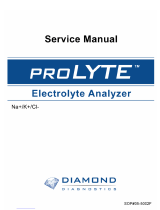Page is loading ...

www.ysilifesciences.com
User's Manual
YSI 2300 STAT PLUS
Glucose & L-Lactate Analyzer


i
Table of Contents
1. Safety.................................................................................................... 1-1
1.1 Explanation of Symbols.............................................................................................
1-1
1.2 Notes on Safety..........................................................................................................
1-2
2. Introduction.......................................................................................... 2-1
2.1 Description.................................................................................................................2-1
2.2 Standard Features.......................................................................................................2-1
2.3 Specifications.............................................................................................................2-2
2.4 How To Use This Manual..........................................................................................2-3
3. Initial Setup.......................................................................................... 3-1
3.1 Unpacking..................................................................................................................3-1
3.2 Major Component Identification ...............................................................................3-1
3.3 Reagent Preparation...................................................................................................3-5
3.4 Enzyme Membrane Installation.................................................................................3-6
3.5 Power Up Procedures.................................................................................................3-8
3.6 Fluid System Priming ................................................................................................3-9
3.7 Printer Paper Installation .........................................................................................3-11
3.8 Instrument Parameter Programming........................................................................3-12
3.9 Initial Setup Example: Step-By-Step.......................................................................3-15
3.10 Probe Baseline Check..............................................................................................
3-25
4. Basic Operation ................................................................................... 4-1
4.1 Main Menu.................................................................................................................
4-1
4.2 Run Mode...................................................................................................................
4-2
4.3 Standby Mode............................................................................................................4-6
4.4 Daily Operational Checks..........................................................................................
4-7
5. Menu Selections ................................................................................... 5-1
5.1 Introduction................................................................................................................5-1
5.2 Service Selections......................................................................................................
5-3
5.3 Setup Selections.........................................................................................................5-6
5.4 Diagnostic Selections...............................................................................................
5-19
6. Principles Of Operation ....................................................................... 6-1
6.1 Sensor Technology ....................................................................................................6-1

ii
6.2 Fluid System ..............................................................................................................6-3
6.3 Measurement Methodology.......................................................................................6-4
6.4 Baseline Stability.......................................................................................................6-4
6.5 Calibration .................................................................................................................6-5
6.6 Linearity.....................................................................................................................6-6
6.7 Temperature Compensation.......................................................................................6-7
6.8 Level Sensing and Sipper Interference......................................................................6-7
6.9 Software Structure .....................................................................................................6-8
7. Maintenance ........................................................................................ 7-1
7.1 Daily Maintenance.....................................................................................................7-1
7.2 Calibration Pumping System Maintenance................................................................7-3
7.3 Sample Chamber Cleaning ........................................................................................7-4
7.4 Membrane Replacement ............................................................................................7-5
7.5 Probe Cleaning...........................................................................................................7-6
7.6 Tubing Replacement..................................................................................................7-7
7.7 Sipper Replacement...................................................................................................7-9
7.8 Sipper Ground Cable .................................................................................................7-9
7.9 Fuse Replacement....................................................................................................7-10
7.10 Sipper Pump Seal Replacement...............................................................................7-11
7.11 Sipper Mechanism Lubrication................................................................................7-13
8. Troubleshooting ................................................................................... 8-1
8.1 Printout Information ..................................................................................................
8-2
8.2 Troubleshooting Chart............................................................................................... 8-4
9. Communications................................................................................... 9-1
9.1 Communications Protocol..........................................................................................9-1
9.2 Communications Modes ............................................................................................9-5
9.3 Communications Commands.....................................................................................
9-6
10. Turntable Operation and Maintenance ............................................ 10-1
10.1 Description and Specifications ................................................................................
10-1
10.2 Setup ........................................................................................................................
10-3
10.3 Operation ...............................................................................................................10-10
10.4 Diagnostics and Troubleshooting ..........................................................................
10-18
10.5 Maintenance...........................................................................................................
10-23

iii
11. Typical Performance Data.................................................................. 11-1
12. Appendix A–Line Power Cord and Plug Wiring ................................. 12-1
13. Appendix B–Sample Collection and Handling................................... 13-1
14. Appendix C–Effects of Selected Substances .......................................
14-1
15. Appendix D–Converting Whole Blood Glucose Values......................
15-1
16. Appendix E–YSI Supplies and Reagents ............................................ 16-1
17. Appendix F–Warranty and Shipping Information ............................. 17-1
17.1 Cleaning Instructions............................................................................................... 17-2
17.2 Packing Instructions................................................................................................. 17-3
18. Appendix G–Required Notice............................................................. 18-1
19. Appendix H–Cleaning, Disinfecting, and Decontamination Procedures19-1
20. Appendix I–Printed Setup Information.............................................. 20-1
21. Appendix J–Report Formats ............................................................... 21-1
22. Appendix K–Considerations when Measuring Lactate in Whole Blood22-1
23. Appendix L–CE Compliance................................................................ 23-1

iv

1-1
1. Safety
1.1 Explanation of Symbols
WARNING
Warning indicates that misuse of the instrument could
result in death or serious injury to a person.
CAUTION
Caution, consult accompanying documents. Caution
indicates that misuse of the instrument could result in mild
or serious injury to a person and/or damage to equipment.
Biological Risks
Manufacturer
Authorized Representative in the European Union
In Vitro Diagnostic Medical Device
REF
2747
Catalog number
03A6549
Lot number
YEAR-MO
Date of manufacture
YEAR-MO
Use by Date
Temperature Limitation

1-2
1.2 Notes on Safety
Electrical Precautions
1. BEFORE connecting the power cord, check the line voltage selector and confirm that the
selected voltage matches the local power supply (Section
3.5).
2. Use ONLY the line power cord supplied with the instrument. Connect the plug to a
matching three-pronged wall receptacle.
3. Use ONLY fuses of the type supplied (Section
7.9). Replacement power cords and fuses
can be obtained from YSI, or your Dealer Representative.
4. Do NOT use an extension cord without protective grounding.
5. Do NOT remove rear cover. There are no user serviceable parts inside.
6. Repairs are to be performed only by trained and approved personnel.
7. This instrument must be connected to a protectively grounded (earthed) outlet.
8. The following notices are provided in compliance with IEC1010 Part 1 1990.
8.1 Fuses F1–F7 on the main circuit board are type: Subminiature (F) to UL 198G Standard.
Rating: F1–F5, 1A; F6–F7, 2A. These fuses are NOT operator replaceable.
8.2 See Appendix A for mains plug wiring and fusing instructions.
9. If the equipment is used in a manner not specified by YSI, the protection provided by the
equipment may be impaired.
WARNING: For auxiliary connection, refer to section 10.2 Setup, Cable Connection. Use with
the YSI 2710 Turntable only.
WARNING: For remote connection, equipment should be EN 61010 or EN 60950 approved
only.
10. The mains (power) switch is for functional purposes ONLY. To disconnect the instrument
from the mains supply, unplug the mains power cord from the back of the instrument.

2-1
2. Introduction
2.1 Description
The YSI 2300 STAT PLUS Glucose and Lactate Analyzer is a laboratory instrument intended
for use in clinical care and sports medicine applications. It provides quick measurements of
glucose in whole blood, plasma or serum; and of L-lactate in whole blood, plasma, or
cerebrospinal fluid (CSF). In whole blood or plasma, glucose and L-lactate can be measured
simultaneously.
Your YSI 2300 STAT PLUS may also be configured with the YSI 2710 Turntable. Refer to
Section
10 for a description of this accessory.
2.2 Standard Features
• Microprocessor-control.
• Menu-driven setup with battery backed memory.
• Alpha-numeric liquid crystal display.
• Built-in data printer.
• RS-232 serial port installed.
• Turntable interface port installed.
• Complete diagnostic software.
• Automatic calibration.
• Programmable calibration protocol.
• Selectable performance modes.
• Selectable concentration units: mmol/L, mg/dL, mg/L.
• Direct measurement of glucose in whole blood, plasma and serum.
• Direct measurement of lactate in whole blood, plasma and CSF.
• Sample aspiration of only 25 microliters.
• Sample tube holder for "hands off" sampling.
• Manual sampling station for aspirating small volumes.
• Conversion of whole blood to plasma glucose values (user enters hematocrit value at
keypad).

2-2
2.3 Specifications
Sample size: 25 microliters (aspirated volume)
Response Time (from Test Tube Holder station):
Normal Mode: Displayed/printed result in 65 seconds
Sample to sample interval is 100 seconds
Screen Mode: Displayed/printed result in 45 seconds
Sample to sample interval is 70 seconds
Linear Range:
Normal Mode:
Glucose: to 50.0 mmol/L (900 mg/dL or 9000 mg/L)
Lactate: to 30.0 mmol/L (267 mg/dL or 2670 mg/L)
Screen Mode:
Glucose: to 27.8 mmol/L (500 mg/dL or 5000 mg/L)
Lactate: to 15.0 mmol/L (134 mg/dL or 1335 mg/L)
Calibration point:
Glucose: 10.0 mmol/L; 180 mg/dL; 1800 mg/L
Lactate: 5.00 mmol/L; 45 mg/dL; 445 mg/L
Enzyme membrane working life (typical):
Glucose: 21 days (YSI 2365)
Lactate: 14 days (YSI 2329)
Precision:
Glucose: ±2% of the reading or 2.5 mg/dL (25 mg/L, 0.2 mmol/L),
whichever is larger
Lactate: ±2% of the reading or 0.1 mmol/L (1 mg/dL, 10 mg/L),
whichever is larger
Resolution:
Glucose: 1 mg/dL (1 mg/L, 0.1 mmol/L)
Lactate: 0.1 mmol/L (1 mg/L, 1 mg/dL)
NOTE: YSI makes no performance claims for sampling
whole blood using the YSI 2710 Turntable.
Working environment:
Ambient temperature: 15° to 35° Celsius
Relative humidity: 10% to 90% (noncondensing)
Power requirement: 110–120 VAC
1
, 1A or 220–240 VAC, 0.5A
50–60 Hz
50 Watts nominal
Instrument dimensions: 25.4 x 35.6 x 35.6 centimeters
10.0 x 14.0 x 14.0 inches
Instrument weight: 11.4 kilograms
25 pounds
Regulatory Compliance: CSA, CE, FDA Registered Class II (862.1345)
Pollution degree 2
Installation Category 2
Altitude 2000m
Indoor use only
1
Mains supply voltage fluctuations not to exceed ±10% of nominal supply voltage.

2-3
2.4 How To Use This Manual
This manual is organized in such a way as to give you the quickest possible start in operating
the instrument. However, it cannot be stressed too strongly that informed and safe operation is
more than just a matter of knowing which buttons to push. An understanding of the principles
of operation and potential chemical interferences is necessary for the wisest interpretation of
results. Thorough precautions regarding the handling of biological samples are also essential
for the safety of operators and patients.
The early parts of this manual will teach you how to get the instrument running. Additional
topics are included to help you understand the science it employs, how to use it most effectively
and safely, and how to keep it operating correctly.
Later sections of the manual include instructions for operation and maintenance of the optional
YSI 2710 Turntable.

2-4

3-1
3. Initial Setup
We recommend that your dealer representative or YSI regional representative assist with initial
setup and orientation. YSI warranty and product performance claims, however, are not
dependent upon installation by factory or dealer personnel.
3.1 Unpacking
Remove the instrument from the shipping container and inspect all assemblies and components
for damage. In the event of damaged or missing parts, contact YSI Customer Service or your
Dealer Representative immediately.
Note that reagents for the 2300 STAT PLUS Analyzer are not packaged in the same carton as
the instrument. These materials must be ordered separately as starter supplies and will arrive in
a separate package.
DO NOT PLUG THE INSTRUMENT IN AT THIS TIME. You should apply power only
when directed to do so in the setup instructions.
If you ordered the 2300 STAT PLUS with the 2710 Turntable, first set up the 2300 STAT
PLUS. Once the 2300 STAT PLUS is operating properly, refer to Section
10 Turntable
Operation and Maintenance.
3.2 Major Component Identification
Referring to Figure 3.1 and Figure 3.3, read through the following descriptions and familiarize
yourself with the major components.
NOTE: In maintenance kits, service manuals and part lists the "Sipper" may be referred to as
the Sipper Needle or Sipper Tube.

3-2
Figure 3.1
Inside Front View of the 2300 STAT PLUS
The Buffer Pump draws buffer from its bottle, pumps it through the Sipper Pump body and the
Sipper, and flushes the Sample Chamber.
The Calibrator Pump draws the appropriate standard solution from the Calibrator Bottle and
fills the Calibrator Well in the Sample Block.
The Sipper Pump retracts its piston to draw in standard from the Calibrator Well or sample
from a tube or container. It extends its piston to dispense standard or sample into the Sample
Chamber.
The Sipper Arm is raised or lowered by one motor, and moved horizontally to its various
positions by another motor. The positions are: Calibrator Well (Station #1), Sample Chamber
("home"), Test Tube Holder Station (Station #2), Manual Station (Station #3), and Turntable
Station (Station #4). The Sipper capacitively senses fluid to control immersion depth and detect
errors.
The Stir Bar is a plastic encapsulated magnet. It is activated by a motor housed below the
Sample Chamber. It provides thorough mixing inside the chamber.
The Buffer, Waste and Calibrator Bottles are visible through the front door window for easy
monitoring of fluid levels. A stainless steel shaft projecting into each bottle terminates with a
connector on the lid, providing a signal used to halt operations when the Buffer or Calibrator
Bottles are empty, or when the Waste bottle is full.
The Sample Chamber is made of clear acrylic plastic. White and black holders for the sensor
probes are screwed to either side. The immobilized enzyme membranes on the sensor probes
are mounted on O-rings which act as fluid seals on each side of the Sample Chamber. A
reference or auxiliary electrode is housed in the temperature probe and positioned at the back of

3-3
the Sample Chamber. It is held in place by a retainer that threads directly into the Sample
Block. A small black O-ring slips over the temperature probe/electrode to provide the seal. The
Calibrator Well is located behind and to the right of the Sample Chamber entry port.
The Test Tube Holder pivots out to allow insertion or removal of several common size test
tubes.
The Display is a 2 line by 40 character liquid crystal display.
The Printer provides a hard copy record of sample results, calibration currents and errors. It
uses 56 mm (2 1/4 inch) wide thermal paper.
The Keypad is a 20 key membrane switch. It has 0–9 numeric keys, SPACE and BACK keys
and 8 function keys.
Figure 3.2
2300 Stat Plus Keypad
Pa
p
er Ke
y
Menu
Paper
Cancel
Ente
r
Backs
p
ace
Space
Calibrate
Standby
Sam
p
le
Run

3-4
Figure 3.3
Back View of the 2300 STAT PLUS
The Reset Switch is located on the back of the instrument. It is used to hard reset the operating
system.
The Remote Communication Port is an RS-232 serial port. It is used to interface with host
computers or other laboratory instruments.
The Auxiliary Port is used to interface with the YSI 2710 Turntable.
The Line Voltage Selector selects either 110–120 or 220–240 volt operation. It houses the
fuses and pulls out of the case for fuse replacement.
The Power Receptacle is a power inlet. The power cord plugs into it and an electrical outlet.
The Power Switch is an on/off toggle switch (0-off and I-on). It is located on the back of the
instrument.

3-5
3.3 Reagent Preparation
Prepare the supply buffer and fill the buffer bottle. YSI 2357 buffer is included in the starter
supplies. YSI 2357 is recommended for use with all YSI Enzyme Membranes unless otherwise
stated.
» Place about 500 mL of reagent water (distilled and/or deionized) into a one liter flask,
or other clean container. Add two packages of YSI 2357 Buffer Concentrate and stir.
» If cell lysing is desired (See Appendix K.), add two packets of YSI 1515 Cell Lysing
Agent.
» Add more reagent water until the total volume of solution is between 900 and
1000 mL.
» Stir as necessary, until the buffer chemicals have completely dissolved.
» Disconnect the electrical lead from the level sensor and remove the bottle lid.
IMPORTANT: When adding fresh buffer to the Buffer Supply Bottle or when
installing a new bottle of Calibrator Solution, make every effort to avoid contamination
of the lid and level sensor assemblies.
» Pour the prepared buffer into the supply bottle, replace the lid, and reconnect the lead.
Next install the bottle of calibrator solution. This must be YSI 2747 Standard containing D-
glucose (dextrose) and L-lactate.
» Unplug the electrical lead from the level sensor in the lid of the empty calibrator bottle
and remove the lid.
» Mark the date of installation on the new bottle of YSI calibrator solution.
» Screw the lid and level sensor assembly onto the new bottle and place it in the
instrument compartment. Reconnect the electrical lead.
IMPORTANT: The level sensor cables should not touch the instrument housing. It is
best to keep the cable connector on the bottle lid pointed toward the front. False
messages concerning fluid levels may result if the bottles are not installed inside the
fluid compartment and the cables routed as shown in
Figure 3.4.
Figure 3.4
Bottles and Level Sensor Cables

3-6
3.4 Enzyme Membrane Installation
Each active probe installed in your instrument is fitted with a protective "shipping membrane"
which must be removed and replaced with a new membrane from the starter supplies.
The Sample Chamber is color coded to assist you in membrane installation and setup (see
Figure 3.5). The left side of the chamber has a black probe housing, and the right side has a
white probe housing. (Throughout this manual, whenever we refer to the "black" or "white"
probe, the reference is to the "black" or the "white" side of the sample chamber.)
One or more packs of YSI Immobilized Enzyme Membranes is provided in the starter supplies.
Each pack contains four membranes. Enzyme Membrane O-rings are color-coded for each type
of chemistry. For dual channel configurations it is important that you note which probe, black
or white, you use to install specific membranes. It will be necessary to assign chemistry to
probe during instrument parameter programming.
Figure 3.5
Sample Chamber/Sensors
To install a membrane, first unscrew the appropriate probe retainer and gently pull the probe
out of the block. Remove the existing O-ring membrane assembly from the end of the probe. A
toothpick or pointed tool may be needed to unseat the old membrane. Be careful not to scratch
the probe face.
Examine the probe surface and remove any pieces of membrane that remained. Open a cavity of
the plastic membrane holder and rinse the membrane inside with a few drops of salt solution
(YSI 2392 or equivalent). Place one drop of salt solution on the probe face. Using the plastic
membrane holder, press the O-ring membrane assembly gently onto the probe face (
Figure 3.6).
Wipe excess salt solution from the probe body, then return the probe to the sample chamber.
Finger tighten the probe retainer so that the O-ring seals the probe in place. Repeat this
procedure for the second probe.
Return the membrane holder to the foil pouch and refrigerate it. Note the expiration date on the
membrane package. It is advisable to maintain an instrument log book in which dates and lot
numbers of reagents are recorded, along with information from daily operational checks and
other relevant information (see Section
1.2).
Enzyme probe,
Black channel
Enzyme probe,
White channel

3-7
Figure 3.6
Enzyme Membrane Installation

3-8
3.5 Power Up Procedures
BEFORE YOU PLUG IN THE POWER CORD, inspect the Line voltage selector on the back
of the instrument (See
Figure 3.7). Be certain the correct voltage is selected. The arrowhead on
the power selector must be pointing to the small rectangle on the housing, as shown.
Figure 3.7
Line Voltage Selector
If the voltage selection is incorrect, review Section
7.9 for correct voltage selection and fuse
requirements or contact YSI Customer Service or your Dealer Representative.
If the voltage selection is correct, plug in the unit using the power cord packaged with the
instrument.
Set the power switch to ON. (0-off and I-on).
Correct Power-up operation is confirmed by observing either of the following displays:
Main Menu Display
Default Parameters Display
Please select instrument mode:
[RUN] [STANDBY] [MENU]
***Warning: instrument parameters have
been set to default. Press any key to set up.
The instrument will normally arrive with parameters, including date and time, set from the
factory. However, if the backup rechargeable batteries have run down, you will see the Default
Parameters message. This message will also appear if you ever need to change batteries in the
future.
If you see the Default Parameter message, press any key to access the Setup Menu, then press
[MENU] to return to Main Menu as displayed above. Specific instructions to set date, time, and
other parameters are described below.
If the Main Menu Display does not appear immediately or after you have tried the procedures
above, reset the instrument by pressing the reset switch on the back panel or by turning the
power off, waiting about 20 seconds, then turning the power back on.
110-120V Selected
/