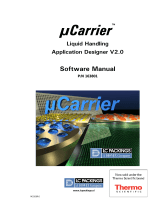Page is loading ...

GPC cleanup installation guide
Document no. V50043

Note: For your own safety, read the instructions and follow the warnings
and safety information on the device and in the instructions. Keep the
instructions for future reference.
Note: In case you require this instruction in another language, please
submit your request including the corresponding document number via
e-mail or fax to KNAUER.
Do you have questions about the installation or the operation of your
instrument or software?
International Support:
Contact your local KNAUER partner for support:
www.knauer.net/en/Support/Distributors-worldwide
Support in Germany
(Austria & Switzerland on case-to-case basis):
Phone: +49 30 809727-111 (workdays 9-17h CET)
Fax : +49 30 8015010
Email: support@knauer.net
KNAUER Wissenschaftliche Geräte GmbH
Hegauer Weg 38
14163 Berlin
Germany
Phone: +49 30 809727-0
Fax: +49 30 8015010
Internet: www.knauer.net
E-Mail: info@knauer.net
Document number: V50043
Version number: 2.1
Release date: 2020/11/02
Translation of the original edition
The information in this document is subject to change
without prior notice. For the latest version of the instructions,
visit our website: www.knauer.net/library.
This document contains confidential information and may not be
reproduced without written consent of KNAUER Wissenschaftliche
Geräte GmbH.
© KNAUER Wissenschaftliche Geräte GmbH 2020
All rights reserved.
AZURA® is a registered trademark of
KNAUER Wissenschaftliche Geräte GmbH.
Support:
Publisher:
Version information:
Copyright:

1System layout
AZURA® GPC Installation guide, V50043
The AZURA® GPC Cleanup System
GPC Cleanup (Gel Permeation Chromatography) is primarily employed for general cleanup tasks on
a wide range of sample matrices such as foodstus, tissues, plants and environmental samples. The
separation of components takes place according to their molecular weight due to the heterogeneous
pore size of the stationary phase. High-molecular substances interfering with subsequent analysis are
eciently removed.
Based on the versatile AZURA® device platform the GPC Cleanup System can be customized to fulfill
special requirements. The AZURA® GPC Cleanup System is operated with Mobile Control Chrom. This
intuitive user interface is run on a tablet directly mounted at the system. It automatically recognizes
devices and facilitates system configuration. Due to block programming methods are created fast with
a minimal number of clicks. Mobile Control Chrom makes sample loop loading easily manageable by
synchronously switching both valves at the push of a button.
1. System layout
The layout of the GPC Cleanup System is shown in the illustration below. The table lists the included
devices and states their functions in the GPC process. See the last page for information about tubing
connections.
Legend Device Function
1Eluent tray Storing eluent bottles
2Assistant I
3Mobile Control Chrom Tablet with device control software
416 Port Multiposition valve Fractionation
5Manual injection valve Sample loop loading or column
bypassing/selection
616 Port Multiposition valves Sample loop selection

2Operating modes
AZURA® GPC Installation guide, V50043
Legend Device Function
7Fraction tubing guide Sorting fraction tubings
8GPC tubing guide
9Sample loop guide Sorting sample loops
10 Eluent tray Storing sample loops
11 Assistant II
12 Detector Detection
13 Pump Eluent delivering
14 Pressure sensor
15 6 Port 2 Position valve Column bypassing/selection or
sample loop loading
Startup
The GPC Cleanup System is set up, installed and commissioned by KNAUER or a company authorized
and contracted by KNAUER.
For detailed information about the operation of the individual devices, please read the corresponding
chapters in the respective instructions.
Note: KNAUER recommends that future users are present during the setup and commissio-
ning of the module, to familiarize themselves with the GPC Cleanup System and its handling.
2. Operating modes
Note: For each loading, make sure that the same position is set for both sample loop selection
valves. If both valves are not switched simultaneously, the flow must be stopped. Otherwise
strong pressure spikes can occur and may cause the pump to stop.
Note: To prevent air bubbles to enter the sample loop do not remove the syringe before
switching both sample loop selection valves to next or washing position (position 16 with short
tubing).
A. Loading samples
1. Set the injection valve to Load (1) position.
2. Address the sample loop you want to load (start
with position 1) by switching the two sample loop
selection valves.
3. Rinse the sample loop tubing with solvent.
Optionally empty tubing by injecting air.
4. Load the individual sample through the injection
port of the injection valve with 3x excess of the
sample loop volume.
5. At the end of sample loop loading, switch the two
sample loop selection valves to the next position.
The loaded loop is now closed.
6. Rinse the tubing and valves with solvent.
Optionally empty tubing by injecting air.
7. Repeat procedure for all required sample loops.
8. After sample loop loading: Switch the two sample
loop selection valves to waste (position 16 with
short tubing) and rinse with solvent to remove air.
}
detector
fractionation
waste
sample
loading
sample
loop
waste
pump
column
UV
1
2
3
3
4
4
5
5
6

3Operating modes
AZURA® GPC Installation guide, V50043
B. Equilibrating column
Before the sample cleanup the GPC column has to be
equilibrated with the desired eluent.
Procedure:
1. Set the injection valve to Load (1) position.
2. Set column bypass valve to Inject position to inte-
grate the column into the flow.
3. Switch fractionation valve to designated Waste
position.
C. Running the GPC
After sample loops have been filled, the samples
are processed one after the other.
Procedure:
1. Set the injection valve to Inject position.
2. Select the individual sample loops by setting the
two sample loop selection valves.
3. Set the column bypass valve to Inject position to
integrate the column into the flow.
4. Switch the fractionation valve to collect fractions.
detector
fractionation
waste
sample
loop
waste
pump
column
UV
1
2
3
3
4
4
5
5
6
sample
loading
Note: For the column equilibrating step it is suggested to use position 16 of the fractionation
valve as waste.
1
2
34
5
61
2
34
5
6
1
2
3
4
16
detector
sample
loop
waste
(Pos. 16)
waste
pump
sample
loading
column
waste
UV
1
2
3
3
4
4
5
5
6

4Tubing connections
AZURA® GPC Installation guide, V50043
3. Tubing connections
After installation of single devices according to their respective manual the GPC system is set up.
Lastly, tubings are connected to the system as highlighted in dierent colours.
Component defect
Damage to Tefzel® capillary may occur when certain parts are used which are not suitable for
Tefzel®. Do not use stainless steel ferrule 1/16” in combination with stainless steel fitting 12 mm
UNF10/32 on Tefzel® tubings, though both parts are included in the Accessory Kit for 6-Port/
3-Channel injection valve (order number F1357).
Note: The inlet tubing of the AZURA® Pump P 4.1S included in FPGA is too short for the
AZURA® GPC Cleanup System. Use a longer inlet tubing included in A50041.
Note: In case of a fluctuating detector signal which results from degassing in the flow cell,
use a tubing with a low inner diameter of 0.25 mm between detector and fractionation valve.
Note: Depending on your preferences, the manual valve and electrical 6 Port 2 Position valve
can be exchanged to function as column bypassing/selection and sample injection.
From eluent bottle via pump to pressure sensor
From pressure sensor via manual injection valve (6 Port 2 Position valve) to sample loop selection
valves (16 Port Multiposition valves)
From manual injection valve via column bypass valve (6 Port 2 Position valve) and column to
detector
From detector via fractionation valve (16 Port Multiposition valve) to fraction bottle
To waste bottle
/