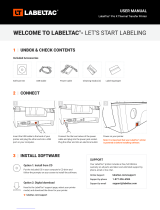Page is loading ...

LabelStations
Pro 240 200 dpi
&
Pro 340 300 dpi
USER MANUAL
Advanced Labelling Limited
58 Nuffield Road
Poole
Dorset
BH16 6BW
Tel. 01202 683212
Fax. 01202 683089
Email. info@labelzone.co.uk
support@labelzone.co.uk
Web. www.labelzone.co.uk (for product information) www.labelstation.co.uk (for support and downloads)
JUMP TO CONTENTS
SALES SUPPORT

LabelStation Pro 240
Page 2 of 67
Compliances
CE CLASS A
EN 55022:2006 +A1:2007
EN 55024:1998+A1:2001+A2:2003
EN 61000-4 SERIES REQULATIONS
FCC CFR Title 47 Part 15 Subpart B:2009-Section 15.107 and 15.109
ICES-003 Issue 4:2004 Class A
AS/NZS CISPR 22:2009
CLASS A
GB4953-2001
GB9254-2008 (CLASS A)
GB17625.1-2003

LabelStation Pro 240
Page 4 of 67
CONTENTS
1. Introduction......................................................................................................................... 6
1.1 Product Introduction...................................................................................................... 6
1.2 Product Features .......................................................................................................... 6
1.2.1 Printer standard features........................................................................................ 6
1.2.2 Printer optional features ......................................................................................... 7
1.3 General Specifications .................................................................................................. 8
1.4 Print Specifications ....................................................................................................... 8
1.6 Label Specifications ...................................................................................................... 8
2. Operations Overview .......................................................................................................... 9
2.1 Unpacking and Inspection............................................................................................. 9
2.2 Printer Overview ......................................................................................................... 10
2.2.1 Front View ............................................................................................................ 10
2.2.2 Interior view .......................................................................................................... 11
2.2.3 Rear View............................................................................................................. 12
2.3 Operator Controls ....................................................................................................... 13
2.3.1 Front Panel & Keys .............................................................................................. 13
2.3.2 LED Indicators...................................................................................................... 14
2.5 Ribbon Installation ...................................................................................................... 15
2.5.1 Loading the Ribbon .............................................................................................. 15
2.6 Installation of Label ..................................................................................................... 16
2.6.1 Loading the Roll Label.......................................................................................... 16
2.6.2 Loading Fan-fold Label......................................................................................... 19
2.6.3 Loading the Label in Peel-off Mode (the peeler is an optional extra)................... 19
2.6.4 Loading the label in Cutter Mode (the cutter is an optional extra) ...................... 21
2.7 Print-head Pressure Adjustment Knobs ...................................................................... 23
3. LCD Panel Menu Function (Option).................................................................................. 23
3.1 Setup Menu Overview................................................................................................. 24
3.1.1 Printer Setup (TSPL2) .......................................................................................... 25
3.1.1.1 Speed:............................................................................................................... 26
3.1.1.2 Density: ............................................................................................................. 26
3.1.1.3 Direction: ........................................................................................................... 26
3.1.1.4 Print Mode: (None/Batch Mode/Peeler Mode/Cutter Mode/Cutter Batch) ......... 27
3.1.1.5 Offset:................................................................................................................ 28
3.1.1.6 Shift X & Shift Y: ................................................................................................ 28
3.1.1.7 Code Page: (examples).................................................................................... 28
3.1.1.8 Country:............................................................................................................. 30
3.1.2 Printer Setup (ZPL2) ............................................................................................ 30
3.1.2.1 Darkness: .......................................................................................................... 31
3.1.2.2 Print Speed:....................................................................................................... 31
3.1.2.3 Tear Off: ............................................................................................................ 31
3.1.2.4 Print Mode: (Tear Off / Peel Off / Cutter)........................................................... 32
3.1.2.5 Print Width:........................................................................................................ 32
3.1.2.6 List Fonts:.......................................................................................................... 33
3.1.2.7 List Images: ....................................................................................................... 33
3.1.2.8 List Formats:...................................................................................................... 33
3.1.2.9 List Setup: ......................................................................................................... 33
3.1.2.10 Control Prefix:.................................................................................................. 34

LabelStation Pro 240
Page 5 of 67
3.1.2.11 Format Prefix:.................................................................................................. 34
3.1.2.12 Delimiter Character:......................................................................................... 34
3.1.2.13 Media Power Up:............................................................................................. 35
3.1.2.14 Head Close:..................................................................................................... 35
3.1.2.15 Label Top: ....................................................................................................... 35
3.1.2.16 Left Position:.................................................................................................... 36
3.1.2.17 Sensor............................................................................................................. 36
3.1.2.18 Status .............................................................................................................. 36
3.1.2.19 Calibration ....................................................................................................... 37
3.1.2.20 Serial Comm.................................................................................................... 45
3.1.2.21 Baud Rate ....................................................................................................... 46
3.1.2.22 Parity ............................................................................................................... 46
3.1.2.23 Data Bits:......................................................................................................... 46
3.1.2.24 Stop Bit(s):....................................................................................................... 46
3.1.2.25 Ethernet........................................................................................................... 47
3.1.2.26 Status: (IP Address / MAC) ............................................................................. 47
3.1.2.27 MAC ................................................................................................................ 47
3.1.2.28 Configure: (DHCP / Static IP) .......................................................................... 48
3.1.2.28 DHCP .............................................................................................................. 48
3.1.2.29 Static IP ........................................................................................................... 48
3.2 File Manager............................................................................................................... 49
3.2.1 File List................................................................................................................. 49
3.2.2 Avail. Memory....................................................................................................... 50
3.2.3 Del. All Files ......................................................................................................... 50
3.3 Diagnostics ................................................................................................................. 50
3.3.1 Print Config........................................................................................................... 51
3.3.2 Dump Mode.......................................................................................................... 51
3.3.3 Rotate Cutter ........................................................................................................ 51
3.4 Language.................................................................................................................... 52
3.5 Service ........................................................................................................................ 52
3.5.1 Initialization........................................................................................................... 52
3.5.2 Mileage Info.......................................................................................................... 52
4. Diagnostic Tool................................................................................................................. 53
4.1 Start the Diagnostic Tool............................................................................................. 53
4.2 Printer Function........................................................................................................... 53
5. Setting Ethernet by Diagnostic Utility (Option).................................................................. 56
5.1 Using USB interface to setup Ethernet interface......................................................... 56
5.2 Using RS-232 interface to setup Ethernet interface.................................................... 56
5.3 Using Ethernet interface to setup Ethernet interface................................................... 57
6. Troubleshooting................................................................................................................ 59
6.1 Common Problems ..................................................................................................... 59
6.2 Mechanism Fine Adjustment to Avoid Ribbon Wrinkles.............................................. 64
7. Maintenance..................................................................................................................... 66

LabelStation Pro 240
Page 6 of 67
1. Introduction
1.1 Product Introduction
This printer incorporates the MONOTYPE IMAGING®True Type font engine, and one CG Triumvirate
Bold Condensed smooth font. The user can also upload True Type Fonts from a PC. Also there is a
choice of five different sizes of alphanumeric bitmap font, OCR-A and OCR-B fonts.
To design label templates, please refer to your labelling software instructions. To write custom
programs, please refer to the TSPL/TSPL2 programming manual that can be found in the
accessories CD-ROM.
1.2 Product Features
1.2.1 Printer standard features
The LabelStation 240 features the following:
•Thermal transfer printing
•Direct thermal printing
•Die-cast based print carriage
•Metal cover with large clear label view window
•Position adjustable gap sensor
•Position adjustable black mark sensor
•Ribbon end sensor
•Ribbon encoder sensor
•LED indicators
•Real time clock
•USB 2.0 (full speed) interface
•Serial RS-232C (2400-115200 bps) interface
•8MB SDRAM memory
•4MB FLASH memory
•SD FLASH memory card reader for memory expansion up to 4 GB
•Standard industry emulations right out of the box including Eltron®and Zebra®language
support
•Internal 8 alpha-numeric bitmap fonts
•Fonts and bar codes can be printed in any one of the four directions (0, 90,180, 270 degree)
•Internal Monotype Imaging®true type font engine with one CG Triumvirate Bold Condensed
scalable font
•Downloadable fonts from PC to printer memory

LabelStation Pro 240
Page 7 of 67
•Downloadable firmware upgrades
•Text, bar code, graphics/image printing (Please refer to the TSPL/TSPL2 programming
manual for supporting code page)
Supported bar code Supported image
1D bar code 2D bar code
Code 39,
Code 93,
Code128UCC,
Code128 subsets A.B.C, Codabar,
Interleave 2 of 5, EAN-8, EAN-13,
EAN-128,
UPC-A,
UPC-E,
EAN and UPC 2(5) digits add-on,
MSI,
PLESSEY,
POSTNET,
China POST,
GS1 DataBar,
Code 11,
Logmars
PDF-417,
Maxicode,
DataMatrix,
QR code,
Aztec
BITMAP,
BMP,
PCX
(Max. 256 colors graphics)
1.2.2 Printer optional features
The printer offers the following optional features.
Product option feature User options Dealer options Factory options
LCD display (graphic type,
128x64 pixel) with back light
(for basic model only)
- -
Internal Ethernet print server
(10/100 Mbps) interface
- -
USB host (Support PC
keyboard and bar code
scanner)
- -
Centronics interface - -
Peel-off module --
Cutter module --
Bluetooth module (RS-232C
interface)
- -
Stand-alone dumb keyboard
display unit
- -
Programmable keyboard
display unit
- -
HCS-200 long range CCD
scanner
- -

LabelStation Pro 240
Page 8 of 67
1.3 General Specifications
General Specifications
Physical dimensions 286 mm (W) x 259 mm (H) x 434 mm
(D)
Weight 11 kg
Electrical Internal switching power supply
Input: AC 100-240V
Output: DC 24V 3.3A
Environmental condition Operation: 5 ~ 40IC(41 ~ 104IF),
25~85% non-condensing
Storage: -40 ~ 60 IC(-40 ~ 140IF),
10~90% non-condensing
1.4 Print Specifications
Print Specifications 203 dpi models 300 dpi models
Print-head resolution 203 dots/inch (8
dots/mm)
300 dots/inch (12
dots/mm)
Printing method Thermal transfer and direct thermal
Dot size
(width x length)
0.125 x 0.125 mm
(1 mm = 8 dots)
0.084 x 0.084 mm
(1 mm = 11.8 dots)
Print speed
(inches per second)
Up to 6 ips Up to 4 ips
Max. print width 104 mm (4.09”)
Max. print length 2,286 mm (90”) 1,016 mm (40”)
1.6 Label Specifications
Label Specifications 203 dpi models 300 dpi models
Label roll capacity 203.2 mm (8”) OD
Label alignment Edge alignment
Label type Continuous, die-cut, black mark, fan-
fold, notch
Label wound type Printing face outside wound
Label width (label + liner) Max. 118 mm (4.6”)
Min. 25.4 mm (1.0”)
Label thickness (label + liner) Max. 0.28 mm (11 mil)
Min. 0.06 mm (2.36 mil)
Label core diameter 25.4 mm~76.2 mm (1”~3”)
Label length 5~2,286 mm (0.2”~90”) 5~1,016 mm (0.2”~40”)
Label length (peeler mode) Max. 152.4 mm (6”)
Min. 25.4 mm (1”)
Label length (cutter
mode)
Max. 2,286 mm (90”) Max. 1,016 mm (40”)
Min. 25.4 mm (1”) Min. 25.4 mm (1”)
Gap height Min. 2 mm
Black mark height Min. 2 mm
Black mark width Min. 8 mm (0.31”)

LabelStation Pro 240
Page 9 of 67
2. Operations Overview
2.1 Unpacking and Inspection
This printer has been specially packaged to withstand damage during shipping. Please carefully
inspect the packaging and printer upon receiving the bar code printer. Please retain the packaging
materials in case you need to reship the printer.
Unpacking the printer, the following items are included in the carton.
One printer unit
One Windows labeling software/Windows driver CD disk
One quick installation guide
One power cord
One USB interface cable
One ribbon take up paper core
If any parts are missing, please contact the Customer Service Department of your purchased reseller
or distributor.

LabelStation Pro 240
Page 11 of 67
2.2.2 Interior view
Ribbon rewind spindle
Ribbon supply spindle
Print-
head pressure
adjustment Knob
Ribbon expired sensor
Print-head release lever
Label roll guard
3inch core
adaptor
Label supply
spindle
Ribbon guide bar
Label guide bar
Print-head
P
laten roller
Label sensor
(horizontally adjustable)
Label guide

LabelStation Pro 240
Page 12 of 67
2.2.3 Rear View
NOTE:
This illustration is for reference only. Please refer to product specification for interfaces availability.
*Recommended SD card specification
SD card spec SD card capacity Approved SD card
manufacturer
V1.0, V1.1 128 MB SanDisk, Transcend
V1.0, V1.1 256 MB SanDisk, Transcend,
Panasonic
V1.0, V1.1 512 MB SanDisk, Transcend,
Panasonic
V1.0, V1.1 1 GB SanDisk, Transcend,
Panasonic
V2.0 SDHC CLASS 4 4 GB
V2.0 SDHC CLASS 6 4 GB SanDisk, Transcend,
Panasonic
V1.0, V1.1 microSD 128 MB Transcend, Panasonic
V1.0, V1.1 microSD 256 MB Transcend, Panasonic
V1.0, V1.1 microSD 512 MB Panasonic
V1.0, V1.1 microSD 1 GB Transcend, Panasonic
V2.0 SDHC CLASS 4 microSD 4 GB Panasonic
V2.0 SDHC CLASS 6 microSD 4 GB Transcend
V1.0, V1.1 miniSD 128 MB Transcend, Panasonic
V1.0, V1.1 miniSD 256 MB Transcend, Panasonic
V1.0, V1.1 miniSD 512 MB Transcend, Panasonic
V1.0, V1.1 miniSD 1 GB Transcend, Panasonic
V2.0 SDHC CLASS 4 miniSD 4 GB Transcend
V2.0 SDHC CLASS 6 miniSD 4 GB
•DOS FAT file system supported.
•Folders/files must be in 8.3 filename format
•MiniSD/microSD card adapter required for SD card reader.
SD card slot
RS-232C Interface
(115,200 bps max)
Ethernet interface (optional)
Ethernet interface (optional)
USB interface (USB 2.0
full speed mode)
Centronics parallel
interface (optional)
Power switch
Power jack socket
USB host (option)
Fanfold label entry slot

LabelStation Pro 240
Page 13 of 67
2.3 Operator Controls
2.3.1 Front Panel & Keys
Basic Option
Display Option
LED indicators
Pause button
Feed button
Keys
Function
Feed key Advance one (blank) label
Pause key Pause/Resume printing
LED indicators
Keys Function
Menu Enter/exit menu, or cancel setting
and return to previous menu option
Pause Pause/resume printing
Feed Advance one (blank) label
Up Menu up-scroll
Down Menu down-scroll
Select Enter current menu selection
LCD display
Key pad

LabelStation Pro 240
Page 14 of 67
2.3.2 LED Indicators
LED Status Indication
POWER Off
On
Printer power off
Printer power on
ON-LINE On
Flashing
Printer ready
Printer paused or
receiving data from PC
ERROR Off
On
Blinking
Printer is ready
Carriage (print-head)
open, or cutter failure,
or data being cleared
from memory
No paper, or paper jam,
or no ribbon

LabelStation Pro 240
Page 15 of 67
2.5 Ribbon Installation
2.5.1 Loading the Ribbon
1. Open the printer side cover.
2. Push the new ribbon onto the ribbon supply
spindle. Push the spare core onto the rewind
spindle. Push both as far as they will go.
3. Press the print-head release lever (in the
direction indicated) to release and lift the print-
head carriage.
4. Thread the silver (sometimes transparent)
ribbon leader around ribbon guide bar then
through the slot (fork) of the ribbon sensor, and
on past the print-head until it reaches the ribbon
rewind spindle.
5. Attach the ribbon leader to the cardboard core
on the rewind spindle. Avoid wrinkling the
ribbon.
Ribbon leader foil
Ribbon guide bar
Ribbon sensor
Adhesive surface
of ribbon leader
attaches here
New ribbon
Spare core
Print-head carriage

LabelStation Pro 240
Page 16 of 67
6. Rotate the ribbon rewind spindle until the
ribbon leader has passed from view.
7. Close the print-head carriage, making sure
the latches are engaged securely.
SCHEMATIC
2.6 Installation of Label
2.6.1 Loading the Roll Label
1. Open the printer side cover.
Ribbon rewind
Ribbon supply
Ribbon guide bar
Ribbon sensor

LabelStation Pro 240
Page 17 of 67
2. Push the print-head release lever (in direction
indicated) to open the print-head carriage.
3. Move the label roll guard horizontally to the
end of label spindle then flip it down.
4. Place the roll of label on the label supply spindle. Flip up the label roll guard.
Note:
When inserting the 3 inch core adapter to the spindle, please make sure the arrow direction is as
shown below. When using a 1 inch core label, please remove the 3 inch core adaptor from the label
supply spindle.
Print-head carriage
1
3
2
Label roll guard
3inch label core 1inch label core

LabelStation Pro 240
Page 18 of 67
5. Pull label roll leading edge forward through the
label guide bar, label sensor and place the label
leading edge onto the platen roller.
6. Adjust the label guide to fit the width of the
label. The label sensor actually comprises two
sensors - a gap sensor and a facing black line
sensor. Make sure the label sensor (indicated
by the triangle) traverses the label’s gaps,
black lines or punched holes as appropriate.
This is important.
7. Close the print-head carriage, making sure the
latches are engaged securely.
8. Calibration of the gap/black mark sensor is
sometimes necessary after changing label roll. To do
this, use the DiagTool (supplied on the CD) referring
to section 4
Label sensor bar
Label guide bar
Label supply spindle
Label guide
Label sensor
location
horizontally adjustable

LabelStation Pro 240
Page 19 of 67
2.6.2 Loading Fan-fold Label
Fan-fold label feeds through an aperture in the rear of the printer. For the initial three steps, see
previous illustrations.
1. Open the printer right side cover.
2. Push the print-head release lever to open the print-head carriage.
3. Move the label roll guard horizontally to the end of label spindle then flip it down (horizontal).
4. Remove the 3 inch core adapters from the
label supply spindle.
5. Insert the fan-fold label through the rear aperture of the printer.
6. Pull the fan-fold label leading edge forward through the label guide bar, label sensor and leave
it resting on the platen roller.
7. Adjust the label roll guard and label guide by sliding them to up to the edge of the label.
8. Close the print-head carriage, making sure the latches are engaged securely.
9. Calibrate the printer to the appropriate sensor,
e.g. Gap, Black Mark or Continuous. Refer to
section 4 for more information.
Note: This operation is often necessary when
changing the label roll.
2.6.3 Loading the Label in Peel-off Mode (the peeler is an optional extra)
1. Open the peel-off unit by releasing the catches and pulling it down.

LabelStation Pro 240
Page 20 of 67
2. Refer to chapter 2.6.1 to install the label.
3. Use the DiagTool to set the label sensor type and calibrate the appropriate sensor.
Refer to chapter 4.
4. Pull the label through the front of the printer and remove some labels to expose the
bare liner.
5. Feed the bare liner through the peel-off unit.
After changing label roll it may be necessary to calibrate the gap/black mark sensor.
6. Close the peel-off unit cover and print-head carriage.
Liner
Label
Label
Liner
Slot
/