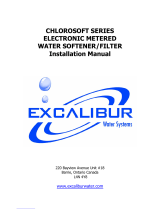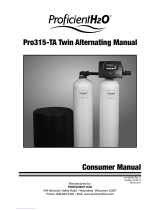Page is loading ...

Advanced Water Conditioners
featuring the Custom Control F2CC Valve
OWNER’S MANUAL
FOR ALL FUSION² F SERIES AND FCA SERIES WATER CONDITIONERS
THIS MANUAL IS TO BE LEFT WITH THE OWNER OF THE EQUIPMENT FOR
REFERENCE PURPOSES AND TECHNICAL GUIDANCE. IT IS STRONGLY
RECOMMENDED THAT QUALIFIED DEALER SERVICE PERSONNEL BE
CONTACTED IN THE EVENT OF AN UNKNOWN INTERRUPTION OF SERVICE OR
APPARENT PRODUCT MALFUNCTION. AN ANNUAL PREVENTATIVE
MAINTENANCE INSPECTION BY A WATER PROFESSIONAL IS RECOMMENDED
TO ENSURE TROUBLE-FREE AND CONTINUOUS OPERATION.
www.waterite.com
Waterite Technologies, Inc. ■ 1-885 Keewatin Street, Winnipeg, MB Canada ■ R2X 2S7

page 1
This unit has a control valve which enables the setting of not only the length of each regeneration cycle but also the
order in which cycles (steps of regeneration) occur. The following pages instruct how to set the treatment unit’s
sequence of cycles, cycle times, salt dose, exchange capacity, and gallon capacity/regeneration time. A salt
warning option may also be included.
THE DEALER...
1. Read this page, GENERAL INSTRUCTIONS, INSTALLER SETTINGS, NORMAL OPERATING
DISPLAYS, and LOW SALT WARNING.
2. Complete the CYCLE SEQUENCE SETTINGS.
3. Complete the SOFTENER SYSTEM SETUP.
a. Cycle Times
b. Choose Softener or Filter
c. Set Salt Dose
d. Set Capacity
e. Set How Gallon Capacity Will be Calculated
f. Set Regeneration Time Option
g. Select or Turn Off Low Salt Warning
THE INSTALLER...
1. Read Bypass Valve page.
2. Read GENERAL INSTRUCTIONS, NORMAL OPERATING DISPLAYS, and RESETTING LOW SALT
WARNING (if applicable).
3. Be sure CYCLE SEQUENCE SETTINGS and SOFTENER SYSTEM SETUP are done before leaving for
installation.
4. Follow INSTALLATION INSTRUCTIONS, INSTALLER SETTINGS, TIME OF DAY, and RESETTING
SALT AMOUNT (if applicable).
5. Follow START UP INSTRUCTIONS.
PREINSTALLATION INSTRUCTIONS
TABLE OF CONTENTS
Preinstallation Instructions for Dealer.......................inside front cover
Specifications.................................................................................1
Cycle Sequence Settings................................................................2
Softener System Setup (programming)...........................................3-5
Bypass Valve Description & Diagrams..............................................6
Installation...................................................................................7-8
Installer Settings....
Hardness,
O
verride, Regen Time & Time of Day..................
....9
Normal Operating & Error Displays, Power Loss..................10
Low Salt Warning & Resetting It
.........................................11
Start Up Instructions......................................................................12
Replacement Parts & Valve Repair
Front Cover, Drive Assembly and Piston..............................13
Injector Assembly & Refill Port Assembly............................14
Drain Line 3/4" Assembly & Flow Controls
..........................15
Drain Line 1" Assembly & Flow Controls
.............................16
Water Meter & Bypass Valve..............................................17
Installation Fitting Assemblies & Service Wrench.................18
Control Valve Servicing..............................................................19-23
Troubleshooting Procedures
......
.
................................................24-25

page 2
CONTROL VALVE SPECIFICATIONS
SERVICE FLOW RATE & PRESSURE LOSS
(valve only, including bypass valve, but not
including mineral, etc.)
27 gpm (102.2 lpm) @ 15 psi (103 kPa) ∆∆
∆∆P
BACKWASH FLOW RATE & PRESSURE LOSS
(whole conditioner...including bypass valve)
27 gpm (102.2 lpm) @ 25 psi (172 kPa) ∆∆
∆∆P
MINIMUM & MAXIMUM OPERATING
PRESSURE
20 psi (138 kPa) - 125 psi ( 862 kPa)
MINIMUM & MAXIMUM OPERATING
TEMPERATURE
40∞F (4∞C) -110∞F (38∞C)
CURRENT DRAW & VOLTAGE 0.5 amperes 110 volts
REGENERANT TANK REFILL RATE 0.5 gpm (1.9 lpm)
INLET / OUTLET FITTING TYPES (a) 1" NPT elbow
(b) 3/4" & 1" PVC solvent weld socket
(c) 1" straight brass sweat fitting
(d) 3/4" straight brass sweat fitting
DISTRIBUTOR TUBE 1.05" O.D. (3/4" U.S. PVC Pipe Size)
TANK THREAD 2Ω" - 8 NPSM
PC BOARD MEMORY Nonvolatile EEPROM
(electrically erasable programmable read only
memory)
COMPATIBLE REGENERANTS
sodium chloride, potassium chloride, potassium
permanganate, sodium hydroxide, hydrochloric acid
COMPATIBLE CHEMICALS
sodium bisulfite, sodium hydrosulfite, chlorine,
chloramines
During operation, the normal user displays such as time of day, gallons or days remaining before regeneration
(optional), and salt warning (optional), are shown. Each of these can be viewed by pressing NEXT to scroll through
them. When moving through any displays or programming, if no buttons are pressed within five minutes, the display
returns to normal operating displays. Any changes made prior to the five minute time out are incorporated.
To quickly exit any Programming, Installer Settings, etc., press SET CLOCK. Any changes made prior to the exit
are incorporated.
If desired, two regenerations within 24 hours are possible with a return to the preset program. To do a double
regeneration if the control valve is factory set to “NORMAL” or “NORMAL + on 0” (see Step 9S under SOFTENER
SYSTEM SETUP):
1. Press the “REGEN” button once. REGEN TODAY will flash on the display.
2. Press and hold the “REGEN” button for three seconds until a regeneration begins.
Once the valve has completed the immediate regeneration, the valve will regenerate one more time at the preset
regeneration time.
GENERAL INSTRUCTIONS

page 3
STEP 1CS
CYCLE SEQUENCE
CYCLE SEQUENCE instructions allows the setting of the order of the
cycle. There are 9 cycles which can be arranged in any order.
Later in this book the INSTALLER SETTINGS allow the setting of how
long cycles will last.
END must be used as the last cycle option. The SERVICE cycle should only be used in brine prefill applications.
If using upflow brine verify that the valve is configured as follows:
1. upflow piston is installed; and
2. injector is located in up hole and injector plug is in down hole.
The following is an example of how to set a valve so that when regeneration is initiated BACKWASH occurs first, dn
BRINE occurs second, RINSE occurs third, and FILL occurs fourth.
Step 1CS – Press NEXT and simultaneously for 3 seconds until SOFTENING or
FILTERING appears on the display and release. If SOFTENING doesn’t appear, use the
or ∆ button to display it. Then press NEXT and again for 3 seconds and release. If
screen in Step 2CS does not appear in 5 seconds the lock on the valve is activated. To
unlock press , NEXT, ∆, and SET CLOCK in sequence, then press NEXT and simulta-
neously for 3 seconds and release.
Then press NEXT and again for 3 seconds and release.
Step 2CS – Press the or ∆, buttons until BACKWASH appears.
Press NEXT to go to Step 3CS.
Press REGEN if you need to return to the previous step.
Step 3CS - Press the or ∆ buttons until dn BRINE appears.
Press NEXT to go to Step 4CS.
Press REGEN if you need to return to the previous step.
Step 4CS - Press the or ∆ buttons until RINSE appears.
Press NEXT to go to Step 5CS.
Press REGEN if you need to return to the previous step.
Step 5CS - Press the or ∆ buttons until FILL appears.
Press NEXT to go to Step 6CS.
Press REGEN if you need to return to the previous step.
Step 6CS - Press the or ∆ buttons until END appears.
Press NEXT to exit CYCLE SEQUENCE.
Press REGEN if you need to return to the previous step.
STEP 2CS
ß
STEP 3CS
ß
STEP 4CS
ß
STEP 5CS
ß
ß
STEP 6CS
ß
RETURN TO NORMAL MODE
ß
CYCLE OPTIONS
BACKWASH DN BRINE FILL END
RINSE UP BRINE SOFTENING
OR FILTERING

page 4
SOFTENER SYSTEM SETUP
In SOFTENER SYSTEM SETUP you choose the duration for the cycles selected in CYCLE SEQUENCE and specify
other other operating parameters for the system. The upper and lower limits of the allowable values for the cycles are
as follows:
STEP 1S Step 1S – Press NEXT and simultaneously for 3 seconds and release. If screen in
Step 2S does not appear in 5 seconds the lock on the valve is activated. To unlock press
, NEXT, ∆, and SET CLOCK in sequence, then press NEXT and ∆ simultaneously for 3
seconds and release.
Step 2S – Choose SOFTENING using the or ∆ button.
Press NEXT to go to Step 3S.
Press REGEN if you want to exit SOFTENER SYSTEM SETUP.
Step 3S – Select the time for the first cycle (which in this example is BACKWASH) using
the or ∆ button.
Press NEXT to go to Step 4S.
Press REGEN if you need to return to previous step.
Step 4S – Select the time for the second cycle (which in this example is dn BRINE) using
the or ∆ button.
Press NEXT to go to Step 5S.
Press REGEN if you need to return to previous step.
NOTE: The display will flash between cycle number and time, and brine direction (dn or
UP).
Step 5S – Select the time for the third cycle (which in this example is RINSE) using the
or ∆ button.
Press NEXT to go to Step 6S.
Press REGEN if you need to return to the previous step.
Step 6S – Select the Lbs. for the fourth cycle (which in this example is FILL) using the
or ∆ button. Press NEXT to go to Step 7S. Press REGEN if you need to return to the
previous step.
Step 7S – Set Grains Capacity using the or ∆ button. The ion exchange capacity is in
grains of hardness as calcium carbonate for the system based on the pounds of salt that
will be used. Calculate the pounds of salt using the fill time previously selected. The
allowable grains capacity range varies from 5000 to 200,000 grains. The increment in-
crease is 500 for the range from 5000 to 30,000, 1000 for the range of 30,000 to 100,000,
and 2000 for the range of 100,000 to 200,000. Grains capacity is affected by the fill time.
The grains capacity for the selected fill time should be confirmed by testing. The capacity
and hardness levels entered are used to automatically calculate reserve capacity when
gallon capacity is set to AUTO. Press NEXT to go to Step 8S.
Press REGEN if you need to to return to previous step.
STEP 2S
ß
STEP 3S
STEP 4S
STEP 5S
STEP 6S
ß
ßßß ß
STEP 7S
ß
Since no time is associated with the END
cycle, the END cycle will not appear in the
SOFTENER SYSTEM SETUP sequence.
Note: Fill is in pounds of salt.
CYCLE SETTING LIMITS
CYCLE OPTIONS UNITS LOWER/UPPER LIMIT DEFAULT
Backwash
minutes 1 to 1200
8
Rinse (fast rinse) 6
dn Brine (brine and slow rinse) 60
UP Brine (brine and slow rinse) 60
Fill (regenerant tank refill) Lbs. 0.1 to 120.0 6.0
Service minutes 1 to 1200 240

page 5
Gallons
Capacity Regeneration
Time Option Day Override Result
AUTO NORMAL oFF
Reserve capacity automatically estimated.
Regeneration occurs when gallons capacity falls below the reserve capacity at the
Time.
AUTO NORMAL Any number
or 14 day
default
Reserve capacity automatically estimated.
Regeneration occurs at the next Regen Set Time when gallons capacity falls belo
w
capacity...
or the specified number of days between regenerations is reached.
Any
number NORMAL oFF Reserve capacity not automatically estimated. Regeneration occurs at the next Re
when gallons capacity reaches 0
oFF NORMAL Any number
Reserve capacity not automatically estimated.
Regeneration occurs at the next Regen Set Time when the specified number of d
a
regenerations is reached.
Any
number NORMAL Any number
Reserve capacity not automatically estimated.
Regeneration occurs at the next Regen Set Time when gallons capacity reaches 0
number of days between regenerations is reached.
AUTO On O oFF
Reserve capacity automatically estimated.
Regeneration occurs immediately when gallons capacity reaches 0.
Time of regeneration is not allowed to be set because regeneration will always oc
c
gallons capacity reaches 0.
Any
number On O oFF
Reserve capacity not automatically estimated.
Regeneration occurs immediately when gallons capacity reaches 0.
Time of regeneration is not allowed to be set because regeneration will always oc
c
AUTO NORMAL on 0 oFF
Reserve capacity automatically estimated.
Regeneration occurs when gallons capacity falls below the reserve capacity at the
Time or regeneration occurs immediately after 10 minutes of no water usage whe
reaches 0.
AUTO NORMAL on 0 Any number
Reserve capacity automatically estimated.
Regeneration occurs at the next Regen Set Time when gallons capacity falls belo
w
capacity or the specified number of days between regenerations is reached, or re
g
immediately after 10 minutes of no water usage when gallon capacity reaches 0.
Any
number NORMAL on 0 Any number
Reserve capacity not automatically estimated.
Regeneration occurs at the next Regen Set Time when the specified number of d
a
regenerations is reached, or regeneration occurs immediately after 10 minutes of
when gallon capacity reaches 0.
SOFTENER SETUP DETAIL TABLE
This table is to be used as a guide or shortcut to the settings made in Step 3I, 8S, and 9S. For quick programming
use the recommended settings shown in row 3 below in bold italic type.

page 6
Step 8S – Set Gallons Capacity using the or ∆ button. If value is set to:
• “AUTO” ...the gallon capacity will be automatically calculated and reserve capacity will be
automatically estimated.
• “oFF”...the regeneration will be based on the day override set
(see Installer Settings Step 3I).
• a specific number (allowable range 20 to 50,000)...the regeneration initiation will be based
on the value specified. The settable increment is 20 for the range 20 to 1000, 50 for the
range of 1000 to 10,000 and 100 for the range of 10,000 to 50,000.
If “oFF” or a specific number is used, hardness display will not be allowed to be set in
Installer Displays Step 2I. Press NEXT to go to Step 9S.
Press REGEN if you need to return to the previous step.
Step 9S – Set Regeneration Time Options using the or ∆ button. If value is set to:
• “NORMAL”...the regeneration will occur at the preset time.
• “on O”...the regeneration will occur immediately when the gallons capacity reaches 0
(zero).
• “NORMAL + on 0”...the regeneration will occur at one of the following:
— the preset time when the gallons capacity falls below the reserve or the specified
number of days between regenerations is reached whichever comes first; or,
— immediately after 10 minutes of no water usage when the gallon capacity reaches 0
(zero).
Press NEXT to go to Step 10S. Press REGEN if you need to return to the previous step.
Step 10S – Set Low Salt Warning using the or ∆ button. If the value is set to:
• “oFF”...no low salt level warning will appear for the user.
• a specific value...“FILL SALT” will flash on the display when
the calculated remaining pounds of salt falls below that level.
Allowable values range form 10 to 400 pounds in 10 pound
increments.
Press NEXT to exit SOFTENER SYSTEM SETUP.
Press REGEN if you ned to return to the previous step.
STEP 8S
ß
STEP 9S
ß
STEP 10S
ß
RETURN TO
NORMAL MODE
SOFTENER SYSTEM SETUP

page 7
Figure 1 Figure 2
NORMAL OPERATION BYPASS OPERATION
“TREATED” WATER
EXITS
SUPPLY WATER
ENTERS
SUPPLY WATER
EXITS
SUPPLY WATER
ENTERS
Figure 3
SUPPLY WATER
EXITS
SUPPLY WATER
ENTERS
DIAGNOSTIC MODE
Figure 4
BYPASS VALVE
The bypass valve is typically used to isolate the control valve from the plumbing system’s water pressure in order to perform control valve
repairs or maintenance. The 1" full flow bypass valve incorporates four positions including a diagnostic position that allows a service
technician to have pressure to test a system while providing untreated bypass water to the building.
The bypass body and rotors are glass filled Noryl and the nuts and caps are glass filled polypropylene. All seals are self-lubricating EPDM
to help prevent valve seizing after long periods of non-use. Internal o-rings can easily be replaced if service is required.
The bypass consists of two interchangeable plug valves that are operated independently by red arrow shaped handles.
The handles identify the direction of flow. The plug valves enable the bypass valve to operate in four positions.
1. Normal Operation Position: The inlet and outlet handles point in the direction of flow indicated by the engraved arrows on the
control valve. Water flows through the control valve for normal operation of a water softener or filter. During the regeneration
cycle this position provides regeneration water to the unit, while also providing untreated water to the distribution system.
(See Figure 1)
2. Bypass Position: The inlet and outlet handles point to the center of the bypass.
The system is isolated from the water pressure in the plumbing system.
Untreated water is supplied to the building. (See Figure 2)
3. Diagnostic Position: The inlet handle points toward the control valve and the outlet handle points to the center of bypass valve.
Untreated supply water is allowed to flow to the system and to the building, while not allowing water to exit from the system to
the building (See Figure 3).
This allows the service technician to draw brine and perform other tests without the test water going to the building.
NOTE: The system must be rinsed before returning the bypass valve to the normal position.
4. Shut Off Position: The inlet handle points to the center of the bypass valve and the outlet handle points away from the control
valve. The water is shut off to the building.
The water treatment system will depressurize upon opening a tap in the building. A negative pressure in the building combined
with the softener being in regeneration could cause a siphoning of brine into the building.
If water is available on the outlet side of the softener or filter it is an indication of water bypassing the system (i.e. a plumbing
cross-connection somewhere in the building). (See Figure 4)
SHUT OFF MODE
NO WATER
EXITS
SUPPLY WATER IS SHUT OFF
FROM THE HOUSE AND THE VALVE

page 9
INLET/OUTLET PLUMBING: Connect to a supply line downstream of outdoor spigots. Install an inlet shutoff valve
and plumb to the unit’s bypass valve inlet located at the right rear as you face the unit. There are a variety of
installation fittings available. They are listed under Installation Fitting Assemblies. When assembling the installa-
tion fitting package (inlet and outlet), connect the fitting to the plumbing system first and then attach the nut, split
ring and o-ring. Heat from soldering or solvent cements may damage the nut, split ring or o-ring. Solder joints should
be cool and solvent cements should be set before installing the nut, split ring and o-ring. Avoid getting solder flux,
primer, and solvent cement on any part of the o-rings, split rings, bypass valve or control valve. If the building’s
electrical system is grounded to the plumbing, install a copper grounding strap from the inlet to the outlet pipe.
Plumbing must be done in accordance with all applicable local codes.
DRAIN LINE: First, be sure that the drain can handle the backwash rate of the system. Solder joints near the drain
must be done prior to connecting the drain line flow control fitting. Leave at least 6" between the drain line flow
control fitting and solder joints. Failure to do this could cause interior damage to the flow control. Install a
˚" I.D. flexible plastic tube to the Drain Line Assembly or discard the tubing nut and use the ∫" NPT fitting for rigid
pipe. If the backwash rate is greater than 7 gpm, use a ∫" drain line. Where the drain line is elevated but empties
into a drain below the level of the control valve, form a 7" (18 cm) loop at the discharge end of the line so that the
bottom of the loop is level with the drain connection on the control valve. This will provide an adequate anti-siphon
trap. Where the drain empties into an overhead sewer line, a sink-type trap must be used. Run drain tube to its
discharge point in accordance with plumbing code. Pay special attention to codes for air gaps and anti-siphon
devices.
IMPORTANT:
Never insert a drain line directly into a drain, sewer line, or trap. Always allow an air gap
between the drain line and the wastewater to prevent the possibility of sewage being
back-siphoned into the conditioner.
BRINE TANK CONNECTION: Install a 3/8" O.D. polyethylene tube from the Refill Elbow to the Brine Valve in the brine
tank.
OVERFLOW LINE CONNECTION:
AN OVERFLOW DRAIN LINE IS RECOMMENDED WHERE A BRINE OVERFLOW COULD DAMAGE FURNISH-
INGS OR THE BUILDING STRUCTURE.
Your softener is equipped with a brine tank safety float which greatly reduces the chance of an accidental brine
overflow. In the event of a malfunction, however, an OVERFLOW LINE CONNECTION will direct the “overflow” to the
drain instead of spilling on the floor where it could cause considerable damage. This fitting should be on the side of
the cabinet or the brine tank.
To connect overflow fitting, locate hole in side of brine tank. Insert overflow fitting into tank and tighten with plastic
thumb nut and gasket from the inside. Attach a length of ˚" (1.3 cm) I.D. tubing (not supplied) to fitting and run to
drain. Do not elevate overflow line higher than 3" (7.6 cm) below bottom of overflow fitting. Do not “tie” this tube into
the drain line of the control valve. Overflow line must be a direct, separate line from overflow fitting to drain, sewer, or
tub. Allow an air gap as per the drain line instructions.
IMPORTANT:
Never insert a drain line directly into a drain, sewer line, or trap. Always allow an air gap
between the drain line and the wastewater to prevent the possibility of sewage being
back-siphoned into the conditioner.
INSTALLATION

page 10
NOTE: What follows assumes that AUTO is set for regeneration mode in Step 8S,
meaning gallons are automatically calculated.
STEP 1I - Press NEXT and ∆ simultaneously for 3 seconds.
STEP 2I – Hardness: Set the amount of hardness in grains per gallon (default 20)
using the or ∆ buttons. The allowable range is from 1 to 150 in 1 grain
increments. Note: Increase the grains per gallon if soluble iron is present. This
display will show “–nA–” if “FILTER” is selected or if “AUTO” is not selected previ-
ously. Press NEXT to go to step 3I. Press REGEN if you want to exit.
STEP 3I – Day Override: When gallon capacity is set to off, this sets the number
of days between regenerations. When gallon capacity is factory set to AUTO or to
any number, this sets the maximum number of days between regenerations. If this
is set to “oFF”, regeneration initiation is based solely on gallons used. If any
number is set (allowable range from 1 to 28), a regeneration initiation will be called
for on that day even if sufficient number of gallons were not used to call for a
regeneration. Set Day Override using or ∆ buttons (14 recommended):
•set number of days between regeneration (1 to 28, default 14); or
•set to “oFF”.
Press NEXT to go to step 4I. Press REGEN if you need to return to previous step.
STEP 4I – Next Regeneration Time (hour): Set the hour of day for regeneration
using or ∆ buttons. AM/PM toggles after 12.
The default time is 2:00 a.m. (recommended).
This display will show “REGEN on 0 GAL” if immediate regeneration was factory
set. Press NEXT to go to step 5I. Press REGEN if you need to return to previous
step.
STEP 5I – Next Regeneration Time (minutes): Set the minutes using or ∆
buttons. This display will not be shown if “on 0” is selected in step 9S.
Press NEXT to exit Installer Settings. Press REGEN to return to previous step.
To initiate a manual regeneration immediately, press and hold the “REGEN” button
for three seconds. The system will begin to regenerate immediately. The control
may be manually stepped through the regeneration cycles by pressing “REGEN”.
RETURN TO NORMAL MODE
INSTALLER SETTINGS
STEP 1I
ß
STEP 2I
STEP 3I
STEP 4I
ß
STEP 5I
ßßß
TIME OF DAY
Time of day should only need to be set after extended power outages or when
daylight saving time begins or ends. If an extended power outage occurs, the time of
day will flash on and off indicating that the time should be reset.
STEP 1U – Press SET CLOCK.
STEP 2U - Current Time (hour): Set the hour of the day using or ∆ buttons.
AM/PM toggles after 12. Press NEXT to go to step 3U.
STEP 3U - Current Time (minutes): Set the minutes using or ∆ buttons. Press
NEXT to exit Set Clock. Press REGEN to return to previous step.
SET TIME OF DAY
STEP 1U
STEP 2U
STEP 3U
ßß ß
RETURN TO
NORMAL MODE

page 11
POWER LOSS
If the power goes out for less than two hours, the system will automatically reset
itself. If an extended power outage occurs, the time of day will flash on and off
which indicates the time of day should be reset.
The system will remember the rest.
ERROR MESSAGE
If the word “ERROR” and a number are alternately flashing on the display
record the number and contact the dealer or manufacturer for help.
This indicates that the control valve was not able to function properly.
POWER LOSS & ERROR DISPLAY
GENERAL OPERATION
When the system is operating one of three
displays will be shown. Pressing NEXT will alternate
between the displays. One of the displays is the
current time of day. Depending the system configura-
tion, the second display is one of the following: days
remaining or gallons remaining. Days remaining is the
number of days left before the system goes through a
regeneration cycle. Capacity remaining is the number
of gallons that will be treated before the system goes
through a regeneration cycle. The third display is an
option and, if used, will show the number of pounds of
salt remaining in the brine tank. The user can scroll
between the displays as desired using NEXT.
If the system has called for a regeneration that will
occur at the preset time of regeneration, the words
REGEN TODAY will appear on the display.
When water is being treated (i.e. water is flowing
through the system) the word “Softening” or “Filtering”
flashes on the display.
NORMAL OPERATING DISPLAYS
ß
ß
ß
or
ß
ß
or
ß
ß
ß
REGEN TODAY will
Flash if a regeneration
is expected “Tonight.”
REGENERATION MODE
Typically a system is set to regenerate at a time of low water usage. If there is a
demand for water when the system is regenerating, untreated water will be delivered.
When the system begins to regenerate, the display will change to include information
about the step of the regeneration process and the time remaining for that step to be
completed. The system runs through the steps automatically and will reset itself to provide treated water when the
regeneration has been completed.
MANUAL REGENERATION
Sometimes there is a need to regenerate before the control valve calls for it, usually referred to as manual
regeneration. This is needed when a period of heavy water usage is
anticipated or when the system has been operated without salt.
•To initiate a manual regeneration at the preset delayed regeneration
time, press and release “REGEN”. The words “REGEN TODAY”
will flash on the display to indicate that the system will
regenerate at the preset delayed regeneration time.
•If you pressed the “REGEN” button in error, pressing the button again will cancel the
command. Note: If the regeneration time is factory set to “on 0” there is no set delayed regeneration time so
“REGEN TODAY” will not activate if “REGEN” button is pressed.
•To initiate a manual regeneration immediately, press and hold the “REGEN” button for three seconds. The system
will begin to regenerate immediately. The command cannot be cancelled.
REGEN TODAY will
Flash if a regeneration
is expected “Tonight.”

page 12
STEP 1US
STEP 2US
STEP 3US
ß
ß
RETURN TO NORMAL MODE
Salt Remaining or Adding Salt
If the Low Salt Warning option was factory installed
the following screens will be viewed in the User Display.
Note: The salt used per regeneration setting was set in
increments of 0.1 pounds, but the LBS REMAINING screen
will round up or down to the closest whole number.
Once the salt remaining has gone below the set point, the display will automatically flash “Salt Fill”.
ß
ß
or
Step 1US – Press the NEXT button until SALT appears in the display.
It does not matter if the SALT display alternates with the LBS REMAINING display.
Step 2US – Press SET CLOCK.
Step 3US – Set LBS REMAINING: Use the or ∆ button to adjust the pounds
remaining in the brine tank.
NOTE: Estimate the pounds of salt in the brine tank and add it to the amount of
salt added to the brine tank. The example at the left would indicate 200 lbs. of
salt being added to a brine tank that has 40 lbs. remaining.
Step 4US – Press SET CLOCK to exit Adding Salt. The control is now in one of its
three normal operating displays. Press NEXT to view GAL CAPACITY REMAINING or
TIME OF DAY.
STEP 4US
ß
LOW SALT WARNING (optional)
When adding salt to the brine tank (if the salt remaining option is used) the following steps must be completed:
RESETTING THE SALT AMOUNT AFTER ADDING

page 13
START UP INSTRUCTIONS
• After installation is completed rotate the bypass handles to the bypass position
(see bypass valve diagram page ).
• Turn on water and check for leaks.
• Fully open a cold water faucet.
• Allow water to run until clear to rid pipes of debris which may have occurred during installation.
• The system is now ready for filling with water and for testing.
1. With the bypass valve in the bypass position, manually pour enough water into the brine tank to reach the top
of the air check valve.
2. Press and hold the REGEN button until the motor starts. Release button. Wait until the display reads “BACK-
WASH” and the remaining time is counting down. Unplug transformer to prevent valve from moving to the next
cycle.
3. Open the inlet handle of the bypass valve very slightly allowing water to fill the tank slowly in order to expel air.
CAUTION: If water flows too rapidly there will be a loss of media.
4. When the water is flowing steadily to the drain without the presence of air, restore power and momentarily press
the REGEN button to advance the control to the “BRINE” position.
5. Fully open the inlet bypass valve handle (bypass is now in the diagnostic position).
Check to verify that water is being drawn from brine tank.
There should be a slow flow to the drain.
Allow two minutes for the media bed to settle.
6. Momentarily press REGEN again until the display reads “2 BACKWASH” and the “time remaining” numbers
are counting down. The “2” flashes.
7. Momentarily press REGEN again until the display reads “RINSE”. Unplug transformer. There should be a rapid
flow to the drain. Allow to run until steady, clear, and without air.
Restore power.
8. Set bypass valve handles to the normal operating position
9. Momentarily press REGEN again until the display reads “FILL”.
Allow the brine tank to fill automatically.
It will fill with the proper volume of water for the first regeneration after the unit will automatically return to the
service position. If not filling automatically, press REGEN to advance the valve to service.
10. While the brine tank is filling, load it with water softener salt.

page 14
E
D
REPLACEMENT PARTS
1
4
3
2
6
5
Front Cover and Drive Assembly
Item No. Part No. Description Qty.
1V3175CC-01 Front cover assy., CC 1
2V3107-1 Motor 1
3V3106-01 Drive bracket & spring clip 1
4V3108CC PC board, CC 1
5V3110 Drive gear, 12x36 3
6V3109 Drive gear cover 1
2-6 V3002CC Drive assy., CC -
not shown V3186 Transformer, 110V-12V 1
Piston Assembly
Item No. Part No. Description Qty.
1 V3005 Spacer stack assy. 1
2 V3004 Drive cap assy. 1
3 V3135 O-ring 228 1
4a V3011 Piston assy, downflow 1
4b V3011-01 Piston assy., upflow 1
5 V3174 Regenerant piston 1
6 V3180 O-ring 337 1
*Item 5 is NOT used with backwash-only filters

page 15
Injector assembly with Cap, Plug, Screen and O-Ring
Item No. Part No. Description Qty.
1 V3176 Injector cap 1
2 V3152 O-ring 135 1
3 V3177 Injector screen 1
4 V3010-1Z Injector assy. plug 1
5
V3010-1A A injector assy., BLACK
1
V3010-1B B injector assy., BROWN
V3010-1C C injector assy., VIOLET
V3010-1D D injector assy., RED
V3010-1E E injector assy., WHITE
V3010-1F F injector assy., BLUE
V3010-1G G injector assy., YELLOW
V3010-1H H injector assy., GREEN
V3010-1I I injector assy., ORANGE
V3010-1J J injector assy., DARK BLUE
V3010-1K K injector assy., DARK GREEN
not shown V3170 O-ring 011 (lower) *
not shown V3171 O-ring 013 (upper) *
* The injector plug and the injector each use one lower and one upper o-ring
Note: For a backwash-only filter, item 3 is used in both holes.
Refill Port Assembly
Item No. Part No. Description Qty.
1V3195-01 Refill port plug assy. Req'd. for backwash-only filters
2H4615 Elbow locking clip 1
3JCP-P-6 Tube insert, 3/8 1
4JCPG-6PBLK Nut, 3/8 1
5H4613 Elbow cap, 3/8 1
6V3163 O-ring 019 1
7V3165-01* Refill flow control retainer assy. 1
8V3182 Refill flow control (specificy size) 1
not shown H4650 Elbow, 1/2'' w nut and insert Optional
*Assembly includes refill flow control (specify size)
REPLACEMENT PARTS

page 16
Water
Flow
Proper DLFC orientation
directs water flow towards
the washer face with
rounded edge and lettering.
3/4" NPT
Drain Line Assembly, 3/4"
Item No. Part No. Description Qty.
1 H4615 Locking clip, elbow 1
2 PKP10TS8-BULK Insert, 5/8" tube Optional
3 V3192 Nut, æ" drain elbow Optional
4 V3158-01 Drain elbow assy., æ" NPT 1
5 V3163 O-ring 019 1
6 V3159-01 DLFC Retainer assy. 1
7
V3162-007 0.7 DLFC for æ" elbow
One
DLFC
must be
used if
æ" fitting
is used.
V3162-010 1.0 DLFC for æ" elbow
V3162-013 1.3 DLFC for æ" elbow
V3162-017 1.7 DLFC for æ" elbow
V3162-022 2.2 DLFC for æ" elbow
V3162-027 2.7 DLFC for æ" elbow
V3162-032 3.2 DLFC for æ" elbow
V3162-042 4.2 DLFC for æ" elbow
V3162-053 5.3 DLFC for æ" elbow
Items 2 and 3, nut and insert, are only used with 5/8" I.D. by 1/2" O.D.
polytubing. For other piping materials the æ" NPT is used.
REPLACEMENT
PARTS

page 17
REPLACEMENT
PARTS
Water
Flow
Proper DLFC orientation
directs water flow towards
the washer face with
rounded edge and lettering.
1" NPT
Drain Line Assembly, 1"
Item No. Part No. Description Qty.
1 H4615 Locking clip, elbow 1
2 V3008-02 Drain fitting, 1" straight 1
3* V3166 Drain fitting body, 1" 1
4* V3167 Drain fitting adapter, 1" 1
5* V3163 O-ring 019 1
6* V3150 Split ring 1
7* V3151 Nut, 1" QC 1
8* V3105 O-ring 215 1
9
V3190-065 6.5 gpm DLFC for 1" fitting
One
DLFC
must be
used if
1" fitting
is used.
V3190-075 7.5 gpm DLFC for 1" fitting
V3190-090 9.0 gpm DLFC for 1" fitting
V3190-110 11.0 gpm DLFC for 1" fitting
V3190-130 13.0 gpm DLFC for 1" fitting
V3190-170 17.0 gpm DLFC for 1" fitting
V3190-200 20.0 gpm DLFC for 1" fitting
V3190-250 25.0 gpm DLFC for 1" fitting
*Items 3-8 can be ordered as No. V3008-02, Drain fitting assy., 1" straight.

page 18
Water Meter and Meter Plug
Item No. Part No. Description Qty.
1V3151 Nut, 1" QC 1
2V3003 Meter assy., includes Items 3 and 4 1
3 V3118-01 Turbine assy. 1
4V3105 O-ring 215 1
5 V3003-01 Meter plug assy. 1
Bypass Valve
Item
No. Part No. Description Qty.
1 V3151 Nut, 1" Quick Connect 2
2 V3150 Split ring 2
3 V3105 O-ring 215 2
4 V3145 Bypass rotor, 1" 2
5 V3146 Bypass cap 2
6 V3147 Bypass handle 2
7 V3148 Bypass rotor seal retainer 2
8 V3152 O-ring 135 2
9 V3155 O-ring 112 2
10 V3156 O-ring 214 2
90∞ Vertical elbow adapter assy.
for bypass valve ( not shown )
Part No. V3191-01
Part No. Description Qty.
V3151 Nut, 1" quick connect 2
V3150 Split ring 2
V3105 O-ring 215 2
REPLACEMENT
PARTS

page 19
/RRVHQV'UDLQ1XW,Q
3RO\WXEH$SSOLFDWLRQV
/RRVHQV,QMHFWRU$QG
%\SDVV&DSV
/RRVHQV4XLFN
&RQQHFW1XWV
/RRVHQV'ULYH&DS
Loosens Drain
Nut In Polytube
Applications
SERVICE
WRENCH
(Part No. V3193)
Although no tools are necessary to
assemble or disassemble the valve,
the Service Wrench, Part No. V3193,
(shown in various positions on the valve) is
available to aid in assembly or disassembly.
INSTALLATION FITTING ASSEMBLIES
Description: Fitting 1" PVC Male NPT Elbow Assembly
Assembly Part No: V3007, 2 req’d.
Item No. 4, Fitting only Part No. V3149, 2 req’d.
Assembly Part No: V3007-01, 2 req’d.
Item No. 4, Fitting only Part No. V3189, 2 req’d.
Description: Fitting 1" Brass Sweat Assembly
Assembly Part No: V3007-02, 2 req’d.
Item No. 4, Fitting only Part No. V3188, 2 req’d.
Description: Fitting 3/4" Brass Sweat Assembly
Assembly Part No: V3007-03, 2 req’d.
Item No. 4, Fitting only Part No. V3188-01, 2 req’d.
Loosens Injector
And Bypass Caps
Loosens Quick
Connect Nuts
Loosens Drive Cap
Item No. Part No. Description Qty.
1V3151 Nut, 1" Quick Connect 2
2V3150 Split Ring 2
3V3105 O-Ring 215 2
Common Parts For all Fittings
Description: Fitting ∫" & 1" PVC Solvent Elbow Assembly
GAUGE OR SAMPLE PORT
/