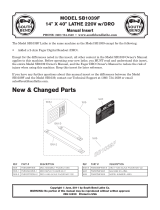Page is loading ...

PG / ØØ4 800.543.6618
OUR MISSION
Pro-Cut International is dedicated to providing our customers with the most advanced, pre-
cise, and profitable tools for brake repair. We have worked with, learned from and solved
problems for people at all levels of the brake repair business - from the largest auto manufac-
turers and national service chains to one-bay, one-man operations. It is a business our entire
staff lives, eats, and breathes. We welcome you to our table and look forward to working with
you to improve your brake service business.

WWW.PROCUTUSA.COM PG / ØØ5
What Your Warranty Does Not Cover
This warranty does not apply to damage due directly to misuse, abuse, negligence or lack of maintenance.
Limited Warranty
This warranty extends to the original owner of the the equipment. Pro-Cut International warranties this
equipment against defects in materials or workmanship as follows.
Labor
For the period of one (1) year from the original date of purchase, if we determine that the equipment
is defective subject to the limitations of this warranty, we will replace it at no charge for labor. Pro-Cut
International warrants any such work done against defects in materials or workmanship for the remaining
portion of the original warranty period.
Parts
For the period of one (1) year from the original date of purchase, we will supply, at no charge, new or
rebuilt replacement parts in exchange for parts we determine are defective subject to the limitations of
this warranty. Pro-Cut International warranties any such replacement parts against defects in materials or
workmanship for the remaining portion of the original warranty period.

PG / ØØ6 800.543.6618
CONTENTS
INTRODUCTION
SAFETY AND WARNINGS
Brake Concerns
SETTING UP A NEW LATHE
Assemble the Trolley
Mount the Lathe to the Trolley
OVERVIEW
VEHICLE PREPARATION
LATHE PREPARATION
Check Bits
Where To Start- Driver or Passenger’s Side?
MOUNTING THE LATHE
Mount the Adapter
1
1
2
3
3
3
4
5
6
6
6
7
7
Mount the Lathe to the Adapter
Position Cutting Head & Set Shutoff Cam
ADJUSTMENT FOR LATERAL RUNOUT
MAKING THE CUT
MACHINING THE OPPOSITE SIDE
REASSEMBLY
MAINTENANCE
Daily
Weekly
Common Causes of Poor Surface Finish
TROUBLE SHOOTING
PART DIAGRAMS
ASSEMBLY INSTRUCTIONS: LATHE TROLLEY
8
10
11
13
14
15
16
16
16
18
20
24
28

WWW.PROCUTUSA.COM PG / ØØ7
IMPORTANT SAFETY INSTRUCTIONS
The VBG640 Rotor Matching System is a precision instrument which requires close attention while in operation. It will
provide many years of service if it is operated safely. Basic Safety precautions should always be followed, including
the following:
Read all instructions
Care must be taken as burns can occur from touching hot parts.
Do not operate equipment with a damaged cord or if the equipment has been dropped or damaged - until it has been
examined by a qualified service person.
Do not let a cord hang over the edge of the table, bench, counter or come in contact with hot manifolds or moving fan
blades.
If an extension cord is necessary, a cord with a current rating equal to or more than that of the equipment should be
used. Cords rated for less current than the equipment may overheat. Care should be taken to arrange the cord so that
it will not be tripped over or pulled
Always unplug equipment from electrical outlets when not in use. Never use the cord to pull the plug from the outlet.
Grasp the plug and pull to disconnect.
Let equipment cool completely before putting away. Loop cord loosely around equipment when storing.
To reduce the risk of fire, do not operate equipment in the vicinity of open containers of flammable liquids (gasoline).
Adequate ventilation should be provided when working on operating internal combustion engines.
Keep hair, loose clothing, fingers, and all parts of the body away from moving parts.
To reduce the risk of electric shock, do not use on wet surfaces or expose to rain.
Use only as described in this manual. Use only manufacturer’s recommended attachments.
ALWAYS WEAR SAFETY GLASSES. Everyday eyeglasses only have impact resistant lenses. THEY ARE NOT SAFETY
GLASSES.
1.
2.
3.
4.
5.
6.
7.
8.
9.
10.
11.
12.
13.
SAVE THESE INSTRUCTIONS

PG / ØØ8 800.543.6618
Congratulations on your purchase of the PRO-CUT VBG640, the world’s fastest and most accurate computer-
ized on-car brake lathe.
For many years, on-car lathes were used only for rotors that were difficult to remove. Due to current trends,
virtually all auto manufacturers now require or recommend the use of on-car technology to match every rotor
to every hub. By matching a rotor to the hub, the chance of a vehicle returning for a lateral run-out induced
brake pedal pulsation is virtually eliminated. There is simply no better way to refinish and match a rotor than
with the patented ROTOR MATCHING SYSTEM.
The following pages are designed to guide you through set-up, operation, and maintenance of your lathe. We
also recommend that you view the enclosed training video.
If you have any questions along the way, please call us. Our technical support team is standing by from 8
a.m. to 5 p.m. Eastern time. Or browse our website for technical information and tips: www.procutusa.com.
WELCOME TO THE PRO-CUT TEAM.
INTRODUCTION

WWW.PROCUTUSA.COM PG / ØØ9
Every Pro-Cut VBG640 Lathe Package comes complete, ready to assemble and use. Setup and training is in-
cluded by a local, certified Pro-Cut Rep. Please contact Pro-Cut at 800-543-6618 immediately if you have not
already made arrangements for on-site training. Here’s what’s included in a standard lathe package:
Adapter Packages
50-380
50-220
50-046
50-703
50-754
50-752
4 to 8 adapter packages
Adjustable Disc-Lock Trolley
Speed-Lock Cutting Head
Nose Cone Extension
Disc Silencer
Double-Thick Disc Silencer
Lathe Cover
50-246
30-791
50-179
50-742
50-660
(2)37-034
50-729
Small Spacer
Large Spacer
Nut & Bolt Kit
Premium Pro-Cut Cutting Tips (10pcs.)
Tool Box Complete
S-Hooks
Brake Specification Guide
YOUR LATHE PACKAGE
NOTE: Kit contents may vary by market.

WWW.PROCUTUSA.COM PG / Ø11
Brake pedal pulsation is most often the result of thickness variation in the brake
rotor. Thickness variation is the technical term for a rotor that is not uniformly
thick. New rotors are uniformly thick, and stop the vehicle smoothly. But thick-
ness variation can develop over time and eventually lead to brake pedal pulsa-
tion.
How does thickness variation develop? Through lateral run-out in the face of the
rotor. Lateral run-out is the technical term for “wobble”, and is a measurement of
how much the surface of the disc wobbles from side to side as it rotates .
A rotor with lateral run-out will not wear evenly, and uneven wear increases over
time. As the vehicle moves down the road with the brakes relaxed, the rotor will
brush each pad once per revolution, resulting in a thin spot on the rotor.
Since vehicle hubs often have lateral run-out due to stacked component toleranc-
es, a new or newly machined rotor will often exhibit excessive lateral run-out as it
turns on the hub. Most manufacturers require rotor run-out to be below 0.002”
(0.05mm). The VBG640 Rotor Matching System allows you to match every rotor
to the hub on which it turns. The on-board computer delivers a precise alignment
between the lathe axis and the hub axis, thereby guaranteeing that a Pro-Cut
machined rotor will have less than 0.001” (0.025mm) lateral run-out every time.
By match-machining the
rotor to the hub assembly
on which it resides, lateral
run-out will be reduced to
below OEM specs every
time!
PG / Ø11
WWW.PROCUTUSA.COM

WWW.PROCUTUSA.COM PG / Ø13
1. VBG640 Computer Box
2. On/Off Switch
3. 120V 60 Hz or 1.5 hp 230V 50/60 Hz hp Motor
4. Draw Bar Knob
5. Adjustment Flange (obscured)
6. Feed Engagement Knob (obscured)
7. Disc-Lock Lever
8. Automatic Shut-off Switch
9. Automatic Shut-off Cam
10. Cut Depth Adjustment Dials
11. Cutting Tips/Inserts
12. Cuttting Head Lock Knob
13. Trolley
14. Motor Knob
COMPONENTS

WWW.PROCUTUSA.COM PG / Ø15
ASSEMBLE THE TROLLEY
Open the trolley box and check contents against the parts diagram . If you are missing any parts, call Pro-Cut
immediately. Proceed with assembly, following the instructions enclosed in the box.
MOUNT THE LATHE TO THE TROLLEY
Once the trolley is assembled you will need to mount the lathe to the trolley. Locate lathe arm on trolley so
that lathe will be in upright horizontal position when it is installed, then lock the disc-lock lever firmly.
1 ) Remove the lathe body from the shipping pallet and install mounting studs under lathe in two threaded
holes the pallet bolts were removed from.
2 ) Remove the lathe body from the shipping pallet and turn it upside down. Slide the support arm (complete
with spacer and rubber washer) vertical post through the hole in the main lathe body. Position the support arm
so that the slot on the flat portion rests over the mounting lug on the bottom of the lathe body. Place the other
rubber washer (37-519) between the mounting lug and the flat portion of the support arm and then thread the
male trolley knob (37-518) through the support arm and into the mounting lug.
3 ) Turn the lathe back over and secure the top of the support arm vertical post with the female trolley knob
(37-517). Position the serrated lock washer (37-620) over the horizontal stud on the support arm. Using
proper back protection and lifting procedure, lift the support arm and lathe and fit them into the L-tube (50-
509). Slide the thrust washer over the threaded portion of the support arm and re-attach the trolley handle
(37-456).
Assemble the trolley com-
pletely then get assis-
tance from another person
to mount the lathe on the
trolley.
Cutting
Edge
Tip

PG / Ø16 800.543.6618
VEHICLE PREPARATION
Before lifting the vehicle, the front wheels should be straight and the parking brake should be off, with the
transmission in neutral.
NOTE: Remember to index mark rotors before removing them so you
can be sure they are returned to the same positions on the hub.
1. Raise the vehicle according to the lift manufacturer’s instructions. Raise until the wheel hub is about belt level.
2. Check wheel bearings for damage or excessive play. If this or any other wheel service is required, it should be performed
before match-machining the rotors as loose or damaged bearings will keep the lathe from doing the most accurate job possible.
3. Remove the wheels. Remove the brake calipers and suspend them out of the way of moving parts such as half shafts and
CV joints using the yellow S-hooks provided (pn 37-034K). Be sure to remove all wheels that may turn when the lathe is
turned on.
4. If the rotor is free on the hub, mark and remove it in order to assess the mating surface. Use a ScotchBrite™ type wheel
on a die grinder, or other suitable wheel hub cleaning tool to remove rust or debris. Clean all material from the mounting
area.
5. The rotor on the side of the wheel that is not to be machined should be marked and removed if it is free on the hub or
secured with at least 2 lug nuts. Match marking the rotors to the hub is very important.
6. Use a micrometer to measure rotor thickness and determine how much material may be removed from the rotor by com-
paring to brake spec guide provided. Visually inspect for deep rust or grooves. This inspection will help determine the
depth of the cut.

WWW.PROCUTUSA.COM PG / Ø17
LATHE PREPARATION
This is the premium Pro-
Cut tip (50-742). When
the tip is mounted cor-
rectly, the chip breaker
and dots face up.
Before mounting the lathe, check the cutting tips and make sure they are ready for use. The cutting tips are one
of the most critical components of the machine. It is vital that they are Pro-Cut brand tips in good condition and
properly mounted. Each cutting tip has three corners which may be used. The correctly installed tip is wider on
the top and has a groove, or dots, facing up. A tip mounted upside down will produce a surface finish that looks
like a record.
You should get at least 7 cuts per corner. However, tip life is affected by variables such as rust or ridges. In order
to determine when to rotate tips, monitor rotor finish. If the rotor finish begins to look inconsistent, or feels rough
to the touch, tips should be rotated. Tips that are chipped or cracked should never be used.
Be sure that the tip pocket is clean before positioning the tip. Any foreign material pinched under the tip will
cause problems.
NOTE 2: Use only Pro-Cut Cutting Tips (50-742). Although other tips may
fit the machine, only Pro-Cut tips have been specifically engineered in tan-
dem with the Pro-Cut lathe. Using a non-Pro-Cut tip may compromise lathe
performance and result in poor surface finish.
NOTE 1: The lathe has a powerful 1 hp motor which requires 20 amp ser-
vice. All extension cords must be at least 12 gauge and less than 25 feet;
drop light cords are not recommended.
CHECK CUTTING TIPS

PG / Ø18 800.543.6618
The adapters are made of
cast iron, not aluminum or
steel like wheels. They are
not designed to withstand
the use of impact tools.
DO NOT USE IMPACT
GUNS TO ATTACH THESE
ADAPTERS! 20-30 ft. lbs.
/ 30-40 N-m applied by
hand is plenty to secure
the adapter to the vehicle.
Excess torque applied
with an impact wrench
will damage the adapters.
Warranty does not cover
this misuse.
WARNING
STEP 1: MOUNT THE ADAPTER (2 Minutes)
MACHINING ROTORS
In just 4 steps in about 7-9 minutes, any tech can perform top-quality brake work.
Step 1: Mount the Adapter (2 mins.)
Step 2: Set up the Lathe (1-2 mins.)
Step 3: Adjust for Lateral Run-out (1 mins.)
Step 4: Make the Cut (3-4 mins.)
The First step is to choose the proper adapter. Most passenger cars require either the four (50-687) or
five lug (50-688) Direct Fit® adapter. Some larger passenger cars and smaller trucks use the (50-695)
adapter. For most trucks and vans, use the larger adapter (50-691) or the Asian / European variant, the
50-681. This fits 5, 6, 7, and 8-lug vehicles. See the adapter guide on pages 72-73 of this manual, or
use the adapter search on the Pro-Cut website for more specific information.
Once you’ve selected the correct size adapter, try each bolt pattern until you find the one that fits the ve-
hicle evenly. When possible, use the nuts provided with the machine. Hand tighten nuts with an open
box end wrench or a torque wrench in a star pattern. Do not use impact wrenches to mount adapters.
Nuts should be hand-tightened to 25-30 ft. lbs. / 30-40 N-m. Excess torque may damage the adapter.
Some vehicles require the use of a spacer (30-791 or 50-246) which are provided in the lathe package.
If the adapter doesn’t fit flush and square, use the spacer. Sometimes the holes in the spacer are not
needed as the entire bolt pattern will fit in the center of the spacer.
If the four steps are followed properly on each brake job, the Pro-Cut VBG640 RMS will operate accurately and efficiently.

WWW.PROCUTUSA.COM PG / Ø19
MACHINING ROTORS CONTINUED
Vibration is the root cause of
most surface finish problems.
Be sure the cutting head is
securely locked in place.
Tight connections here reduce
the chance of vibration.
SECURING THE
CUTTING HEAD
STEP 2: SET UP THE LATHE (2 Minutes)
A. Mount the Lathe to the Adapter
Move the cutting head out so that the tips will not strike the rotor as you mount the lathe.
Next, roll the machine into place and match it up with the adapter. Note that the trolley moves up
and down to accommodate different heights. The small dowel pin on the face of the adapter will fit
into either of several holes on the run-out adjustment flange. Turn the draw bar knob to thread into
the adapter securely connecting the lathe to the vehicle.
NOTE: It is very important that the machine be mounted smoothly on the adapter without prying or
forcing. Take the time to align the machine properly in order to avoid damage to the run-out adjust-
ment flange. The large draw bar knob will spin on very easily when the machine is properly aligned,
much like installing an oil filter. Tighten it by hand only.
Loosen the trolley handle so that the machine is free to rotate. Rotate the machine so that the cutting
head is in a position where there is clearance to make the cut. Be sure to check the back side of the
rotor for obstacles. Make sure there will be clearance for the chip deflector as well. Lock the trolley
lever securely so the machine will not rotate when the motor is started.
B. Position the Lathe for Cutting

PG / Ø2Ø
Note the Automatic Shut-Off Switch
Above. The shut-off cam will depress the
stop button when the cutting tips clear
the rotor.
Set the shut-off cam (circled) by loosening
the thumbscrew and positioning on the rail
so that the cam will depress the stop button
when the cutting tips clear the rotor.
MACHINING ROTORS CONTINUED
Notice that there are several mounting holes in the slide plate that can be used to lock
the cutting head. The cutting head assembly can be secured into any one of the holes.
It is a good idea to clean out these holes as well as the dovetail and plate surfaces when
you change cutting head position, as they can easily fill up with metal chips. Use the
T-handle 6mm allen wrench to remove the securing screw and center the head so the
cutting arms will straddle the rotor. It is critical that you pull the tool holder plate back
into the dovetail so that it is square as you tighten the securing screw.You can use one
hand to push the cutting head firmly back into the dovetail as you tighten the set screw
with your other hand. If the tool holder is not squarely and firmly pressed into the dove-
tail, a poor surface finish will result.
C. Position Cutting Head and Set Shut-off Cam
STEP 2: SET UP THE LATHE (2 Minutes) (CONTINUED)
NOTE: The Pro-Cut will mount cutting head up on one side and cutting head down on the other.
Always start right-side up; this way, when you proceed to the other side of the vehicle, the offset
of the cutting head, and the shut-off cam will already be set.
Next you will set the shut-off cam. Crank the feed knob in until the tips clear the out-
side edge of the rotor. Loosen the cam screw and slide the cam back until it contacts
the automatic shut-off switch plunger. Tighten the cam screw. The cam will press the
shut-off switch when the tips clear the rotor.
/