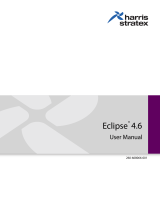Page is loading ...

SC5800 Digital Radio
User Manual
for
5.725 to 5.850-GHz Frequency Band
for Version 2
Document Number: 862-01881: Issue 7.1
Last Revised: September 17, 2001
Wave Wireless Networking
Division of SPEEDCOM Wireless
7020 Professional Parkway East
Sarasota, FL 34240
941-358-9283
941-355-0219 FAX
www.wavewireless.com

SPEEDCOM SC5800 User Manual
1
Issue Status
THIS MANUAL ADDRESS FEATURES SPECIFIC TO VERSION 2 OF THE
SPEEDCOM SC5800. PLEASE IGNORE REFERENCES TO OTHER
VERSIONS.
The following sections are new additions to Issue 7:
• Added new address on cover page
• Update on Reset Button functionality description (see page 15)
• Interconnection Cable Wiring Description: corrected third columns
for Pins 1 and 2 (see page 32) and added notes on bottom of page
• MIB definition additions (see pages 83 through 97)
• Product receive sensitivity level adjustment (see page 61)
• FCC notice additions and Indoor unit firmware upgrade notice added
(throughout manual)
• MIB elements deprecated such as ResetALLRFPerformanceData
and ResetAllG826 and other modified Groups notified by a “+” (see
pages 83 through 97).
FEDERAL COMMUNICATIONS COMMISSION NOTICE
The equipment has been tested and found to comply with the limits for Class A digital devices,
pursuant to Part 15 of the FCC Rules.
These limits are designed to provide reasonable protection against harmful interference when the
equipment is operated in a commercial environment. This equipment generates, uses, and can
radiate radio frequency energy and, if not installed and used in accordance with the instruction
manual, may cause harmful interference to radio communications.
Operation of this equipment in a residential area is likely to cause harmful interference in which
case the user will be required to correct the interference at his own expense.
The manufacturer is not responsible for any radio or TV interference caused by unauthorized
modifications to this equipment. Such modifications could void the user's authority to operate the
equipment.
This device complies with Part 15 of the FCC Rules. Operation is subject to the following two
conditions: (1) this device may not cause interference, and (2) this device must accept any
interference, including interference that may cause undesired operation of the device.

SPEEDCOM SC5800 User Manual
2
WARNING- To comply with FCC RF exposure limits, the
antennas for this transmitter must be fix-mounted to
provide a separation distance of 2 meters (6.6 ft) or more
from all persons to satisfy RF exposure requirements.
This equipment must be professionally installed.
Publication Number: 862-01881
Issue 7.1
September 17, 2001
Wave Wireless Networking Copyright Statement
Wave Wireless Networking products are manufactured under a quality system certified to ISO
9001 specifications. All trademarks mentioned in this document are the property of their
respective owners. Wave Wireless Networking and SPEEDCOM Wireless Corporation do not
take responsibility for any damages incurred due to technical inaccuracies in this document.
Contents are subject to change without notification. © 2001 Wave Wireless Networking. All
rights reserved.
Technical Support
For more information, contact Wave Wireless Networking at:
Wave Wireless Networking
7020 Professional Parkway East
Sarasota, FL 34240
Technical Support:
941-358-9283 phone
941-355-0219 fax
www.wavewireless.com

SPEEDCOM SC5800 User Manual
3
Table of Contents
Page
1 INTRODUCTION 9
1.1 SC5800 Description 9
2 TECHNICAL DESCRIPTION 11
2.1 System Overview 11
2.2 Outdoor Unit 11
2.2.1 Frequency plans 12
2.2.2 RF Power Output Options 13
2.2.3 SC5800 Outdoor Unit 13
2.3 Indoor Unit 14
2.3.1 Payload Interface Options 14
2.3.2 Service (Wayside) Serial Data Channel 16
2.3.3 Element Manager Port 16
2.3.4 10BaseT Ethernet RJ45 Port 16
2.3.5 IU/OU Link LED 17
2.3.6 IU/OU Data Interconnect RJ45 17
2.3.7 IU/OU Power Interconnect 17
2.3.8 Auxiliary In/Out Port 17
2.3.9 DC Power Input 17
2.3.10 Fuse Holder 17
2.3.11 ON/OFF Switch 18
2.3.12 Ground Terminal 18
3 PLANNING 19
3.1 System Type Selection 19
3.1.1 Antenna Selection (SC5800) 19
3.2 Site Evaluation 20
3.3 Multipath Effects 20
3.4 Interference Considerations 21
3.5 Micro-cell Backhaul Applications of SC5800 Digital Radios 22
3.5.1 Setting the Transmitted Power Levels 22
3.5.2 Frequency Multiplexing 22

SPEEDCOM SC5800 User Manual
4
3.5.3 Antenna Isolation 22
4 INSTALLATION 23
4.1 Customer Furnished Tools and Equipment 24
4.2 Indoor Unit 25
4.2.1 Introduction 25
4.2.2 Installing the Indoor Unit in a Rack 25
4.2.3 Connecting a DC Power Supply 26
4.2.4 Balanced Payload Data 27
4.2.5 Connecting Auxiliary In/Out (Optional) 28
4.2.6 Connecting the Service (Wayside) Serial Channel (Optional) 29
4.2.7 Connecting the Element Manager Port 29
4.3 Outdoor Unit 30
4.3.1 SC5800 Outdoor Unit 30
4.4 Interconnection Cable Installation 31
4.4.1 INTERCONNECTION CABLE WIRING DESCRIPTION 32
5 ANTENNA ALIGNMENT AND SOFTWARE SETUP 33
5.1 Installation Equipment Required 33
5.2 Information Required 33
5.3 Antenna Alignment 33
5.3.1 Introduction 33
5.3.2 Alignment Procedure 34
5.3.3 Set Transmitted Power Level 34
5.4 Software Setup 35
5.5 Functional Test 35
5.5.1 Link Bit Error Rate Performance Test 35
5.6 SC5800 Installation Record 36
5.7 SC5800 Test Record 37
6 NMS SOFTWARE 39
6.1 Introduction to the Network Management System 39
6.2 General Information 39
6.2.1 Microwave Digital Radio 40
6.3 Main Screen 41
6.3.1 Link Elements Areas 42
6.4 NMS Menus 43

SPEEDCOM SC5800 User Manual
5
6.4.1 Main Screen Menus 43
6.4.2 Main Screen Short-cut Buttons 45
6.5 Indoor Unit Configuration 45
6.5.1 Controls 45
6.5.2 Menu Items 48
6.6 Outdoor Unit Configuration 52
6.6.1 Controls 52
6.6.2 Menu Items 52
6.6.3 OU Station Info 53
6.6.4 Outdoor Unit Status 53
6.7 RF Link Error Status Monitoring 54
6.7.1 RF Link Status 54
6.7.2 Packet Error Rate Thresholds 54
6.7.3 RF Link Error Monitor 55
7 MAINTENANCE INFORMATION 57
8 TECHNICAL DATA 59
8.1 Environmental Requirements 59
8.1.1 Outdoor Equipment 59
8.1.2 Indoor Equipment 59
8.2 Mechanical Information for Outdoor Equipment 59
8.2.1 SC5800 Outdoor Unit 59
8.3 Mechanical Information for Indoor Equipment 59
8.4 Power Supply Requirements 59
8.5 Electrical Performance 60
8.5.1 General Characteristics 60
8.5.2 Transceiver Characteristics 60
8.5.3 RF Interface 61
8.5.4 Payload Data Interfaces 61
8.5.5 Auxiliary Input Interface (CONTACT CLOSURE) 62
8.5.6 Auxiliary Output Interface 62
8.5.7 Wayside channel interface 62
8.5.8 Element Manager Port Interface 62
8.5.9 Indoor/Outdoor Unit Interface 62
8.6 Ordering Information 64

SPEEDCOM SC5800 User Manual
6
9 APPENDIX A: ELEMENT MANAGER PORT POINT-TO-POINT SERIAL
COMMUNICATIONS SETUP 67
9.1 Adding a Modem: Windows NT 68
9.2 Adding Dial-up Networking: Windows NT 72
9.2.1 To add dial-up networking 72
9.3 Adding a Modem: Windows 95/98 77
9.4 Adding Dial-up Networking: Windows 95/98 79
10 APPENDIX B: MANAGEMENT OF THE SC5800 81
10.1 SNMP and the SC5800 81
10.2 The MIB Elements – OID (Object ID) DESCRIPTIONS 83
10.3 The MIB elements – TRAP DESCRIPTIONS 97
11 APPENDIX C: SETUP OF A PC (WIN 95, 98, NT) TO ALLOW PINGING OF A
‘REMOTE’-CONFIGURED INDOOR UNIT 101
11.1 IP CONFIGURATION OF THE SC5800 – ROUTING CONFIGURATION 101
11.2 IP CONFIGURATION OF THE SC5800 – BRIDGING AND ROUTING CONFIGURATION
103
12 APPENDIX D: SC5800 HARDWARE VERSION 2.X DIFFERENCES, COMPATIBILITY
SUMMARY 105
13 APPENDIX E: FIXED ANTENNAS 106

SPEEDCOM SC5800 User Manual
8
List of Abbreviations
BIT Built-in-Test
AIS Alarm Indication Signal
PER Packet (or Block) Error Rate
DC Direct Current
DCE Data Communications Equipment
DRL Digital Radio Link
DRS Digital Radio Station
DTE Data Terminal Equipment
IU Indoor Unit
ISM Industrial, Scientific and Medical
LED Light Emitting Diode
LOS Loss of signal
Mbps Megabits per second
N.C Normally-closed
N.O Normally-open
NMS Network Management System
OU Outdoor Unit
PC Personal Computer
RF Radio Frequency
RSSI Received Signal Strength Indication
SNMP Simple Network Management Protocol

SPEEDCOM SC5800 User Manual
9
1 INTRODUCTION
1.1 SC5800 Description
The SC5800 is a 5.8 GHz digital radio system that provides short to medium range,
point-to-point digital communication with high data security at rates of E1, 2E1 or
4E1. Alternatively, the radio can be software configured to convey T1, 2T1 or 4T1.
The radio can also be configured to bridge or route IP via a 10BaseT Ethernet port.
The data rates scale depending on the number of enabled E1/T1 tributaries and
whether the data is being bridged or routed. The product makes use of spread
spectrum technology and may be operated license-free in the 5.8 GHz ISM band. It
is ideal for applications such as:
• Telecommunications companies, cellular operators and private carriers.
• Cellular/PCS base station interconnects.
• Internet distribution.
• Video surveillance data distribution.
• Rural communications.
The SC5800 consists of two main parts:
• An Outdoor Unit operating in the 5.8 GHz ISM frequency band.
• An Indoor Unit, available with a Telecommunications (1, 2 or 4E1 or 1, 2 or
4T1) interface and a Data interface (10BaseT Ethernet).
Interconnection between the Outdoor Unit and Indoor Unit is achieved using a low-
cost UV-protected STP (Screened Twisted Pair: 4 pairs) data cable and a UV-
protected 2-core power cable. The SC5800 series product uses a split Indoor Unit
and Outdoor Unit configuration for lowest loss between the antenna and the
transceiver, thereby ensuring optimal long-range performance.
SC5800 Outdoor Unit uses a Type-N RF (female) output connector for connection to
any 5.8 GHz antenna for applications where long range is required.

SPEEDCOM SC5800 User Manual
10
Table 1 lists the SC5800 model variants.
Table 1. SC5800 model variants
Model Number Interfaces Antenna Coupling Antenna Type
SC5801 E1/T1
10BaseT Ethernet N-type Female Customer
supplied
SC5802 2 x E1 / 2 x T1
10BaseT Ethernet
N-type Female Customer
supplied
SC5804 4 x E1 / 4 x T1
10BaseT Ethernet
N-type Female Customer
supplied
For information about ordering supplies, see Section 8.6, Ordering Information, page
64.
The Network Management System provides control and management of the product.
SNMP support via an SNMP agent in the Indoor Unit ensures open network
management compatibility.
Comprehensive data and RF loop-back functions ensure that the system is easy to
install and maintain.

SPEEDCOM SC5800 User Manual
11
2 TECHNICAL DESCRIPTION
2.1 System Overview
A SC5800 digital radio link (DRL) consists of a pair of SC5800 radio stations.
The SC5800 radio station consists of two main parts:
• An Outdoor Unit operating in the 5.8 GHz ISM frequency band. The Outdoor
Unit provides the radio transceiver functionality by accepting radio link data from
the Indoor Unit and converting it to the 5.8 GHz ISM frequency band using
spread spectrum modulation. The received signal is de-spread and transmitted
to the Indoor Unit in a digital format.
• An Indoor unit, available with 1, 2 or 4 E1 and 1, 2 or 4 T1 data interfaces
(choice of E1 or T1 is software selectable). The Indoor Unit combines nE1 or
nT1 data with Wayside Service Channel serial data and link IP data to be
transmitted across the radio link. The Indoor Unit also provides power to the
Outdoor Unit.
Interconnection between Outdoor Unit and Indoor Unit is achieved using low cost
data and power cables.
2.2 Outdoor Unit
The SC5800 Outdoor Unit makes use of Spread Spectrum modulation technology for
license-free operation in the 5.8 GHz ISM band.
For SC5800 operation, the 5.8 GHz ISM band is divided into upper and lower
frequency sub-bands. An SC5800 ‘High Band’ Outdoor Unit transmits in the higher
frequency sub-band and receives in the lower frequency sub-band, while a ‘Low
Band’ Outdoor Unit transmits in the lower sub-band and receives in the higher sub-
band. An SC5800 radio link will use a ‘Low Band’ Outdoor Unit on one end of the
link to communicate with a ‘High Band’ Outdoor Unit on the other end.
The SC5800 Outdoor Unit uses a Type-N RF output connector for connection to any
5.8 GHz antenna for applications where long range is required.
User Data
SC5800 ODU
SC5800 IDU
User Data
SC5800 ODU
SC5800 IDU

SPEEDCOM SC5800 User Manual
12
2.2.1 Frequency plans
The SC5800 Outdoor Units operate in the 5.725 GHz to 5.850 GHz ISM frequency
band. The SC5800 has predefined frequency channel plans (termed A, B, C and D).
2.2.1.1 Frequency Channel Plan A, B and C
Transmit-to-receive channel spacing for frequency channel plans A, B and C is 69
MHz. The channel spacing is based on the bandwidth occupied by the spread
spectrum signal (approximately 17 MHz) and is used to optimize link performance.
In the case of plan A, plan B and C, note that both Outdoor Units of a link must be
set up to the same frequency channel plan (i.e., A, B or C).
C
H
B
H
Frequency (MHz)
LOW BAND TRANSMIT HIGH BAND TRANSMIT
A
H
A
L
B
L
C
L
5735 5753 5771 5804 5822 5840
Figure 1. Frequency channel plans A, B and C

SPEEDCOM SC5800 User Manual
13
Frequency Channel Plan D
Frequency plan D allows independent control of transmit and receive frequencies.
This enables a very flexible frequency plan and can be used to overcome interference
in the 5.8 GHz ISM band.
The frequencies that can be used in the lower or upper sub-bands can be selected in
1 MHz increments. Performance degradation can be expected when operating
using channel plan D mode and the chosen frequencies are close to the sub-band
edges, such as a choice of one of the high frequencies in the lower sub-band and
one of the lower frequencies in the upper sub-band.
The allocation of Channel plan D frequencies is shown in Table 2.
Table 2. Channel plan D channel
frequencies
Sub-band Center Frequency (MHz)
L 5735-5771
H 5804-5840
2.2.2 RF Power Output Options
It is possible to adjust the output power on the OU using the supplied NMS software
or a SNMP Management application.
2.2.3 SC5800 Outdoor Unit
The SC5800 Outdoor Unit transmits and receives RF through a diplexer interfaced
via an RF cable to an external antenna. The unit has a type-N connector for
connection to the RF cable used between the OU and the antenna.
The SC5800 Outdoor Unit houses the following main parts:
• Transmit/Receive Modules
• Baseband Modulator/Demodulator Circuitry
• Microcontroller/Framing & Buffering Circuitry
• Power Amplifier
• Diplexer

SPEEDCOM SC5800 User Manual
14
2.3 Indoor Unit
The Indoor Unit is designed for mounting in a 19” rack, occupying a 1U slot, or can
be tabletop standing.
The Indoor Unit accepts user nE1/nT1 and combines it with Wayside Service Serial
Data and IP data to be transmitted across the radio link.
The Indoor Unit is fitted with a DC power supply. An AC Bench Power supply can be
purchased separately.
2.3.1 Payload Interface Options
The Indoor Unit can be configured for nE1 or nT1 operation.
• 1, 2 or 4 x E1 (2.048 Mbps)
• 1, 2 or 4 x E1 (1.544 Mbps)
For E1 connectivity, bipolar AMI or HDB3 line coding is software selectable.
For T1 connectivity, bipolar AMI or B8ZS line coding is software selectable.
Figure 2. Indoor Unit Front Panel
The Indoor Unit LED functionality is described as follows:
SYSTEM
Green OK, Orange (OU/IU Comms Error), Red (OU/IU Comms Down)
PAYLOAD
Green OK, Orange (AIS Detected), Red (LOS Detected)
RF LINK
Green OK, Orange (FEC Correcting Errors), Red (FEC unable to correct errors)
Reset/Configuration
Button System
LED
Payload
LED
Wayside Service
Serial Channel
nE1/nT1
Connector
RF Link
LED
Element
Manager
Connector
Ethernet Link LED
10BaseT RJ45
Socket

SPEEDCOM SC5800 User Manual
15
Note: In ALL cases flashing red and orange LEDs imply historic alarm
conditions (The alarm can be cleared using the front panel button
‘position 1’: see next section).
Reset/Configuration Button
The Front Panel Button has the following functionality used to set up a radio (as
determined by different LEDs lighting up. ‘Position 1’ being RF Link LED (Green), 2
being Payload LED (Green), 3 being System LED (Green), 4 being RF Link LED
(Orange), 5 being Payload LED (Orange) and 6 being System LED (Orange) etc.
1. Clear Front Panel LEDs (and associated alarms in IU)
2. Clear Event Log in the Indoor Unit
3. Reset the Indoor Unit (don’t reset the non-volatile memory’s store of the IU’s
configuration parameters)
4. Routed Configuration: Reset the IU configuration parameters that are stored in
non-volatile memory (BATTERY-BACKED STATIC RAM) and configure as a ‘Far
Side IU’: (i.e., for a ROUTED IP configuration), set the Ethernet IP address as
10.11.1.2, Element Manager IP address to 10.12.1.2
5. Routed Configuration: Reset the IU configuration parameters that are stored in
non-volatile memory and configure as a ‘Near Side IU’: i.e. for a ROUTED IP
configuration set the Ethernet IP address as 10.2.1.2, Element Manager IP
address to 10.13.1.2
6. Routed Configuration: If you are not sure how the IU is configured (NEAR or
FAR side IU), reset it AS IS i.e. reset the ‘Near Side IU’ or ‘Far Side IU’
configuration parameters depending on how the IU is currently configured.
7. Bridged Configuration: Reset the IU configuration parameters that are stored in
non-volatile memory (BATTERY-BACKED STATIC RAM) and configure as a ‘Far
Side IU’. For a BRIDGED IP configuration, see Appendix C of this document for a
description of the default IP addresses.
8. Bridged Configuration: Reset the IU configuration parameters that are stored in
non-volatile memory and configure as a ‘Near Side IU’. For a BRIDGED IP
configuration, see Appendix C of this document for a description of the default IP
addresses.
9. 9, 10, 11 RESERVED
12. Set up Indoor Unit with E1 tributaries.
13. Set up Indoor Unit with T1 tributaries.
14. Deactivate buttons 4 onwards.
15. NB: All buttons can be REACTIVATED (i.e. undoing a 14 'reset') by doing a
power-on reset while holding the front-panel Reset Button in.
WARNING!
POSITIONS 4, 5, 6, 7 and 8 RESET THE INDOOR UNIT TO FACTORY DEFAULTS – THESE
RESETS ARE TYPICALLY ONLY USED ONCE (THESE CHOICES RESET CERTAIN ADJUSTABLE
PARAMETERS IN NON-VOLATILE MEMORY IN THE INDOOR UNITS). IF CHANGES ARE MADE
TO THE CONFIGURATION PARAMETERS AND THE USER DOES NOT WANT THESE TO
CHANGE WHEN A UNIT IS RESET, THE INDOOR UNIT CAN BE POWER-CYCLED OR POSITION
‘3’ MUST BE USED E.G. THIS TECHNIQUE IS USED IF THE IP ADDRESSES ASSOCIATED WITH

SPEEDCOM SC5800 User Manual
16
THE NETWORK INTERFACES ARE ADJUSTED – THE PROCESSOR NEEDS TO BE RESET TO
ALLOW THE CHANGE/S TO BE IMPLEMENTED.
IF YOU OVER-RUN THE SELECTION YOU REQUIRE, CONTINUE UNTIL THE LEDs GO BLANK –
THEN, START AGAIN (OPTION AVAILABLE WITH RELEASE 2 OF IU FIRMWARE).
2.3.2 Service (Wayside) Serial Data Channel
This port supports asynchronous full duplex, serial data transfer at a speed of
115200 bps.
The interface type is RS-232 configured as DCE (Data Communications Equipment).
Handshaking can be None, Hardware.
2.3.3 Element Manager Port
This port is used for communication with the NMS software or with an SNMP
manager to control the SC5800 system. The port must be connected to a serial port
(configured for a speed of 115200 bps) on a personal computer to use the NMS
software.
The interface type is RS-232 configured as DTE (Data Terminal Equipment).
Hardware handshaking is used.
2.3.4 10BaseT Ethernet RJ45 Port
This port is used for communication with the NMS software or with an SNMP
manager to control the SC5800 system.
The interface type is DTE (Data Terminal Equipment).
Figure 3. Indoor Unit Rear Panel
IU/OU Data
Interconnect RJ45
IU/OU Power
Interconnect
Auxiliary IO
DC In
Fuse
Holder
ON/OFF
Switch
Ground
Terminal
IU/OU Link LED

SPEEDCOM SC5800 User Manual
17
2.3.5 IU/OU Link LED
This LED indicates if there is a suitable electrical connection between the Indoor and
Outdoor Units1.
2.3.6 IU/OU Data Interconnect RJ45
This receptacle accepts an RJ45 plug that connects to UV-protected STP (Screened
twisted pair) cable used between the IU and the OU.
2.3.7 IU/OU Power Interconnect
This connector (socket) is used for power interconnection between the IU and the
OU. The connection is made using UV-protected 2-core cable. The cable is
connected to a GREEN connector, (i.e., a plug). The polarity sense (labeled) must
be maintained between the IU and the OU.
2.3.8 Auxiliary In/Out Port
The auxiliary in/out port is used for remote monitoring and control. The following are
provided:
• Two inputs (for sensing contact closure or opening) are provided to sense site
alarm inputs. The states of these alarm inputs can be monitored with NMS,
as well as from an SNMP Management Station.
• Two relay contact outputs, normally-open and normally-closed contacts, are
provided as alarm / auxiliary outputs. Output states are software customized
and controlled. The outputs are used to indicate alarm or other states
selected by the operator via the NMS or a SNMP Management Station.
2.3.9 DC Power Input
This connector (socket) is used for power input to the IU. The connection is made
using 2-core cable. The cable is connected to a gray connector, a plug. The
polarity-sense (labeled) must be observed and implemented.
2.3.10 Fuse Holder
This holder is used to hold a fuse (5A).
1 Note that only the Ethernet Physical interface is checked on V1 hardware with this LED, not the
RS232/485 interface. The integrity of the RS232/485 interface is checked using the front panel
“System LED”.

SPEEDCOM SC5800 User Manual
18
2.3.11 ON/OFF Switch
This switch is used to control power input to the Indoor Unit (and indirectly the
Outdoor Unit).
2.3.12 Ground Terminal
This is used to accept connection to an earth strap, terminated with a crimped earth
lug. For details on wire/earth lug requirements, see Section 4.1, Custom Furnished
Tools & Equipment, page 24.
/