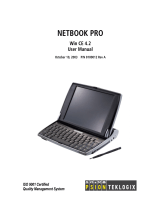The ST6310 Stylus Holder Assembly is a protective rubber sleeve to house your Omnii stylus. Attachment is quick
and simple.
Attaching the Stylus Holder
The ST6310 Stylus Holder Assembly is attached to the back cover of your Omnii using the two threaded inserts in
the upper left part of the Omnii casing. Two M3x6 Phillips head screws are provided with this accessory.
• Position the holes in the stylus holder so that they are aligned with the threaded inserts on the back of the
hand-held. Figure 1, Attaching the Stylus Holder, provides an illustration.
• Using a Phillips screwdriver, tighten the screws to firmly secure the holder in place.
Figure 1 Attaching the Stylus Holder
ST6310 Stylus Holder assembly with stylus in place
ST6310 positioning
ST6310 OMNII™ STYLUS HOLDER INSTALLATION
© Copyright 2011 by Psion Inc.
2100 Meadowvale Boulevard, Mississauga, Ontario, Canada L5N 7J9
http://www.psion.com
Psion, the Psion logo, and the names of other products and services provided by Psion are trademarks of Psion Inc. All
trademarks used herein are the property of their respective owners.
November 10, 2011
8000257.A
Sheet 1 of 1
COMPANY HEADQUARTERS SUPPORT SERVICES
Psion Inc. For local support services, go to:
2100 Meadowvale Boulevard, Mississauga http://www.psion.com/service-and-support.htm
Ontario, Canada L5N 7J9
Tel: +1 905 81 3 9900
Fax: +1 905 812 6300
/