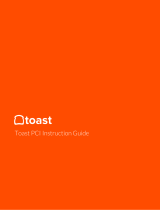Page is loading ...

Novell Sentinel™ PCI-DSS Solution Pack Quick Start 1
Sentinel PCI-DSS Solution Pack Quick Start
Released February 1, 2008
The Payment Card Industry Data Security Standard (PCI-DSS) Solution Pack provides an
integrated set of Novell™ Sentinel content to address the following 21 requirements:
1.1.1: Firewall Configuration Changes
1.1.4: Detect Unauthorized Firewall Administration
1.4.2: Restrict Access from PCI Systems to the DMZ
3.5: Protect Cardholder Data Encryption Keys
7.1: Restrict Access to Cardholder Data
8.5.1: Control Creation, Deletion, and Modification of User Accounts
8.5.3: Change Passwords after First Use
8.5.4: Immediately Revoke Access for Terminated Users
8.5.5: Remove Inactive User Accounts
8.5.8: Prevent Shared Account Usage
8.5.9: Enforce Periodic Password Changes
8.5.13: Lock Accounts on Repeated Failed Logins
10.2.1: Audit User Access to Cardholder Data
10.2.2: Audit Administrative Actions
10.2.3: Audit Access to Audit Trails
10.2.4: Audit Invalid Logical Access Attempts
10.2.5: Audit User Authentication
10.2.6: Audit Initialization of Audit System
10.5.1: Limit Audit Trail Access by Business Need
10.5.2: Protect Audit Trail from Unauthorized Changes
10.5.5: Alert on Audit Trail Changes
The Solution Pack leverages the guided implementation and testing features of the Solution
Manager to provide demonstrable adherence to event-driven and policy-driven requirements.

2 Novell Sentinel™ PCI-DSS Solution Pack Quick Start
Controls are enforced using a variety of data enrichment, correlation, and workflow tools; all
controls include reports that can be generated for auditors to show how an enterprise is
conforming to each requirement of the PCI standard. In addition to the individual controls'
reports, the Solution Pack provides operational dashboards that show the status and level of
deployment of the Solution Pack as a whole, for example:
Workflows like the one below define the best-practice response to detected policy violations:

Novell Sentinel™ PCI-DSS Solution Pack Quick Start 3
Getting Started
Detailed information about Solution Packs and the PCI-DSS Solution Pack in particular can
be found in the Sentinel User’s Guide and the documentation packaged with the Solution
Pack. Here are some high-level instructions:
1. Apply the Sentinel 6.0 Service Pack 2 and Hotfix 1 to all machines in the
Sentinel system.
2. Download and import the Solution Pack into the Sentinel Control Center
using the Solution Manager.
NOTE: You may encounter one of two permissions problems. If you get an access error
when you attempt to download the Solution Pack, it is probably because the Novell
eLogin you are authenticating with is not associated with the PCI-DSS Solution Pack
license. If you cannot see the Solution Manager in the Sentinel Control Center, you may
need to request Solution Pack or Solution Manager permissions from your Sentinel
Administrator.
3. Review the PCI-DSS Solution Pack documentation. You can download it
from the Sentinel Content website or generate it yourself in Solution
Manager.
4. Implement the “Global Setup” control under “Solution Pack Controls,”
which includes a set of preliminary tasks, including setting up collectors and
connectors that monitor your PCI systems.
5. Implement and test each control according to the instructions in the Solution
Pack, taking notes in the Solution Manager and attesting to the success of
the implementation and testing procedures as you go. The implementation
procedures may include configurations such as
Enabling auditing
Registering information related to PCI such as specific user roles, locations for
cardholder/encryption key information, or systems in the DMZ
Configuring email addresses for notifications
6. Use the reports under “Solution Pack Controls” at any time to get a
dashboard view of your enterprise’s implementation status.
Additional Information
For the latest version of the PCI-DSS Solution Pack and information about Collector data
assumptions, see the Solution Pack tab on the Sentinel Content pages:
http://support.novell.com/products/sentinel/sentinel6.html
For the latest Sentinel platform documentation, including general Solution Pack and ESM
information, see the Sentinel documentation website:
http://www.novell.com/documentation/sentinel6
For technical support, contact Novell Technical Support through the Novell Customer Center:
http://www.novell.com/center/?sourceid=suplnav_customercenter
For the Sentinel customer forum, go to
http://support.novell.com/forums/
/