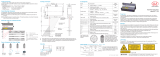Page is loading ...

PUBLIC ADDRESS AMPLIFIERS PC1700
PC2200
PC2700
Before operating, please read this manual completely.
FEATURES
l 100V, 70V Rated power output and 4 Ohms rated impedance outputs (balanced, no
ground)
l LCD display,clear status indication。
l XLR socket and 6.35mm jack for easy link.
l Output short circuit protection & alarm
l Remote control by PC
l More high power amplifiers available in this series
OWNER’S MANUAL
Public Address System
POWER
VOLUME
Public Address Amplifier PC1700

2
FRONT PANEL
1.Power Indicator Light(Light will Turn On When Press Power Switch)
2.Power Switch
3.LCD Display
4.Volume Control (Add)
5.Volume Control (Decrease)
6.Unit’s Fan Intake Window
REAR PANEL
1.Fan 10.AC 110V-
220V Input
2.XLR Input 11.Common
3.6.35mm Input 12.4-16Ω Output
4.6.35mm Link 13.70V Output
5.XLR Input 14.100V Output
6.Data In 15.Address Switch
7.Data Out 16.DC 25A Fuse
8.DC 24V Positive Input 17.110V/220V Switch
9.GND 18. AC Fuse 8A(110V)/6A(220V)
POWER
VOLUME
Public Address Amplifier PC1700
1 2 3 4 5 6
ADDRESS
230
WARNING:
TO REDUCE THE RISK
OF FIRE OR ELECTRIC
SHOCK,DO NOT EXPOSE
THIS EQUIPMENT TO RAIN
OR MOISTURE.
LINKINPUT
DSPPA Acoustic Technology Co.,Ltd.
AUDIO OUTPUTS
COM 4-16V 70V 100V
ADDRESS
DATA IN DATA OUT
STATION POWER INPUT
+24VDC
F B
GND.
F C
F10AL
PC2200
F15AL
F A
DSPPA
F8AL
PC1700
F15ALF B
PC2700
F12AL
F20AL
F6AL F8AL F10AL
115V
230V
F C F10AL F15AL F20AL
VOLTAGE SELECTOR
~115V-230V/50Hz-60Hz/1000W
F A
1 2 3 4 5 67 8 9 10
11 12 13 14 15 16 17

3
OPERATION:
1、INPUT:The entire input terminal is the XLR Input Socket in the rear panel.
(See pic.1)or 6.35mm Link Socket。
2
、
OUTPUT: The output terminals are in the rear panel.
Black terminal is COM and red terminal is HOT.
Normally we use Rated Power Terminal as Output. The
speakers shall be “rated power” when this distance is not long.
Accordingly, the amount of impedance of speakers shall be
4-16Ω.
3、The system can be up to 256 equipments through address setting.
The address from 1-128 shall be used to be the normal sound
source. Address from 129-256
shall be used to be emergency
signal.
4、Automatically display in the LCD can shows “Normal”,
“Open Circuit”,“Short Circuit”,“Emergency”. The amplifier will be
cut off and give alarm signal automatically while the short circuit occur.
The emergency amplifier can adjust the volume to -10dB while alarm
input. The alarm signal can startup the amplifier while it’s in the turn off situation. Amplifier can be turned off
again when the alarm is unchained.
5、Connect to the PC and use to PC to remote control the system.
OPERATING PRECAUTIONS
l Make sure the AC supply voltage is correct; it means the AC supply voltage must be as the
same as that printed on the rear panel of the amplifier. Damage caused by connecting the
amplifier to improper AC supply voltage is not covered by the three-year warranty.
l Make sure the power switch is off before making any input or output connections.
l To prevent speaker damage, it is always a good idea to turn the attenuator to minimum before
turn-on the amplifier if there is a high level signal at its input terminal.
l The protection light on while operation means faults (e.g. overload or short-circuit) happening.
The power should be cut off immediately and should not be turn on before correcting the faults.
SPECIFICATIONS
Model PC1700 PC2200 PC2700
1
2
3
GND
Reverse Input
Obverse Input
Pic. Figure1 3-pin
Reverse Input
Ground
6.35mm Link Socket
Obverse Input

4
Rated Power (1% THD) 350W 450W 650W
Input sensitivity 0dBV
S/N Ratio >85dB
Frequency Response 100Hz-20kHz (±3dB)
THD 4Ω/1kHz <0.5 %
Power Supply Requirement
1. AC220V/110V 50/60Hz
2. DC24V
Power Consumption 700W 850W 1000W
Protection
AC220V: F6AL
AC110V: F8AL
DC24V: F25AL
AC220V: F8AL
AC110V :F10AL
DC24V: F30AL
AC220V: F10AL
AC110V: F12AL
DC24V: F40AL
Outer Packing Size (mm) (L×W×H)555×510×145
Unit Size (mm) (L×W×H)484×403×88
Gross Weight 20.8kg 23.1kg 25kg
Net Weight 18.3kg 20.6kg 22.5kg
Specifications are subject to change without notice.
CAUTION
● When the “Power switch” is off, please pull out the power cord from the outlet.
Please keep the equipment out of water.
● To reduce the risk of electric shock, do not remove the cover.
● No user parts inside. Refer servicing to qualified service personnel.
DSPPA Acoustic Technology Co., Ltd.
/