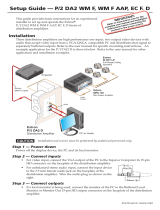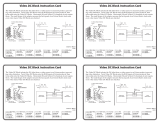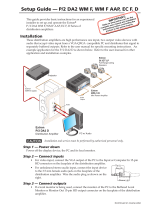Setup Guide — P/2 DA2xi
This guide provides basic instructions for an experienced
installer to set up and operate the Extron P/2 DA2xi.
Installation
The P/2 DA2xi is a high performance one input, two
output distribution amplifier that accepts video input from
a VGA-QXGA compatible PC and distributes that signal to separately buffered outputs. See
the following application diagram.
Extron
P/2 DA2xi
VGA Distribution Amplier
PC
Projector
INPUT
Extron
VGA Cable
Up to 250 feet (76 m)
C
Installation and service must be performed by authorized personnel only.
Step 1 — Power down
Power off the display device, the PC, and the PC’s local monitor.
Step 2 — Connect input
Connect the PC’s VGA output to the 15-pin HD Input on the front panel of the P/2 DA2xi
distribution amplifier.
Step 3 — Connect outputs
• Connect the PC’s monitor to the Local Monitor 15-pin HD output connector of the
P/2 DA2xi.
• Connect the display device to the Output 15-pin HD connector of the P/2 DA2xi.
Step 4 — Set DIP switches
Set DIP switches 1 and 2 for input and output impedance and set DIP switch 3 for
gain/peaking:
Switch1(syncinputimpedance) – Default setting is down
(510 ohms). If the image from a laptop computer becomes unstable, slide the switch
up (10k ohms).
Switch2(syncoutputimpedance) – Default setting is up (50 ohms). If the front LED
is green and all the input and output cables are properly connected, but there is no
image at the projector, slide the switch down (75 ohms).
Switch3(videogain/peaking) – Slide the switch down (off) if the output cable
length is under 100 feet (30 m). Slide the switch up (on) if the output cable length is
over 100 feet (30 m).
N
The gain/peaking switch does not affect the local monitor output.
(Continued on reverse side)
1
ON
2
3
ON
OFF
1 2 3