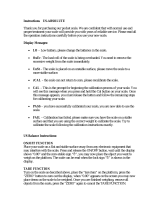Page is loading ...

User manual
METTLER TOLEDO
Weighing terminal IND439check
Weighing terminal IND439xx check
Compact scales BBA439check
www.mt.com/support
IND439

Congratulations on choosing the quality and precision of METTLER TOLEDO. Proper
use according to this Operating Manual and regular calibration and maintenance by
our factory-trained service team ensures dependable and accurate operation,
protecting your investment. Contact us about a ServiceXXL agreement tailored to your
needs and budget.
We invite you to register your product at www.mt.com/productregistration
so we can
contact you about enhancements, updates and important notifications concerning
your product.
@@@@@

Table of contentsIND439check / IND439xx check / BBA439check
3User manual 22015307A 05/08
Table of contents
Page
1 Introduction .....................................................................................5
1.1 Safety instructions for the explosion protected weighing terminal
IND439xx check ............................................................................5
1.2 Safety instructions for non-explosion-protected devices .........................6
1.3 Disposal ..........................................................................................7
1.4 Use in hygienically sensitive areas .....................................................7
1.5 Description ......................................................................................8
1.6 Commissioning ..............................................................................12
2 Operation ......................................................................................15
2.1 Switching on and off .......................................................................15
2.2 Zeroing / Zero point correction ..........................................................15
2.3 Simple weighing .............................................................................15
2.4 Weighing with tare ..........................................................................16
2.5 Displaying the capacity available ......................................................17
2.6 Printing results ...............................................................................17
2.7 Cleaning ........................................................................................17
2.8 Testing of weighing terminal and scale/display of the ID code
(only for weighing terminals with IDNet interface) ...............................18
3 Check weighing .............................................................................19
3.1 Specifying target values ...................................................................19
3.2 Check weighing ..............................................................................23
3.3 Check weighing with "quick start" .....................................................24
3.4 Check weighing to zero ...................................................................24
3.5 Terminating check weighing .............................................................24
4 Settings in the menu ......................................................................25
4.1 Operating the menu ........................................................................25
4.2 Overview .......................................................................................27
4.3 Scale settings (SCALE) – analog ......................................................31
4.4 Scale settings (SCALE) – IDNet .........................................................33
4.5 Application settings (APPLICATION) ..................................................35
4.6 Terminal settings (TERMINAL) ..........................................................37
4.7 Configuring interfaces (COMMUNICATION) .........................................38
4.8 Diagnosis and printing out of the menu settings (DIAGNOS) ................43
5 Interface description ......................................................................44
5.1 SICS interface commands ................................................................44
5.2 TOLEDO Continuous mode ..............................................................46
5.3 MMR interface commands ...............................................................48
6 Event and error messages ..............................................................51

4
Table of contents
User manual 22015307A 05/08
IND439check / IND439xx check / BBA439check
7 Technical data and accessories ......................................................53
7.1 Technical data ...............................................................................53
7.2 Accessories ...................................................................................57
8 Appendix ......................................................................................59
8.1 Safety checks .................................................................................59
8.2 Tests for utilisation in hygienically sensitive areas ..............................59
8.3 Working to GMP (Good Manufacturing Practice) ................................60
8.4 Tables of geo values .......................................................................60
8.5 FCC ..............................................................................................63
9 Index ............................................................................................64

IntroductionIND439check / IND439xx check / BBA439check
5User manual 22015307A 05/08
1 Introduction
1.1 Safety instructions for the explosion protected weighing
terminal IND439xx check
The device fulfils Device category 3 and is approved for operation in Zone 2 (gases)
and Zone 22 (dusts) hazardous areas.
There is an increased risk of injury and damage when used in hazardous areas.
Special care must be taken when working in such hazardous areas. The code of
practice is oriented to the "Safe Distribution" concept drawn up by METTLER TOLEDO.
Competence ▲ The device, accompanying weighing platforms and accessories may only be
installed, maintained and repaired by authorized METTLER TOLEDO service
personnel.
▲ The mains connection may only be connected or disconnected by the owner’s
electrician.
Ex approval ▲ For the exact specification please refer to the statement of conformity.
▲ No modifications may be made to the terminal and no repair work may be
performed on the modules. Any weighing platform or system modules that are
used must comply with the specifications contained in the installation instructions.
Non-compliant equipment jeopardizes the safety of the system, cancels the Ex
approval and renders any warranty or product liability claims null and void.
▲ The cable glands must be tightened so that a strain relief of ≥ 20 N per mm cable
diameter is ensured.
▲ When connecting external devices, always observe the maximum permissible
connected loads, refer to the installation instructions. It must be ensured that no
voltages are fed into the device than it itself provides. The interface parameters have
to fulfil the standard.
▲ Peripheral devices without an Ex approval may only be operating in non-
hazardous areas. It must be ensured that no voltages are fed into the device than
it itself provides. In addition the maximum permissible connected loads have to be
observed, refer to the installation instructions. The interface parameters have to
fulfil the standard.
▲ The safety of the weighing system is only guaranteed when the weighing system
is operated, installed and maintained in accordance with the respective
instructions.

6
Introduction
User manual 22015307A 05/08
IND439check / IND439xx check / BBA439check
Ex approval ▲ Also comply with the following:
– the instructions for the system modules,
– the regulations and standards in the respective country,
– the statutory requirement for electrical equipment installed in hazardous areas
in the respective country,
– all instructions related to safety issued by the owner.
▲ Before initial start-up and following service work, check the explosion protected
weighing system for the proper condition of all safety-related parts.
Operation ▲ Prevent the build-up of static electricity. Therefore:
– always wear suitable working clothes when operating or performing service
work on the system,
– do not rub or wipe off the keyboard surface with a dry cloth or glove.
▲ Do not use protective hoods.
▲ Prevent damage to the weighing terminal. Hairline cracks in the keyboard
membrane are also considered damage.
▲ If the weighing terminal, accompanying weighing platforms or accessories are
damaged:
– Switch off weighing terminal.
– Separate the weighing terminal from the mains in accordance with the
applicable regulations.
– Secure the weighing terminal against accidental start-up.
▲ Always charge the storage batteries in a safe zone.
▲ Ensure that the supply voltage at the installation site amounts to 230 V.
1.2 Safety instructions for non-explosion-protected devices
▲ Do not use the device in an hazardous environment!
Special devices are available in our range of products for hazardous environments.
▲ Ensure that the power socket outlet for the device is earthed and easily accessible,
so that it can be de-energized rapidly in emergencies.
▲ Ensure that the supply voltage at the installation site lies within in the range of
100 V to 240 V.
▲ The safety of the device cannot be ensured if it is not operated in accordance with
these operating instructions.
▲ Only authorized personnel may open the device.
▲ Check the power cable regularly for damage. If it is damaged, disconnect the
device immediately from the power supply.
▲ Ensure that there is a space of at least 3 cm at the rear in order to prevent the power
cable from being bent too strongly.

IntroductionIND439check / IND439xx check / BBA439check
7User manual 22015307A 05/08
1.3 Disposal
In conformance with the European Directive 2002/96 EC on Waste Electrical and
Electronic Equipment (WEEE) this device may not be disposed of with domestic
waste. This also applies to countries outside the EU, per their specific requirements.
➜ Please dispose of this product in accordance with local regulations at the collecting
point specified for electrical and electronic equipment.
If you have any questions, please contact the responsible authority or the distributor
from which you purchased this device.
Should this device be passed on to other parties (for private or professional use), the
content of this regulation must also be related.
Thank you for your contribution to environmental protection.
If the device is equipped with a storage battery:
The nickel metal hydride (NiMH) storage battery does not contain any heavy metals.
However, it may not be disposed of with the normal refuse.
➜ Observe the local regulations on the disposal of materials that are hazardous to the
environment.
1.4 Use in hygienically sensitive areas
The device is suitable for use in hygienically sensitive areas. It fulfils the following
requirements on areas coming into contact with the product (keyboard) and areas not
coming into contact with the product (housing, stand):
• Suitability of the materials for contact with foodstuffs
• Continuous bonding joints that do not act on the material
• Smooth, non-porous and flat surfaces that are easy to clean
• Continuous welding seams
• No sharp corners
For further information please refer to Sections 8.2 and 8.3.

8
Introduction
User manual 22015307A 05/08
IND439check / IND439xx check / BBA439check
1.5 Description
1.5.1 Weighing terminals IND439check and IND439xx check
METTLER TOLEDO weighing platforms can be connected without problems to the
weighing terminals.
The weighing terminals are available in two different basic versions: for connecting
analog scales or for digital scales with IDNet interface.
Both basic versions are supplied by default with in-built power supply unit and an
RS232 interface.
IND439xx check is approved for use in hazardous areas of the Category 3.
1.5.2 Compact scale BBA439check
The compact scale BBA439check consists of a terminal-stand combination that is
connected to an analog weighing platform of the PBA430 series.
The compact scale is supplied by default with an in-built power supply unit and an
RS232 interface.
1.5.3 Additional equipment
The following alternatives are also possible:
• Power supply via in-built storage battery
• Version for external power supply 12 – 24 V DC
• Power supply via an external storage battery (not for IND439xx check)
• Additional second communication interface
One of the following options is available as the second communication interface:
• RS232
• RS485/RS422
• Ethernet interface
• USB interface
• Digital I/O
• WLAN

IntroductionIND439check / IND439xx check / BBA439check
9User manual 22015307A 05/08
1.5.4 Overview
1 Keys
2 Display
3 Measuring data sign
1 Power supply
connection
2 Pressure compensation
3 Equipotential bonding
terminal,
only for IND439xx
check
4 COM1 interface
5 COM2 interface
(optional)
6 Antenna for optional
WLAN interface
7 not assigned
8 Scale connection
9 Securing plate for the
interface connections,
only for IND439xx
check
Weighing terminal connections
1
2
3
1 67432
9
85

10
Introduction
User manual 22015307A 05/08
IND439check / IND439xx check / BBA439check
1.5.5 Display
1 COM1 interface
2 COM2 interface
(optional)
3 Antenna for optional
WLAN interface
4 Pressure compensation
5 Power supply
connection
6 Scale connection
Compact scale connections
1 2
6
4
5
3
1 7-segment display, 7 digits, with decimal point
2 Notation for weight values with e = 10 d
3 Active interface
4 Symbol for displaying gross and net values
5 Active scale
6 Weighing range display
7 Charge state of the storage battery, only for devices with storage battery
8 Weight units
9 Display of additional information, e.g. tolerance mode
10 not used
11 not used
12 Graphics display of the weighing range, display for check weighing
13 Standstill check (goes out when a stable weight value has been reached)
14 Sign
15 Notation for modified or calculated weight values, e.g. higher resolution, weight
below minimum value
1 45 6
7
8
9
101112
13
14
15
32

IntroductionIND439check / IND439xx check / BBA439check
11User manual 22015307A 05/08
1.5.6 Keyboard
Main functions
Additional functions
Key Function in the operating mode Function in the menu
Switch the terminal on/off; cancel To the last menu item –End–
Set scale to zero, delete tare
Long keypress at scales with IDNet
interface: Display of the ID code and
checking of the calibration
Page backwards
Tare scale, delete tare Page forwards
Transfer key
Long keypress: Call up menu
Activate menu item
Accept selected setting
0
T
Key Function
Call up data record
Long keypress: Store data record
In weighing mode: Switch over weight unit
When entering target values: Switch over tolerance mode
In the memory: Display the stored results
At entries: Switch to the next digit
At entries: Increase digit by 1
In the memory: with a short keypress: change to the next memory,
with a long keypress: jump 10 memory entries further
At entries: Decrease digit by 1
In the memory: with a short keypress: change to the previous memory,
with a long keypress: jump 10 memory entries back
Determine target value and/or tolerances

12
Introduction
User manual 22015307A 05/08
IND439check / IND439xx check / BBA439check
1.6 Commissioning
The weighing platform connection to the weighing terminals IND439check / IND439xx
check as well as the commissioning of the interfaces are described in the "IND4x9 /
BBA4x9" installation instructions.
➜ Call the METTLER TOLEDO service or carry out commissioning in accordance with
the installation instructions.
1.6.1 Limited mobility at explosion protected weighing terminal IND439xx check
CAUTION!
The device may only be operated in Zone 2 and 22 hazardous areas.
▲ Protect data and signal cable extensions against inadvertent disconnection.
▲ Secure the interface connections on the rear using the interface plate.
1.6.2 Labelling for operation in hazardous area
The following signs must be mounted on the device, accompanying weighing
platforms and accessories so that they are clearly visible:
• Model plate and the device’s model data, manufacturer and serial number
• Safety instructions
• Explosion protection identification
• If appropriate, temperature range
1.6.3 Establishing a mains connection at an explosion protected weighing terminal
IND439xx check
CAUTION!
The mains connection may only be connected by the owner’s electrician.
CAUTION!
The device only operates correctly at a supply voltage of 230 V.
▲ Do not under any circumstances connect the device if the voltage value on the
rating plate deviates from the local system voltage.
▲ Only connect the device to an earthed mains connection.
▲ Ensure that equipotential bonding has been implemented.

IntroductionIND439check / IND439xx check / BBA439check
13User manual 22015307A 05/08
1.6.4 Establishing a mains connection at non-explosion-protected devices
CAUTION!
Before connecting the power supply check whether the voltage value printed on the
rating plate agrees with the local system voltage.
▲ Do not under any circumstances connect the device if the voltage value on the
rating plate deviates from the local system voltage.
➜ Plug the power plug into the power socket.
After it has been connected, the device carries out a self-testing routine. The device
is ready to operate when the zero display appears.
1.6.5 Devices with built-in or external storage battery
CAUTION!
Explosion hazard!
▲ In the case of explosion protected devices the storage battery may only be charged
in a safe area.
CAUTION!
Danger of soiling! The charger for the storage battery is not protected to IP69K.
▲ Do not charge the device in humid or dusty rooms.
▲ After the internal storage battery has been charged, close the cover cap of the
charging socket at the device.
▲ Close the cover cap of the charging socket again at an external storage battery.
▲ In order to maintain degree of protection IP69K, make sure at devices with an
external storage battery that the external storage battery is connected firmly to the
device. Ensure that the plug connector of the external storage battery is inserted into
the socket outlet of the device until it will go no further.
Note The storage battery is also suitable for permanent mains operation.
➜ In order to obtain the full nominal capacity we recommend that you discharge the
storage battery at regular intervals (approx. every 4 weeks) through normal
operation.
The operating life depends on the intensity of use, the configuration and the connected
scale. For details see Section 7.1.2.
The battery symbol shows the current charge state of the storage battery. 1 segment
corresponds to approx. 25% capacity. If the symbol flashes, the storage battery has
to be charged. If work is continued during the charging process, the charging time is
extended. The storage battery is protected against overcharging.
The charging time of the storage battery amounts to approx. 6 hours. If the device
continues to be operated during the charging process, the charging time is extended.
The storage battery has a service life of approx. 1,000 charging/discharging cycles.

14
Introduction
User manual 22015307A 05/08
IND439check / IND439xx check / BBA439check
1.6.6 Devices with external power supply 12 – 24 V DC
Explosion protected weighing terminals IND439xx check
The device is supplied with a fixed-mounted 2.5 m long connecting cable with open
ends.
Connection values: 12 – 24 V DC, max. 800 mA.
Non-explosion-protected devices
The device is equipped with a socket for connecting the power supply.
Connection values: 12 – 24 V DC, max. 800 mA.
A connecting cable with open ends is included with the device.
CAUTION!
Danger of soiling!
▲ In order to maintain degree of protection IP69K, make sure at devices with an
external power supply that the connecting cable is connected firmly to the device.
Ensure that the plug connector of the connecting cable is inserted into the socket
outlet of the device until it will go no further.
1.6.7 Verification at partially verified scales
Partially verified scales (scales with first-stage verification) and scales with IDNet
interface have to be verified by an authorized office or the METTLER TOLEDO Service.
➜ Call the METTLER TOLEDO Service.
Note Adjust non-verified analog scales for the maximum precision, refer to Section 4.3.1.

OperationIND439check / IND439xx check / BBA439check
15User manual 22015307A 05/08
2 Operation
2.1 Switching on and off
Switching on ➜ Press .
The scale conducts a display test. Afterwards the software version identifier is dis-
played. When the weight display appears, the scale is ready to weigh.
Note
If is pressed for a long time while switching on, the serial number of the device
is also displayed after the software version identifier.
Switching off ➜ Press .
Before the display goes out, -OFF- appears briefly.
2.2 Zeroing / Zero point correction
Zeroing corrects the influence of slight changes on the load plate or minor deviations
from the zero point.
Manual 1. Unload scale.
2. Press .
The zero display appears.
Automatic In the case of scales that cannot be certified, the automatic zero point correction can
be deactivated in the menu or the amount can be changed. Verified scales are set fixed
to 0.5 d.
As standard, the zero point of the scale is automatically corrected when the scale is
unloaded.
2.3 Simple weighing
1. Place weighing sample on scale.
2. Wait until the stability monitor goes out.
3. Read weighing result.

16
Operation
User manual 22015307A 05/08
IND439check / IND439xx check / BBA439check
2.4 Weighing with tare
2.4.1 Taring
➜ Place the empty container on the scale and press .
The zero display and the symbol NET appear.
The tare weight remains saved until it is cleared.
2.4.2 Clearing the tare
➜ Unload scale and press .
The symbol NET goes out, the zero display appears.
If A.CL-tr is activated in the menu under SCALE –> tArE, the tare weight is auto-
matically cleared as soon as the scale is unloaded.
2.4.3 Automatic taring
Prerequisite
A-tArE is activated in the menu under SCALE –> tArE, the symbol T flashes in
the display.
The packaging material must be heavier than 9 display steps of the scale.
➜ Place the container or packaging material on the scale.
The packaging weight is automatically saved as the tare weight, the zero display
and the symbol NET appear.
2.4.4 Chain tare
Prerequisite
The tare function CHAIn.tr is activated in the menu under SCALE –> tArE.
With this function it is possible to tare several times if, for example, cardboard is
placed between individual layers in a container.
1. Place the first container or packaging material on the scale and press .
The packaging weight is automatically saved as the tare weight, the zero display
and the symbol NET appear.
2. Weigh the weighing sample and read/print out the result.
3. Place the second container or packaging material on the scale and press
again.
The total weight on the scale is saved as the new tare weight. The zero display
appears.
4. Weigh the weighing sample in the second container and read/print the result.
5. Repeat the last two steps for other containers.
T
T
T
T

OperationIND439check / IND439xx check / BBA439check
17User manual 22015307A 05/08
2.5 Displaying the capacity available
The scale has a graphic display of the scale capacity available. The bar indicates how
many per cent of the scale capacity is already occupied and what capacity is still
available. In the example, approx. 65 % of the scale capacity is occupied.
2.6 Printing results
If a printer or computer is connected to the scale, the weighing results can be printed
out or sent to a computer.
➜ Press .
The display contents are printed out or transferred to the computer.
2.7 Cleaning
The device conforms to degree of protection IP69K to DIN 40050.
It is suitable for hygienically sensitive areas - see the proofs in Section 8.2.
The device is designed so that it can be cleaned easily. The housing is made of
stainless steel 1.4301 (AISI 304), the keyboard of resistant polyester (PE). If required,
high-pressure equipment can be used for cleaning.
Cleaning
• Close open connectors with cap plugs.
• Clean the protective hood of the non-explosion-protected devices separately. The
protective hood is dishwasher-proof.
• Replace protective hoods regularly.
• Use a moist cloth for minor soiling.
• Do not use acids, alkaline solutions or strong solvents.
• Observe the following limits when using high-pressure equipment:
– Max. water temperature 80 °C / 176 °F
– Max. water pressure 8,000 kPa (80 bars)
– Min. distance jet nozzle to terminal 50 cm
– Do not point the jet at one point for longer than 10 seconds
– Water flow rate not greater then 10 l/min
• Observe all the existing regulations on cleaning intervals and permissible cleaning
agents.
Information on cleaning the weighing platform connected to the weighing terminal
➜ Be sure to observe the cleaning instructions for the connected weighing platform.
The weighing platform may not be designed for cleaning with high-pressure
equipment.

18
Operation
User manual 22015307A 05/08
IND439check / IND439xx check / BBA439check
2.8 Testing of weighing terminal and scale/display of the ID code
(only for weighing terminals with IDNet interface)
The ID code is increased by 1 at every calibration in case of IDNet scales. For verified
scales, the ID code displayed by the weighing terminal must match the ID code on the
ID cards. Otherwise, the verification is no longer valid.
2.8.1 Displaying the ID code
1. Unload weighing platform.
2. Press the key and keep it pressed until the display changes to -----.
The ID code is then displayed: COdE=...
2.8.2 Testing the weighing platform and terminal
➜ After the ID code is displayed, press the key again.
CHE CAL is displayed. The weighing platform is tested.
After a successful test CAL ok is displayed briefly.
The terminal then changes to normal operation.
Note If a calibration error CAL Err is displayed during testing, repeat the test. If the error
is displayed again, inform the METTLER TOLEDO Service.

Check weighingIND439check / IND439xx check / BBA439check
19User manual 22015307A 05/08
3 Check weighing
The device disposes of additional functions for check weighing. The corresponding
settings in the menu are described in Section 4.5.
The corresponding colored background lighting allows rapid understanding of the
states "too light" (factory setting: red), "good" (factory setting: green) and too heavy"
(factory setting: yellow). The colors can be modified in the menu, refer to Page 35.
3.1 Specifying target values
Different entries are required at the beginning of check weighing, depending on the set-
ting for the tolerance mode.
• Tolerance mode Absolute (factory setting): The lower (LOW) and upper (HIGH)
tolerance values have to be specified. The target weight is calculated automatically
as the mean value of the two tolerance values
• Tolerance mode Relative: The target weight (tArGEt) as well as the lower
(tOL–) and upper (tOL+) tolerance values have to be specified. The tolerances
have to be entered as relative deviations from the target value.
• Tolerance mode Percentage: The target weight (tArGEt) as well as the lower
(tOL–) and upper (tOL+) tolerance values have to be specified. At check weigh-
ing the weight value is represented as a percentage of the target weight. In check
weighing mode the target weight 100 % is striven for, or 0 % at check weighing
to zero.
3.1.1 Weighing in target values
The following section describes the course of the factory setting for the CHECK appli-
cation.
With operator guidance
1. Press .
The check weighing mode is activated. The color of the display background
changes. Depending on the tolerance mode setting, (LOW) or (tArGEt) is
requested as the first weight value. The set tolerance mode is shown in the lower
right-hand corner with the characters A (absolute), r (relative) and P (percent-
age).
2. If desired, use to change the tolerance mode.
3. Place the required weight on the scale and press .
The color of the display background changes again. The next weight value is
requested.
4. Repeat Step 3 until no further weight values are requested.
The scale is ready for check weighing.

20
Check weighing
User manual 22015307A 05/08
IND439check / IND439xx check / BBA439check
Note • The applied weights can also be confirmed with .
• The upper tolerance value has to be higher than the lower one (HIGH > LOW)
respectively the target weight has to be higher than the lower tolerance value (TAR-
GET > TOL–).
Alternatively
1. Place the weight on the scale and press .
Depending on the tolerance mode setting, this weight value is stored as the lower
tolerance value (LOW) or as the target weight (tArGEt). The set tolerance mode
is shown in the lower right-hand corner with the characters A (absolute),
r (relative) and P (percentage).
The color of the display background changes, the next weight value is requested.
2. Place the required weight on the scale and press .
The color of the display background changes again. A further weight value is
requested in the tolerance mode settings r (relative) and P (percentage).
3. If necessary, repeat Step 2.
The scale is ready for check weighing.
Note The second and, if appropriate, third weight value can also be confirmed with .
/