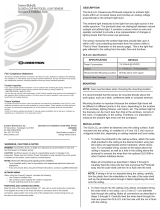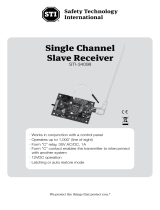This document was prepared and written by the Technical Documentation department at:
Crestron Electronics, Inc.
15 Volvo Drive
Rockleigh, NJ 07647
1-888-CRESTRON

Crestron ST-TUNE Integrated AM/FM/TV Tuner
Operations Guide - DOC. 5833A Contents •• i
Contents
Integrated AM/FM/TV Tuner: ST-TUNE 1
Description 1
Functional Description 1
Physical Description 2
Leading Specifications 6
Setup 8
Network Wiring 8
Preparation for Use 9
Identity Code 10
Firmware Upgrade 11
Programming with SIMPL Windows 14
Configure ST-TUNE Program 15
ST-TUNE and STI-TUNE Symbols 15
Basic Example Program 20
Advanced Example Program 21
Problem Solving 22
Troubleshooting 22
Further Inquiries 24
Future Updates 24
Future Firmware Upgrades 24
Appendix 1: High-Gain AM Antenna 25
Materials Required 25
Fabrication Instructions 25
Appendix 2: STI-TUNE TV Receptions 27
Appendix 3: Upgrade Firmware Version Prior to 2.17 28
Return and Warranty Policies 35
Merchandise Returns / Repair Service 35
CRESTRON Limited Warranty 35


Crestron ST-TUNE Integrated AM/FM/TV Tuner
Operations Guide - DOC. 5833A Integrated AM/FM/TV Tuner: ST-TUNE •• 1
Integrated AM/FM/TV Tuner:
ST-TUNE
Description
Functional Description
The ST-TUNE is a Crestron remote control network (herein referred to as the
Cresnet system) optimized high-performance AM/FM/WX (Weather radio) and
television (TV) tuner. The ST-TUNE provides professional audio that connects
directly to and is accessed by a Cresnet system. The Cresnet system can store
virtually unlimited radio station and TV channel presets. The presets are available for
recall through Cresnet keypads, remote control devices, and/or touchpanels. The
frequency of the radio station or TV channel being received is displayed on the
ST-TUNE and can also be displayed on a touchpanel.
The ST-TUNE is also available as an international version with the unit
nomenclature of STI-TUNE. All of the features are identical with the exceptions of
TV reception formats and FM and TV input connectors. The ST-TUNE receives
National Television System Committee (NTSC) M/N format video and the
STI-TUNE receives Phase Alternating Line (PAL) system B/G video. Throughout
this operations guide, all references to ST-TUNE apply to both versions except
where noted.
The ST-TUNE receives monophonic (mono) AM broadcasts, stereo or mono FM and
mono Weather Radio broadcasts. The WX band (not receivable outside of the US)
provides the National Oceanic and Atmospheric Administration (NOAA) Weather
Radio that broadcasts National Weather Service warnings, watches, forecasts, and
other hazard information. The TV band provides reception of channels 1 to 125 for
the US version ST-TUNE and for the channels of international version STI-TUNE,
refer to Appendix 2 on page 27. The TV video may be connected to Crestron
touchpanels capable of video input, switching devices and/or to any commercial TVs
or monitors that support composite video input.
The ST-TUNE also supports MTS Stereo with Second Audio Program (SAP) for
alternative language audio when provided by the TV channel being received; the
international version STI-TUNE receives only mono TV audio reception. All line
level audio can be connected to switching devices and/or used with a combination of
Crestron’s audio processors and audio amplifiers.

Integrated AM/FM/TV Tuner Crestron ST-TUNE
2 •• Integrated AM/FM/TV Tuner: ST-TUNE Operations Guide - DOC. 5833A
Physical Description
The ST-TUNE, shown below, is housed in a black enclosure with silk-screened
labels on the front and rear panels. On the front panel are 12 light-emitting diodes
(LEDs) for indicating the status of the unit, the digital display for showing the band,
radio station or TV channel being received, two control buttons, and three function
selection buttons. All connections are made on the rear panel ports. There are four
rubber feet on the base of the unit for stability and to prevent slippage.
ST-TUNE Physical Views
NET NET
L R
AUDIO AM FMVIDEO
BAND
MONO
ST - T UNE
MODE
PRE
TUNE
SRCH
WXAM FM TV
MONO
SIG
SAP
NETPWR
CRESTRONCRESTRON
AM/FM-TV TUNERAM/FM-TV TUNER
1.70 in
(4.32 cm)
6.32 in
(16.06 cm)
7.07 in
(17.95 cm)
CRESTRON ELECTRONICS INC. ROCKLEIGH, N.J. 07647 USACRESTRON ELECTRONICS INC. ROCKLEIGH, N.J. 07647 USA
12VDC
1A
TV

Crestron ST-TUNE Integrated AM/FM/TV Tuner
Operations Guide - DOC. 5833A Integrated AM/FM/TV Tuner: ST-TUNE •• 3
ST-TUNE Ports
Each ST-TUNE rear panel port has a silk-screened label. For the descriptions of the
ports, refer to the following diagrams and sections.
ST-TUNE Rear Panel
NET NET
L R
AUDIO AM FMVIDEO TV
CRESTRON ELECTRONICS INC. ROCKLEIGH, N.J. 07647 USACRESTRON ELECTRONICS INC. ROCKLEIGH, N.J. 07647 USA
12VDC
1A
STI-TUNE (International Version) Rear Panel
NET NET
L R
AUDIO AM FMVIDEO TV
CRESTRON ELECTRONICS INC. ROCKLEIGH, N.J. 07647 USACRESTRON ELECTRONICS INC. ROCKLEIGH, N.J. 07647 USA
12VDC
1A
12 VDC 1A
This direct current (DC) power socket connector is used to supply power via the
external power pack when attached. If the power pack is used while 24VDC is
present on the NET connector, the power pack will supply power to the unit (no
current will be drawn from the network).
Crestron recommends specific power packs for its devices. The supplied power pack
for the ST-TUNE is Crestron part number PW-1210 (PWI-1210 for international
version STI-TUNE). If a power pack other than this Crestron model is obtained,
verify that it meets the required specifications and polarity as shown below.
Power Pack Specifications
POWER PACK INPUT SPECS OUTPUT SPECS
PW-1210 120VAC~60 hertz (Hz) 12VDC 1A
PWI-1210 230VAC~60 Hz 12VDC 1A
Power Pack Output Connector Polarity
NET
These two 6-pin, 6-position RJ11 modular jacks are used to connect the ST-TUNE to
modular devices in the Cresnet system. Two NET ports are available so that network
units can be daisy-chained together. Refer to “Network Wiring” on page 8 when
making connections to the ports labeled NET.
When the unit is connected to the system, power is provided via this connection and
the external power pack is not required. If the power pack is used, power is supplied
from the power pack and not this connection.

Integrated AM/FM/TV Tuner Crestron ST-TUNE
4 •• Integrated AM/FM/TV Tuner: ST-TUNE Operations Guide - DOC. 5833A
AUDIO (L + R)
This pair of RCA jacks output the left (white center insulator) and right (red center
insulator) channel line-level audio to an audio processor such as the CNX-PAD8.
The audio can also be connected to the audio inputs of a TV monitor, audio switcher
and/or audio distribution equipment.
VIDEO
This RCA jack outputs composite TV video from the ST-TUNE. The center insulator
of this jack is yellow and may be connected to any video device that accepts a
composite input.
AM
This RCA jack is used to input AM radio signals via the supplied AM antenna. The
center insulator of this jack is white. Using a commercially available RCA extender
cable (not supplied but RadioShack® part numbers 42-2352 and 274-874
recommended), the antenna can be mounted outside of a “noisy” equipment rack.
For fabrication instructions of a high-gain AM antenna for use in areas of high
ambience interference or weak reception, refer to Appendix 1 that begins on page 25.
FM
This connector is used to input FM radio signals. The ST-TUNE uses a 75-ohm “F”
Type coaxial connector and the international STI-TUNE uses a 9.5 millimeter (mm)
“IEC” Type connector. The signals may be from cable input (if FM signal is
available), digital satellite receiver, FM antenna, weather station, etc.
TV
This connector is used to input TV channel audio and video signals. The ST-TUNE
uses a 75-ohm “F” Type coaxial connector and the STI-TUNE uses a 11-mm “IEC”
Type connector. The signals may be cable input, digital satellite receiver, TV
antenna, etc.
ST-TUNE Front Panel Indicators and Buttons
There are 12 LED indicators, one digital display, two control buttons, and three
function selection buttons located on the front panel of the ST-TUNE. For the
descriptions, refer to the diagram below and the following paragraphs.
ST-TUNE Front Panel
BAND
MONO
ST - TUNE
MODE
PRE
TUNE
SRCH
WXAM FM TV
MONO
SIG
SAP
NETPWR
CRESTRONCRESTRON
AM/FM-TV TUNERAM/FM-TV TUNER
PWR
This LED (green) illuminates when operating power is supplied to the ST-TUNE.
Operating power is supplied by the external power pack (included) or the network
wiring via the rear panel connectors.

Crestron ST-TUNE Integrated AM/FM/TV Tuner
Operations Guide - DOC. 5833A Integrated AM/FM/TV Tuner: ST-TUNE •• 5
NET
This LED (yellow) indicates that the SIMPL program currently loaded in the control
system has a network device defined at the same NET ID code as the ST-TUNE. The
LED flashes when communication with the Cresnet system and the ST-TUNE is
occurring.
BAND INDICATORS AND DIGITAL DISPLAY
The AM, FM, WX (Weather Radio), or TV indicators contain four LEDs (red) to
display the active band of the ST-TUNE. The digital display shows the radio
frequency or TV channel being received.
RECEPTION INDICATORS
These three LEDs (red) indicate the reception status of the ST-TUNE. The LED
labeled SIG indicates the strength of the incoming FM signal, the steadier and
brighter the LED the stronger the signal. The MONO indicator illuminates when the
mono selector is activated while in the FM, WX or TV band and the SAP indicator
illuminates when the SAP selector is activated while in the TV band (regardless of
whether or not SAP information is being received).
NOTE: The SIG LED provides the most accurate indication of the incoming FM
signal after the ST-TUNE has reached optimum operating temperature
(approximately 10 minutes).
TUNING MODE INDICATORS
These three LEDs (red) indicate the tuning mode of the ST-TUNE. The LED labeled
PRE indicates that the preset mode (the preset functions are determined by the
control system program) is activated. The TUNE indicator illuminates when the
manual tuning mode is activated and SRCH indicates that search tuning is activated.
UP/DOWN CONTROL BUTTONS
During the PRE mode, the up or down control buttons cause the Cresnet control
system to perform a preset or pre-programmed function. If not programmed, these
buttons have no function during this mode. Refer to “Programming with SIMPL
Windows” on page 13 for further information. While in the TUNE mode, the up or
down buttons increment and decrement the radio or TV frequency by one step during
each press. If pressed and held, the ST-TUNE will rapidly tune up or down. If the
selected band supports the search tuning function, pressing either button during the
SRCH mode searches the radio or TV frequency range for the next strong incoming
signal.
NOTE: The SRCH mode performs most accurately after the ST-TUNE has reached
optimum operating temperature (approximately 10 minutes) and is receiving an
adequately strong signals. Refer to the Sense-High and Sense-Low entry of the
“ST-TUNE and STI-TUNE Symbol Input Descriptions” table on page 18 for further
information.
SELECTION BUTTONS
The selection buttons cycle the reception functions of the ST-TUNE. Repeatedly
pressing the BAND button cycles through the AM, FM, WX, and TV bands.
Pressing the MONO button toggles between the mono and stereo reception (for all
modes except AM in ST-TUNE, for all modes except AM and TV in international
version STI-TUNE) and the MODE button cycles through the preset, manual, or
search tuning modes.

Integrated AM/FM/TV Tuner Crestron ST-TUNE
6 •• Integrated AM/FM/TV Tuner: ST-TUNE Operations Guide - DOC. 5833A
Leading Specifications
The five tables in this section provide summaries of the specifications for the
ST-TUNE. Dimensions and weight are rounded to the nearest hundredth unit.
Leading Specifications of the ST-TUNE
DETAILS
12VDC, external power pack or
9 Watts (24VDC @ 0.375A), network
3E
Version 1.51 or later
1
with library update
file 115 later
1
or version 1.61
Version 2.17 or later
2
Version 51013V.UPZ or later
3
Version 51011X.UPZ or later
3
Version 51011W.UPZ or later
3
Version 40104S.UPZ or later
3
Height: 1.70 in (4.32 cm)
Width: 7.07 in (17.95 cm)
Depth: 6.32 in (16.06 cm)
Weight: 2.30 lb (1.05 kg)
ST-CP Update File
Dimensions & Weight
ST-TUNE Firmware
CEN/CN-TVAV Update File
CNMSX-AV/Pro Update File
CNRACKX/-DP Update File
SPECIFICATION
Power Requirements:
Default NET ID
SIMPL Windows
1 The latest software version can be obtained from the What’s New page (SIMPL
Windows section) or Downloads page (SIMPLWIN Library) of Crestron’s website
(www.crestron.com) New users are required to register in order to obtain access to the
FTP site.
2 ST-TUNEs with later versions of firmware may include features not mentioned in this
guide. Newer versions of this guide can be obtained from the Products page
(PRODUCT MANUALS, Hardware section) or Downloads page (MANUAL Library)
of Crestron’s website. The firmware upgrade files can be obtained from the What’s
New page (Other Products section) or the Downloads page (UPGRADES Library) of
Crestron’s website. Search for RADIOFIX.EXE. Crestron recommends that the latest
firmware be loaded into the ST-TUNE.
3 CNX update files are required for either CNMSX-AV/Pro or CNRACKX/-DP.
Filenames for CNX update files have a UPZ extension and SmarTouch files are in one
EXE or zipped UPZ file. All can be obtained from the What’s New page (Control
Systems Update Files section) or Downloads page (OPSYS Library) of Crestron’s
website.
AM Tuner Specifications
DETAILS
RCA, female
530KHz to 1710KHz
10KHz
55uV
55dB
35dB
60dB
1VRMS
IF Rejection
Audio Output Level, Line @ 10k ohms
UP / DOWN Frequency Increments
Sensitivity
Alternate Channel Selectivity
Image Rejection
SPECIFICATION
Input Connector
Frequency Range

Crestron ST-TUNE Integrated AM/FM/TV Tuner
Operations Guide - DOC. 5833A Integrated AM/FM/TV Tuner: ST-TUNE •• 7
FM Tuner Specifications
DETAILS
Input Connector: US "F" Type Coaxial, female, 75 ohms
International "IEC" Type Coaxial, 9.5mm male
87.5MHz to 107.9MHz
11 (dBf)
74dB / 70dB
0.05%
5dB / 65dB
100dB
55dB
45dB
1VRMS
AM Rejection
Stereo Separation
Frequency Range
Audio Output Level, Line @ 10k ohms
THD @ 1KHz mono/stereo
Usable Sensitivity, Mono
S/N Ratio @ 65 dBf, mono / stereo
Sensitivity, Adjacent / Alternate Channel
SPECIFICATION
IF Rejection
WX (NOAA Weather Radio) Tuner Specifications
DETAILS
162.400MHz to 162.550MHz
-20 to +20dBmV
0.2%
0.5VRMS
Sensitivity (mono only)
Output Level, Line @ 10k ohms
SPECIFICATION
Frequency Range
THD @ 1KHz L+R
TV Tuner Specifications
DETAILS
Input Connector: US "F" Type Coaxial, female, 75 ohms
International "IEC" Type Coaxial, 11mm female
Off-Air US
2 to
83
2
STD (CATV) US
2 to
125
2
IRC US
1 to
125
2
HRC US
1 to
125
2
System B/G International
Refer to Appendix 2 on page 27
2
1VRMS
-20 to +20dBmV
Audio Stereo Separation: US 35 dB
International Not applicable (mono only)
0.2%
1VRMS
Audio THD @ 1KHz L+R
Audio Output Level, Line @ 10k ohms
SPECIFICATION
Sensitivity
Channel
Receptions
1
Video Level @ 75 ohms
1 The ST-TUNE will power-on to its last programmed reception mode. Off-Air is factory-
set and all other modes are accessed through the control system software.
2 The channel reception for US version ST-TUNE is standard NTSC format and
international STI-TUNE format is PAL.

Integrated AM/FM/TV Tuner Crestron ST-TUNE
8 •• Integrated AM/FM/TV Tuner: ST-TUNE Operations Guide - DOC. 5833A
NOTE: Equipment has been tested and found to comply with the limits for a Class
B digital device, pursuant to part 15 of the FCC Rules. These limits are designed to
provide reasonable protection against harmful interference in a residential
installation. The equipment generates, uses and can radiate radio frequency energy
and, if not installed and used in accordance with the instructions, may cause harmful
interference to radio communications. However, there is no guarantee that
interference will not occur in a particular installation. If this equipment does cause
harmful interference to radio or television reception, which can be determined by
turning the equipment off and on, the user is encouraged to try to correct the
interference by one or more of the following measures:
n Reorient or relocate the receiving antenna.
n Increase the separation between the equipment and receiver.
n Connect the equipment into an outlet on a circuit different from that to which the
receiver is connected.
n Consult the dealer or an experienced radio/TV technician for help.
As of the date of manufacture, this unit has been tested and found to comply with
specifications for CE marking.
Setup
Network Wiring
CAUTION: Crestron modular cables are rated for a maximum of two (2) amperes.
Do not exceed this current capacity for any modular device. If more current is
required, connect an appropriate external power pack to the device.
NOTE: If making category 5 connections to the Cresnet peripherals, refer to the
latest revision of the Cresnet Mini Network CAT 5 Interconnect Drawing (Doc.
5819). This document can be obtained from the Products page (PRODUCT
MANUALS, Software and Wiring Diagrams section) or Downloads page (CABLES
and MANUAL Libraries, search for CAT5.PDF) of Crestron’s website
(www.crestron.com). New users are required to register to obtain access to the FTP
site.
NOTE: Review the latest revision of the Network Modular Cable Requirements
(Doc. 5682). This document can be obtained from the Products page (PRODUCT
MANUALS, Software and Wiring Diagrams section) or Downloads page (CABLES
and MANUAL Libraries, search for MODULAR.PDF) of Crestron’s website
(www.crestron.com).
NOTE: The CNHBLOCK should be used when wiring multiple Cresnet devices to
a system. Use only Crestron modular cables when making connections to the
CNHBLOCK modular ports. DO NOT use standard, modular 6-conductor telephone
cables. Most telephone cables are wired in a crisscross fashion and are not
compatible with Crestron equipment.

Crestron ST-TUNE Integrated AM/FM/TV Tuner
Operations Guide - DOC. 5833A Integrated AM/FM/TV Tuner: ST-TUNE •• 9
When calculating the wire gauge for a particular Cresnet run, the length of the run
and the load factor of each network unit to be connected must be taken into
consideration. If Cresnet units are to be daisy-chained on the run, the load factor of
each unit to be daisy-chained must be added together to determine the load factor of
the entire chain. If the unit is a home-run from a Crestron system power supply
network port, the load factor of that unit is the load factor of the entire run. The
length of the run in feet and the load factor of the run should be used in the following
resistance equation to calculate the value on the right side of the equation.
Resistance Equation
R = Resistance (refer to next table).
L = Length of run (or chain) in feet.
LF = Load factor of entire run (or chain).
R <
L x LF
40,000
Where:
The required wire gauge should be chosen such that the resistance value is less than
the value calculated in the resistance equation. Refer to the table below.
Wire Gauge Values
RESISTANCE (R) WIRE GAUGE
4 16
6 18
10 20
15 22
13 24 (Double-CAT 5)
NOTE: All Cresnet wiring must consist of two twisted-pairs. One twisted pair is the
+24V conductor and the GND conductor and the other twisted pair is the Y
conductor and the Z conductor.
NOTE: When daisy-chaining Cresnet units, always twist the ends of the incoming
wire and outgoing wire which share a pin on the network connector. After twisting
the ends, tin the twisted connection with solder. Apply solder only to the ends of the
twisted wires. Avoid tinning too far up the wires or the end becomes brittle. After
tinning the twisted ends, insert the tinned connection into the Cresnet connector and
tighten the retaining screw. Repeat the procedure for the other three conductors.
Preparation for Use
Refer to the hookup diagram on the next page which shows ST-TUNE connections.
Other than making the power connection last, complete the connections in any order.
NOTE: Refer to the latest revision of the Crestron Network Modular Cable
Requirements (Doc. 5682) when making connections to the ports labeled NET. This
document can be obtained from the Products page (PRODUCT MANUALS,
Software and Wiring Diagrams section) or Downloads page (CABLES and
MANUAL Libraries, search for MODULAR.PDF) of Crestron’s website
(www.crestron.com). New users are required to register to obtain access to the FTP
site.
NOTE: The external power pack and AM antenna are supplied with the ST-TUNE.
All other modular cables, patch cords, or coaxial cables are not provided.

Integrated AM/FM/TV Tuner Crestron ST-TUNE
10 •• Integrated AM/FM/TV Tuner: ST-TUNE Operations Guide - DOC. 5833A
NOTE: The location of the ST-TUNE is an important factor in the AM radio
reception. The reception is also dependent on its placement and the construction of
the building, locate the unit outside of any metal enclosures to achieve the best
performance. A commercially available RCA extender cable (not supplied but
RadioShack® part numbers 42-2352 and 274-874 are recommended), may be used to
mount the antenna outside of a “shielded area or a “noisy” equipment rack.
NOTE: For fabrication instructions of a high-gain AM antenna for use in areas of
high ambience interference or weak reception areas, refer to Appendix 1 that begins
on page 25.
NOTE: The diagram below shows the US version ST-TUNE that requires “F” type,
75 ohm coaxial connectors for the FM and TV inputs. The international version
STI-TUNE requires “IEC” connectors, 9.5mm for FM and 11mm for TV.
Hookup Diagram for ST-TUNE
NET NET
L R
AUDIO AM FMVIDEO TV
CRESTRON ELECTRONICS INC. ROCKLEIGH, N.J. 07647 USACRESTRON ELECTRONICS INC. ROCKLEIGH, N.J. 07647 USA
12VDC
1A
FROM EXTERNAL
POWER PACK
TO ANY
CRESNET DEVICE
TO CRESTRON
AUDIO PROCESSOR
TO TV, CRESTRON
TOUCHPANEL OR VIDEO
DISTRIBUTION DEVICE
FROM AM
ANTENNA
FROM FM
FEED DEVICE
OR ANTENNA
FROM TV CABLE,
RECEIVER,
OR ANTENNA
Identity Code
Every equipment and user interface within the Cresnet system requires a unique NET
ID. These codes are recognized by a two-digit hexadecimal number from 03 to FE.
The NET ID of the unit must match an ID code specified in the SIMPL Windows
program. The NET ID of the ST-TUNE is factory set to 3E. The NET IDs of
multiple ST-TUNEs must all be unique and changed from a personal computer (PC)
via SIMPL Windows or VisionTools™ Pro-e (VT Pro-e) through the Crestron
Viewport.
NOTE: VT Pro-e is a Windows compatible software package for creating Crestron
touchpanel screen designs. The latest software version can be obtained from the
What’s New page (VisionTools Pro-e section) or Downloads page (VTPRO-E
Library) of Crestron’s website (www.crestron.com). New users are required to
register in order to obtain access to the FTP site.
The method for changing the unit’s NET ID is identical regardless of the software
chosen. Complete the following steps to change the NET ID.

Crestron ST-TUNE Integrated AM/FM/TV Tuner
Operations Guide - DOC. 5833A Integrated AM/FM/TV Tuner: ST-TUNE •• 11
1. Attach one of the ST-TUNEs to the control system (verify that the
software is running).
2. From the SIMPL Windows or VT Pro-e menu, select Tools | Viewport
to open the Crestron Viewport.
3. From the Viewport menu, select Functions | Set Network ID. The
software checks the baud rate and then opens the “Set Network ID”
dialog box.
4. In the “Set Network ID” dialog box, select the ST-TUNE from the
Current Network Devices text window.
5. From the Choose the new network ID for the selected device (Hex): text
box, select the new Net ID for the ST-TUNE.
6. Click Set ID to initiate the change. This will display the “ID command
has been sent” dialog box.
7. In the “Command Complete” dialog box, click OK.
8. In the Current Network Devices text window, verify the NET ID code.
9. In the “Set Network ID” dialog box, click Close.
NOTE: The new NET ID code may also be verified by selecting Diagnostics |
Report Network Devices in the Viewport (alternatively, depress F4).
10. Repeat this procedure for each ST-TUNE to be added to the Cresnet
system.
Firmware Upgrade
To upgrade the firmware of a ST-TUNE, a local PC that contains the Crestron
Viewport (available in SIMPL Windows or VT Pro-e) is required. To connect the PC
to the control system, refer to the “Obtaining Communications” section of the
Operators Guide supplied with the appropriate control system. The latest version of
the Operations Guides can be obtained from the Products page (PRODUCT
MANUALS, Hardware section) or Downloads page (MANUAL Library) of
Crestron’s website (www.crestron.com). New users are required to register in order
to obtain access to the FTP site.
Firmware upgrade files are obtained from the What’s New page (Other Products
section) or the Downloads page (UPGRADES Library, search for RADIOFIX.EXE)
of Crestron’s website.
To upgrade ST-TUNE firmware, complete the following steps.
1. Make sure that no programs accessing the COM port of the PC.
2. At the PC, start SIMPL Windows or VT Pro-e.
3. From the SIMPL Windows or VT Pro-e menu bar, select Tools |
Viewport to open the Crestron Viewport.
NOTE: SIMPL Windows may open with an opening splash screen and may display
the “What do you want to do?” dialog box. If so, close the dialog box and continue.
4. Refer to diagram on the next page. From the Viewport menu, select
Setup | Communications settings (alternatively, depress Alt+D) to
open the Port Settings dialog box.

Integrated AM/FM/TV Tuner Crestron ST-TUNE
12 •• Integrated AM/FM/TV Tuner: ST-TUNE Operations Guide - DOC. 5833A
Accessing the Port Settings Dialog Box
5. Refer to the dialog box shown below and verify the communications
settings. Make sure that parity is set to None, data bits to Eight, and
XModem is selected.
NOTE: If performing a firmware upgrade via Ethernet, select TCP/IP as the
connection type and provide the IP address.
Port Settings Dialog Box

Crestron ST-TUNE Integrated AM/FM/TV Tuner
Operations Guide - DOC. 5833A Integrated AM/FM/TV Tuner: ST-TUNE •• 13
6. Refer to diagram below. From the Viewport menu, select Diagnostics |
Report Network Devices (alternatively, depress F4).
Accessing the Network Devices
7. In the Viewport return display, observe the firmware version of the
ST-TUNE.
8. Perform the appropriate step.
8a. If the firmware version is version 2.17 or later, continue with this
procedure.
8b. If the firmware version is prior to version 2.17, proceed to step 8
of “Appendix 3” that begins on page 28.
9. As shown below, select File Transfer | Load Network Device from
the Viewport menu.
Select Load Network Device

Integrated AM/FM/TV Tuner Crestron ST-TUNE
14 •• Integrated AM/FM/TV Tuner: ST-TUNE Operations Guide - DOC. 5833A
10. Refer to the diagram below. Select the NET ID of the ST-TUNE and
then click OK.
“Select Network ID” Dialog Box
11. As shown below, browse to the firmware directory, select the
downloaded firmware (UPG) file and click Open. The transfer will
complete automatically.
Select Firmware (UPG) File
NOTE: When the external power pack is disconnected from the ST-TUNE,
operating power will automatically switch to Cresnet power supplied via the NET
connector(s). To remove power from the unit, make sure both external power pack
and NET connector(s) are removed.
12. Remove operating power from the ST-TUNE, wait several seconds and
reconnect power.
13. Close the Viewport, exit SIMPL Windows or VT Pro-e, and disconnect
the programming cable from the PC and the control system.
Programming with SIMPL Windows
SIMPL (Symbol Intensive Master Programming Language) is an easy-to-use
programming language that is completely integrated and compatible with all
Crestron system hardware. The objects that are used in SIMPL are called symbols.
SIMPL Windows offers drag and drop functionality in a familiar Windows®
environment.
SIMPL Windows is Crestron's software for programming Crestron control systems.
It provides a well-designed graphical environment with a number of workspaces
(i.e., windows) in which a programmer can select, configure, program, test, and
monitor a Crestron control system.

Crestron ST-TUNE Integrated AM/FM/TV Tuner
Operations Guide - DOC. 5833A Integrated AM/FM/TV Tuner: ST-TUNE •• 15
The next four sections describe a ST-TUNE within a SIMPL Windows program. The
first section provides initial configuration information, the second section details the
SIMPL symbol, the third section describes how a basic example program works by
using a textual description and a block diagram, and the fourth section describes the
screens of an advanced example program.
NOTE: The following descriptions assume that the reader has knowledge of SIMPL
Windows. If not, refer to the extensive help information provided with the software.
NOTE: VT Pro-e (version 2.1.8 or later) is required for the ST-TUNE example
touchpanels. The latest software version can be obtained from the What’s New page
(VisionTools Pro-e section) or Downloads page (VTPRO-E Library) of Crestron’s
website (www.crestron.com). New users are required to register in order to obtain
access to the FTP site.
NOTE: There is no need to recreate the ST-TUNE example touchpanels or example
SIMPL Windows programs. Both are available from the Downloads page
(EXAMPLES Library) of Crestron’s website (www.crestron.com). Search for
STTUNEA.ZIP that contains a basic example and STTUNEB.ZIP that contains an
advanced example. Each example contains the program and all associated files
required to complete the program.
Configure ST-TUNE Program
To create a program with a ST-TUNE, in the Configuration Manager of SIMPL
Windows, refer to the table below for initial configuration information.
Configure ST-TUNE Program
DEVICE
SYMBOL
DROP
ADDITIONAL
LIBRARY REQUIRED WHERE SETUP
Control
Systems
Desired control
system
System Views Refer to the documentation
supplied with the control system
for additional setup information.
ST-TUNE or
STI-TUNE
Network
Control
Modules
System Views,
Cresnet Units
CHANGE NET ID (OPTIONAL) -
Double-click on ST/I-TUNE (or
single-click then right mouse-
click) on ST/I-TUNE. Select
Configure. Select NET ID then
select desired hexidecimal ID.
ST-TUNE and STI-TUNE Symbols
The diagrams on the next two pages show the ST-TUNE and STI-TUNE symbols in
SIMPL Windows. The two tables following the diagrams list the inputs and outputs,
respectively, and their functional descriptions.
NOTE: The US version ST-TUNE and international version STI-TUNE have the
same default NET ID. If both ST-TINE and STI-TUNE are used in the same Cresnet
system, refer to “Identity Code” that begins on page 10 for further information.
NOTE: All signals listed in the following tables apply to the US version ST-TUNE
and international version STI-TUNE except where noted.

Integrated AM/FM/TV Tuner Crestron ST-TUNE
16 •• Integrated AM/FM/TV Tuner: ST-TUNE Operations Guide - DOC. 5833A
NOTE: All signals listed in the following tables are DIGITAL signals unless noted
otherwise. A digital signal can be high (logic level of 1), low (logic level of 0), and
also have rising edge (when it goes from low to high) and falling edge (from high to
low) transitions. Depending upon how the symbol was created, symbol inputs may
work at the logic levels or on transitions.
Detail View of the ST-TUNE Symbol in SIMPL Windows’ Programming Manager
Page is loading ...
Page is loading ...
Page is loading ...
Page is loading ...
Page is loading ...
Page is loading ...
Page is loading ...
Page is loading ...
Page is loading ...
Page is loading ...
Page is loading ...
Page is loading ...
Page is loading ...
Page is loading ...
Page is loading ...
Page is loading ...
Page is loading ...
Page is loading ...
Page is loading ...
Page is loading ...
-
 1
1
-
 2
2
-
 3
3
-
 4
4
-
 5
5
-
 6
6
-
 7
7
-
 8
8
-
 9
9
-
 10
10
-
 11
11
-
 12
12
-
 13
13
-
 14
14
-
 15
15
-
 16
16
-
 17
17
-
 18
18
-
 19
19
-
 20
20
-
 21
21
-
 22
22
-
 23
23
-
 24
24
-
 25
25
-
 26
26
-
 27
27
-
 28
28
-
 29
29
-
 30
30
-
 31
31
-
 32
32
-
 33
33
-
 34
34
-
 35
35
-
 36
36
-
 37
37
-
 38
38
-
 39
39
-
 40
40
Ask a question and I''ll find the answer in the document
Finding information in a document is now easier with AI
Related papers
-
Crestron ANT-EXT Installation guide
-
Crestron SW-SIMPL Datasheet
-
Crestron GLEX-FT-8 Installation guide
-
Crestron PW-1210 Installation guide
-
Crestron ST-CNB User manual
-
Crestron PWI-1215 Installation guide
-
Crestron TPS-4500IMC User manual
-
Crestron CT-3000 User manual
-
Crestron HZ2-BTNS Product information
-
Crestron CNHBLOCK User manual
Other documents
-
 Crestron electronic on wall speaker User manual
Crestron electronic on wall speaker User manual
-
Avaya Bogen Digital AM/FM Tuner Installation and Use Manual
-
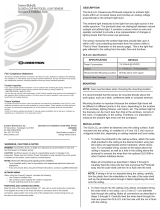 Crestron electronic GLS-LCL User manual
Crestron electronic GLS-LCL User manual
-
Avaya LUAMFMT Installation and Use Manual
-
Avaya Stereo System LUAMFMT User manual
-
Hafler DH-330 Tuner User manual
-
SimpleTech STI-17NCH3 Quick Installation Manual
-
Ubiquiti UniFi Protect ViewPort UFP-VIEWPORT Quick start guide
-
GSS STI 1932 CT Assembly Instruction Manual
-
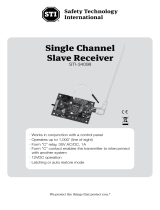 Safety Technology International STI-34098 User manual
Safety Technology International STI-34098 User manual