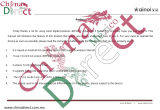Page is loading ...

Lenovo Yoga 2 Pro
Read the safety notices and important tips in the
included manuals before using your computer.
13 inch Display
User Guide

First Edition (July 2013)
© Copyright Lenovo 2013.
LIMITED AND RESTRICTED RIGHTS NOTICE: If data or software is delivered pursuant to a General
Services Administration “GSA” contract, use, reproduction, or disclosure is subject to restrictions set
forth in Contract No. GS-35F-05925.
For details, refer to Guides & Manuals at http://support.lenovo.com.
Regulatory Notice
Before using the product, be sure to read Lenovo Safety and General
Information Guide first.
The features described in this guide are common to most models. Some
features may not be available on your computer or your computer may
include features that are not described in this user guide.
Some instructions in this guide may assume that you are using
Windows
®
8.1. If you are using another Windows operating system,
some operations may be slightly different. If you are using other
operating systems, some operations may not apply to you.
Notes
•
•
•
The illustrations in this manual may differ from the actual product.
Please refer to the actual product.
•
•

i
Chapter 1. Getting to know your computer .......................................... 1
Top view.......................................................................................................................1
Left-side view ..............................................................................................................8
Right-side view..........................................................................................................11
Bottom view ...............................................................................................................14
Chapter 2. Starting to use Windows 8.1 ............................................. 15
Configuring the operating system for the first time ............................................15
Operating system interfaces ....................................................................................15
The charms .................................................................................................................16
Putting the computer to sleep or shutting it down..............................................18
Touch screen operation ............................................................................................19
Connecting to wireless LAN ...................................................................................23
Help and support ......................................................................................................24
Chapter 3. Lenovo OneKey Recovery System ................................... 25
Chapter 4. Troubleshooting ................................................................. 27
Frequently asked questions .....................................................................................27
Troubleshooting ........................................................................................................29
Trademarks............................................................................................ 32
Contents


1
Chapter 1. Getting to know your computer
Top view - - - - - - - - - - - - - - - - - - - - - - - - - - - - - - - - - - - - - - - - - - - - - - - - - - - - - - - - - - - - - - - - - - - - - - - - - - - - - - - - - - - - - - - - - - - - - - - - - - -
Note: The dashed areas indicate parts that are not visible externally.
Attention:
• When closing the display panel, be careful not to leave pens or any other objects in between
the display panel and the keyboard. Otherwise, the display panel may be damaged.
2
3
4
6
5 5

2
Chapter 1. Getting to know your computer
Integrated
camera (on select
models)
Use the camera for the video communication.
Multi-touch
screen
The LCD display with LED backlight provides brilliant
visual output. Multi-touch function is available on this
display.
Windows button
Press this button to:
Toggle between the current view and the Start screen.
-or-
Wake up the computer from sleep mode.
Built-in
microphones
Capture sound which can be used for video conferencing,
voice narration, or audio recording.
Wireless LAN
antennas
Connect to a wireless LAN adapter to send and receive
wireless radio signals.
Touch pad
The touch pad functions as a conventional mouse.
Touch pad: To move the pointer on the screen, slide your
fingertip over the pad in the direction in which you want
the pointer to move.
Touch pad buttons: The functions of the left/right side
correspond to those of the left/right mouse b
utton on a
conventional mouse.
Note: You can enable/disable the touch pad by pressing F6 ().
a
b
c
d
e
f

Chapter 1. Getting to know your computer
3
Using the keyboard
Keyboard function keys
You can access certain system settings quickly by pressing the appropriate
function keys.
:
Mutes/unmutes the
sound.
:
Enables/disables
Airplane mode.
:
Decreases the volume
level.
:
Displays all currently
active apps.
:
Increases the volume
level.
:
Turns on/off the
backlight of the LCD
screen.
:
Closes the currently
active window.
:
Toggles the display
between the computer
and an external device.
:
Refreshes the desktop or
the currently active
window.
:
Decreases display
brightness.
:
Enables/disables the
touch pad
.
:
Increases display
brightness.

4
Chapter 1. Getting to know your computer
Function key combinations
Through the use of the function keys, you can change operational features
instantly. To use this function, press and hold Fn ; then press one of the
function keys .
The following describes the features of each function key.
Fn + Home: Activates the pause function.
Fn + End: Activates the break function.
Fn + PgUp: Enables/disables the scroll lock.
Fn + PgDn: Activates the insert function.
Fn + Space (on select
models):
Enables/disables the keyboard backlight.
a
b

Chapter 1. Getting to know your computer
5
Positioning the display panel
The display panel can be opened to any angle up to 360 degrees.
Notebook Mode
Suitable for tasks that require a keyboard and mouse (such as creating
documents, writing e-mails, and so on).

6
Chapter 1. Getting to know your computer
Stand Mode (Theater Mode)
Suitable for tasks that require little or no touch (such as viewing photos or
playing videos).
Tablet Mode
Suitable for tasks that require touching the screen often (such as surfing the
Web, playing games, and so on).

Chapter 1. Getting to know your computer
7
Tent Mode (Presentation Mode)
Suitable for tasks that require limited interaction with the touch screen (such
as displaying graphs or PowerPoint presentations).
Attention:
• Do not open the display with too much force, otherwise the panel or hinges may be
damaged.
Note: The keyboard and touch pad are automatically locked when the screen is opened
beyond 190 degrees (approximately).

8
Chapter 1. Getting to know your computer
Left-side view - - - - - - - - - - - - - - - - - - - - - - - - - - - - - - - - - - - - - - - - - - - - - - - - - - - - - - - - - - - - - - - - - - - - - - - - - - - - - - - - - - - - - -
AC power
adapter jack
Connects to the AC power adapter.
USB port
Connects to USB devices.
Note: For details, see “Connecting USB devices” on page 9.
HDMI port
Connects to devices with HDMI input such as a TV or an
external display.
Memory card slot
Insert memory cards (not supplied) here.
Note: For details, see “Using memory cards (not supplied)” on page 10.
1 2 3 4
a
b
c
d

Chapter 1. Getting to know your computer
9
Connecting USB devices
Your computer comes with two USB ports compatible with USB devices.
The first time you plug a USB device into a particular USB port on your
computer, Windows automatically installs a driver for that device. After the
driver has been installed, you can disconnect and reconnect the device
without performin
g any additional steps.
Before disconnecting a USB storage device, make sure your computer has
finished transferring data to that device. Click the Safely Remove Hardware
and Eject Media icon in the Windows notification area to remove the device
before disconnecting.
Note: Typically, Windows detects a new device after it has been connected, and then installs
the driver automatically. However, some devices may require you to install the driver
before connecting. Check the documentation provided by the device’s manufacturer
before connecting the device.
Note: If your USB device uses a power cord, connect the device to a power source before
connecting it. Otherwise, the device may not be recognized.

10
Chapter 1. Getting to know your computer
Using memory cards (not supplied)
Your computer supports the following types of memory cards:
• Secure Digital (SD) card
•MultiMediaCard (MMC)
Inserting a memory card
Slide the memory card in until it clicks into place.
Removing a memory card
1
Push the memory card in until you hear a click.
2
Gently pull the memory card out of the memory card slot.
Notes:
• Insert only one card in the slot at a time.
• This card reader does not support SDIO devices (e.g., SDIO Bluetooth, etc.).
Note: Before removing the memory card, disable it by using the Windows safely remove
hardware and eject media utility to avoid data corruption.

Chapter 1. Getting to know your computer
11
Right-side view - - - - - - - - - - - - - - - - - - - - - - - - - - - - - - - - - - - - - - - - - - - - - - - - - - - - - - - - - - - - - - - - - - - - - - - - - - - - - - - - - -
Battery status
indicator
Power button
Press this button to turn on the computer.
Indicator Indicator status Meaning
Battery status
indicator
On (solid white) The battery has more than 20%
charge.
Solid amber The battery has between 5% and
20% charge.
Fast blinking amber The battery has less than 5% charge.
Slow blinking amber The battery is being charged. When
battery charge reaches 20%, the
blinking color changes to white.
Slow blinking whiteThe battery has between 20% and
80% charge and is still charging.
When the battery reaches 80%
charge the light will stop blinking,
but charging will continue until the
battery is fully charged.
Power status
indicator
On (solid white) The computer is powered on.
Blinking The computer is in sleep mode.
Off The computer is powered off.
2
1
3 4 5 6 7 8
a
b

12
Chapter 1. Getting to know your computer
Novo button
When the computer is off, press this button to start the
Lenovo OneKey Recovery System or the BIOS setup utility,
or to enter the boot menu.
Rotation lock
button
Keeps the screen locked in portrait or landscape
orientation. Locking the screen rotation will disable the
gravity sensing function, thereby preventing the screen
from changing its orient ation automatically depending
upon the angle at which it is held.
Note: The screen rotation lock button will be disabled in notebook mode.
Volume down
button
Decreases the volume level.
Volume up button
Increases the volume level.
Combo audio
jack
Connects to headsets.
Notes:
• The combo audio jack does not support conventional microphones.
• The recording function may not be supported if third-party headphones or headsets are
connected, due to different industry standards.
USB port
Connects to USB 2.0 devices.
Note: For details, see “Connecting USB devices” on page 9.
c
d
e
f
g
h

Chapter 1. Getting to know your computer
13
Screen orientation
You can rotate the display panel to your preferred orientation.
•The orientation of the display automatically changes (alternating between
portrait and landscape modes) depending upon how you hold the
computer.
•To prevent automatic orient ation, press the rotation lock button. It is
located on the right edg
e of the computer (See illustration below).
Note: The screen rotation lock button will be disabled in notebook mode.
Portrait
Landscape

14
Chapter 1. Getting to know your computer
Bottom view - - - - - - - - - - - - - - - - - - - - - - - - - - - - - - - - - - - - - - - - - - - - - - - - - - - - - - - - - - - - - - - - - - - - - - - - - - - - - - - - - - - - - - - - - -
Ventilation slots
Dissipate internal heat.
Note: Make sure that the ventilation slots are not blocked or else the computer may
overheat.
Speakers
Provide audio output.
1
2 2
a
b

15
Chapter 2. Starting to use Windows 8.1
Configuring the operating system for
the first time - - - - - - - - - - - - - - - - - - - - - - - - - - - - - - - - - - - - - - - - - - - - - - - - - - - - - - - - - - - - - - - - - - - - - - - - - - - - - - - - - - - - - - - - -
You may need to configure the operating system when it is first used. The
configuration process may include the procedures below:
• Accepting the end user license agreement
•Configuring the internet connection
•Registering the operating system
•Creating a user account
Operating system interfaces - - - - - - - - - - - - - - - - - - - - - - - - - - - - - - - - - - - - - - - - - - - - - - - - - -
Windows 8.1 comes with two main User Interfaces: the Start screen and the
desktop.
To switch from the Start screen to the desktop, do one of the following:
• Select the desktop tile on the Start screen.
•Press the Windows button.
•Press Windows key + D.
To switch from the desktop to the Start screen, do one of the following:
• Select Start from the charms.
•Mo
ve the pointer to the desktop lower-left corner and then select the
Windows icon .
Start screen Desktop

16
Chapter 2. Starting to use Windows 8.1
The charms - - - - - - - - - - - - - - - - - - - - - - - - - - - - - - - - - - - - - - - - - - - - - - - - - - - - - - - - - - - - - - - - - - - - - - - - - - - - - - - - - - - - - - - - - - - -
The five charms provide new and faster ways to perform many basic tasks,
and are always available regardless of which app you are currently in.
To display the charms, do one of the following:
•Move the pointer to the upper-right or lower-right corner until the charms
bar is displayed.
•Use one finger to swipe in from the right edge of the screen until t
he
charms bar is displayed.
•Press Windows key + C.
Search charm
The Search charm enables you to find whatever you are looking for,
including apps, settings and files.
Share charm
The Share charm lets you send links, photos, and more to your friends and
social networks without leaving the app you are in.
Start charm
The Start charm is a fast way to go to the Start screen.
/