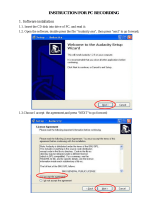17.1 Recording a Palette .................................................... 188
17.1.1 Naming a Palette ............................................. 188
17.2 Using Palettes in Programming ................................... 189
17.3 Editing Palette Contents ............................................. 189
17.3.1 Updating Palettes with Different Parameter
Types ......................................................................... 190
17.4 Deleting Palettes ........................................................ 191
17.5 Copying and Moving Palettes ...................................... 191
17.6 Record Options .......................................................... 192
17.6.1 Palette Contents: Global, Per Fixture Type, and
Per Fixture .................................................................. 192
17.6.2 Recording with Specified Masking .................... 194
17.6.3 Palette Timing ................................................. 196
17.6.4 Reference Palettes .......................................... 196
17.6.5 Direct Palettes ................................................. 197
17.7 Insert, Merge and Replace .......................................... 198
18: Advanced Programming ........................................... 199
18.1 Selecting from What is Onstage .................................. 199
18.2 Bringing Parameter Values Into the Programmer ......... 199
18.2.1 Suck ............................................................... 200
18.2.2 Using Live and Touch ....................................... 201
18.2.3 Using Copy to Bring Values into an Editor ......... 202
18.3 Highlight and Lowlight ................................................ 203
18.3.1 Customising Highlight ..................................... 203
18.3.2 Lowlight .......................................................... 204
18.4 Auto Update ............................................................... 204
18.5 Editing Discreetly ....................................................... 206
18.5.1 Fade Changes ................................................. 206
18.5.2 Blind ............................................................... 206
18.6 Parking ...................................................................... 207
18.6.1 Viewing and Editing What is Parked ................. 207
19: Working with Cues ................................................... 211
19.1 Recording a Cue ......................................................... 211
19.1.1 Recording to a Cuelist on a Master ................... 211
19.1.2 The Contents of the Programmer after Recording
a Cue ......................................................................... 212
19.1.3 Insert, Merge and Replace ............................... 212
19.1.4 Numbering Cues ............................................. 212
19.1.5 Naming Cues .................................................. 212
19.2 Record Options .......................................................... 213
19.2.1 Recording Selected Fixtures Only ..................... 213
19.2.2 Removing Fixtures and Parameter Values from
Cues .......................................................................... 213
19.3 Deleting Cues ............................................................ 214
19.4 Copying and Moving Cues .......................................... 214
19.4.1 Copying Cues .................................................. 214
19.4.2 Moving Cues ................................................... 215
19.5 Renumbering Cues within a Cuelist ............................. 215
19.6 Editing Cue Contents .................................................. 216
19.6.1 Viewing Different Cues in the Editor ................. 217
Flying Pig Systemsviii
Wholehog Control System