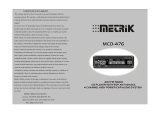Page is loading ...

PLL SYNTHESIZER STEREO RADIO WITH
COMPACT DISC PLAYER DIGITAL
+
–
OWNER'S MANUAL
MCD-479

2
INSTALLATION
Notes:
• Choose the mounting location where the unit will not interfere with the normal driving
function of the driver.
• Before completly installing the unit, connect the wiring temporarily and make sure it is
functioning properly.
• Use only the parts included with the unit to ensure proper installation. The use of
unauthorized parts can cause malfunctions.
• Consult with your Metrik dealer if installation requires the drilling of holes or other
modifications of the vehicle.
• Install the unit securly and correctly to insure injure saftey of the driver and the
passenger if there is a sudden stop, like an emergency stop.
• If installation angle exceeds 30˚ from horizontal, the unit might not give its optimum
performance and the CD may skip
• Avoid installing the unit where it would be subject to high temperature, such as
in direct sunlight, in line of vents from the heater, or where it would be subject to
dust, dirt or excessive vibration.
DIN FRONT/REAR-MOUNT
This unit can be properly installed either from "Front" (conventional DIN Front-mount)
or "Rear" (DIN Rear-mount installation, utilizing threaded screw holes at the sides of
the unit chassis). For details, refer to the following illustrated installation methods.
DIN FRONT-MOUNT (Method A)
Installation the unit
1. Dashboard
2. Holder
After inserting the sleve into the
dashboard, select the appropriate tab
according to the thickness of the
dashboard material and bend them
inwards to secure the sleve in place.
3. Rear Support Screw
30˚
1
3
2
182
53
(Fig. 1)

3
1. Dashboard
2. Nut (5mm)
3. Spring washer
4. Screw (5 x 25mm)
5. Screw
6. Strap
Be sure to use the strap to secure the
back of the unit in place. The strap can
be bent by hand to the desired angle.
7. Plain washer
Removing the unit
1. Frame
2. Insert fingers into the groove in the front
of frame and pull out to remove the
frame. (When re-attaching the frame,
point the side with a groove downwards
and attach it.)
3. Lever
Insert the levers supplied with the unit
into the grooves at both sides of the unit
as shown in figure until they click.
Pulling the levers makes it possible to
remove the unit from the dashboard.
DIN REAR-MOUNT (Method B)
Installation using the screw holes on the sides of the unit.
Fastening the unit to the factory radio
mounting bracket.
1. Select a position where the screw
holes of the bracket and the screw
holes of the main unit become
aligned (are fitted), and tighten the
screws at 2 places on each side.
Use either truss screws (5 x 6mm) or
flush surface screws (4 x 6mm),
depending on the shape of the screw
holes in the bracket.
2. Screw
3. Factory radio mounting bracket
4. Dashboard or Console
5. Hook (Remove this part)
Note: The mounting box, outer trim ring,
and half-sleeve are not used for
this method of installation.
1
2
6
5
4
3
7
1
3
1
(Fig. 2)
3
4
5
2
2
5

HOW TO REMOVE AND INSTALL THE FRONT PANEL
1. Press the release button and pull-off the front panel.
Place the front panel into the supplied case to protect it.
2. To install the front panel, insert the right side of thepanel into the housing first,
then press the left side in until it locks in place. If the panel is not correctly installed
some of the function keys or the display may not function properly.
REMOVING THE FRONT PANEL
INSTALLING THE FRONT PANEL
4
Release Button
Front Panel

5
WIRING CONNECTIONS
1. All connections should be soldered and insulated with electrical tape.
2. Be sure to connect the red power input lead to + 12V power terminal after all the
other leads have been properly connected.
3. Run all ground wires to a common ground.
4. After all the connections are completed, press the “RESET” (26) button.
ANTENNA RELAY WIRE
A yellow wire has been provided for power antenna relays. The relay will automatically
activate the antenna when the unit is turned on and retract when unit is turned off.
CAUTION :
Do not hook up the yellow wire directly to the antenna or damage may occur to the unit.
WIRING CONNECTIONS
FOR FOUR SPEAKERS SYSTEM
ANTENNA CONNECTOR
MEMORY
BACK-UP
FRONT Lch
SPEAKER
GREEN
GREEN/BLACK
MAIN UNIT
RCA CABLE
FRONT Rch
SPEAKER
GREY
GREY/BLACK
IGNITION
SWITCH (B+)
POWER
ANTENNA
REAR Lch
SPEAKER
BLUE
BLUE/BLACK
REAR Rch
SPEAKER
WHITE
WHITE/BLACK
RED
BLACK
GROUND (B–)
PINK
CHOKE BOX
YELLOW
(GREY)
+
–
+
–
+
–
+
–
Rch RED
Lch WHITE

6
+
–
25 6 9 8 12 10 13
4
7 5 18 19 20 17 24 15 1 14
2 16 113
21 22 23
Basic Operation
1.0 ON/OFF
Press PWR button (1) to turn on. Press PWR again to turn it off.
2.0 Select Mode
Press SEL button (2) to move display through volume, bass, treble, balance and
fader functions. Use + (3) and – (4) buttons to adjust the selected mode. When
mode has not been adjusted for 3 seconds, display returns to normal radio or CD
display.
3.0 Volume
Adjust volume by pressing + (3) or – (4) button.
4.0 Bass
4.1Press SEL button (2) two times.
4.2Adjust Bass level using + (3) or – (4) button.
5.0 Treble
5.1Press SEL button (2) three times.
5.2Adjust Treble level using + (3) or – (4) button.
6.0 Balance
6.1Press SEL button (2) four times.
6.2Adjust sound balance left and right using + (3) or – (4) button.
7.0 Fader
7.1Press SEL button (2) five times.
7.2Adjust sound balance front and rear using + (3) or – (4) button.
VOL BAS TRE BAL FAD
(Volume) Bass) (Treble) (Balance) (Fader)

7
8.0 Mute
Press MUTE (13) to silence the receiver. Press again to resume listening.
9.0 Set the Clock
10.1 Press and hold DSP button (11) for three seconds until the display flashes.
10.2 Press (7) to change hours, (6) to change minutes.
10.0 Release
Press REL button (25) until "tack" sound is heard, then the left-hand side of the
panel will be ejected.
11.0 Reset Button Function
RESET button (26) is placed on the housing and must be activated with either a
ball-point pen or thin metal object. The RESET button (26) is to be activated for
the following reasons:
11.1 Initial installation of the unit when all wiring is completed.
11.2 All the function button didn't operate
11.3 Error symbol on the display.
12.0 Remote Sensor (Optional)
For remote control version of unit, there is a remote sensor behind the lens to
receive the signal commands from remote handset.
26

8
Radio Operation
1.0 Select a Band
Press BND button (5) to change between three FM bands and AM/LW bands.
Each band stores up to six preset stations.
2.0 Select a Station
Touch a TUNE button (7) or (6) for less than two seconds to move radio
frequency number down or up on step.
Hold a TUNE button (7) or (6) for more than two seconds to seek the next
clear station.
3.0 Preset Stations
Six number buttons (17) store and recall stations for each band.
3.1 Store a station:
3.1.1Select a band (5) (if needed).
3.1.2Select a station
3.1.3Hold a preset button for three seconds.
3.2 Recall a station:
3.2.1Select a band (5) (if needed).
3.2.2Press a preset button to select stored station.
4.0 Automatically Store Stations
4.1 Press and release AMS button (15) immediately to scan the programs. During
the preset scanning, it will stop at each program for ten seconds and the
number of the channel being scanned flashes on the display. If the signal
strength is lower than auto seeking threshold level, it will skip that preset
station. To stop the scan operation, press either the AMS button (15) again
or anyone of the memory button.
4.2 Press AMS button (15) button for more than 2 seconds to enable auto store
function. If less than six stations are found, the operation will automatically
stop. Auto storing follows the preset memory from M1 to M6 as soon as each
corresponding auto store is completed.
5.0 LOC (For LO/DX Version Only)
Press the LOC button (12) to select between local and distant stations when
tuning.
LOUD (For Loudness Version Only)
Press the LOUD button (12) to reinforce the bass especially when listening at low
volume level, and the digital display will indicate “LOUD”. Press it again to release
this mode
6.0 MONO/ STEREO
Select stereo or monaural (Mono reception for radio stations) (14). You can
sometimes improve reception of distant stations by selecting mono operation.
FMI FMII FMIII AM

9
CD Player Operation
1.0 Insert and Eject CD
Insert a CD into the loader slot. The CD will begin to play.
Press (eject) (10) to stop CD play and eject the CD. The Receiver
automatically switches to radio operation.
2.0 Skip Tracks
Press TUNE (7) or (6) to advance CD to next track. Track numbers show
on display.
3.0 Pause CD
During CD player operation, press button (24) pause CD play. "PAUS"
appears in the display. Press again to resume play.
4.0 Fast Forward and Fast Reverse
Hold TUNE (7) or (6) to fast reverse or fast forward. CD play starts from
when you release the button.
5.0 Intro: Preview all Tracks
Press SCN (18) to play first ten seconds of each track on current CD. Press
again to stop intro and listen to track.
6.0 Repeat the Same Track
Press RPT (19) to continuously repeat the same track. Press again to stop
repeat.
7.0 Random: Play all Tracks
Press RDM (21) to play all tracks on CD in random order one time. Press again
to stop random play.
8.0 Repeat Selection (RPT A-B)
The Repeat A-B function allows you to continuously repeat a selection of music.
8.1Press RPT A-B (20) to set the beginning point (A).
8.2Press RPT A-B (20) again to set the end point (B).
The chosen selection of music will repeat over and over until RPT A-B is pressed
again.
9.0 Program CD Tracks
Use Program function to select up to 24 CD tracks to play in any order. Program
works by allowing you to select a track number for each spot in the playing
sequence. A CD must be inserted to use Program.
9.1Press TUNE (7) or (6) to choose track number.
9.2Press MEM/CLR (23) to enter track number into memory. Display shows next
track number in sequence. Continue (up to 24 times) for all desired tracks.
9.3Press PGM (22) to play CD in programmed order.
Note:
* Driving on bumpy roads may cause CD player to skip. A short break-in period
will improve performance. Skipping does not damage CDs in any way.
* Moisture and high humidity can cause malfunction of CD player. Turn on
vehicle heater and allow moisture to evaporate before use.
* Do not expose CD player to extremely high or low temperatures.
* Do not drive with ejected CD in slot.

10
SPECIFICATION
GENERAL
Power Supply Requirements : DC 12 Volts, Negative Ground ONLY
Chassis Dimensions : 178 (W) X 155 (D) X 50 (H)
Tone Controls
- Bass (at 100 Hz) : +10 dB/–10 dB
- Treble (at 10 KHz) : +10 dB/–10 dB
Maximum Output Power : 25W X 4 (ch)
CD PLAYER
Signal to Noise Ratio : < 60 dB
Channel Separation : < 60 dB
Frequency Response : 20 Hz - 20 KHz
RADIO
FM
Frequency Coverage : 87.5 to 107.9 MHz
IF : 10.7 MHz
Sensitivity (S/N = 30 dB) : 3 uV
Stereo Separation : > 30 dB
AM
Frequency Coverage : 530 to 1710 KHz
IF : 450 KHz
Sensitivity (S/N = 20 dB) : 32 dBu

11
TROUBLE SHOOTING
Before going through the check list, check all wiring connections. If any of the
problems persist after check list has been completed, consult your Metrik dealer.
Symptom Cause Solution
No power. The car ignition is not If the power supply is properly
on. connected to the car accessory terminal,
switch the ignition key to "ACC".
The fuse is blown. Replace the fuse.
Disc cannot Presence of CD disc Remove the disc in the player, then put
be loaded or inside the player. a new one.
ejected.
Inserting the disc in Insert the compact disc with the label
reverse direction. facing upward.
Compact disc is Clean the disc or try to play a new one.
extremely dirty or
detective disc.
Temperature inside Cool off or until the ambient temperature
the car is too high. return to normal.
Condensation. Leave the player off for an hour or
so, then try again.
No sound. Volume is in minimum. Adjust volume to a desired level.
Wiring is not properly Check wiring connection.
connected.
The The built-in Press the RESET button.
operation microcomputer is Front panel is not properly locked in
keys do not not operating properly place.
work.
CD skips. The installation angle is Adjust the installation angle to less than
more than 30 degrees. 30 degrees.
The disc is extremely Clean the compact disc. Then try to play
dirty or is defective. a new one.
The radio The antenna cable is Insert the antenna cable firmly.
does not not connected.
work. The The signals are too Select a station manually.
radio station weak.
automatic
selection
does not
work.

88-06902-37
LIMITED ONE YEAR WARRANTY
This warranty shall be in effect for a period of one year from the date of the first
consumer purchase. This warranty is valid during the warranty period providing that proof
of date of purchase from an authorized dealer is presented whenever warranty service is
required.
To receive service for this product return it to the Metrik dealer from whom it was
purchased and such dealer will arrange for service. If shipment of the product is required,
it should be packed securely. The original dated bill of sale, or a legible copy, must be
included with the product as proof of warranty coverage.
Metrik will pay for all labor and material expenses required to repair the product, only.
Labor expense for the removal and installation of the product is the sole responsibility of
the consumer. If the product is shipped, the consumer must prepay the initial shipping
charge to us; Metrik will pay the return shipping charges to the consumer.
Except as otherwise specified, this warranty covers all defects in material and
workmanship. The following are not covered: damage resulting from accident, misuse,
abuse, neglect, product modification, improper installation, incorrect line voltage,
unauthorized repair or failure to follow instructions supplied with the product, damage
occurring during shipment (claims must be filed with the carrier), elimination of car static
or other electrical interferences, any product purchased outside of North America or on
which the serial number has been defaced, modified or removed.
All implied or statutory warranties and conditions, including warranties or conditions of
merchantability, fitness for particular purposes and non-infringement are limited in
duration to the length of this warranty.
Metrik's liability is limited to the repair or replacement, at our option, of any defective
product and shall not include incidental or consequential economic damages of any kind.
Some states or provinces have differing limitations. This warranty gives you specific rights
and you may also have other rights, which vary depending of the state or province in which
you reside.
METRIK MOBILE ELECTRONICS
a division of SAMSON ELECTRONICS, INC.
3400 E. SLAUSON AVE.; MAYWOOD, CA 90270
TOLL FREE: 866-572-6766
/