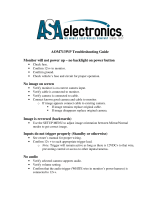Page is loading ...

Before attempting to connect or operate this product,
please read these instructions carefully and save this manual for future use.
User's ManualUser's Manual
GV-Compact DVR V3
CDVR3-4CHV102-8CHV101-A

© 2012 GeoVision, Inc. All rights reserved.
Under the copyright laws, this manual may not be copied, in whole or in part,
without the written consent of GeoVision.
Every effort has been made to ensure that the information in this manual is
accurate. GeoVision, Inc. makes no expressed or implied warranty of any kind
and assumes no responsibility for errors or omissions. No liability is assumed
for incidental or consequential damages arising from the use of the information
or products contained herein. Features and specifications are subject to
change without notice.
GeoVision, Inc.
9F, No. 246, Sec. 1, Neihu Rd.,
Neihu District, Taipei, Taiwan
Tel: +886-2-8797-8377
Fax: +886-2-8797-8335
http://www.geovision.com.tw
Trademarks used in this manual: GeoVision, the GeoVision logo and GV
series products are trademarks of GeoVision, Inc. Windows and Windows XP
are registered trademarks of Microsoft Corporation.
October 2012

i
Preface
Welcome to the GV-Compact DVR V3 User’s Manual.
The GV-Compact DVR V3 has a series of models designed to meet different needs. This
Manual is designed for the following models and firmware version:
Note: Be sure to restore the GV-Compact DVR V3 to default settings after upgrading
to the new firmware. For details, see 8.4 Restoring to Factory Default Settings.
The Four-Channel Unit
Models Model Name Firmware Version
GV-LX4C3D1
GV- LX4C3D2
Standard Models
GV- LX4C3D2W
Anti-Vibration ACC Model GV-LX4C3V
1.02
The Eight-Channel Unit
Models Model Name Firmware Version
GV-LX8CD1
GV-LX8CD2
Standard Models
GV-LX8CD2W
GV-LX8CV1
Anti-Vibration ACC Models
GV-LX8CV2
1.01

ii
Contents
Chapter 1 Introduction ..........................................................1
1.1 Features............................................................................................................... 2
1.2 Models ................................................................................................................. 3
1.2.1 The Four-Channel Unit ............................................................................. 3
1.2.2 The Eight-Channel Unit ............................................................................ 4
1.3 Packing List......................................................................................................... 5
1.3.1 The Four-Channel Unit ............................................................................. 5
1.3.2 The Eight-Channel Unit ............................................................................ 7
1.4 Options ................................................................................................................ 9
1.5 System Requirement..........................................................................................10
Chapter 2 Physical Description..........................................11
2.1 Front Panel.........................................................................................................11
2.1.1 The Four-Channel Unit ............................................................................11
2.1.2 The Eight-Channel Unit ...........................................................................14
2.2 Rear Panel ..........................................................................................................18
2.2.1 The Four-Channel Unit ............................................................................18
2.2.2 The Eight-Channel Unit ...........................................................................20
2.3 Remote Control..................................................................................................22
2.3.1 The Four-Channel Unit ............................................................................22
2.3.2 The Eight-Channel Unit ...........................................................................24
Chapter 3 Getting Started ...................................................26
3.1 Basic Connection for Standard Models............................................................27
3.1.1 The Four-Channel Unit ............................................................................27
3.1.2 The Eight-Channel Unit ...........................................................................28
3.2 Basic Connection for Anti-Vibration Models....................................................29
3.2.1 The Four-Channel Unit ............................................................................29
3.2.2 The Eight-Channel Unit ...........................................................................30
3.3 Connecting Anti-Vibration ACC Models...........................................................31
3.3.1 Connecting and Testing...........................................................................31
3.3.2 Connecting to a vehicle ...........................................................................33
3.4 Connecting Optional Video Output Devices.....................................................38
3.4.1 The Four-Channel Unit ............................................................................38
3.4.2 The Eight-Channel Unit ...........................................................................39
3.5 Installing a Hard Drive .......................................................................................40
3.5.1 The Four-Channel Unit ............................................................................40
3.5.2 The Eight-Channel Unit ...........................................................................43
3.6 Turning On / Off the Power................................................................................45
3.6.1 Turning On the Power..............................................................................45
3.6.2 Turning Off the Power..............................................................................45

iii
3.7 Formatting a Hard Drive ....................................................................................46
3.8 Main Screen Overview .......................................................................................47
3.9 Basic Operation..................................................................................................48
3.9.1 Date/Time Adjustment .............................................................................48
3.9.2 Recording Operation................................................................................48
3.9.3 Search/Playback Operation .....................................................................49
3.9.4 PTZ Operation .........................................................................................49
3.9.5 Channel Number and Camera Name.......................................................49
3.9.6 Video Backup ..........................................................................................49
Chapter 4 OSD Menu Configurations ................................50
4.1 Channel Settings................................................................................................52
4.1.1 Channel Name.........................................................................................52
4.1.2 Video/Audio Settings ...............................................................................53
4.1.3 Motion Detection......................................................................................54
4.1.4 Motion Trigger Output Settings ................................................................56
4.1.5 Alarm Settings .........................................................................................57
4.1.6 Camera Settings......................................................................................57
4.1.7 PTZ Settings............................................................................................58
4.1.8 PTZ Control .............................................................................................59
4.1.9 Privacy Mask ...........................................................................................60
4.2 Digital IO Settings..............................................................................................61
4.2.1 Digital Input Settings................................................................................61
4.2.2 Digital Output Settings .............................................................................62
4.2.3 GPS Settings...........................................................................................63
4.3 Events and Alerts...............................................................................................65
4.3.1 E-mail......................................................................................................66
4.3.2 FTP .........................................................................................................67
4.3.3 Center V2 ................................................................................................68
4.3.4 VSM.........................................................................................................69
4.3.5 GV-GIS....................................................................................................70
4.3.6 Video Gateway / Recording Server..........................................................71
4.3.7 Remote Playback.....................................................................................72
4.3.8 3GPP.......................................................................................................73
4.4 Monitoring Settings............................................................................................74
4.5 Recording Schedule...........................................................................................76
4.5.1 Specific Day.............................................................................................76
4.5.2 Channel Schedule ...................................................................................77
4.5.3 I/O Monitoring Schedule ..........................................................................78
4.6 Search / Playback...............................................................................................79
4.6.1 Time Map List ..........................................................................................79
4.6.2 List All......................................................................................................80
4.6.3 Manual Recording List .............................................................................80
4.6.4 Alarm Recording List ...............................................................................80
4.6.5 Motion Recording List ..............................................................................80

iv
4.6.6 Time Search ............................................................................................80
4.6.7 Advanced Search ....................................................................................81
4.7 Network...............................................................................................................82
4.7.1 Network Status ........................................................................................82
4.7.2 Connection Settings.................................................................................83
4.7.3 Wireless Settings.....................................................................................84
4.7.4 Advanced TCP/IP ....................................................................................85
4.7.5 UMTS Settings ........................................................................................86
4.7.6 DDNS Settings ........................................................................................87
4.7.7 Multicast Settings ....................................................................................88
4.7.8 Web User Account Info............................................................................89
4.8 Advanced............................................................................................................90
4.8.1 Date and Time .........................................................................................90
4.8.2 Firmware Settings....................................................................................91
4.8.3 Storage Settings ......................................................................................92
4.8.4 Display Settings.......................................................................................93
4.8.5 Spot Monitor Settings ..............................................................................94
4.8.6 Alert Settings ...........................................................................................95
4.8.7 System Settings.......................................................................................96
4.8.8 System Log..............................................................................................97
4.8.9 Backup ....................................................................................................98
Chapter 5 Remote Viewing Using A Web Browser...........99
5.1 Assigning an IP Address...................................................................................99
5.1.1 Using OSD Menu.....................................................................................99
5.1.2 Connecting with a PC ............................................................................100
5.2 Accessing Your Surveillance Images.............................................................103
5.3 Functions Featured on the Main Page............................................................104
5.3.1 The Live View Window ..........................................................................105
5.3.2 The Control Panel of the Live View Window ..........................................106
5.3.3 Snapshot of a Live Video .......................................................................107
5.3.4 Video Recording ....................................................................................107
5.3.5 Picture-in-Picture and Picture-and-Picture View ....................................108
5.3.6 Alarm Notification...................................................................................110
5.3.7 Video and Audio Configuration ..............................................................111
5.3.8 Remote Configuration............................................................................111
5.3.9 Camera Name Display...........................................................................111
5.3.10 Image Enhancement............................................................................112
5.3.11 PTZ Control .........................................................................................112
5.3.12 Visual PTZ...........................................................................................113
5.3.13 I/O Control ...........................................................................................114
5.3.14 Visual Automation................................................................................115
5.3.15 Multicast ..............................................................................................116
5.3.16 Network Status ....................................................................................117

v
Chapter 6 Remote Configurations ...................................119
6.1 Video & Motion.................................................................................................121
6.1.1 Video Settings .......................................................................................121
6.1.2 Motion Detection....................................................................................125
6.1.3 Text Overlay ..........................................................................................126
6.1.4 Visual Automation..................................................................................127
6.1.5 VGA Output Settings .............................................................................128
6.1.6 Video Channel Source Settings .............................................................128
6.2 Digital I/O & PTZ...............................................................................................129
6.2.1 I/O Control .............................................................................................129
6.2.2 PTZ Settings..........................................................................................131
6.2.3 GPS ......................................................................................................132
6.2.4 Buzzer ...................................................................................................134
6.2.5 Spot Monitor ..........................................................................................135
6.3 Events & Alerts.................................................................................................136
6.3.1 E-mail ....................................................................................................137
6.3.2 FTP .......................................................................................................138
6.3.3 Center V2 ..............................................................................................140
6.3.4 VSM.......................................................................................................142
6.3.5 GV-GIS..................................................................................................144
6.3.6 Backup Center.......................................................................................146
6.3.7 Video Gateway / Recording Server........................................................148
6.3.8 ViewLog Server .....................................................................................150
6.3.9 RTSP / 3GPP ........................................................................................151
6.4 Monitoring ........................................................................................................152
6.5 Recording Schedule.........................................................................................154
6.5.1 Recording Sched
ul
e Settings.................................................................154
6.5.2 I/O Monitoring Settings ..........................................................................155
6.6 Remote ViewLog..............................................................................................156
6.7 Network.............................................................................................................157
6.7.1 LAN .......................................................................................................157
6.7.2 Wireless-Client Mode.............................................................................160
6.7.3 Advanced TCP/IP ..................................................................................162
6.7.4 UMTS/ZigBee ........................................................................................165
6.7.5 Multicast ................................................................................................167
6.7.6 IP Filtering .............................................................................................169
6.7.7 SNMP Setting........................................................................................170
6.8 Management.....................................................................................................171
6.8.1 Date & Time Setting...............................................................................171
6.8.2 GPS Maps Settings ...............................................................................173
6.8.3 Storage Settings ....................................................................................174
6.8.4 User Account .........................................................................................176
6.8.5 Log Information......................................................................................177
6.8.6 Tools......................................................................................................178
6.8.7 ACC Settings .........................................................................................180

vi
Chapter 7 Remote Recording and Playback ...................181
7.1 Remote Recording ...........................................................................................181
7.2 Remote Playback .............................................................................................181
7.2.1 Playback of Files Recorded on Hard Drive.............................................182
7.2.2 Playback over Network ..........................................................................183
7.2.3 Access to the Recorded Files through FTP Server ................................184
7.2.4 Playback of Backup Files.......................................................................184
7.2.5 Playback of GPS Tracks........................................................................186
Chapter 8 Advanced Applications ...................................189
8.1 Upgrading System Firmware...........................................................................189
8.1.1 Using the Web Interface ........................................................................190
8.1.2 Using the IP Device Utility......................................................................191
8.2 Backing Up and Restoring Settings................................................................193
8.2.1 Backing Up the Settings.........................................................................193
8.2.2 Restoring the Settings ...........................................................................194
8.3 GPS Tracking....................................................................................................195
8.4 Restoring to Factory Default Settings............................................................197
8.5 Verifying Watermark ........................................................................................198
8.5.1 Accessing the Recorded Files................................................................198
8.5.2 Running Watermark Proof .....................................................................198
8.5.3 The Watermark Proof Window...............................................................199
Chapter 9 Smart Device Surveillance ..............................200
9.1 Android Smartphones and Tablets.................................................................201
9.1.1 Connecting to GV-Compact DVR V3 .....................................................202
9.2 iPhone iPod Touch and iPad...........................................................................204
9.2.1 Connecting to GV-Compact DVR V3 .....................................................205
Chapter 10 DVR Configurations.......................................207
10.1 Setting up GV-Compact DVR V3 ...................................................................208
10.2 Remote Monitoring with Multi View ..............................................................212
10.3 Remote Monitoring with E-Map.....................................................................214
Chapter 11 CMS Configurations.......................................216
11.1 Center V2........................................................................................................216
11.2 VSM.................................................................................................................218
11.3 Dispatch Server..............................................................................................219
11.4 Control Center................................................................................................220

vii
Chapter 12 The I/O Terminal Block ..................................222
12.1 Pin Assignment...............................................................................................222
12.1.1 The Four-Channel Unit ..........................................................................222
12.1.2 The Eight-Channel Unit .........................................................................223
12.2 Output Devices................................................................................................224
12.2.1 The Four-Channel Unit ........................................................................224
12.2.2 The Eight-Channel Unit .........................................................................225
12.3 Camera Power Supply....................................................................................227
12.3.1 The Four-Channel Unit ........................................................................227
12.3.2 The Eight-Channel Unit .........................................................................228
Specifications: The Four-Channel Unit..............................229
Specifications: The Eight-Channel Unit.............................233
Appendix……........................................................................237
A. Supported Wireless LAN USB Adaptor ...................................................................237
B. Supported Mobile Broadband Device......................................................................237
C. Settings for Internet Explore 8 .................................................................................238
D. The CGI Command....................................................................................................239
E. The RTSP Command.................................................................................................240
F. Supported PTZ Cameras...........................................................................................241
G. Running IFS Driver under 32-bit Windows 7............................................................243
H. Default Port Value......................................................................................................246

Introduction
1
1
Chapter 1 Introduction
The GV-Compact DVR V3 is a mobile video recorder that comes in the four-channel and
eight-channel units. The four-channel unit can simultaneously display real-time images from
four cameras, while the eight-channel unit can simultaneously display real-time images from
eight cameras.
The recording frame rate of each channel is adjustable up to 30 / 25 fps at the resolution of
704 x 480 (NTSC) / 704 x 576 (PAL). The dual-stream design allows you to set up two
different codec and resolutions for a single video transmission. In a limited bandwidth network,
you can enable the dual streams (for four-channel models only) to lower the resolution and
codec for live images, but still get the highest recording quality and smallest file size
compressed with H.264 codec.
The Anti-Vibration ACC model of the GV-Compact DVR V3 has already been tested to
withstand severe levels of shock and vibration in mobile environments. It is perfect to be
installed in any vehicles, such as buses and vans, for surveillance and recording.
The special design of the GV-Compact DVR V3 enables you to link up with TV, VGA and spot
monitors simultaneously for direct display. The GV-Compact DVR V3 offers many features
that you can expect to have.

2
1.1 Features
Recording
• Dual streams from H.264 and MJPEG (for four-channel models only)
• Up to 120 fps at D1 resolution for 4-channel units; up to 240 fps at D1 resolution for
8-channel units
• Independent channel resolution, quality and frame rate settings
Local Display
• VGA output in high resolution (1280 x 1024)
• Display video on TV, VGA and Spot Monitor simultaneously
• GPS Speed Text overlay on live view and recordings
Storage and Backup
• 3.5” or 2.5” SATA HDD (3.5” to 2.5” HDD converter required)
• External USB mass storage devices
• DVD-RW Backup
• Backup Center for PC-based storage and backup solution
Monitoring
• Continuous, motion detection, schedule and input-triggered recordings
• Buzzer alarm on video lost, input triggered, motion detected and disk full
• 4 alarm inputs and outputs for the 4-channel unit; 8 alarm inputs and outputs for the
8-channel unit
Playback
• Retrieve video by date, time and event
• Remote playback
Remote Monitoring
• Mobile broadband (HSDPA, UMTS, EDGE, EVDO, etc.)
• Mobile Phone Surveillance (Android Smartphone, iPhone, iPad)
• Central monitoring systems Center V2, VSM, Control Center, Recording Server
• Geographic information system GV-GIS
• GPS tracking for the Anti-Vibration ACC models (GPS module required)
Language Support
• Support 16 languages on Web interface

Introduction
3
1
1.2 Models
The GV-Compact DVR V3 comes in the four-channel and eight-channel units. Each unit is
available in the Standard models and the Anti-Vibration ACC models as listed below.
IMPORTANT:
1. Standard and Anti-Vibration ACC models have different internal designs. It is forbidden
to connect the Standard model to vehicle power supply.
2. For the Anti-vibration ACC models (GV-LX4C3V, GV-LX8CV1 and GV-LX8CV2), it is
necessary to use the hard drive especially for notebook, vehicle or surveillance
applications, and tightly fasten the unit on the vehicle to prevent vibration and shock
hazard.
1.2.1 The Four-Channel Unit
Model Name Image Description
GV-LX4C3D1
Equipped with 2 USB
ports and 1 hard drive
bay.
GV- LX4C3D2
Equipped with 2 USB
ports and 2 hard drive
bays.
Standard
models
GV- LX4C3D2W
Equipped with 2 USB
ports, 1 hard drive bay
and 1 DVD-RW drive.
Anti-Vibration
ACC model
GV-LX4C3V
Equipped with vibration
absorbers, 2 USB ports
and 1 hard drive bay.

4
1.2.2 The Eight-Channel Unit
Model Name Image Description
GV-LX8CD1
Equipped with 4 USB
ports and 1 hard drive
bay.
GV-LX8CD2
Equipped with 4 USB
ports and 2 hard drive
bays.
Standard
models
GV-LX8CD2W
Equipped with 4 USB
ports, 1 hard drive bay
and 1 DVD-RW drive.
GV-LX8CV1
Equipped with vibration
absorbers, 4 USB ports
and 1 hard drive bay.
Anti-Vibration
ACC models
GV-LX8CV2
Equipped with vibration
absorbers, 4 USB ports
and 2 hard drive bays.

Introduction
5
1
1.3 Packing List
If any of the items are missing or damaged, contact your dealer to arrange a replacement.
Note: The hard disk is not included in the standard package.
1.3.1 The Four-Channel Unit
• Standard Models (GV-LX4C3D1 / GV-LX4C3D2 / GV-LX4C3D2W)
• D-Type Video Cable x 1 • D-Type Audio/TV/Spot Monitor Cable x 1
• Camera Power Cable x 1
• Power Adaptor 12V, 5A x 1
• AC Power Cord x 1
• Lock Key x 2 (1 Bay), x 4 (2 Bays)
• Round Screws x 6 (1 Bay), x 12 (2 Bays)
• T-Cap Screw x 4 (1 Bay), x 8 (2 Bays)
• Remote Control x 1
• GV-Compact DVR Quick Start Guide x 1
• GV-Compact DVR Software CD/DVD x 1
• GV-NVR Quick Start Guide x 1
• GV-NVR Software CD/DVD x 1

6
• Anti-Vibration ACC Model (GV-LX4C3V)
• D-Type Video Cable x 1 • D-Type Audio/TV/Spot Monitor Cable x 1
• Camera Power Cable x 1 • Power Cable x 1
• Shorting Cable x 1
• Lock Key x 2 (1 Bay), x 4 (2 Bays)
• Round Screws x 6 (1 Bay), x 12 (2 Bays)
• T-Cap Screw x 4 (1 Bay), x 8 (2 Bays)
• Remote Control x 1
• GV-Compact DVR Quick Start Guide x 1
• GV- Compact DVR Software CD/DVD x 1
• GV-NVR Quick Start Guide x 1
• GV-NVR Software CD/DVD x 1

Introduction
7
1
1.3.2 The Eight-Channel Unit
• Standard Models (GV-LX8CD1 / GV-LX8CD2 / GV-LX8CD2W)
• 1 to 5 D-Type Video Cable x 1 • 6 to 8 D-Type Video/TV/Spot Monitor Cable
x 1
• Camera Power Cable x 2 • D-Type Audio Cable x 1
• Power Adaptor 12V, 5A x 1
• AC Power Cord x 1
• Lock Key x 2 (1 Bay), x 4 (2 Bays)
• Round Screws x 6 (1 Bay), x 12 (2 Bays)
• T-Cap Screw x 4 (1 Bay), x 8 (2 Bays)
• Remote Control x 1
• GV-Compact DVR Quick Start Guide x 1
• GV-Compact DVR Software CD/DVD x 1
• GV-NVR Quick Start Guide x 1
• GV-NVR Software CD/DVD x 1

8
• Anti-Vibration ACC Models (GV-LX8CV1 / GV-LX8CV2)
• 1 to 5 D-Type Video Cable x 1 • 6 to 8 D-Type Video/ TV/ Spot Monitor
Cable x 1
• Camera Power Cable x 2 • D-Type Audio Cable x 1
• Power Cable x 1 • Shorting Cable x 1
• Lock Key x 2 (1 Bay), x 4 (2 Bays)
• Round Screws x 6 (1 Bay), x 12 (2
Bays)
• T-Cap Screw x 4 (1 Bay), x 8 (2
Bays)
• Remote Control x 1
• GV-Compact DVR Quick Start Guide x 1
• GV- Compact DVR Software CD/DVD x 1
• GV-NVR Quick Start Guide x 1
• GV-NVR Software CD/DVD x 1

Introduction
9
1
1.4 Options
Optional devices can expand your GV-Compact DVR V3’s capabilities and versatility. Contact
your dealer for more information.
External IR Receiver
The external IR receiver, with a 5-meter cable (16.4 feet),
allows long-distance remote control of the GV-Compact DVR
V3.
GV-GPS 232 Receiver with
PS/2 Connector
GV-GPS 232 Receiver, with RS-232 interface, is a Global
Position System receiver. It can be applied to vehicle
tracking and location verification. The device is designed for
Anti-Vibration ACC models only.
2.5” to 3.5” HDD Converter
The HDD converter allows you to install a 2.5’’ SATA HDD
into GV-Compact DVR V3.
GV-Relay V2
Working with the GV-Relay V2, GV-Compact DVR V3 can
expand the voltage load up to 10A 250V AC / 10A 125V AC /
5A 100V DC.
WiFi USB Adaptor
The WiFi USB Adaptor is designed to connect the GV IP
devices, such as GV-Video Servers or GV-Compact DVRs,
to the wireless network. This product complies with IEEE
802.11 b/g/n (Draft 3.0) standards for wireless networking.
Power Adaptor of DC 12V,
5A
The power adaptor is used to power on the Anti-Vibration
ACC model to test the connection. This device is designed
for Anti-Vibration ACC models only.

10
1.5 System Requirement
To access the Web interface of the GV-Compact DVR V3, it is required to use Microsoft
Internet Explorer 7.x or later.
Note: If you are using Microsoft Internet Explorer 8, additional settings are required. See
Setting for Internet Explorer 8 in Appendix C.

Physical Description
11
2
Chapter 2 Physical Description
This section identifies the various components of the GV-Compact DVR V3, and provides the
overview of the remote control.
2.1 Front Panel
2.1.1 The Four-Channel Unit
• Standard Models (GV-LX4C3D1 / GV-LX4C3D2 / GV-LX4C3D2W)
1. GV-LX4C3D1
1
10
2 3 4 5 6 7
8
9
11
Figure 2-1
2. GV-LX4C3D2
1 2 3 4 5 6 7
10
8
9
11
Figure 2-2
/