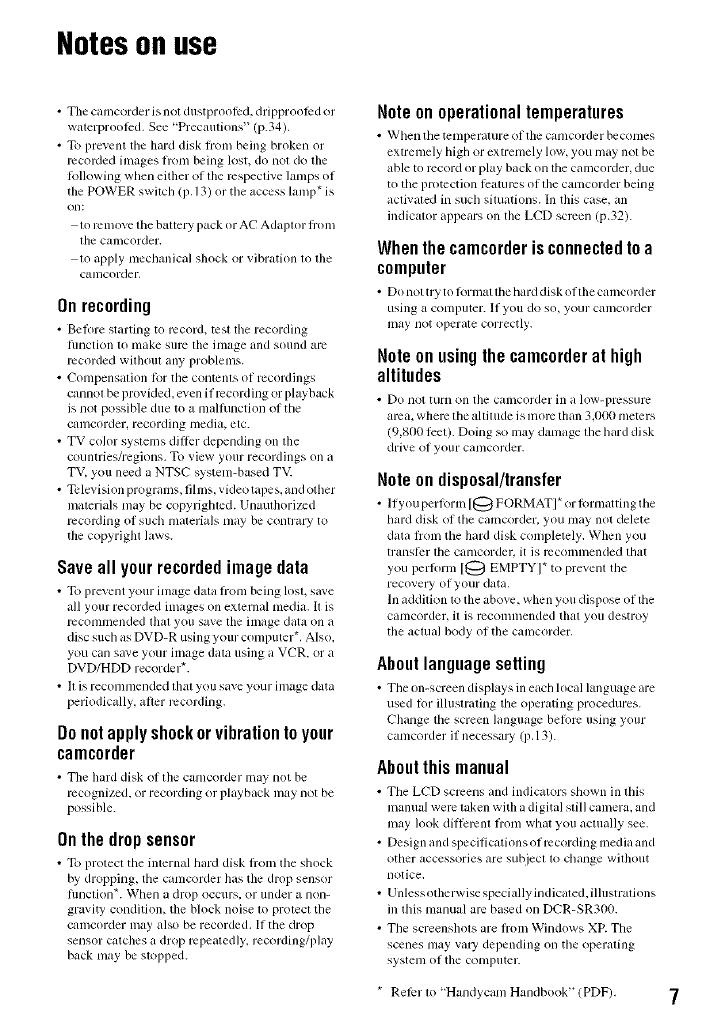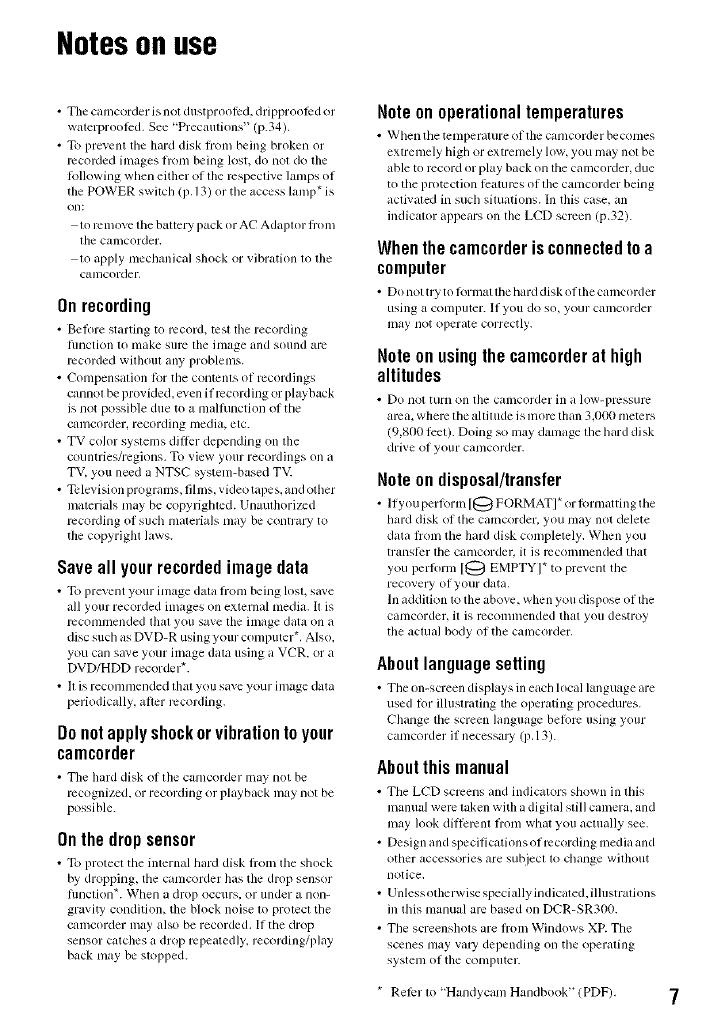
Notesonuse
• Tile camcorder is not dustprooli:d, dripproolPd or
waterprooled. See "Precautions" (p.34).
• To prevent the bard disk fiom being broken or
recorded bnages hom being lost, do not do tbe
Iollowing when eitber of tbe respective lamps of
tbe POWER switch (p. 13) or tbe access lamp* is
on:
to remove tile battery pack or AC Adaptor fFOII]
lbe cam(order,
to apply mechanical shock or vibration to tile
cumcorder,
Onrecording
• Betore stilrlblg to rccord_ test the recordblg
flmction to make sum lbe image and sound am
recorded wbboul any problems.
• Compensation lor tbe contents of recordings
cannot be provided, even if recording or playback
is not possible due to a malhlnction of the
cumcorder, recording media, etc.
• TV color systelns differ depending on tbe
countries/regbms. To view your recordings on a
TV. you need a NTSC system-based TV.
• Television programs, fihns, videotapes, and otber
materials may be copyrighted. Unauthori/cd
recording of sucll materials may be contrury to
tbe copyrigbt laws.
Saveall yourrecordedimagedata
• To pre_ent your image data Irom being lost, save
all your recorded images on externul media. It is
rcconnnended lbaI you save tile ilnilge dilta on it
disc sucb as DVD-R using your computer*. Also.
you cml s+tveyour image data using a VCR, or a
DVD/HDD recorder*.
• It is recommended tbat you save your bnage data
periodicully, after recording.
Donotapplyshockorvibrationtoyour
camcorder
• Tile bard disk of the cam(order may not be
recognized, or recording or playb+tck nluy not be
possible.
Onthedropsensor
• To protect tile intern+d h+,d disk fi+omtile shock
by droppblg, tile cam(order has tile drop sensor
hllICliOII*. _Vtlell il drop occtlrs, or/inder _t 114)11-
grax ity condition, tile block noise to protect tile
camcorder may also be recorded. If the drop
sensor cutcbes a drop repeatedly, recording/play
back may be stopped.
Noteonoperationaltemperatures
• When tile tenlper+llure of tile cain(order beconles
extremely high or extremely low, you may not be
able to record or play back on the camcorder, due
to tile protectbm l_glturcs (if file cain(order being
activated in such situations. Ill tbis case, an
indicator appears on tbe LCD screen (p.32).
Whenthecamcorderisconnectedtoa
computer
• Donottrytolbrmattheharddiskolthecun_corder
using a C4)lllputer. It you do SO_ your Call/corder
11lay not opel'_tle con+ectly.
Noteonusingthecamcorderathigh
altitudes
• Do IIOI turn 4)11 tbe calncorder in a low-pr_ssure
mva, wbere tbe altitude is nlorc tban 3.000 meters
(9,800 leer). Doing so may dam+tge tile b+u'ddisk
drive of yotlr canlcorder.
Note ondisposal/transfer
• Ityoupertorml(_FORMATl*ortbrnlattblgthe
bard dNk of tile cam(order, you may not delete
data fi+omthe bard disk completely. Wben you
trglnslcr the canlcordel\ it is rccomnlended tbat
you per%rm [{_ EMPTYI* to prevent tbe
recovery of your data.
Ill addition to tbe above, wben you dispose of the
cam(order, it is recommended tbat you destroy
tile actual body of tile canlcorder.
Aboutlanguage setting
• Tile on-screen displays ill eacb local language are
used lot illustrating the operating procedures.
Change the screen language betorc using your
cam(order if necessal T (p. 13).
Aboutthis manual
• Tile LCD screens and indicators shown ill Ibis
manual were taken witb a digit+d still cmnera, and
may look dilt_lvnl fi'om what you actu+dly see.
• Design and specilicutions oI recording media and
other accessories iJre subjec110 cbiulge wilbout
llotice,
• Unless otberwise specially bldicated.illustrations
ill this manual am based on DCR-SR3t)0.
• The screensbots are fi+om Windows XP. The
scenes may vaW depending on the operating
systenl of file conlputer.
* RelEr to "Handycam Handbook" (PDF), 7