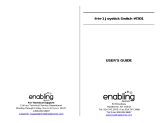Page is loading ...

GETTING TO KNOW YOUR ZERO GRAVITY MICRO™ WALL RACER
The Air Hogs
®
Zero Gravity Micro
TM
Wall Racer
defies gravity with its wall climbing ability!
Featuring a suction throttle, that allows the
wall racer to perform full function while climbing
walls. FOR INDOOR USE ONLY.
ADULT SUPERVISION RECOMMENDED!
P
ROBLEMS!
B
efore you return to retailer,
p
lease call our HOTLINE for assistance,
1-800-622-8339
TO GET THE MOST OUT OF
YOUR ZERO GRAVITY MICRO™
WALL RACER PLEASE READ
THESE INSTRUCTIONS FIRST !
NOTE: USE ON SMOOTH, CLEAN
SURFACES ONLY!
Check to make sure contents are
complete:
• 1 Radio-Controlled Zero Gravity
Micro™ Wall Racer
• 1 Controller/Charger
Left
Joystick
Right
Joystick
I
NSTRUCTIONS
TM
®
AH Zero Gravity Micro™
Wall Racer
Controller/Charger
CAUTION – ELECTRICALLY OPERATED
PRODUCT: Not recommended for
children under 8 years of age. As with
all electric products, precautions
should be observed during handling
and use to prevent electric shock.
BATTERY INSTALLATION
1. Loosen screw and remove the battery
compartment door.
2. Install six 1.5-V alkaline batteries (not
included) in the battery compartment
as shown.
Make sure to follow the
correct positive (+) and negative (-)
polarities with the corresponding
markings inside the battery compartment.
3. Re-install the battery compartment door
and tighten the hold down screw.
Contr
oller/Char
g
er
Battery
Compar
tment
Door
Six
1.5-V
Alkaline
Batteries
1
2
Your Zero Gravity Micro™ Wall Racer
has pre-installed rechargeable battery
inside the vehicle body.
Batter
y
Compar
tment
CHARGING YOUR ZERO GRAVITY MICRO™ WALL RACER
1. Make sure the vehicles
ON/OFF switch is in the
“OFF” position. The
Zero Gravity Micro™ can
only be charged when
the vehicle is in the
“OFF” position.
3. Access
the charge
cable.
4. Plug the
charging
cable into
the port in
the back of
the vehicle.
Make sure
the arrow is
on top.
6. The green charging
light will begin to
flash. When the green
light turns OFF, the
vehicle is fully
charged.
• Charging should take between 20 and 40 minutes depending on how much
charge is left in the battery. •
NOTE: Do not charge the battery immediately
after use. Let the battery cool for at least 10 minutes. If charging is not
complete after a long period of time, replace the charger batteries.
2. Make sure
the controller/
charger switch
is in the “OFF”
position.
5. Slide the
switch on the
controller/
charger to the
CHARGE
position.
7. When charging
is complete, tur
n
the controller/
charger s
witch
to the
“
OFF”
position.
8. Store the
charge cable in
the storage
compar
tment.

1. Stand at least 4’
from the wall.
2
.
O
nly drive
o
n empty walls,
(
no hanging
p
ictures or
o
ther obstacles)
a
nd avoid driving
o
n walls that have
a
nything underneath
t
hem. The Zero Gravity Micro™ could
g
et damaged if it were to fall.
Note: Use only on smooth, clean
surfaces and clean the tires with a
damp rag before each use. Do not run
on damp surfaces.
3. DO NOT drive over wall
sockets, light switches or
other obstructions.
4
.
D
o not drive to or off the
e
dge of the wall.
4’
IMPORTANT:
The Zero Gravity
Micro™ Wall Racer has
working headlights.
When the headlights begin to blink,
the rechargeable battery is running
low on power and should be removed
from the wall immediately. Otherwise
the vehicle will fall off the wall.
2. To drive on the walls
you must put the vehicle
in the WALL mode. To
do that, move the power
switch at the back of the
vehicle all the way to the
LEFT.
1. Turn the
controller/charger
“ON”.
IMPORTANT:
Before turning controller
ON, make sure that both
joysticks are in the neutral
(middle) position.
4. The fabric air skirts
can be adjusted outward
at a 45° angle to
ensure a proper vehicle
air suction to the wall.
W
HILE DRIVING YOUR ZERO GRAVITY MICRO™ WALL RACER, MAKE SURE TO OBEY THESE RULES
DRIVING ON WALLS
neutral positions
Fabric
air skir
t
3. Place the
vehicle on the wall
as shown.
5. Avoid driving on the ceiling when other people are around.
6. Do not stand underneath when driving on the ceiling. 7. Never get alcohol on the fabric air skirt.

IMPORTANT:
The Zero Gravity Micro™ Wall Racer should be driven only on a smooth,
clean, flat surface. Dirt or debris can get inside the fan and cause damage.
To drive on the ground, place the vehicle power switch to the middle
(ground) position. The fan
will not turn ON, but the vehicle will drive full
function on the ground. (The ground mode saves the battery charge).
Keep Zero Gravity Micro™ away from hair.
USING THE CONTROLLER
DRIVING ON THE GROUND
FORWARD
REVERSE
L
EFT TURN
RIGHT TURN
L
R
TRIM
ADJUSTMENT
If the vehicle is not driving straight you
can use the trim adjusters.
2. If the vehicle
turns to the
LEFT, press
the Right trim
button until it
drives straight.
1. Set the v
ehicle in
GR
OUND
mode and using the Controller
,
drive the vehicle
FORWARD.
WHEN FINISHED PLAYING WITH YOUR ZERO GRAVITY MICRO™ WALL RACER
When finished playing with
y
our Zer
o Gra
vity Micro™
W
all Racer:
1
. Turn the controller OFF.
2. Remove vehicle from wall.
3. Turn vehicle OFF.
NO
TE:
A
void cleaning the
W
all Racer with alcohol.
1 32
3. If the vehicle
turns to the
RIGHT, press
the Left trim
button until it
drives straight.
The LEFT joystick controls the
vehicle Forward and Reverse.
P
ush the LEFT joystick forward
a
nd the RIGHT joystick left or
r
ight to control the vehicles’
d
irection.

IMPOR
TANT BATTERY INFORMATION:
• Do not mix old and new batteries.
• Do not mix alkaline, standard or rechargeable
batter
ies.
• Battery installation should be performed by an adult.
• Non-rechargeable batteries are not to be recharged.
• Rechargeable batteries are to be removed from the
toy before being charged (if removable).
• Rechargeable batteries are only to be charged under
adult supervision.
• Only batteries of the same or equivalent type as
recommended are to be used.
• Batteries are to be inserted with the correct polarity.
• Exhausted batteries are to be removed from the toy.
• The supply terminals are not to be short circuited.
• Different types of batteries, or new and used
batteries are not to be mixed.
• Exhausted batteries are to be removed, as they will
adversely affect the performance.
Your Zero Gravity Micro™ is equipped with a Lithium Polymer battery.
WARNING:
• Do not lea
ve the toy unattended while charging it.
• Batter
y charging should be done b
y adults
.
• Charge the toy on a non-flammable surface and keep it away from flammable items.
•
Do not expose battery to direct sunlight. There is a risk of the battery exploding, overheating,
or igniting.
• Do not disassemble, modify, heat, or short circuit the battery.
• Do not place batter
y in fires or leave in hot places.
• Do not drop or subject to strong impacts
.
• Do not allow the battery to get wet.
• Only charge the batter
y with the specified Air Hogs
®
batter
y charger.
• Only use the batter
y in the de
vice specified b
y Air Hogs
®
.
• Turn the charger off when the toy’s battery is charged, and always unplug it from the toy.
• Disconnect AC wall chargers from outlets while not in use.
•
If the to
y has been damaged, immediately stop use
, unplug, and saf
ely move the toy away from
flammable materials.
• Follow the manufacturer’s instructions for charging the toy. Do not charge longer than recommended.
• Carefully read the instr
uction man
ual and use the batter
y correctly
.
RIGHT SPIN
By pushing the joystick on the controller/charger, you can make your Wall Racer spin around on the spot.
Push the RIGHT joystick to the right
to make the vehicle spin clockwise.
Push the RIGHT joystick to
the left make the vehicle spin
counter-clockwise.
LEFT SPIN
SPINS
Warning: Changes or modifications not expressly approved by the party responsible for compliance could void the user’s authority to operate the equipment.
NOTE: This equipment has been tested and found to comply with the limits for a Class B digital device, pursuant to Part 15 of the FCC Rules. These limits
are designed to provide reasonable protection against harmful interference in a residential installation. This equipment generates, uses, and can radiate
radio frequency energy and, if not installed and used in accordance with the instructions, may cause harmful interference to radio communications. However,
there is no guarantee that interference will not occur in a particular installation. If this equipment does cause harmful interference to radio or television
reception, which can be determined by turning the equipment off and on, the user is encouraged to try to correct the interference by one or more of the
following measures :
• Reorient or relocated the receiving antenna.
• Increase the separation between the equipment and receiver.
• Connect the equipment into an outlet on a circuit different from that to which the receiver is connected.
• Consult the dealer or an experienced radio/TV technician for help.
TROUBLESHOOTING
FCC REQUIREMENTS
Spin Master Ltd., 450 Front Street West, Toronto, ON M5V 1B6 Canada
Spin Master Inc., PMB #10053, 300 International Drive, Suite 100,
Williamsville
, NY 14221, USA
Spin Master
Toys Far East Limited. Rm #1113, 11/F, Chinachem Golden
Plaza, 77 Mody Rd., Tsimshatsui E., Kowloon, HK
Spin Master Toys UK Ltd., Meadowbank, Furlong Road, Bourne End, Bucks,
SL8 5AJ, United Kingdom
Spin Master France – 36 rue de Silly – 92100 Boulogne Billancourt – France
North American Consumer Information
Phone: 1-800-622-8339
www
.spinmaster
.com
TM and © 2008 Spin Master Ltd. Air Hogs ® is a
registered trademark of Spin Master Ltd. All rights
reserved. Conforms to product safety standards
ASTM F963, regulator
y requirements
.
Products
and colors may vary. Please retain this information
for future reference. Patent Pending.
MADE IN CHINA.
Asst. #44317 NEN REV 0
PROBLEM
V
ehicle will not start.
Vehicle does not climb.
Vehicle does not drive straight.
Vehicle slips climbing the walls.
Vehicle falls off the wall.
Vehicle will not climb walls.
SOLUTION
1. Power switch is off. Turn on. 2. Controller battery is installed with incorrect polarity. Check the
(+) and (-) markings to make sure the battery is properly aligned. 3. Batteries are drained.
Charge batteries and/or install new batteries.
1.
Over current protection is engaged. Turn vehicle off for 30 seconds then restart.
1. Make sure surface is clean of dirt/dust. 2. Make sure surface is neither too rough or too
smooth. 3. Make sure surface is flat.
1. Clean the tires with a damp rag. 2. Fold up the fabric skirts for a better seal prior to use.
1. Make sure to discharge and then charge again for 20 to 40 minutes. 2. Clean tires and make
sure your wall and floor are also clean. 3. Check the fabric skirts for damage. If they have been
pulled loose, tape them back on with flexible tape. 4. Make sure surface is flat.
1. Suction jammed.
CALL 1-800-622-8339.
TM
Contains LiPo battery
pack. Batter
y pack
must be recycled or
disposed of properly
.
!
This Class B digital appar
atus complies with Canadian ICES-003.
/