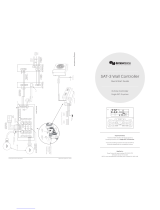Page is loading ...

3
Manual CORRIGO L10 2002-11
CORRIGO L10 for use with air handling systems comes with or without LON
communication option.
L10 Temperature controller for up to three sequences
L10-LON Same as L10 bus also has LON Works communication.
Introduction
COORIGO L10 is a new controller which has been designed to be easy to use and
operate. It has been designed for use in less complex air-handling systems. The
controller has a display and built in indicator on the front for alarm and is operated
by means of clearly defined buttons.
The controller has been designed for mounting on a DIN rail, in norm housing or on
the front of a cabinet.
The required functions are selected with the help of questions in normal script or by
means of a code under the configuration menu depending on the type of application.
The controller has a year-base clock and automatic summer/winter time changeover.
The menu system works with different user-levels to show settings and to allow
settings to be altered. This means that non-technical staff can feel secure while
using the system since it is impossible, on the lower user-levels, to programme
incorrect settings when checking operating status, parameter values, alarms etc.
During normal operation, without pressing any buttons, the display also shows the
most important operating statuses such as setpoint/current value, sequence-output
control and time/date/version etc.
We hope you will be satisfied with your CORRIGO and that it will provide you with
simpler and more economic running of your control systems.
Models
Contents
Page 4Technical data
5Overview of in- and outputs
6Installation and wiring
10 Handling and menu system
14 Configuration of functions
22 Description of inputs/outputs
24 Scheduler
25 Settings
27 Overview of alarm functions
28 Commissioning protocol
30 Configuration guide
31 Index

4
Manual CORRIGO L10 2002-11
Technical data
Supply voltage 24 V AC +/- 15%
Power consumption 3 VA
Ambient temperature 0...50°C
Storage temperature -40...+50°C
Ambient humidity Max 90%RH
Size (l x h x d) 105 x 110 (incl terminals) x 59 mm
Protection class IP20, panel mount IP40
Mounting On DIN-rail in cabinet
On panel front with assembly kit FMC or FMK
Terminals Detachable screw terminal blocks, 2,5 mm2
Sensor inputs PT1000.
Digital inputs Potential free, closing to common feedpoint
Analogue outputs 0...10 V DC, 5mA, short circuit protected
Digital outputs 2 Triac controlled 24 V AC 0,5 A (max 1A pulse)
3 Relay controlled 230V AC 5A
Memory Flash (all settings are saved in case of power
failiure).
Real-Time Clock has 24H backup power.
Display Backlit, LCD, 2 rows of 16 characters
Alarm output Flashing/Constant lit light emitting diode (LED) and
relay output capable of switching 230V AC / 5A.
The alarm output can be set to filter low priority
alarms at certain times of the week.
This product conforms with the requirements of
European EMC standards CENELEC EN50081-1
and EN50082-1 and carries the CE mark.
Front panel assembly kit
When mounting CORRIGO L10 in a cabinet front use the FMK1 kit for easier mounting.
The kit contains a front frame with see-through lid and an integrated mounting-rail.
Protection class IP65.
Reversable screw terminals can be ordered (article id: PLTL).
When mounting 2 CORRIGOs or one CORRIGO plus a relay unit next to each other in
the cabinet front use the FMK2 mounting kit. It contains the same items as FMK1
above but in different dimensions.

5
Manual CORRIGO L10 2002-11
Analogue outputs - 0...10 V
AO1 Y1 - Heat or cooling
AO2 Y2 - Plate-exchg. or rotating,
damper, cooling or not
used
AO3 Y3 - Cooling or not used
Digital outputs
DO1 DX-cooling stage 1
DO2 DX-cooling stage 2 or
Frostprotection interlock
DO3 Control fans
DO4 Control pump or electric heater
interlock
DO5 Alarm output
Application example. A typical
airhandling unit that the
CORRIGO L10 can manage and
control.
Overview
4 analogue sensor inputs for Pt1000 type sensor
4 digital inputs
3 analogue outputs 0...10 V
5 digital outputs
L10 has temperature control with up to 3 sequences, optional DX cooling
CORRIGO - L10
Analogue inputs - temperature
AI1 Outdoor temp. Alt. external setpoint
AI2 Room temp.
AI3 Supply air temp.
AI4 Frostguard temp. When heater is water
type or
Overheat sensor When electric heater
is used
Digital inputs - status and alarms
DI1 Fan alarm or Fan status
DI2 Water heater pump status
DI3 Extended runtime (timer/pushbutton),
(presence det.), smokealarm or external alarm
DI4 Cooler alarm, Exchg. alarm or external alarm

6
Manual CORRIGO L10 2002-11
Installation
Corrigo L10 can be mounted on a DIN-rail in a panel or in a panel front.
Panel front assembly kit (See page 2)
When CORRIGO L10 is mounted in a panel front the procedure is made easier by
using the assembly kit FMC. This kit includes front frame in aluminium, support rail,
nuts and bolts. Reversable screw terminals can be ordered (article id: PLTL).
Alternatively FMK1 front mounting kit can be used. It has a transparent cover and
meets the IP54 protection class.
If two CORRIGO L10 are placed adjacent to each other, use the FMCR assembly kit
which is wider. It essentially contains the same things as the FMC kit. Alternatively,
use the FMK2 front mounting kit (has the same properties as FMK1, only wider).
Supply voltage
The L10 is supplied with 24 V AC.
Inputs
The analogue sensor inputs (AI1-4) have a common reference point that is signal
ground. The digital inputs (DI1 - 4) have a common reference point that is not the
same signal as neutral (terminal 19) and must therefore not be tied together.
The signal neutral for analogue inputs and analogue outputs and the system neutral
(terminal 25) are internally connected.
Outputs
Analogue outputs (0...10V) have signal neutral as common reference point, terminal
23. Digital outputs are divided into two categories: Outputs DO1 and DO2 are of triac
type and have a common 24 V AC feed point at terminal 8. Outputs DO3...DO5 are of
relay type and have a common pole at terminal 11.
Wiring
Connects sensors using a shielded twisted-pair wire. The shield should be connected
to the earthrail in the cabinet and left unconnected at the sensor end.
AI1...AI4 analogue inputs
AO1... AO3 analogue outputs
Supply voltage 24 V AC
LON Service pin and LED (Model L10-LON)
DI1...DI4 digital inputs
DO1...DO5 digital outputs
Important!
LON network connector (Model L10-LON)

7
Manual CORRIGO L10 2002-11
Wiring diagram L10
1
2
24V AC / 0.5A
24V AC
Supply Voltage
Terminals 19, 23 and 25 are internally connected
230V AC
5 A
AO1 Y1 0..10V DC
AO2 Y2 0..10V DC
AO3 Y3 0..10V DC
MSignal neutral
3
4
5
6
7
8
9
10
11
12
13
14
15
16
17
18
19
20
21
22
23
24
25
26
Net A(L10-LON only)
Net B(L10-LON only)
DI4 Alarms cooler/Exchg./Smoke/Ext.
DI3 Ext.runtime/Smokealarm/Ext. alarm
DI2 Pump monitor
DI1 Fan malfuct.alarm/Fan indicator
DI+ Common DI1..DI4
C1/2 24V AC Common DO1 and DO2
DO2 DX cool stage 2 / Fan interl.
DO1 DX cool stage 1
24V AC Supply
N 24V AC System neutral
Protective earth
AI1 Outdoor temp./External setpoint
AI2 Room temperature
AI3 Supply air temperature
AI4 Frost prot./Overheat prot.
MSignal neutral
DO3..5 Common relay pole
DO5 Alarm output
DO4 Control pump /Electr. heating interlock
DO3 Control fans

8
Manual CORRIGO L10 2002-11
Digital inputs DI
CORRIGO L10 has 4 digital inputs, DI1...DI4 in order to to activate certain functions
and to monitor alarms.
These inputs must only be connected to potential free closing switches.
These inputs should only be closed against the common point DI+ on terminal 7.
Terminal 7 is NOT signal neutral; do not wire together.
DI1 Fan malfunction alarm or Fan status indicator.
- Fan alarm: Intended for use with, for example an overcurrent protection
device. Activates the fan alarm after 2 seconds and stops the system.
- Fan status: Connect to a pressure switch or free contact in the fan motor
relay. In order to activate the controlling outputs on the L10, the DI1
input must be activated within preset delay time. If this does not occur the
system stops and alarm is activated. To check status for more than one fan,
connect the status circuit breakers in series to DI1.
DI2 Water heater pump status.
Must be connected when water heater is used.
Stopped pump interlocks the system.
DI3 Input for status monitoring or alarms. Following functions can be set:
- Extended runtime using timer or pushbutton. Can also be used with presence
detectors.
- Alarm from smoke detectors
- External alarms
DI4 Input for various alarms. Following alarm types can be set:
- Cooler alarm
- Heat exchanger alarm
- Smoke alarm
- External alarm
AI Analogue inputs
CORRIGO L10 has 4 analogue inputs, AI1...AI4.
These inputs are for use with temperature sensors of type Pt1000.
Exception: The AI4 input is used as a digital input when the unit is configured with
overheat protection on an electric heater. In that case, connect this input to a poten-
tial free closing contact.
Wire AI-inputs with sensor between respective input and common signal neutral
(terminal 19).
AI1 Outdoor sensor
For example, type TG-R6/Pt1000.
AI2 Room sensor
For example, Ex type TG-R5/Pt1000.
AI3 Supply air sensor
For example, type TG-KH1/Pt1000.
AI4 Frost protection sensor when used with water heater, for example,
type TG-A1/Pt1000 or
overheat protection thermostat when used with electric heater.
Connect this input to a potential free closing switch if configured as overheat
protection input.
Wiring

9
Manual CORRIGO L10 2002-11
Digital outputs DO
Corrigo has 5 digital outputs DO1...DO5.
Outputs DO3...DO5 are potential free closing relay contacts, 230V AC, 5A.
Outputs DO1...DO2 are of triac type for use with 24 V AC, 0.5A (1A short duration).
The triac outputs have a common 24V supply pole (see picture in margin).
For use with higher voltages and currents, use external relays.
DO1 Control DX-Cooling stage 1
DO2 Control DX-Cooling stage 2 or external fan control interlock for frost protection.
When used in systems with external fan control and frost protection it is
advisable to interlock fans over this output to ensure that the fans are stopped
in the event of a frost alarm.
DO3 Control fans
DO4 Control pump or electric heater interlock
When the system is configured with electric heater, DO4 is used to interlock
the heater. For example: when a steprelay is used for heating control the heat
will be activated during the cool-off sequence. To prevent this, interlock the
heater via this output (DO4) to ensure that the heater is disconnected from
power during the cool-off period.
When using electric heater the DO4 output is active, except when the system
is idle and during the cool-off period.
DO5 Alarm output.
Analogue outputs AO
CORRIGO L10 has 3 analogue outputs, AO1...AO3.
Outpul levels are 0...10 V DC, 5 mA. Short circuit protected.
Reference point is terminal 23, signal neutral which is internally connected to
terminal 25, system neutral.
The outputs AO1...AO3 make up the temperature controlling sequence. Function for
each output is determined by configuration setting but the order is always
Y3 ? Y2 ? Y1 on increasing heat demand.
AO1 Y1 - Heating or cooling
AO2 Y2 - Cooling, damper, Plate exchanger or rotating exchanger
AO3 Y3 - Cooling
Wiring
8
9
10
DO2
DO1
C1/2

10
Manual CORRIGO L10 2002-11
Up arrow - scrolls upwards in menu selections. In “Edit-mode“ this key is
used to INCREASE the selected value. If the key is held in depressed
position it will repeat.
Down arrow - scrolls downwards in menu selections. In “Edit-mode“ this
key is used to DECREASE the selected value. If the key is held in
depressed position it will repeat.
Used to cancel current operation or take a step one level up in the menu
structure. The ESC key is also used to step backward in editable fields
when in ”Edit-Mode” and menu contains multiple fields. Switch back and
forth between editable fields with the OK and Esc keys.
(Enter) - Used to confirm selections in menus. When used in ”Edit-Mode”
this key confirms set value and/or proceed to next editable field.
Helpmenus: By pressing and holding down the OK key the controller will
show context sensitive menu helptexts. This is not done if the controller
is in ”Edit-Mode”.
Alarms - opens the alarm queue. Pressing this button will show active
and unconfirmed alarms. The alarm indicator light emitting diode (LED)
located above the key will light when there are alarms in the queue. If
there is more than one alarm, use the ? and ? keys to scroll between
them. Confirm alarms with the OK key. To cancel, press the Esc key.
Edit mode - Enters ”Edit-Mode” . If you have entered a menu and wish to
change a value, for example: a setpoint, press this key. The controller will
remain in the edit mode until operation is confirmed with the OK key or
cancelled with the Esc key. The controller will abandon edit mode after
approximately 1 minute of keyboard inactivity.
Change language
CORRIGO L10 has English as factory setting. Other languages can also be set.
Activate the language select function by pressing and holding down the ? key
while applying power to the controller. Menu for language selection is shown:
To change, press the ? key once. A cursor is lit at the current language selection.
Change setting with the ? or ? keys. Confirm the new setting with the OK key.
When the language setting is changed or to continue operation without changing the
setting, press the OK key and the controller will revert to its normal menu system.
?
Language/Språk
English
Operating buttons
?
?
OK
Esc
?
?

11
Manual CORRIGO L10 2002-11
Information series - scrolling display
During normal running when the buttons are not in use a series of menu pages is
shown.The display alternates between a general display with product description and
clock, setpoint/actual temperature and output status for the control outputs
Y1,Y2 and Y3. The initial display shows the product name, date and time.
Setpoint/actual temperature display shows the current values as well as the control
status for the output signals Y1,Y2,Y3.
NOTE: When the system is stopped, the setpoint value is displayed as --- , meaning
the control function is disabled.
Program version number: By pressing and holding down the Esc key when the
scrolling display is active, an info frame containing the current program version and
LON neuron ID is shown.
The scrolling info is started when leaving the main menu with the Esc key or if the
keyboard is left idle for more than 10 minutes.
The sequence always starts by showing the first frame for 10 seconds and then
continues with the next one pausing 3 seconds between each.
If not logged in, the menu system will jump to the login page as described above.
Main menu
Press the OK button.The scrolling information series will stop and the main menu will
open immediately.
The main menu consists of a number of menu headings and what can be seen and
done is governed by the log-in level of the user, as described below.
When the main menu is opened INPUTS is always displayed at the top of the dis-
play.
The arrow ”>” pointing at INPUTS means that this heading is marked and pressing
the OK button opens this menu and shows its submenus.
Arrows at the right of the display indicate that there are headings above and below
the text that is currently being displayed. Move by using the arrow buttons.
The main menu has the following headings: Login
Configuration Shown only in level 3
Inputs
Outputs
Scheduler
Settings Shown in level 2 & 3
* CORRIGO L10 *
TU 14:10 AUT:ON Setpoint/Actual
20,0°C / 20,0°C Y1 / Y2 / Y3
0% / 45% / 0%
>Inputs ?
Outputs ?

12
Manual CORRIGO L10 2002-11
Alarms
When alarms are activated they are displayed in the alarm queue and also as a
flashing red light on the display panel on the front of the controller in the event of an
alarm.
Alarm queue
To check the alarm queue press the alarm button ?. The display will then show
active alarms, the date and time when the alarm became active and the alarm status.
Alarm status Flashing ”AL” indicates that the alarm is active and has not been
acknowledged.
Steady ”AL” indicates that the alarm is active but has been
acknowledged.
Flashing ”OK” indicates that the alarm has aborted but has not been
acknowledged.
Acknowledging an alarm
Alarms are acknowledged by means of the OK button which will remove the alarm
from the alarm list. If the alarms are still active they will remain in the alarm list but
the flashing will be replaced by a steady ”AL” and a steady red light on the alarm
signals.
Arrows on the right-hand side show when there are more alarms in the queue.
Login
CORRIGO has four different login levels to prevent the user from inadvertently changing
any settings.
0Without logging in all of the most important parameters can be viewed such as
input and output status, alarms in the alarm queue, setpoints etc. Alarms can also
be acknowledged.
1Main setpoint, time and date can be set. Outputs can be manually set and the
running mode can be set to manually on or off. Other parameters can be read off
but not changed.
2Gives access to most setpoints and running parameters such as outdoor
compensation, control alarm deviations, time delays etc.
3The highest user level giving total access. Used by the commissioning engineer for
system configuration.
Menu information
If the user attempts to make changes that cannot be made or which lie outside his
user level the controller will display the following information:
Unauthorized
Make new logon No changes in
this menu
Alarm Chiller
AL 980925 14:20

13
Manual CORRIGO L10 2002-11
To log in to another user level press up/down arrow keys until the cursor arrow points
at Login. Press OK, the login menu will be displayed.
To log in press the ? key and a marker will be shown on the first digit. Press the
up/down arrow keys to change the value.
Press OK to move to the next digit. To return to the previous digit press Esc. After
the last digit the code is evaluated.
The operation can be aborted by means of Esc.
If an incorrect code is given an error message is displayed:
The correct code will result in an acknowledging message showing the login level.
After 2 seconds the system automatically returns to the main menu.
Factory preset codes
The codes for the three user levels are factory set as follows
User level 11111
User level 22222
User level 33333
Changing login codes
The codes for the three user levels can easily be changed in user level 3.
Enter the login menu:
The arrow means that there are menus below, press the arrow until the code for level
1, 2 or 3 is displayed.
Change the code using the ??key. The cursor will start on the first digit. Change
using the arrow keys. To move to the next digit press the OK key. To return to the
previous digit press Esc.
By pressing OK after the last digit the code will be registered. To abort use Esc.
DO NOT FORGET TO MEMORIZE THE NEW CODES or to write them down. This is
especially important for user level 3. Should the code for level three be lost the sys-
tem can only be opened by means of a code number which can be obtained from
REGIN. This code number is time limited.
Important!
Set your code
0000 Level:0
Incorrect code
Try again
Login OK
Level: X
Set your code
0000 Level:3 ?
Code level 1 ?
1111 ?
Code level 2 ?
2222 ?
Code level 3 ?
3333
Login

14
Manual CORRIGO L10 2002-11
Configuration
CORRIGO-L10 is adapted to the system at hand by selecting functions individually. All
configuration options are set using explanatory menu texts.
Configuration codes
There is also the option of setting parameters by means of two configuration codes.
This function is particularly useful and timesaving when a number of controllers are to
be configured in the same way.
The first thing to be shown when the configuration menu is opened is the setting of
the control function. Using the arrow up button the configuration code will be dis-
played, and the arrow down button will give the parameters of the other configurations
in plain text.
The code digits in the configuration code correspond to the script parameters below
in numerical sequence. This means that the first digit in CONFIG CODE determines
which control function the controller is to work with. The second digit refers to
sequence etc.
In front of the corresponding selection in the script parameters there is a digit which
corresponds to the code number in the configuration code. See the details below.
Guide for configuration code
There is also a special table to facilitate the choice of configuration code. This is
always supplied together with the CORRIGO L10 instruction sheet.
In the table all the configuration parameters are shown as well as the selections that
can be made. Basic selections are marked in bold type.
By going through the parameters and filling in the appropriate figure for each
selection the configuration code can be obtained without difficulty. This can also act
as a protocol of settings for CORRIGO L10.
Automatic restart after changing
When one or more parameters have been changed the controller will restart when the
user leaves the configuration menu.
Example of a configuration
guide.
Control funct. ?
0 Suppl.air cnt?
Config Code
0501.0000.010 ?
CONFIGURATION-Corrigo L10 A B C D .EFGH. I JK
Config Code . .
A Control function
0. Supply air control 0
1. Supply air control with outdoortemp. compensation 1
2. Room control with cascaded supply air 2
3. Room control with min/max limitited supply air temperature 3
4. Room control with no supply air sensor 4
5. Supply air control/Room control. Outdoor temperature dependent 5
B Output sequence Y1, Y2, Y3 (AO1, AO2, AO3)
0. Heat / - / - 0
1. Heat / Cool / - 1
2. Heat / Damper / - 2
3. Heat / Damper / Cool 3
4. Heat / Plate exchg. / - 4
5. Heat / Plate exchg. / Cool 5
6. Heat / Rotating exchg. / - 6
7. Heat / Rotating exchg. / Cool 7
8. Cool / - / - 8
C Heater type
0. Water heater 0
1. Electric heater 1
D Frostguard (Only if Waterheater is selected)
0. Not activated 0
1. Y1 1
2. Y1 Automatic reset 2
E Shut-down mode (Only if Waterheater is selected)
0. No 0
1. Yes 1
F Pumpstop (Only if Waterheater is selected)
0. No 0
1. Yes 1
G Function for AI1
0. Outdoor temperature sensor 0
1. External setpoint 1
H Function for DI1
0. Fan malfunction alarm 0
1. Fan status 1
I Function for DI3
0. Not used 0
1. Timer for extended run (presence detector) 1
2. Pushbutton 2
3. Smoke detector alarm 3
4. External alarm 4
J Function for DI4
0. Not used 0
1. Frost build-up guard 1
2. Alarm rotating exchanger 2
3. Alarm chiller/cooler 3
4. Smoke detector alarm 4
5. External alarm 5
K Function for DO1, DO2
0. -- / -- 0
1. DX1 / -- 1
2. -- / Frostguard interlock 2
3. DX1 / Frostguard interlock 3
4. DX1 / DX2 4
5. DX Binary 5

15
Manual CORRIGO L10 2002-11
A. Control function.
To change the parameter press the ??key, the marker appears by the digit. Press
up or down arrow keys to change to another control function. The various functions
are described below. When the correct function has been selected, press OK to
store.
Application examples – flow diagrams
In all the examples below for the various control situations, a water heater has been
depicted with frost protection sensor. All examples are drawn with rotating heat
exchanger and water cooling. When configuring, the three output control sequences
in CORRIGO L10 are set individually to suit the appropriate application .
Supply air temperature control
The temperature sensor Supply Air (AI3) controls the sequences to reach setpoint.
0.Supply air control
Configuration settings
A. CONTROL FUNCTION
B. SEQUENCE Y1,Y2, Y3
C. HEATER TYPE
D. FROST PROTECTION
E. SHUT-DOWN MODE
F. PUMPSTOP
G. FUNCTION AI1
H. FUNCTION DI1
I. FUNCTION DI3
J. FUNCTION DI4
K. FUNCTION DO1/DO2
L. FACTORY SETTINGS. Used for resetting unit to factory settings (Not part of
the configuration code).
Control funct. ?
0 Suppl.air cnt?
Configuration
Frost protection sensor
Supply air sensor

16
Manual CORRIGO L10 2002-11
Supply air control with outdoor temperature compensation
The temperature sensor Supply Air (AI3) controls the sequences to reach setpoint.
The setpoint is compensated with respect to the temperature at outdoor temperature
sensor (AI1). Parameters are set in the menu ”Settings” where menus for outdoor
compensation will become accessible when this selection is made. Outdoor
temperature compensation can be set with two breakpoints and two end positions,
see the section ”Settings”.
Frost protection
sensor
Supply air
sensor
Outdoor
sensor
1. Supply air control with
outdoor temperature
compensation.
Frost protection
sensor
Room
sensor
Supply air
sensor
Room temperature control with cascade control of the supply air temperature
The temperature sensor Supply air (AI3) controls the sequence so that the setpoint
is reached in the same way as with supply air control. The setpoint for the supply air
temperature is determined by Room sensor (AI2) which, when heating is required,
raises the setpoint for supply air according to the parameters set or, when cooling is
required, lowers the setpoint.
The cascade factor (by how much the setpoint should be changed on a one-degree
deviation from the set room-temperature) is set under ”Settings”, see the appropriate
section.
NOTE: Cascade control is a PI-control with settable I-time (Factory setting 10 minu-
tes) and works with setpoints between set minimum and maximum limitation.
(Current setpoint for supply air temperature is shown in the menu for cascade factor).
Configuration
2. Room control with
cascaded supply air.

17
Manual CORRIGO L10 2002-11
Frost protection
sensor
Room
sensor
Supply air
sensor
Frost protection
sensor
Room
sensor
Frost protection
sensor
Room
sensor
Supply air
sensor
Outdoor sensor
Supply air temperature control with outdoor temperature compensation or
room control with min/max limiting. Outdoor temperature dependent switch-
over
The outdoor temperature sensor controls the change-over between supply air control
(winter) and room control (summer).
1) The supply air sensor (AI3) controls the sequences to reach setpoint. The setpoint
is outdoor temperature compensated by means of the outdoor temperature sensor
(AI1). Parameters are set under the menu ”Settings”.
2) The room sensor (AI2) controls the sequences to reach setpoint. The supply air
temperature (AI3)can be min/max limited. Parameters are set under ”Settings”.
Room temperature control without supply air sensor
The temperature sensor Room (AI2) controls the sequences so that the setpoint is
reached.
Room temperature control with minimum-maximum limitation of supply air
temperature
The temperature sensor Room (AI2) controls the sequences so that the setpoint is
reached. The temperature at the Supply air sensor (AI3) is kept within the minimum
and maximum limits set.
3. Room control with
min/max limiting of
supply air
temperature.
4. Room control with no
supply air sensing
5. Supply air/
Room control.
Outdoor
temperature
dependent.
Configuration

18
Manual CORRIGO L10 2002-11
B. Sequence Y1/Y2/Y3
0. AO1 - Heating, AO2 - Not used (--), AO3 - Not used (--)
1. AO1 - Heating, AO2 - Cooling, AO3 - Not used (--)
2. AO1 - Heating, AO2 - Damper, AO3 - Not used (--)
3. AO1 - Heating, AO2 - Damper, AO3 - Cooling
4. AO1 - Heating, AO2 - Plate exchanger., AO3 - Not used (--)
5. AO1 - Heating, AO2 - Plate exchanger., AO3 - Cooling
6. AO1 - Heating, AO2 - Rotating exchanger., AO3 - Not used (--)
7. AO1 - Heating, AO2 - Rotating exchanger., AO3 - Cooling
8. AO1 - Cooling, AO2 - Not used (--), AO3 - Not used (--)
Output seq. ?
5 Heat/Plt/Coo ?
C. Heater type
0.Water heating
1. Electric heating type 1 (Cool-down period even at high temperature alarm)
2. Electric heating type 2 (No cool-down period at high temperature alarm)
When electric heating has been selected input AI4 is set for closing contact
from high temperature limit. The configuration parameters applicable to water
heated circuits: frost protection sensor, shutdown mode, pump stop, are not
shown when electric heating is selected.
The alarm output terminal on the electric heater overheat thermostat should
always interlock the helper relay or the main heater relay (hardware interlock).
Heater type ?
0 Water heatin?
Overheat
thermostat
Helper
relay
Control
Control
18
19
CORRIGO L10
AI4
Suggested wiring for overheat thermostat.
Circuit breakers drawn in idle state.
Main relay
heat
Y1 Y2 Y3
Output
level
Temperature
Setpoint
Output sequence Y1, Y2, Y3
The function of the outputs can be
set individually. The sequence or-
der, however, is always the same:
At increasing heat requirement Y3
is always activated first, then Y2
and finally Y1.
Configuration

19
Manual CORRIGO L10 2002-11
Controlling plate heat exchanger
Plate heat exchanger means that the output controls e.g. a damper actuator
to vary the capacity of the heat exchanger.
Defrosting plate heat exchanger
Ice-build up sensor (pressure switch) is connected to DI4. On ice build-up the
defrosting function is activated.
The heat exchanger capacity is set to zero and the heating sequence, Y1 is
used when heating is required. If this is not sufficient to maintain the setpoint
the heat exchanger is permitted to go in with up to 30% of capacity.
The fans continue to operate.
Defrosting will continue until the ice build-up sensor returns to normal, with a
switch-off delay of 10 minutes.
Controlling rotating heat exchanger
Alarm from a rotation sentinel can be connected to input DI4.
CORRIGO L10 can be set to stop the fans on rotation sentinel alarm.
Set under ”Settings”.
D. Frostprotection
0. No
1. Y1
2. Y1 Automatic reset (Reset is performed when the temperature rises to
alarm point plus 5K, with a time delay of
10 minutes)
The alarm limit for the frost protection sentinel is set under ”Settings”.
(Factory setting is 7°C.) The system begins to override the output signal to
the valve when the temperature is 5K higher than the alarm limit. This means
that the temperature when the output begins to be affected is 12°C for the
factory alarm setting of 7°C.
E. Shutdown mode
Controls the heating valve to maintain a preset temperature at the frost
protection sensor when the system is shut down.
Shutdown temperature is set under ”Settings”. (Factory setting, 25°C).
This function is only activated when the pump output (DO3) is active. It means
that when the pumpstop function has been selected, as described in the
paragraph below, the shutdown mode will be deactivated when the pump is
stopped due to warm weather.
0. No
1. Yes
F. Pumpstop
This function requires an outdoor temperature sensor. The circulation pump is
stopped when there is no heating demand (Y1 is less than 1%) and the
outdoor temperature is above a preset temperature. The basic setting is +6°C.
Stop delayed 15 minutes. Can be set under settings. Stopped pump is
exercised 5 minutes every day at 12:00.
0.No
1. Yes
Frostprotection?
1 Y1 ?
Shutdown mode ?
0 No ?
Pumpstop ?
0 No ?
Configuration

20
Manual CORRIGO L10 2002-11
DI3 ?
0 Not used ?
DI4 ?
0 Not used ?
AI1 ?
1 Outdoor ?
G. Function AI1
Normally AI1 is used as input for outdoor temperature sensor. If external set-
point is desired, change setting and connect a setpoint adjust unit to AI1.
When set to external setpoint, no other functions requiring outdoor temperature
sensing can be used.
0. Not active
1. Outdoor sensor
2. External setpoint
H. Function DI1
Connect DI1 to thermal or overload guard(s), or, status indicator(s) circuit
breakers located on relays or similar.
Fan alarm: Use this setting when connecting this input to a filter guard or
similar. Activates fan alarm after preset time delay (2 seconds).
Fan status indicator: In order to start the control sequence and activate
the analogue outputs DI1 has to be closed. When the fan control output (DO3)
is activated, Corrigo L10 awaits a status running signal at DI1. If no status
running signal is present at DI1 after a preset delay time, a fan alarm is
activated and the system stops.
0. Fan alarm
1. Fan status
I. Function DI3
Input for use with various functions.
0.Input is not used
1.Timer for extended runtime. Presence detectors can also be used with this
setting.
2.Pushbutton. System runs preset extended time when input temporarily closed.
3.Smoke alarm - closed contacts. Fans are stopped when the alarm is activated.
4.Smoke alarm - open contacts. Fans are stopped when the alarm is activated.
5.External alarm - closed contacts. Shown as ”Extern. alarm” in the alarm queue.
6.External alarm - open contacts. Shown as ”Extern. alarm” in the alarm queue.
J. Function DI4
Input can be used for variuos functions. To be able to use the plate exchanger
defrosting function, the mode selector must be set to 1 (Heat exchanger frost
detection).
0.Input is not used
1.Heat exchanger frost build-up detector
2.Alarm rotating exchanger - closing contacts
3.Alarm rotating exchanger - open contacts
4.Alarm cooling unit - closing contacts
5.Alarm cooling unit - open contacts
6.Smoke alarm - closing contacts. Fans are stopped when the alarm is activated.
7.Smoke alarm - open contacts. Fans are stopped when the alarm is activated.
8.External alarm - closed contacts. Shown as ”Extern. alarm” in the alarm queue.
9.External alarm - open contacts. Shown as ”Extern. alarm” in the alarm queue.
DI1 ?
0 Fan alarm ?
Configuration

21
Manual CORRIGO L10 2002-11
K. Function DO1/DO2
When DX cooling is selected, at least one of the outputs Y2 or Y3 must be
configured as cooling control output.
In applications with supply air minimum limiting the minimum limit will be
lowered by a preset amount when the DX-cooling is activated. See under
”Settings”.
DX Binary means that the two outputs are controlled in a binary
sequence: 1, 2, 1+2.
If an outdoor sensor has been configured on AI1, DX-cooling will be blocked
for outdoor temperatures lower than +12°C (fixed value).
When an external fan control switch is used in systems with frost protection,
it is recommended that this breaker is routed via this interlock output. This is
to prevent forced (manual) fan run when the frost alarm is activated.
0.-- / --
1. DX1 / --
2. -- / Frost interlock
3. DX1 / Frost interlock
4. DX1 / DX2
5. DX Binary stepping
DO 1 & 2 ?
0 -- / --????
L. Factory settings
Use this option to return Corrigo L10 to factory setting.
Press the ? key, choose ”Yes” and confirm choice with the OK key.
If you enter the ? -mode and change your mind, you can leave the edit
mode by pressing the Esc key and nothing will be changed.
User login level will be reset to 0.
All of the configuration settings and values will be reset to their default
values if this command is executed. Use with caution. Only authorized
personnel may do this.
Basic setting ?
No ?
Configuration

22
Manual CORRIGO L10 2002-11
Inputs
This menu is used to inspect current values/states for the AI and DI inputs.
AI1 Outdoor temperature or external setpoint
AI2 Room temperature
AI3 Supply air temperature
AI4 Frost protection sensor When frostprotection is selected with water heater
or Overheat protection When electric heater is used
DI1 Fan malfunction or fan status indicator.
DI2 Pump status or electric heater interlock
DI3 Input for extended runtime, smoke detector alarm or external alarm
DI4 Input for alarm from chiller/cooler, exchanger, smoke detector alarm or external
alarm
Adjustment of analogue inputs
The analogue inputs are intended for use with Pt1000 type sensors.
You can also inspect min and max values since last value reset. Refer to menu
branch ”Settings”.
The presented value for inputs AI1...AI4 can be trimmed by ± 2 K when needed.
Make a login at level 3, enter the appropriate input menu for AI1...AI4, press the ?
key and adjust the readout with the up/down arrow keys. When done, press OK.
A filter factor can be applied if values appear unstable. Refer to menu branch
”Settings”.
NOTE: CORRIGO L10 is always factory calibrated with respect to analogue inputs.
Adjustments are therefore normally not necessary.
There is a rare possibility that f.ex. long wires cause erroneous readout. When in
doubt, measure the controlling value at the sensor with an accurate and calibrated
instrument under stable conditions to eliminate any faulty sensor.
Min/Max viewing of temperature values
The four analogue inputs for temperature can keep track of the min/max temperature
since the last reset was made. The ”Settings” section have a menu for activation of
this option ”SHOW MIN/MAX”.
To reset the min/max values, press the ? button and then the OK button. The min-
and maxvalue will be set to the current measured value.
Filtering - analogue inputs
The analogue inputs are factory set with a filter factor of 1. This feature is used to
suppress noise and hum that is introduced into the sensor circuits. The filter factor
can be increased, but use caution so that the factor for the controlling sensor is not
set too high so that it may jeopardize the control function.
/