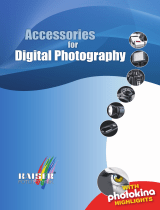Page is loading ...

Your easy-to-use reference for getting the most out of your product
Dual Grip
Enjoy
USER GUIDE
FREE REGISTRATION

What’s in the Box
Product Diagrams
Thank you for purchasing the
USA GEAR™ Dual Grip
Hand Support and Wrist Strap.
This versatile, 2-in-1 hand strap is perfect for when you
need more freedom of motion with your camera. The
hand support allows you to shoot smoother videos and
reduce blurry photos. Use the wrist strap to safely angle
above crowds or follow quick moving subjects. Now you
can have superior control and get a GRIP on your camera!
Hand SupportWrist Strap
Webbing
Webbing buckle
Quick release buckle
Tripod mount plate
Mount screw
Additional
tripod socket

Attaching To Your Camera Using The Wrist Strap
1) Wrap the Wrist strap around your wrist and join the Velcro
sides so that it is comfortable and secure.
2) For quick release or to remove the Wrist strap, press the sides
of the Quick release buckle.
1) Position the Tripod mount plate underneath your camera and
align the Mount screw with your camera’s tripod socket. Insert
the Mount screw and turn clockwise until it is tight and secure.
2) Feed the Webbing through the 3/8” webbing connector
on the right side of your camera and then back through the
Webbing buckle. Adjust the length so that the Hand support
is comfortable and secure on your hand.

For more on this product
+ tips and tricks please visit
AccessoryPower.com/videos
© 2012 Accessory Power.
Accessory Power. All rights reserved. Accessory Power, the Accessory
Power logo, USA GEAR, the USA GEAR logo, and other Accessory
Power marks and logos are either registered trademarks or
trademarks of Bright Ideas, Inc. in the United States and/or other
countries. All other trademarks are the property of their respective
owners.
Manufactured in China. Designed in California.
Wrist size t: 4-10.5 inches
Additional ¼” tripod socket for tripod mounting
Compatible with cameras with 3/8” webbing connector and
1/4-20 tripod mount
Tech SpecsConnecting Tripod Mount Accessories
Useful Tips
Connect tripods, brackets and other tripod mount accessories
without removing the “Dual Grip”. Mount the accessory by
inserting the tripod screw into the Additional tripod socket and
turn clockwise until it is tight and secure.
- Make sure that all connections and buckles are secure before use.
- The Wrist strap helps protect your camera from accidental
drops. Do not hang your camera’s entire weight on the strap.
- Always hold your camera securely.

Works as a hand grip alone, or in conjunction with the wrist strap.
/