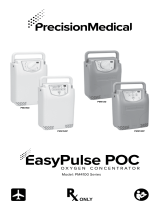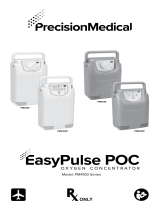Page is loading ...

F
r
eeS
t
yle
™
P
or
table
Oxygen
C
onc
en
tr
a
t
or
Service
M
anual
AirSep
Corporation
•
401 Creekside
Drive
• Buffalo, NY
14228-2085 USA
T
elephone:
716.691.0202
•
24-Hour
Fax:
716.691.4141
•
www
.airsep
.c
om

Expedited Product Warranty Check service is always at your fingertips with
A
irS
ep:
T
ype
www
.airsep
.inf
o/w
ar
r
an
t
y_check/main.asp
OR
I
n
the
US
or
C
anada,
dial
866-873-9277
Air Travel with FreeStyle
FreeStyle is approved for use on-board commercial aircraft per an addendum to FAA SFAR
106. For a current list of airlines that allow the FreeStyle POC for in-flight use by patient/
passengers with a valid medical prescription upon notifying the airline’s oxygen desk, visit
the following on AirSep web site at the link below:
http://www.airsep.com/medical/AirLinePOCs.html
A
irS
ep
®
is a registered trademark of
AirSep
C
or
pora
tion.
F
r
eeS
t
yle™
is a trademark of
AirSep
C
or
pora
tion.
MN126-1 Rev. B 07/12

Table of Contents
Section 1.0
I
n
tr
oduc
tion
Section 2.0
Operation Check
and
1.1
E
quipmen
t
Provider
R
esponsibilit
y
1-1
1.2
I
mpor
tan
t
Notice and Symbol Explanations 1-2
1.3 Definitions of Symbols 1-3
1.4 FreeStyle Product Limited Warranty 1-4
1.5 FreeStyle Specifications 1-5
1.6 FreeStyle Classifications 1-6
T
est
of Oxygen
C
onc
en
tr
a
tion
2.1 Description of
Oper
a
tion
2-1
2.2 Operation Check 2-1
2.3
Alarm
S
y
stem
2-2
2.3.1
S
tar
t
-up
2-2
2.3.2 Battery
S
ta
tus
2-2
2.3.3
L
o
w
Ba
tt
er
y
2-2
2.3.4 Discharged
Ba
tt
er
y
2-2
2.3.5 Battery Char
g
ing
2-3
2.3.6 Battery
Fully Char
ged
2-4
2.3.7 Cannula
Disc
onnec
t
2-4
2.3.8 Performance
W
ar
ning
2-4
2.3.9 FreeStyle Capacity
Ex
c
eeded
2-4
2.3.10 General
M
alfunc
tion
2-4
Section 3.0
Patient
I
nstructions
2.4 Oxygen
C
onc
en
tr
a
tion
T
est
and Specification 2-5
3.1 General
I
nstructions
3-1
3.1.1 Connecting t o E x t e r n a l Power 3-1
3.1.2 Optional
AirBelt
Battery 3-1
3.2
R
outine
Maintenance by the Patient 3-4
AirSep Corporation i – table of contents

Section 4.0
E
quipmen
t
P
r
o
vider
M
ain
t
enanc
e
3.2.1 Cleaning the
Air
I
n
take
Gross Particle Filter 3-4
3.2.2 Alarm/Service
I
ndica
t
or
3-5
3.2.3 Nasal Cannula 3-5
3.2.4 Usage During Sleep 3-5
4.1
No Scheduled Maintenance
4-1
4.1.1
Air
I
n
take
/ Gross Particle Filter 4-1
4.1.2 Product Filter
R
eplac
emen
t
4-1
4.1.3 Compressor Servicing 4-2
4.1.4
R
ec
or
ding
M
ain
t
enanc
e
4-2
4.2
I
nf
ection
C
on
tr
ol
4-2
4.3 Cleaning and Preparing for New Patient Use 4-2
Section 5.0
Service
5.1
C
omponen
ts
5-1
5.2 Housing
R
emo
v
al
5-2
5.2.1
R
emo
ving
Front Cover 5-2
5.2.2
R
emo
ving
Back
Cover 5-2
5.3
I
n
t
er
nal
Battery
R
eplac
emen
t
5-3
5.4
PSA
R
emo
v
al
5-4
5.5 Compressor
R
eplac
emen
t
5-10
5.5.1 Compressor Assembly
R
emo
v
al
5-10
5.5.2 Compressor Assembly
I
nstalla
tion
5-12
5.6 Product Manifold
R
eplac
emen
t
5-13
5.7 Solenoid
V
alv
e
R
eplac
emen
t
5-14
5.8 Adsorbent
B
ed
R
eplac
emen
t
5-15
5.9 Feed/Waste Manifold
R
eplac
emen
t
5-17
5.10 Measuring System
P
r
essur
e
5-18
5.11 Hour Meter
F
unc
tionalit
y
5-19
5.11.1
Ic
ons
5-19
5.11.2
P
o
w
er
5-19
5.11.3 Service
LED
5-19
5.11.4
T
oggle/R
eset
S
wit
ch
5-20
5.12 Hour Meter
R
eplac
emen
t
5-20
ii – table of contents
A
irSep Corporation

iii
–
table of contents
A
irSep Corporation
iii
–
table of contents
5.13
Circuit
B
oar
d
R
eplac
emen
t
5-21
5.14 Motor Controller
B
oar
d
R
eplac
emen
t
5-25
5.15 Control/Key Panel
R
eplac
emen
t
5-27
5.16 Fan
R
eplac
emen
t
5-31
Section 6.0
Typical
Pressure Profiles
6.1 Pressure
Profile
Quadrant 6-1
Section 7.0
T
r
oubleshooting
7.1 General
T
r
oubleshooting
7-1
7.2
T
r
oubleshooting
Chart 7-2
Section 8.0
R
ec
ommended
Tools
8.1
Tools
for FreeStyle Service and Maintenance 8-1
A
ppendix
Exploded
Dr
a
wings
Figure
1:
FreeStyle —
I
n
t
er
nal
Front
V
iew
A-1
Figure
2:
FreeStyle —
I
n
t
er
nal
R
ear
V
iew
A-2
Figure
3:
FreeStyle —
PSA
Assembly -
P
r
oduc
t
Manifold A-3
Figure
4:
FreeStyle —
PSA
Assembly -
F
eed/W
ast
e
Manifold A-4


A
irSep Corp.
—
FreeStyle Service Manual
1-1
1.0 Introduction
1.1 Equipment Provider Responsibility
All Equipment Providers of the FreeStyle™ Portable Oxygen
Concentrator
must
assume
responsibilities
for handling, operational check-out, patient instruction, and
maintenance.
These
responsibilities
are outlined below and throughout this manual.
This unit is not to be used for life support. Geriatric, pediatric, or any other patients unable
to communicate discomfort while using this unit may require additional monitoring. Patients
with hearing and/or sight impairment(s) may need assistance with monitoring alarms.
As an Equipment Provider, you must do all of the following:
■ Inspect the condition of each FreeStyle unit immediately upon
delivery to your business location. Note any sign of damage,
external or internal, on the delivery receipt, and report it
directly to both the freight company and AirSep Corporation
immediately.
■ Check the operation of each FreeStyle unit before delivery to a
patient. Always operate the unit for a minimum of 10 minutes,
and check that the oxygen concentration level is within
specifications, as described in Section 5 of this manual.
■ Deliver FreeStyle units only to patients authorized by a physician’s
prescription. FreeStyle must not be used as a life-supporting
device.
■ Instruct patients how to use FreeStyle in conjunction with the
Patient Manual.
■ Instruct patients to notify their physicians and/or Equipment
Providers if they experience any signs of discomfort.
■ Instruct each patient to perform routine maintenance of the air intake gross
Filter. (Refer to Section 3.2.)
■ Be available to service each patient at any time.
■ Maintain FreeStyle in accordance with Section 4.0.
■ Repair components and replace parts only as outlined in this
manual. Use only AirSep parts for replacement in FreeStyle Oxygen
Concentrators.
■ Refer to the “FreeStyle Product Limited Warranty”, Section 1.4 of this
manual, if replacement of parts is required within the warranty
period.

A
irSep Corp.
—
FreeStyle Service Manual
1-2
1.2 Important Notice and Symbol Explanations
As you review both the FreeStyle Patient Manual and this FreeStyle Service
Manual, pay special attention to the WARNING, CAUTION, and NOTE messages.
They identify safety guidelines or other important information as follows:
DO NOT OPERATE THIS EQUIPMENT WITHOUT FIRST READING AND UNDERSTANDING THIS
MANUAL. IF YOU ARE UNABLE TO UNDERSTAND THE WARNINGS AND INSTRUCTIONS,
CONTACT YOUR EQUIPMENT PROVIDER BEFORE ATTEMPTING TO USE THIS EQUIPMENT;
OTHERWISE, INJURY OR DAMAGE MAY RESULT.
Smoking while using oxygen is the number one cause of fire injuries and
related deaths. You must follow these safety warnings:
Do not allow smoking, candles, or open flames in the same room with the device or
within 5 feet (1.52 meters) of the oxygen-carrying accessories.
Smoking while wearing an oxygen cannula may cause facial burns and possibly death.
Removing the cannula and putting it on bedding, sofas, or other cushion material will
cause a flash fire when exposed to a cigarette, heat source, or flame.
If you smoke, these 3 steps may save your life:
turn off the oxygen concentrator, take off the cannula, and leave the room where this
device is located.
Warning – Describes a hazard or unsafe practice that if not avoided can result in severe
bodily injury, death or property damage
Caution – Describes a hazard or unsafe practice that if not avoided can result in minor
bodily injury or property damage
Note – Provides information important enough to emphasize or repeat
“No Smoking – Oxygen in Use” signs must be prominently displayed in the home, or
where the oxygen concentrator is in use. Patients and their caregivers must be informed
about the dangers of smoking in the presence of, or while using, medical oxygen.

A
irSep Corp.
—
FreeStyle Service Manual
1-3
1.3 Definitions of Symbols
Symbols are frequently used on equipment and/or the manual in preference to words
with the intention of decreasing the possibility of misunderstanding caused by
language differences. Symbols can also permit easier comprehension of a concept
within a restricted space.
The following table is a list of symbols and definitions used with the FreeStyle
Portable Oxygen Concentrator.
RTCA DO160 Section 21
Category M Compliant. FAA
SFAR 106 requirement
Safety agency for CAN/CSA C22.2 No.
601.1 M90 for medical electrical
equipment
Symbol
Description
Symbol
Description
ON (power switch on)
OFF (power switch off)
Warning – Describes a hazard or unsafe
practice that if not avoided can result in
severe bodily injury, death or property
damage
Class II Equipment, double insulated
Caution – Describes a hazard or unsafe
practice that if not avoided can result in
minor bodily injury or property damage
Complies with the 93/42/EEC directive
drawn up by the approved organization
No. 0459
Note – Provides information important
enough to emphasize or repeat
Safety agency for CAN/CSA C22.2 No.
601.1 M90 for medical electrical
equipment
Consult the accompanying
documents
Keep unit and accessories dry
Use no oil or grease
Proper disposal of waste of electrical and
electronic equipment required
No smoking
Do not disassemble
Type BF equipment
Consult instructions for use
Oxygen outlet connection to the
cannula
Do not expose to open flames
Caution: Federal law (USA) restricts
this for sale or rental by or on the order
of a physician or licensed health care
provider.
Do not block fan

A
irSep Corp.
—
FreeStyle Service Manual
1-4
1.4 FreeStyle Product Limited Warranty
AirSep Corporation warrants the FreeStyle Oxygen Concentrator to be free from
defect in parts for three years (as specified on the original invoice provided) from the
date of delivery to the original purchaser, under normal use and
operation.
The battery is
warranted for one year.AirSep
Corporation’s
obligations under this warranty are limited
to the repair or replacement of any such item of equipment (or part thereof) shown to be
defective or, at AirSep Corporation’s option, to refund the purchase price of any such
defective item of equipment.
Each item of equipment for which a warranty claim is asserted shall, at the request
of AirSep Corporation, be returned on a prepaid basis with proof of purchase date to
the AirSep factory at the expense of the purchaser. The purchaser will be responsible
for return freight charges. Replacement parts shall be warranted as stated above for the
unexpired portion of the original three-year parts warranty (as specified on the original
invoice
provided).
This warranty does not extend to any item or part
subjected
to misuse,
accident, improper maintenance, or application, or which has been repaired or altered
outside of the AirSep
Corporation
factory without the express prior written authorization
of AirSep Corporation.
THE FOREGOING WARRANTY IS IN LIEU OF ANY OTHER WARRANTY,
EXPRESSED OR IMPLIED, IN FACT OR IN LAW, INCLUDING WITHOUT
LIMITATION THE WARRANTY OF
MERCHANTABILITY
OR THE WARRANTY
OF FITNESS FOR PARTICULAR PURPOSE. IT IS EXPRESSLY UNDERSTOOD
THAT PURCHASER’S
SOLE
AND
EXCLUSIVE REMEDY
FOR
DEFECT
IN PARTS
IS LIMITED TO ENFORCEMENT OF AIRSEP CORPORATION’S OBLIGATION
AS SET FORTH ABOVE, AND AIRSEP CORPORATION SHALL NOT BE LIABLE
TO PURCHASER OR OTHERS FOR LOSS OF USE OF THE EQUIPMENT OR
FOR OTHER SPECIAL, INDIRECT, INCIDENTAL, OR CONSEQUENTIAL
DAMAGES.

A
irSep Corp.
—
FreeStyle Service Manual
1-5
1.5 FreeStyle Specifications
Max Operational
Altitude:
up to 12,000 ft (3,657.6 m) (483mmHg) Higher altitudes may affect
performance
* Based on an atmospheric pressure of 14.7 psia (101 kPa) at 70oF (21
o
C)
* Operating unit outside of normal operational temperature range can affect performance.
Oxygen Concentration:*
1-3 pulse settings; equivalent to a continuous flow of
90% +5.5/-3% Oxygen Concentration
Dimensions:
8.6 in. high x 6.1 in. wide x 3.6 in. deep
(21.8 cm high x 15.5 cm wide x 9.1 cm deep)
Weight:
4.4 lb (2.0 kg); 1.8 lb (.8 kg) optional Airbelt
Universal Power Supply:
AC Power Supply: 100 – 240 VAC (1.0 amp at 120 VAC)
DC Power Supply: 11-16 VDC (6.0 amps max. at 13.5 VDC
nominal)
FreeStyle unit: 28 W nominal at 3 setting
Battery duration:
3 setting - 2 hours; 2 setting - 2.5 hours; 1 setting - 3.5 hours
Optional AirBelt when combined with the internal battery:
3 setting - 5 hours; 2 setting - 6 hours; 1 setting -10 hours
Battery charge time:
3.5 hours; optional AirBelt: 3 hours
Warm-up time:
2 minutes
Battery cycle life:
Approximately 300 cycles, then 80% capacity or below
Audible alarms and
pulse visual indicators:
Start-up – audible and visual (GREEN indicator light); Pulse
flow – visual (GREEN light); Battery condition – battery
level (GREEN indicator lights); Cannula disconnect- audible
and visual (RED alarm light); System overdraw –
audible and visual (RED warning and alarm lights); High and
low pressure – audible and visual (RED alarm light);
Service required: visual (YELLOW alarm light)
Sound:
38 dBA at 1 Setting: 41 dBA at 2 setting: 44 dBA at 3 setting
Temperature range
intended for use:
Operational temperature: 41oF to 104oF (5oC to 40
o
C)
Storage temperature: -4oF to 140oF (-20oC to 60
o
C)

A
irSep Corp.
—
FreeStyle Service Manual
1-6
1.6 FreeStyle Classifications
Classification
Type of protection against electric shock:
Class II Protection from electric shock is achieved by double insulation.
Degree of protection against electric shock:
Type BF Equipment providing a particular degree of protection against electric shock regarding
1) allowable leakage current;
2) reliability of protective earth connection (if present).
Not intended for direct cardiac application.
Independent testing for Medical Electrical Equipment Standard.
Tested to be in compliance with:
IEC 60601-1 Medical Electrical Equipment – Part 1: General Requirements for Safety
Tested to be in compliance with applicable requirements of the Standard,
CAN/CSA C22.2 No. 601.1-M90 Medical Electrical Equipment – Part 1: General
Requirements for Safety
Protection against potential electromagnetic or other interference between the equipment and other
devices:
Device with accessories tested to be in compliance with
EN 60601-1-2 Medical Electrical Equipment, Part 1: General Requirements for Safety-Collateral
Standard: Electrical Compatibility - Requirements and Tests
RTCA / DO160 Airborne Equipment, Sec. 21, Emission of Radio Frequency Energy
CISPR 11 / EN 55011, Class B Group 1, “Industrial, Scientific, and Medical (ISM) Equipment”
FCC Part 15, Subpart B – Class B Unintentional Radiators
Method of cleaning and infection control allowed:
Please refer to the “Cleaning, Care, and Proper Maintenance” section of this FreeStyle
Service Manual.
Degree of safety of application in the presence of flammable anesthetic gases:
Equipment not suitable for such application.
Mode of operation:
Continuous duty.

A
irSep Corp.
—
FreeStyle Service Manual
2-1
2.0 Operation Check and Test of Oxygen Concentration
2.1 Description of Operation
Air enters the FreeStyle Oxygen Concentrator through an external air intake /
gross particle filter. This filtered air enters the compressor via a suction intake
muffler that quiets the compressor’s suction sound. Pressurized air then exits
the compressor and passes through a heat exchanger to reduce the
temperature.
Next, a two-way solenoid feed valve directs the air into one of two sieve beds
that contain molecular sieve. The unique property of molecular sieve enables
it to physically attract (adsorb) nitrogen when air passes through this material,
thereby separating the nitrogen from the oxygen in ambient air.
There are two sieve beds: While one produces high-concentration oxygen, the
other is purged of the nitrogen it adsorbed (collected) while it made oxygen.
Oxygen exits the product tank after first passing through the integrated
product filter.
In addition to the molecular sieve beds that allow oxygen to be separated from
air, FreeStyle contains an Oxygen Conserving Device (OCD) valve that
controls delivery of high-concentration oxygen to the patient at the point in
the breathing cycle when the patient starts to inhale.
FreeStyle delivers a gas consisting of 90% (+5.5/-3% )oxygen at pulse flow
rates from approximately 1–3 LPM equivalency.
2.2 Operation Check
AirSep tests every FreeStyle Oxygen Concentrator thoroughly after
manufacture. You must perform the following test to ensure that no damage
occurred in shipping or handling.
1. Connect the power cord of the unit, and turn the unit on by pressing
flow setting [-2]. Check to see that the following sequence occurs:
a. A brief, continuous alarm sounds to indicate that FreeStyle has been turned on.
b. The compressor runs.
c. After a 10 second start up is complete.
d. Exhaust air flows from the unit.
2. Perform an oxygen concentration test, as described in Section 2.4.

A
irSep Corp.
—
FreeStyle Service
Manual
2-2 2
22
2.3 Alarm System
An audible alarm sounds if FreeStyle has a low battery, senses no
inspiration, or if performance is outside specifications. If an alarm sounds,
observe which lights are on. The visual and audible alarm conditions are
explained in detail below.
2.3.1 Start-Up
A one-second, audible alarm sounds to indicate start-up. FreeStyle begins to
operate when the alarm stops.
2.3.2 Battery Status
To check the level of charge of the internal battery, press the BATT button on
FreeStyle’s keypad. The battery gauge / indicator(s) LEDs above the BATT
button illuminate from 25-100% to indicate the level (capacity) of the internal
battery. At less than 25% capacity, the 25% LED blinks.
2.3.3 Low Battery
As the battery power approaches a low level, a ½ second beep is emitted every
five seconds, and a yellow LED on the battery gauge / indicator(s) will blink
for a ½-second every five seconds. When this occurs, the patient is instructed
to connect the FreeStyle Universal AC or/ DC power supply or change to
another source of oxygen. The low battery alarm will continue for
approximately 2 minutes before FreeStyle stops operating.
2.3.4 Discharged Battery
When the battery is discharged, the unit shuts down. Before this occurs, a ½
second beep sounds every ½ second and the yellow battery LED blinks at the
same rate until any one of the 1-3 settings on the keypad are pressed. After the
alarm is turned off, connect the FreeStyle unit to its Universal AC or / DC
power supply or change to another source of oxygen immediately. When the
FreeStyle unit is connected to the Universal AC or / DC power supply,
FreeStyle operates and the internal battery recharges simultaneously.

A
irSep Corp.
—
FreeStyle Service Manual
2-3
2.3.5 Battery Charging
To check the level of charge of the battery, press the BATT button on the keypad. The
battery gauge/indicator(s) illuminate to indicate the level of battery charge (25-100%).
To charge the FreeStyle’s internal battery:
Connect its Universal AC or / DC (auto) power supply into the
unit’s power receptacle located on the right side of the FreeStyle
unit, and the other end to its proper AC or DC power outlet.
The FreeStyle internal battery will completely charge from a fully
depleted state in approximately 3½ hours.
While charging a fully discharged battery, initially the 25% LED
will start blinking rapidly for a few minutes, then start to blink at a
slower rate (½ second).
The LED will continue to blink until a 25% capacity is reached. The
LED will then turn solid.
Each of the four LEDs, 25-100%, will blink as stated above, then
turn solid when they reach their capacity.
Once all LEDs illuminate solid, the battery is fully charged and the
LEDs will remain on solid for approximately 1 ½ hours, then all
four LEDs will turn off.
If the Universal AC / DC power supply is not connected, the LEDs will turn of within
5 seconds.
Depending upon the temperature of the FreeStyle battery, it can take several minutes for the charging cycle to
start after connecting to power. This is a normal condition and is intended for safe charging.
The lithium ion rechargeable battery that is used in the FreeStyle unit does not need
to be fully depleted before recharging. It is recommended to charge the battery
regardless of the battery’s capacity level after use. The battery will charge when the
unit is off as well as while the unit is running off the AC or DC power supply.
Lithium batteries may permanently lose capacity when exposed to extremely hot
temperatures with the batteries fully charged or completely depleted. For extended storage,
it is recommended that batteries be charged 25 to 50% and remain within a temperature
range of 73 F (23 C).

A
irSep Corp.
—
FreeStyle Service
Manual
2-4 2
22
2.3.6 Battery Fully Charged
When FreeStyle is connected to an AC or DC outlet and is either in operation or is off, the
green 100% battery gauge/indicators displays to indicate that the battery is fully charged.
2.3.7 Cannula Disconnect (No inspiration detected)
When FreeStyle is operating and does not sense breathing within 15
minutes, a red light will illuminate with a constant audible alarm. If this occurs, the
patient should be instructed to check the connection from the cannula to the FreeStyle
unit, make sure that the nasal cannula is positioned properly on the face, and ensure that
you are breathing through your nose. (Your physician may recommend the use of a chin
strap if needed.) If the alarm continues to sound,the patient should change to an alternate
source of oxygen and contact the Equipment Provider.
2.3.8 Performance Warning
If the user’s breathing rate causes the Freestyle unit’s capacity to be exceeded. The
amount of oxygen that FreeStyle supplies is dependent on the flow control switch setting
and the breathing rate. If the breathing rate is too fast for the flow selector setting, the
capacity of FreeStyle can be exceeded. The patient should reduce activity or consider
locating another source of oxygen.
2.3.9 FreeStyle Capacity Exceeded
When the patient’s breathing rate has caused the capacity of FreeStyle to be exceeded, a
1/2-second alarm sounds every 1/2 second, and the red alarm/ service light flashes. When
this occurs, oxygen concentration is outside specifications. The patient should reduce
activity or change to another source of oxygen and contact the Equipment Provider.
2.3.10 General Malfunction
If a general malfunction of the FreeStyle unit occurs, a 1/2 second alarm sounds every 1/2
second, and the red ALARM light turns on. When this occurs, oxygen concentration is
outside specifications. The patient should change to another source of oxygen and contact
the Equipment Provider.

AirSep Corp. — FreeStyle Service Manual 2-5
2.4 Oxygen Concentration Test and Specification
To ensure that FreeStyle’s oxygen output is within specification, you must
perform an oxygen concentration test. Test the unit upon delivery to a patient
and at periodic intervals. Equipment Providers, based upon their own expertise
and documentation, may establish and implement their own protocol to check
oxygen concentration.
1. Connect the FreeStyle Oxygen Concentrator using an AirSep-supplied
Universal AC or / DC power supply only (AirSep Part No. PW017-1) to a
100-240 volt, 50/60 Hz electrical outlet.
2. Turn unit on by pressing setting 2 on keypad.
3. Simultaneously press and hold settings 1 and 3 for 10 seconds. After 10
seconds, the alarm will sound and the LEDs above each flow setting will
illuminate verifying auto pulse mode.
Control Panel
Flow Settings 1 - 3
Figure 2.1
4. Allow unit to warm – up for 5 minutes before recording oxygen
concentration.
5. Connect a calibrated oxygen analyzer to the oxygen outlet and record the
unit’s concentration, a 12” tube is recommended. The specification in test
mode is 87% or higher.
Note Previous AC to DC power AirSep P/N PW010-1 can be used as well.


A
irSep Corp.
—
FreeStyle Service Manual
3-1
3.0 Patient Instructions
3.1 General Instructions
It is important that patients thoroughly understand how to operate AirSep’s FreeStyle unit.
This enables proper treatment as prescribed by a qualified, licensed physician. You must
explain that the purpose of this therapy is to alleviate symptoms. If patients experience
any discomfort or if the unit alarms, they must notify their Equipment Provider and/or
physician immediately.
You, as the Equipment Provider, are responsible to ensure that each patient receives the
FreeStyle Patient Manual. Explain each step in the operation of the unit to the patient with
reference to the patient manual.
3.1.1 Connecting to External Power
When connecting the Universal AC / DC power supply to the FreeStyle unit, be certain to
first properly align the power cord to this inlet. To do this, take note of the “D”-shaped
plug of both the power cord connector and the FreeStyle’s inlet connection. These must be
aligned, and the button on the power cord must be pressed in for removal. This ensures
that neither the unit nor the power accessories are damaged.
FreeStyle unit’s
power inlet
Press to remove
power cord.
“D”-shaped power cord plug
connects to the FreeStyle unit’s
“D”-shaped power inlet.
Figure 3.1
3.1.2 Optional AirBelt™ Battery
Instruct patients that connecting an optional AirBelt to the unit by inserting
the power into the unit’s power inlet provides additional total run time, per the
specifications. Note that the unit battery must still have a charge remaining before the
external AirBelt is connected. The patient should be advised to not fully deplete the unit
battery as a small amount of power is needed to engage the AirBelt.

A
irSep Corp.
—
FreeStyle Service Manual
3-2
To charge the AirBelt battery:
1) Release safetycap from end of the AirBelt cord.
2) Connect the AC/DC power supply (included with the AirBelt Accessory kit) to the end of AirBelts
power cord as shown in Figure 12.
3) Connect the AirBelt power supply to an AC electrical outlet to recharge.
Replace safety cap on AirBelt cord when not in use.
Do not attempt to charge the optional AirBelt with the any other power supply or the AirBelt can
be damaged. Use only the AirBelt power supply provided to charge AirBelt.
The FreeStyle AirBelt will completely recharge from its fully depleted state in approximately 3 ½ hours.
While charging a fully discharged battery, the LED will continue to blink until 25% capacity is reached. The
LED will then turn solid.
Each of the four LEDs, 25% -100%, will blink as stated above, then turn solid when the battery reaches
it’s capacity.
When all LEDs illuminate solid, the battery is fully charged and the LEDs will remain solid for a period of
time, then all four LEDs will turn off.
The incorrect use of AirBelt can cause it to get hot, ignite, and may cause serious injury. Be
sure not to pierce, strike, step on, or drop the battery, or otherwise subject the battery to strong
impacts or shocks.
Figure 3.2: AirBelt Battery Charging set up
A
irBelt
AC/DC Power Supply
Connecting the AirBelt cord to the power supply cor
/