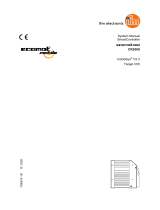Page is loading ...

CANio 250
I/O-to-CAN Gateway
English
Quickstart Manual

HMS Technology Center Ravensburg GmbH
Helmut-Vetter-Straße 2
D-88213 Ravensburg
Germany
Tel.: +49 751 56146-0
Fax: +49 751 56146-29
Internet: www.hms-networks.com
E-Mail: info-ravensburg@hms-networks.com
Support
In case of unsolvable problems with this product or other HMS products
please fill in support form in the support are on www.ixxat.com.
Further international support contacts can be found on our webpage
www.ixxat.com
Copyright
Duplication (copying, printing, microfilm or other forms) and the electronic
distribution of this document is only allowed with explicit permission of
HMS Technology Center Ravensburg GmbH. HMS Technology Center
Ravensburg GmbH reserves the right to change technical data without
prior announcement. The general business conditions and the regulations
of the license agreement do apply. All rights are reserved.
Registered Trademarks
All trademarks mentioned in this document and where applicable third
party registered are absolutely subject to the conditions of each valid
label right and the rights of particular registered proprietor. The absence
of identification of a trademark does not automatically mean that it is not
protected by trademark law.
Document number: 4.01.0099.20000
Version: 1.2

Content
3
CANio 250 Quickstart Manual, version 1.2
1 General information ....................................................................... 5
1.1 Highlights ................................................................................ 5
1.2 Designs and device variants ................................................. 5
2 Connector assignments ................................................................. 6
2.1 Connector (X1) power supply 6-32 V DC .............................. 6
2.2 Connector (X2) CAN ............................................................... 7
2.3 Connector (X3, X4) digital A/B ............................................... 7
3 LED displays ................................................................................... 8
3.1 PWR - LED .............................................................................. 8
3.2 CAN - LED ............................................................................... 8
3.3 USR 1/2 - LED ......................................................................... 8
4 Description of functions ................................................................ 8
4.1 Introduction ............................................................................ 8
4.2 Galvanic isolation .................................................................. 8
4.3 Digital outputs ........................................................................ 8
4.4 Additional digital input on connector (X1) ........................... 9
4.5 Power supply PWR(+) ............................................................ 9
5 Software ........................................................................................ 10
5.1 CANio 250 as a CAN module ................................................ 11
5.1.1 CAN Identifier ......................................................................... 11
5.1.2 CAN baudrate ........................................................................ 11
5.1.3 Node number ......................................................................... 11
5.1.4 Digital outputs ........................................................................ 11
5.1.5 Digital inputs ........................................................................... 13
5.1.6 Digital inputs: edge events ..................................................... 14
5.1.7 Value of the power supply PWR(+) ........................................ 15
5.1.8 Heartbeat message ................................................................ 16
5.1.9 Emergency messages ............................................................ 17
5.1.10 Error management ................................................................ 18
5.1.11 Factory settings .................................................................... 19
5.1.12 Reserved CAN identifiers ..................................................... 19
5.1.13 Steering the state machine of the CANio 250 ...................... 20

Content
4
CANio 250 Quickstart Manual, version 1.2
6 General ......................................................................................... 23
6.1 Support ................................................................................. 23
6.2 Returning hardware.............................................................. 23
6.3 Note on disposal of used devices ....................................... 23
6.4 Note on EMC ......................................................................... 24
6.5 FCC Compliance ................................................................... 24
6.6 EC DECLARATION OF CONFORMITY ................................. 25

General information
5
CANio 250 Quickstart Manual, version 1.2
1 General information
The CANio 250 is a universal interface for analog and digital signals.
This manual is intended to help you to learn more about the CANio 250.
Please read this manual before using the CANio 250 for the first time. There-
fore it is restricted to the essential topics. For further details – mainly with re-
spect to the application software – the corresponding manuals are provided
online.
1.1 Highlights
Power supply 6 - 32 V DC
Power consumption 1 Watt (without load connected to the outputs)
CAN bus connection according to ISO 11898-2 with galvanic isolation
Communication as CAN node or CANopen device
Up to 16 digital inputs (5V CMOS level)
Up to 16 digital outputs (5V CMOS level, max. 30mA)
Monitoring of the power supply
Additional digital input on power supply connector
2 LEDs (both two-colored) controllable via software
1 LED for the CAN bus status
1 LED for the power supply
Robust aluminum housing
Temperature range -40 °C to 70 °C
1.2 Designs and device variants
The CANio 250 is available in the following variants:
Order number
Designs and device versions
1.01.0099.00000
CANio 250 Standard

Connector assignments
6
CANio 250 Quickstart Manual, version 1.2
2 Connector assignments
X1 X3
LED
X2 X4
Figure 2-1: Connector assignments
2.1 Connector (X1) power supply 6-32 V DC
The CANio 250 is supplied with DC voltage of 6 V – 32 V The scope of supply
includes a made-up cable for power supply. The terminal assignment is given
in table 2-1.
The type of connector is: Binder cable socket 99-0976-100-03
The CANio 250 is protected against reverse polarity, undervoltage and over-
voltage. It is switched off in the case of reverse polarity or undervoltage. The
CANio survives overvoltage up to 60 V and load dump undamaged. In the
event of voltages above this, an internal fuse may be tripped. If the internal
fuse is tripped, the CANio 250 is no longer operational and must be returned to
for repair.
The additional digital input is also connected on this connector.
Pin no. X1
Signal
Wire color
1
1
2
3
1
PWR (+)
white
2
GND (-)
brown
3
Additional digital input on pow-
er supply connector
Shield
Table 2-1: Pin assignment power supply

Connector assignments
7
CANio 250 Quickstart Manual, version 1.2
2.2 Connector (X2) CAN
CAN is available on connector X2 with a bus connection according to ISO
11898-2. The signals of the bus connection are available on the 9-pin D-Sub
connector (pins, male) (see table 2-2).
Pin Nr.
Signal
1
-
2
CAN Low
3
GND_GND
4
-
5
-
6
-
7
CAN High
8
Reserviert
9
-
Table 2-2: Pin assignment CAN connector D-Sub 9
2.3 Connector (X3, X4) digital A/B
The digital signals are available on connector X3/4. Connector X3 is designed
as a 9-pin D-Sub (socket, female), connector X4 is designed as a 9-pin D-Sub
(pins, male) (see table 2-3).
The functions of the digital inputs and outputs are described in chapters 4.3.
Pin Nr.
Signal
Beschreibung
1
DIG_1
Digital In/Out 1
2
DIG_2
Digital In/Out 2
3
DIG_3
Digital In/Out 3
4
DIG_4
Digital In/Out 4
5
DIG_5
Digital In/Out 5
6
DIG_6
Digital In/Out 6
7
DIG_7
Digital In/Out 7
8
DIG_8
Digital In/Out 8
9
GND
Ground
Table 2-3: Pin assignment digital interface connector D-Sub

LED displays
8
CANio 250 Quickstart Manual, version 1.2
3 LED displays
The CANio 250 has four two-colored LEDs (see Figure 2-1). The LEDs react
as follows according to the operating mode of the CANio 250.
3.1 PWR - LED
The Power-LED (PWR) is lit green when the CANio 250 is connected to the
power supply. The Power-LED (PWR) is lit red when the power supply is con-
nected with reverse polarity.
3.2 CAN - LED
The CAN-LED displays the status of the CANopen State Machine (green) and
the error status. In the 'CAN BUS OFF' status, no more communication is pos-
sible and the CAN - LED is permanently lit red.
3.3 USR 1/2 - LED
The User-LEDs (USR 1/2-LED) which can be freely programmed by the user,
can be switched via CAN messages. More information is given in chapters
5.1.4.
4 Description of functions
4.1 Introduction
The CANio 250 allows monitoring or setting of digital signals via a CAN net-
work.
4.2 Galvanic isolation
In the case of galvanic isolation, the ground of CAN (GND_CAN) is isolated
from the rest of the circuit.
The ground of the power supply [GND (-)] and of the digital and analog inter-
faces are connected to each other.
4.3 Digital outputs
In total, the CANio 250 supports up to 16, 5V CMOS compatible, digital in-
/outputs. The digital outputs can be switched or monitored with CAN messag-
es. More information is given in chapters 5.1.4.
The in-/output function can be selected in groups of 8. In this way, maximum
16 inputs, 16 outputs or 8 in-/outputs can be supported by the device.

Description of functions
9
CANio 250 Quickstart Manual, version 1.2
The load at the digital outputs should not exceed 30mA. By a internal series
resistor it is secured, that the device will not be damaged in case of a over-
load. However, the maximum presentable output voltage is reduced in that
case. The in-/outputs are not protected against reverse polarity.
4.4 Additional digital input on connector (X1)
The additional digital input on the power supply connector (X1) has a fixed
threshold of approx. 7 V and can be used, for example, in the automotive sec-
tor for the monitoring of terminal 15.
4.5 Power supply PWR(+)
The power supply PWR(+) is monitored and measured with an additional ana-
log channel. The input voltage range is between 6 and 32 V.
The voltage on the input can be calculated from the AD value as follows:
UIN = AD value / 4095 * 3.30 * 10 [V]
Simplified:
UIN = AD value * 8.0586 [mV]

Software
10
CANio 250 Quickstart Manual, version 1.2
5 Software
CANio 250 can be operated as a simple CAN module as well as a CANopen
slave.
The CANio 250 is delivered with a standard configuration. The following chap-
ters do refer to this standard configuration. Anyhow it is possible, to configure
the device for the personal, specific requirements. Beside others, configurable
are:
Baudrate
Node number, Message-IDs
Cycle time of the messages
Debounce time
Behavior of the digital inputs (default value, edge triggering)
The configuration possibilities are versatile. Details are described in the CANio
250 manual which can be downloaded from www.ixxat.com.
Dependent on the use case, the various configuration possibilities can be
achieved as described below:
Via the comfortable CANio 250 configuration tool which can be down-
loaded from www.ixxat.com.
In pure CAN networks with the message sequences described in the
CANio 250 manual
In CANopen networks by the corresponding LSS services or objects
(see CANio 250 manual)
Should the desired functionality not be reached by the described configuration
possibilities, the “Application Development Kit (ADK)” to be purchased at HMS
can be used to design a specific application which can be executed on the
CANio 250.

Software
11
CANio 250 Quickstart Manual, version 1.2
5.1 CANio 250 as a CAN module
5.1.1 CAN Identifier
The CANio 250 supports CAN identifier with 11 bits.
5.1.2 CAN baudrate
As default, the CANio 250 is delivered with the CAN baudrate 250kBit/s.
5.1.3 Node number
As default, the CANio 250 is delivered with the (CANopen-) node number 10d
(0x0A). This information is required to determine the CAN identifiers of its
transmit and receive messages respectively.
5.1.4 Digital outputs
The digital outputs of the CANio 250 are controlled with the following CAN
message:
CAN identifier
Data field (length = 4)
Byte 0
Byte 1
Byte 2
Byte 3
0x200 + node number of the
CANio 250
Saved configuration:
saved identifier
Digital
Outputs
Group A
Digital
Outputs
Group A
reserved
digital
outputs to
control the
USR 1/2
LEDs
Assignment of the data field is unvarying, even if the corresponding digital port
is not programmed as outputs group.
Assignment of byte 0:
Bit number
Meaning
0
Value of digital output 1
1
Value of digital output 2
2
Value of digital output 3
3
Value of digital output 4
4
Value of digital output 5
5
Value of digital output 6
6
Value of digital output 7
7
Value of digital output 8

Software
12
CANio 250 Quickstart Manual, version 1.2
Assignment of byte 1:
Bit number
Meaning
0
Value of digital output 9
1
Value of digital output 10
2
Value of digital output 11
3
Value of digital output 12
4
Value of digital output 13
5
Value of digital output 14
6
Value of digital output 15
7
Value of digital output 16
Assignment of byte 3:
Bit number
Meaning
Value
Reaction
1:0
controls USR 1 LED
00
LED is switched off
01
LED is lit green
10
LED is lit red
11
LED is switched off
3:2
controls USR 2 LED
00
LED is switched off
01
LED is lit green
10
LED is lit red
11
LED is switched off
4 - 7
are being ignored
Factory settings of the digital outputs:
The digital outputs are initialized with 0.
USR 1 LED and USR 2 LED are switched off.

Software
13
CANio 250 Quickstart Manual, version 1.2
5.1.5 Digital inputs
The CANio 250 transmits the values of the digital inputs with the following
CAN message:
CAN identifier
Data field (length = 4)
Byte 0
Byte 1
Byte 2
Byte 3
0x180 + node number of the
CANio 250
Saved configuration:
saved identifier
Values of
the digital
inputs
Group A
Values of
the digital
inputs
Group A
reserved
Additional
digital in-
put and
HW info
Assignment of the data field is unvarying, even if the corresponding digital port
is not programmed as inputs group.
Assignment of byte 0:
Bit number
Meaning
0
Value of digital input 1
1
Value of digital input 2
2
Value of digital input 3
3
Value of digital input 4
4
Value of digital input 5
5
Value of digital input 6
6
Value of digital input 7
7
Value of digital input 8
Assignment of byte 1:
Bit number
Meaning
0
Value of digital input 9
1
Value of digital input 10
2
Value of digital input 11
3
Value of digital input 12
4
Value of digital input 13
5
Value of digital input 14
6
Value of digital input 15
7
Value of digital input 16

Software
14
CANio 250 Quickstart Manual, version 1.2
Assignment of byte 3:
Bit number
Value
Meaning
Additional digital input, see chapter 4.4
0
0
no voltage is connected
1
voltage is connected
HW info – Programming of the Digital Ports A and B
1
0
Digital A is Inputs
1
Digital A is Outputs
2
0
Digital B is Inputs
1
Digital B is Outputs
3
not relevant
7:4
reserved
Always 0
The values of the digital inputs are transmitted if at least one valid value of a
digital input has changed or at the latest after 500 ms (“Msg Cycle Time”). On-
ly valid values are transmitted and not those that were last read.
Factory setting:
all digital inputs are interrupt triggered but not debounced
5.1.6 Digital inputs: edge events
In addition to the values of the digital inputs CANio 250 transmits the related
edge events with the following CAN messages:
CAN identifier
Data field (length = 8)
Byte 0
Byte 1
…
Byte 7
0x480 + node number of the
CANio 250
Saved configuration:
saved identifier
edge
events of
digital in-
put 1
edge
events of
digital in-
put 2
…
edge
events of
digital in-
put 8

Software
15
CANio 250 Quickstart Manual, version 1.2
CAN identifier
Data field (length = 8)
Byte 0
Byte 1
…
Byte 7
0x680 + node number of the
CANio 250
Saved configuration:
saved identifier
edge
events of
digital in-
put 9
Values of
the digital
inputs
Group 10
…
edge
events of
digital in-
put 16
The single data bytes do inform about the count of detected edge events of a
digital input before the final value has been taken.
5.1.7 Value of the power supply PWR(+)
The value of the power supply PWR(+) is transmitted with the following CAN
message:
CAN identifier
Data field (length = 2)
Byte 0/1
0x380 + node number of the
CANio 250
Saved configuration:
saved identifier
Value of the power supply PWR(+):
see chapter 4.5
LSB first
Note for „Value of the power supply PWR(+)“:
It is a 16 – bit value
Only the lower 12 bit are relevant
The conversion from raw to physical value is described in chapter 4.5
This analog input is polled cyclically. The read value is not analyzed or pro-
cessed.
The value of the power supply PWR(+) is transmitted if its value has been
changed by a configurable delta value or at the latest after 500 ms.
Default configuration:
Delta value for this input: 50 (0x32)
The input is read every cycle of the CANio 250

Software
16
CANio 250 Quickstart Manual, version 1.2
5.1.8 Heartbeat message
With this CAN message, the CANio 250 signals that it is operational. This
message is transmitted cyclically.
CAN identifier
Data field (length = 1)
Byte 0
Value
Description
0x700 + node
number of the
CANio 250
0x00
Bootup – Message:
after power-on, the CANio 250 logs on to the CAN bus
with this message
0x05
„operational“:
the CANio 250 is operational:
Process data can be received and transmitted
It can be configured
Emergency messages are generated: see 5.1.9
Heartbeat messages are generated
The state machine of the CANio 250 can be con-
trolled by the command message: see 5.1.13
0x04
„stopped“:
Process data is not received nor transmitted
It can’t be configured
No emergency messages are generated
Heartbeat messages are generated
The state machine of the CANio 250 can be con-
trolled by the command message.
0x7F
„preoperational“:
Process data is not received nor transmitted
It can be configured
Emergency messages are generated: see 5.1.9
Heartbeat messages are generated
The state machine of the CANio 250 can be con-
trolled by the command message.
Note:
After Power On or an internal Reset the Bootup message is transmitted.
The transmission of the Bootup message can’t be switched off.

Software
17
CANio 250 Quickstart Manual, version 1.2
Default configuration:
The heartbeat message is transmitted every 500 ms.
5.1.9 Emergency messages
The presence or absence of errors is displayed with the following CAN mes-
sage:
CAN identifier
Data field (length = 8)
Bate 0..1
Byte 2
Byte 3..7
0x80 + node number
Saved configuration:
saved identifier
error code
LSB first
general
error
status
details
LSB first
Error code:
Value
Meaning
Error Class
0x0000
A previously detected error no longer exists:
the error involved is described in bytes 3-7
0x8000
„Interrupt Enable” of the digital inputs or „Interrupt Enable“
of the analog inputs is not activated.
This error code is in fact a warning:
The general error state is not changed by this warning
Communication error with the CAN bus:
0x8100
Loss of a transmit message:
at least one CAN message could not be transmitted:
bytes 3-7: not relevant
0x10
0x8110
Loss of a receive message:
at least one CAN message could not be received:
bytes 3-7: not relevant
0x10
0x8210
The number of received data of a CAN message with
which process data were transmitted was too small:
bytes 3-7: not relevant
0x10
0x8140
There was previously a bus-off. The CANio 250 communi-
cates again with the CAN-bus:
bytes 3-7: not relevant
0x10
General error status:
The general error status displays the status of the error categories. The error cate-
gories are bit-encoded: 0 means free of errors, 1 not free of errors The CANio 250
is free of errors if all bits are reset.

Software
18
CANio 250 Quickstart Manual, version 1.2
Supported error categories:
Bit
Meaning
Comment
0
general error status
this bit is set with every
error that is detected
it is only reset when no
more errors are active.
1
Reserved
= 0
2
reserved
= 0
3
Reserved
= 0
4
Communication error with the CAN bus
this error type is only reset
by a power-on
5
Reserved
= 0
6 - 7
reserved
= 0
5.1.10 Error management
In the case of a bus-off, the CAN controller is automatically restarted.

Software
19
CANio 250 Quickstart Manual, version 1.2
5.1.11 Factory settings
The CANio 250 is delivered with the following default configuration:
Node number: 10 (0x0A)
CAN Baudrate: 250 kBit/s
Digital ports:
- Digital A: Inputs 1..8
- Digital B: Outputs 9..16
Digital outputs:
- CAN Identifier: 0x200 + node number
- Default value digital outputs: 0
- Default value User LEDs 1 / 2: off
Digital inputs:
- CAN Identifier: 0x180 + node number
- Event timer: 500 ms
- Inhibit time: 0ms
- Interrupt enable: TRUE
- Edge detection: falling and rising edge
- Debounce time: 0x0000
- CAN Identifier edge
events Digital A: 0x480 + node number
- CAN Identifier edge
events Digital B: 0x680 + node number
Analogue input power supply:
- CAN Identifier: 0x380 + node number
- Event timer: 500 ms
- Inhibit time: 0 ms
- Delta value: 50
5.1.12 Reserved CAN identifiers
To guarantee a basic communication, the CANio 250 uses specific CAN identi-
fiers. These identifiers can’t be changed.
List of the reserved CAN identifiers:
CAN Identifier
Meaning
0x000
Command to steer the state machine of the CANio
250: see 5.1.13
0x600 + node number
0x580 + node number
These identifiers are reserved for configuration mes-
sages.
0x700 + node number
This identifier is reserved for the heartbeat message.

Software
20
CANio 250 Quickstart Manual, version 1.2
Even in case that the CANio 250 shall not generated
heartbeat messages, at the end of it’s initialization it
will transmit a Bootup message. The Bootup message
uses this identifier.
0x7E5
0x7E4
These identifiers are reserved for messages to config-
ure the node number and the CAN baudrate.
5.1.13 Steering the state machine of the CANio 250
The internal state machine of the CANio 250 can be steered by a specific
command:
CAN identifier
Data field (length = 2)
Byte 0
Byte 1
0x000
Command
Node number
Description of the node number:
Node number
Consequence
0x00
Every CANio 250 in the network needs to execute this com-
mand
0x01 – 0x7F
The specific CANio 250 using the selected node number needs
to execute the command. Otherwise the command is ignored.
else
Is ignored
Supported commands:
Command
Meaning
Consequence
0x01
„operational“
The CANio 250 is operational:
Process data is received and transmitted
It can be configured
Emergency messages are generated
Heartbeat messages are generated. Data
byte 0 contains 0x05
0x02
„stopped“
The digital outputs are initialized with their facto-
ry default values.
The CANio 250 is conditionally operational:
Process data is not received nor transmit-
ted
It can’t be configured
Emergency messages are not generated
/