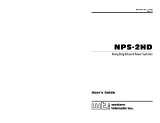NetSure
™
LMS Data Processing Unit
Installation Instructions, Section 5879 (Issue BA, April 7, 2014)
Specification Number: 586505000 and 586505500
Model Number: LMS1000
Firmware Version 12.0
Also for the LMS Monitoring System factory integrated into Spec. Nos.
582140000, 582140001, and 582126100 NetSure™ Power Systems (NPS).

NetSure™ LMS Data Processing Unit
Installation Instructions, Section 5879 (Issue BA, April 7, 2014)
Spec. No: 58650500, 586505500 Code: Section 5879
Model No: LMS1000 Issue BA, April 7, 2014
This page is intentionally blank.

NetSure™ LMS Data Processing Unit
Installation Instructions, Section 5879 (Issue BA, April 7, 2014)
Spec. No: 58650500, 586505500 Code: Section 5879
Model No: LMS1000 Issue BA, April 7, 2014
[i]
Table of Contents
Admonishments Used in this Document ............................................................................................................... iv
Static Warning ...................................................................................................................................................... v
FCC Information ................................................................................................................................................... vi
General Information and Installation Checklist ...................................................................................................... 1
Preface ....................................................................................................................................................................... 1
Installation Acceptance Checklist ............................................................................................................................... 1
Installing LMS1000 ................................................................................................................................................ 2
Installing the LMS1000 Display Option ....................................................................................................................... 2
Mounting the 586505000/586505500 Main Cabinet and Expansion Cabinet(s) (if furnished) .................................... 2
Mounting ............................................................................................................................................................ 2
Grounding Connection ....................................................................................................................................... 2
Mounting the Optional Expansion Assembly(s) (if furnished) ..................................................................................... 2
Mounting ............................................................................................................................................................ 2
Grounding Connection ....................................................................................................................................... 2
Installing Circuit Cards ............................................................................................................................................... 2
Circuit Card Handling .......................................................................................................................................... 3
Identifying the Circuit Cards ............................................................................................................................... 3
Installing an Optional Modem Circuit Card .......................................................................................................... 3
Installing the CPU Circuit Card(s) ........................................................................................................................ 7
Installing Input/Output (I/O) Circuit Cards .......................................................................................................... 9
Making Electrical Connections ................................................................................................................................. 16
Observe the Following Admonishment ............................................................................................................. 16
Wiring Considerations ...................................................................................................................................... 16
586505000/586505500 Main and Expansion Cabinet Grounding Connection
(586505000/586505500 only) ......................................................................................................................... 16
586505000/586505500 Main and Expansion Cabinet DC Input Power Connection
(586505000/586505500 only) ......................................................................................................................... 16
External CPU/Hardware Fail Alarm Connections ................................................................................................ 26
Local Terminal Port Connections ...................................................................................................................... 26
Gateway Port Connections (if Gateway Software Option is installed) ................................................................ 27
Internal Modem Port Connections .................................................................................................................... 27
Ethernet Port Connections (10M) ..................................................................................................................... 27
OEM1 Port Connections (if required) (586505000/586505500 Only) ............................................................... 28
OEM2 Port Connections (if required) (586505000/586505500 Only) ............................................................... 28
OEM3 Port Connections (if required) (586505000/586505500 Only) ............................................................... 29
582140000/582140001/582126100 Power System's LMS RS-485 Port Connections (RS-485 Port) .................. 31
LMS1000 Input/Output (I/O) Circuit Card Connections ..................................................................................... 31
Interconnecting the Optional 586505000/586505500 Expansion Assembly(s) (if furnished) to
Customer Equipment ....................................................................................................................................... 41
Interconnecting the Expansion Cabinet(s) and Assembly(s) (if furnished) into the LMS1000 Network
(586505000/586505500 Only) ......................................................................................................................... 45

NetSure™ LMS Data Processing Unit
Installation Instructions, Section 5879 (Issue BA, April 7, 2014)
Spec. No: 58650500, 586505500 Code: Section 5879
Model No: LMS1000 Issue BA, April 7, 2014
[ii]
Energy Management Connections (when used w/ 'traditional' rectifiers external to the system) ....................... 47
Sequential Start Connections ............................................................................................................................ 48
LMS Dual MCA Interface Software Option ................................................................................................................. 49
Powering Up and Checking System Operation .......................................................................................................... 49
Initial Startup Preparation ................................................................................................................................. 49
Powering Up the System ................................................................................................................................... 49
Logging Onto the System .................................................................................................................................. 49
586505000/586505500 Main Cabinet or 582140000/582140001/582126100 Primary Power Bay
I/O Circuit Card Verification ............................................................................................................................... 49
Software Option Verification ............................................................................................................................. 50
Verifying Programmable Status LED Indicator Operation .................................................................................. 50
Verifying Relay Operation .................................................................................................................................. 50
Logging Off of the System ................................................................................................................................. 51
Configuring the System ..................................................................................................................................... 51
Installation Logs/Worksheets ................................................................................................................................... 51
Configuring LMS1000 .......................................................................................................................................... 69
Getting Started ......................................................................................................................................................... 69
Required Password ............................................................................................................................................ 69
What Can Be Changed ....................................................................................................................................... 69
Descriptions of Configuration Attributes .................................................................................................................. 70
Unit Identification ............................................................................................................................................. 70
GET Community String ...................................................................................................................................... 70
TRAPS Community String .................................................................................................................................. 70
SET Community String ...................................................................................................................................... 70
TRAP Addresses ................................................................................................................................................. 70
Gateway Address............................................................................................................................................... 70
Netmask Address .............................................................................................................................................. 71
Host Addresses ................................................................................................................................................. 71
Alarm Classes .................................................................................................................................................... 71
Program Lines ................................................................................................................................................... 71
Examples of Various Types of Program Lines ..................................................................................................... 74
Program Line Time Periods ................................................................................................................................ 75
Common Channel Attributes ............................................................................................................................. 75
Analog Channel Attributes ................................................................................................................................ 75
Binary Channel Attributes .................................................................................................................................. 77
Function Channel Attributes .............................................................................................................................. 78
LED Channel Attributes ..................................................................................................................................... 78
Relay Channel Attributes ................................................................................................................................... 79
User Attributes .................................................................................................................................................. 80
Groups .............................................................................................................................................................. 82
System Alarm Reporting ................................................................................................................................... 82
Initial Configuration .................................................................................................................................................. 83

NetSure™ LMS Data Processing Unit
Installation Instructions, Section 5879 (Issue BA, April 7, 2014)
Spec. No: 58650500, 586505500 Code: Section 5879
Model No: LMS1000 Issue BA, April 7, 2014
[iii]
Setting Local Port Communications Parameters ............................................................................................... 83
Setting Gateway Port Parameters (if Gateway Software Option Installed) ......................................................... 83
Setting System Configuration ........................................................................................................................... 83
Setting Email Parameters ................................................................................................................................ 105
Configuring Groups ........................................................................................................................................ 105
Setting User Timeout ...................................................................................................................................... 105
Setting WEB Interface ..................................................................................................................................... 105
Setting the Battery Discharge Timer Feature (if required) ............................................................................... 105
Setting SNMP .................................................................................................................................................. 105
Setting Energy Management (if Energy Management Software Option Installed) ........................................... 106
Setting Sequential Start (if Sequential Start Software Option Installed) .......................................................... 107
Setting TL1 (if TL1 Software Option Installed) ................................................................................................. 110
Configuration Required to Allow Access Door to be Locked and Unlocked Manually via LMS1000 (if
586505000/586505500 List 80 installed) ....................................................................................................... 112
Configuring Battery Thermal Runaway Feature ............................................................................................... 112
Configuring MCA "CAN I/0" Circuit Cards (if installed in a Spec. No. 582140000, 5821400001, or
582126100 Bay) ............................................................................................................................................. 113
Configuring Analog Channels for Use with the 130VDC Monitoring Wire Harness .......................................... 113
LMS Dual MCA Interface Software Option ....................................................................................................... 113
Checking the System Time ............................................................................................................................. 113
Checking for Alarms........................................................................................................................................ 114
Downloading the Configuration ..................................................................................................................... 114
Subsequent Configuration ..................................................................................................................................... 114
Changing the Date, Time, Unit Name, Unit Number, System Identifier, Unit Header, Unit Pager
Code, and Pager Delay .................................................................................................................................... 114
Adding and Configuring LMS1000 Expansion Nodes ....................................................................................... 115
Changing the Analog Channel Configurations ................................................................................................ 117
Changing the Binary Channel Configurations .................................................................................................. 123
Changing the Energy Management Channel Configurations ........................................................................... 126
Changing the Function Channel Configurations .............................................................................................. 128
Changing the LED Channel Configurations...................................................................................................... 133
Changing the Relay Channel Configurations ................................................................................................... 136
Changing the Number of Rings before Answer ............................................................................................... 139
Changing the User Configurations .................................................................................................................. 139
Adding or Deleting Channels from the User Configurations ............................................................................ 144
Setting Alarm Class Names ............................................................................................................................. 145
Changing System Alarm Reporting or Individual User Reports ........................................................................ 146
Configuring Channels Into Groups .................................................................................................................. 147
Resetting Defaults .......................................................................................................................................... 148
NetPerform™ Optimization Services ................................................................................................................. 149

NetSure™ LMS Data Processing Unit
Installation Instructions, Section 5879 (Issue BA, April 7, 2014)
Spec. No: 58650500, 586505500 Code: Section 5879
Model No: LMS1000 Issue BA, April 7, 2014
[iv]
Admonishments Used in this Document
DANGER!
Warns of a hazard the reader will be exposed to that will likely result in death or serious injury
if not avoided. (ANSI, OSHA)
WARNING!
Warns of a potential hazard the reader may be exposed to that could result in death or
serious injury if not avoided. This admonition is not used for situations that pose a risk only to
equipment, software, data, or service. (ANSI)
CAUTION!
Warns of a potential hazard the reader may be exposed to that could result in minor or
moderate injury if not avoided. (ANSI, OSHA) This admonition is not used for situations that pose a risk
only to equipment, data, or service, even if such use appears to be permitte
d in some of the applicable
standards. (OSHA)
ALERT!
Alerts the reader to an action that must be avoided in order to protect equipment, software,
data, or service. (ISO)
ALERT!
Alerts the reader to an action that must be performed in order to prevent equipment damage,
software corruption, data loss, or service interruption. (ISO)
FIRE SAFETY!
Informs the reader of fire safety information, reminders, precautions, or policies, or of the
locations of fire
-fighting and fire-safety equipment. (ISO)
SAFETY!
Informs the reader of general safety information, reminders, precautions, or policies not related
to a particular source of hazard or to fire safety. (ISO, ANSI, OSHA)
D
an
g
er
W
ar
n
in
g
Caution
A
lert
Alert
Fi
re Safet
y
S
afety

NetSure™ LMS Data Processing Unit
Installation Instructions, Section 5879 (Issue BA, April 7, 2014)
Spec. No: 58650500, 586505500 Code: Section 5879
Model No: LMS1000 Issue BA, April 7, 2014
[v]
Static Warning
This equipment contains static sensitive components. The warnings listed below must be observed to prevent damage to these
components. Disregarding any of these warnings may result in personal injury or damage to the equipment.
1. Strictly adhere to the procedures provided in this document.
2. Before touching any equipment containing static sensitive components, discharge all static electricity from yourself by wearing
a wrist strap grounded through a one megohm resistor. Some wrist straps, such as Emerson Network Power Part Number
631810600, have a built-in one megohm resistor; no external resistor is necessary. Read and follow wrist strap manufacturer’s
instructions outlining use of a specific wrist strap.
3. Do not touch traces or components on equipment containing static sensitive components.
Handle equipment containing static sensitive components only by the edges that do not have connector pads.
4. After removing equipment containing static sensitive components, place the equipment only on conductive or anti-static
material such as conductive foam, conductive plastic, or aluminum foil. Do not use ordinary Styrofoam
™
or ordinary plastic.
5. Store and ship equipment containing static sensitive components only in static shielding containers.
6. If necessary to repair equipment containing static sensitive components, wear an appropriately grounded wrist strap, work on a
conductive surface, use a grounded soldering iron, and use grounded test equipment.

NetSure™ LMS Data Processing Unit
Installation Instructions, Section 5879 (Issue BA, April 7, 2014)
Spec. No: 58650500, 586505500 Code: Section 5879
Model No: LMS1000 Issue BA, April 7, 2014
[vi]
FCC Information
The MCA Interface Modem Option (if installed) has been granted a registration number by the Federal Communications Commission,
under Part 68 rules and regulations for direct connection to the telephone lines. In order to comply with these FCC rules, the following
instructions must be carefully read and applicable portions followed completely:
a. Direct connection to the telephone lines may be made only through the standard plug- ended cord furnished to the
utility-installed jack. No connection may be made to party or coin phone lines. Prior to connecting the device to the telephone
lines, you must:
b. Call your telephone company and inform them you have an FCC registered device you desire to connect to their telephone
lines. Give them the number(s) of the line(s) to be used, the make and model of the device, the FCC registration number and
ringer equivalence. This information will be found on the device or enclosed with instructions as well as the jack suitable for
your device.
c. After the telephone company has been advised of the above you may connect your device if the jack is available, or after the
telephone company has made the installation.
d. Repairs may be made only by the manufacturer or his authorized service agency. Unauthorized repairs void registration and
warranty. Contact seller or manufacturer for details of permissible user performed routine repairs, and where and how to have
other than routine repairs.
e. If, through abnormal circumstances, harm to the telephone lines is caused, it should be unplugged until it can be determined if
your device or the telephone line is the source. If your device is the source, it should not be reconnected until necessary repairs
are effected.
f. Should the telephone company notify you that your device is causing harm, the device should be unplugged. The telephone
company will, where practicable, notify you, that temporary discontinuance of service may be required. However, where prior
notice is not practicable, the telephone company may temporarily discontinue service, if such action is reasonably necessary, in
such cases the telephone company must (A) Promptly notify you of such temporary discontinuance, (B) Afford you the
opportunity to correct the condition and (C) Inform you of your rights to bring a complaint to the FCC under their rules.
g. The telephone company may make changes in its communications facilities, equipment, operations or procedures, where such
action is reasonably required in the operation of its business and is not inconsistent with FCC rules. If such changes can be
reasonably expected to render any customer’s devices incompatible with telephone company facilities, or require modification
or alteration, or otherwise materially affect its performance, written notification must be given to the user, to allow
uninterrupted service.
The following information is provided here and on a label attached to the outside of the MCA Interface Modem Option (if installed).
JACK RINGER EQUIVALENCE FCC REGISTRATION NUMBER
RJ-11
0.2A
B46USA-22429-MM-E

NetSure™ LMS Data Processing Unit
Installation Instructions, Section 5879 (Issue BA, April 7, 2014)
Spec. No: 58650500, 586505500 Code: Section 5879
Model No: LMS1000 Issue BA, April 7, 2014
[1 of 149]
General Information and Installation
Checklist
Preface
This document (Section 5879) provides Installation Instructions for
Monitoring System Model
LMS1000, Spec. Nos. 586505000 and
586505500. These instructions also provide procedures for the
integrated LMS of Spec. Nos.
582140000, 582140001, and
582126100 Power Systems.
For User Instructions, refer to Section 5847 provided on the CD
(Electronic Documentation Package) furnished with your system.
Refer to SAG586505000/SAG586505500 (System Application
Guide) for additional information. The SAG can be accessed via the
CD (Electronic Documentation Package) furnished with your
system.
Note:
The LMS cabinet (Spec. No. 586505000/586505500) can be
used in Vortex
®
Power Systems (VPS) and NetSure™ Power
Systems (NPS). The LMS is also factory integrated (w/out using
the Spec. No. 586505000/586505500 cabinet) into Spec. Nos.
582140000, 582140001, and 582126100 NetSure™ Power
Systems (NPS). In this document, reference to an LMS in a VPS
or NPS using the Spec. No. 586505000/586505500 cabinet
will be VPS/NPS (LMS commands and responses specific to this
interface use ‘NETSURE’). Reference to an LMS in a Spec. No.
582140000, 582140001, and 582126100 NPS Power System
will be NPS (LMS commands and responses specific to this
interface use ‘NPS’).
Installation Acceptance Checklist
Provided below is an Installation Acceptance Checklist. This
checklist helps ensure proper installation and initial operation of
the system. As the procedures presented in this document are
completed, check the appropriate box on this list. If the procedure
is not required to be performed for your installation site, also
check the box in this list to indicate that the procedure was read.
When installation is done, ensure that each block in this list has
been checked.
Note:
The system is not powered up until the end of this checklist.
Note:
Some of these procedures may have been performed at the
factory for you.
Installing LMS1000
LMS1000 Display Option Installed
(586505000/586505500 only)
Main Cabinet and Expansion Cabinet(s) Mounted in a
Relay Rack
(586505000/586505500 only)
Optional Expansion Assembly(s) Mounted in Customer
Equipment
Optional Modem Circuit Card Installed
CPU Circuit Card(s) Installed
Four Input Analog Circuit Card Installed after Making any
Jumper Adjustment as Required
Eight Input Analog Circuit Card Installed
Twelve Input Analog Circuit Card Installed
Four Input Binary Circuit Card Installed
Eight Input Binary Circuit Card Installed after Making any
Jumper Adjustment as Required
Four Output (Form-C) Relay Circuit Card Installed after
Making any Jumper Adjustment as Required
Eight Input Temperature Circuit Card Installed and
Ground Lead Attached to Frame Ground
Main and Expansion Cabinets Grounding Connection
Made
(586505000/586505500 only)
Main and Expansion Cabinets DC Input Power Connection
Made
(586505000/586505500 only)
External CPU/Hardware Fail Alarm Connections Made
Local Port Connections Made
Modem Port Connections Made
Ethernet Port Connections Made
OEM1 Port Connections Made (586505000/586505500
only)
OEM2 Port Connections Made (586505000/586505500
only)
OEM3 (VPS/NPS) Port Connections Made
(586505000/586505500 only)
Gateway Port (if available) Connections Made
Connections Made to all Four Input Analog Circuit Cards
Installed
Connections Made to all Eight Input Analog Circuit Cards
Installed
Connections Made to all Twelve Input Analog Circuit
Cards Installed
Connections Made to all Four Input Binary Circuit Cards
Installed

NetSure™ LMS Data Processing Unit
Installation Instructions, Section 5879 (Issue BA, April 7, 2014)
Spec. No: 58650500, 586505500 Code: Section 5879
Model No: LMS1000 Issue BA, April 7, 2014
[2 of 149]
Connections Made to all Eight Input Binary Circuit Cards
Installed
Connections Made to all Four Output (Form-C) Relay
Circuit Cards Installed
Connections Made to all Eight Input Temperature Circuit
Cards Installed
Optional Expansion Assembly(s) (if furnished)
Interconnected to Customer Equipment
All 586505000/586505500 Expansion Cabinets,
582140000/582140001/582126100 Secondary Bays,
and/or 586505000/586505500 Expansion Assemblies (if
furnished) Interconnected into LMS1000 Network
Energy Management Connections Made, if required
Sequential Start Connections Made, if required
System Powered Up and Checked
Configuring LMS1000
System Configured
Installing LMS1000
Installing the LMS1000 Display Option
Refer to Section 5942 or Section 5943 to field install an LMS1000
Display option. These are provided in the LMS1000 Installation
Manual, and on the CD provided with your system documentation.
The option is factory installed if ordered with the system.
Mounting the 586505000/586505500 Main Cabinet
and Expansion Cabinet(s) (if furnished)
The installer should be familiar with the installation requirements
and technique to be used in mounting the cabinet(s).
Note that Spec. Nos. 582140000, 582140001, and 582126100
Power Systems do not use the LMS1000 Cabinets. The LMS is
factory integrated into the Power Systems.
Mounting
The cabinet(s) is to be mounted in a relay rack with 1 or 1-3/4 inch
multiple drilling.
586505000 Lists 1 and 6: The cabinet(s) is provided with
reversible mounting angles to allow mounting in a 19 inch or 23
inch wide relay rack. The mounting angles may also be positioned
for flush front mounting, 5-inch front projection mounting, or
6-inch front projection mounting. If necessary, remove and
reposition the reversible mounting angles to meet your
requirements.
586505000 and 586505500 Lists 2 and 7: The cabinet(s) is to be
mounted in a 23 inch wide relay rack. The mounting angles may
also be positioned for flush front mounting, 5-inch front projection
mounting, or 6-inch front projection mounting. If necessary,
remove and reposition the reversible mounting angles to meet
your requirements.
Note:
A removable label is provided on the front panel of the Main
Cabinet. This allows the user to write the functions of the
programmable LEDs, if desired.
Grounding Connection
Main and Expansion Cabinets: The earth ground connection to the
cabinet is made via an external connection brought to the outside
of the cabinet. Refer to "MAKING ELECTRICAL CONNECTIONS" in
this section for details.
Relay Rack: Refer to the National Electrical Code, applicable local
codes, and your specific site requirements.
Mounting the Optional Expansion Assembly(s) (if
furnished)
The installer should be familiar with the installation requirements
and technique to be used in mounting the assembly(s).
Mounting
The assembly(s) is to be mounted in customer equipment, as
required.
The assembly(s) is provided with a back sheetmetal panel with
mounting holes. Mount the assembly to a suitable surface. Refer
to SAG586505000/SAG586505500 for mounting hole dimensions.
The SAG can be accessed via the CD (Electronic Documentation
Package) furnished with your system.
Grounding Connection
The earth ground connection to the assembly(s) is to be made
with the hardware used to mount to assembly(s). This requires the
use of a ground washer with the assembly(s) mounting hardware.
A ground washer is an internal-external tooth, dish-type lock
washer.
Installing Circuit Cards
Circuit cards may have been factory installed for you.
The 586505000/586505500 cabinet(s) should be unpacked and
mounted prior to unpacking and installing the circuit cards. Note
that Spec. Nos. 582140000, 582140001, and 582126100 Power
Systems do not use the LMS1000 Cabinets. The LMS is factory
integrated into the Power Systems.

NetSure™ LMS Data Processing Unit
Installation Instructions, Section 5879 (Issue BA, April 7, 2014)
Spec. No: 58650500, 586505500 Code: Section 5879
Model No: LMS1000 Issue BA, April 7, 2014
[3 of 149]
Circuit Card Handling
WARNING! Before handling any circuit card, read and
follow the instructions contained on the Static Warning
Page located at the beginning of this document.
A static wrist strap grounded through a one megohm
resistor should always be worn when handling the
circuit cards.
Identifying the Circuit Cards
Each circuit card associated with the system is shipped in a
separate package. These circuit cards can be identified through
two methods as described below.
a. the Emerson Network Power part number printed on the
outside of the shipping carton
b. the Emerson Network Power part number silkscreened
on the component side of the circuit card
Installing an Optional Modem Circuit Card
The optional modem circuit card plugs onto the top of the
LMS1000 CPU circuit card installed in the 586505000/586505500
LMS1000 Main Cabinet or 582140000/582140001/582126100
Primary Power Bay.
PROCEDURE:
Note:
Refer to Figure 1 as this procedure is performed.
1. Connect an approved grounding strap to your wrist.
Attach the other end to a suitable ground.
2. Unpack the Modem circuit card (P/N 508951).
3.
586505000/586505500 LMS1000 Main Cabinet: If the
CPU circuit card is not already installed in the Main
Cabinet, unpack the CPU circuit card (P/N 514024). If the
CPU circuit card is already installed, rotate the two
captive fasteners on the front of the Main Cabinet until
the arrow on the fastener points up or down, and pivot
the door open. Remove the CPU circuit card.
or
582140000/582140001/582126100 Power System: If
the CPU circuit card is not already installed in the Primary
Power Bay, unpack the CPU circuit card (P/N 521185). If
the CPU circuit card is already installed, remove the LMS
CPU circuit card from the Primary Power Bay.
4. The modem circuit card connects to the CPU circuit card
via a connector that contains a set of pins that plug into a
mating connector on the CPU circuit card. The modem
circuit card is secured to the CPU circuit card via three
supplied plastic standoffs that snap into holes located on
the modem circuit card and corresponding holes in the
CPU circuit card. The modem circuit card is also secured
and grounded through the CPU circuit card via a metal
standoff located on the modem circuit card and a
supplied screw.
Before performing the next steps, study the diagram in
Figure 1. Locate the mating connectors on the modem
and CPU circuit cards. Locate the mounting holes for the
plastic standoffs on the modem circuit card and the
corresponding holes on the CPU circuit card.
5. Refer to Figure 1, and snap the three supplied plastic
standoffs into the holes provided on the modem circuit
card. Ensure the standoffs protrude towards the
component side of the circuit card.
6. Hold the modem circuit card by the edges. Orient the
circuit card as shown in Figure 1. Align the mating
connectors on the modem and CPU circuit cards, and the
standoffs on the modem circuit card with the
corresponding holes on the CPU circuit card. Push the
modem circuit card down onto the CPU circuit card,
ensuring the mating connectors are properly aligned,
until all three plastic standoffs snap into holes on the CPU
circuit card.
7. Refer to Figure 1 and secure the grounding screw into the
proper mounting hole on the CPU circuit card (from the
bottom of the CPU circuit card). This screw secures the
CPU circuit card to the metal standoff located on the
modem circuit card.
8.
582140000/582140001/582126100 Power System Only:
Install the supplied sheetmetal bracket as shown in
Figure 1. Secure with the supplied flathead screw.
9. Install the CPU circuit card into the cabinet or bay as
described in the next procedure.
10. When all circuit cards have been installed, remove the
grounding wrist strap.
11. After all electrical connections are made (as described
later), close the cabinet door and secure with the two
captive fasteners (arrow on fastener points towards
outside of cabinet). In a
582140000/582140001/582126100 Power System,
close the bay's front door.
12.
586505000/586505500 LMS1000 Main Cabinet: Attach
the supplied self-adhesive FCC label to the outside rear
panel of the cabinet near the phone jack.
or
582140000/582140001/582126100 Power System:
Attach the supplied self-adhesive FCC label to the
sheetmetal located at the bottom of the LMS CPU circuit
card housing (near the phone connector on the Modem).
W
a
rn
in
g

NetSure™ LMS Data Processing Unit
Installation Instructions, Section 5879 (Issue BA, April 7, 2014)
Spec. No: 58650500, 586505500 Code: Section 5879
Model No: LMS1000 Issue BA, April 7, 2014
[4 of 149]
Figure 1. Installing the Modem Circuit Card (cont'd on next page)
Main
CPU Circuit
Card
586505000
Main Cabinet
(586505500 similar)

NetSure™ LMS Data Processing Unit
Installation Instructions, Section 5879 (Issue BA, April 7, 2014)
Spec. No: 58650500, 586505500 Code: Section 5879
Model No: LMS1000 Issue BA, April 7, 2014
[5 of 149]
Figure 1. Installing the Modem Circuit Card (cont'd from previous page, cont'd on next page)
MONITORING AND
CONTROL SECTION
Optional LMS Monitoring System
Main CPU Circuit Card Location
582140000
Power System
Primary Bay
MONITORING AND
CONTROL SECTION
Front door assembly
removed in illustration
for clarity.
582140001
Power System
Primary Bay
Optional LMS Monitoring System
Main CPU Circuit Card Location
Spec. No. 582140000 shown,
Spec. No. 582126100 similar.
582126100
Power System
Primary Bay

NetSure™ LMS Data Processing Unit
Installation Instructions, Section 5879 (Issue BA, April 7, 2014)
Spec. No: 58650500, 586505500 Code: Section 5879
Model No: LMS1000 Issue BA, April 7, 2014
[6 of 149]
Figure 1. Installing the Modem Circuit Card (cont'd from previous page)
J10 on CPU Circuit Card.
J1 on Modem Circuit Card.
(Mating Connectors)
Plastic
Standoffs (3)
Grounding
Screw
Modem Circuit
Card P/N 508951
(Trace Side Up)
CPU Circuit Card
P/N 514024 or 521185
586505000/586505500 Attach supplied FCC label
Main Cabinet: to rear panel near phone jack.
582140000/582140001/ Attach supplied FCC label
582126100 Primary Bay: to the sheetmetal located
at the bottom of the CPU
circuit card housing.
Sheetmetal
Bracket
Screw
582140000/582140001/
582126100 Only
582140000/582140001/
582126100 Only

NetSure™ LMS Data Processing Unit
Installation Instructions, Section 5879 (Issue BA, April 7, 2014)
Spec. No: 58650500, 586505500 Code: Section 5879
Model No: LMS1000 Issue BA, April 7, 2014
[7 of 149]
Installing the CPU Circuit Card(s)
Refer to the following procedure, and install the CPU circuit card(s)
into the respective mounting position of the
586505000/586505500 LMS1000 Main and Expansion Cabinet(s)
or 582140000/582140001/582126100 Power System Primary and
Secondary Power Bays.
PROCEDURE:
Note:
Refer to Figure 2 as this procedure is performed.
1. 586505000/586505500 LMS1000 Cabinet: To access the
circuit card mounting position, rotate the two captive
fasteners on the front of the cabinet until the arrow on
the fastener points up or down, and pivot the door open.
or
582140000/582140001/582126100 Power System:
Open the bay's front door to access the CPU circuit card
mounting positions.
2. Connect an approved grounding strap to your wrist.
Attach the other end to a suitable ground.
3. Unpack the CPU circuit card. CPU circuit card P/N
514024 is to be installed in the 586505000/586505500
LMS1000 Main Cabinet. CPU circuit card P/N 521185 is
to be installed in the
582140000/582140001/582126100 Primary Power Bay.
CPU circuit card P/N 506153 is to be installed in the
586505000/586505500 LMS1000 Expansion Cabinet(s)
or 582140000/582140001/582126100 Secondary
Bay(s).
4. Slide the CPU circuit card into its mounting location,
ensuring the rear edge connector is firmly seated.
5. Secure the circuit card by tightening the retaining screw
located on the circuit card assembly (for the Main CPU
card, this is also the RS-232 Connector Grounding
Screw). In a 582140000/582140001/582126100 Power
System, note that if a modem is installed, it also contains
a bracket with a retaining screw.
6. When all circuit cards have been installed, remove the
grounding wrist strap.
7. After all electrical connections are made (as described
later), close the cabinet door and secure with the two
captive fasteners (arrow on fastener points towards
outside of cabinet). In a
582140000/582140001/582126100 Power System,
close the bay's front door.
8. Save several of the static protective bags that the circuit
cards were shipped in. If a circuit card is ever required to
be removed from the system, it should immediately be
placed in a static protective bag.
Figure 2. Installing the CPU Circuit Card (Main Cabinet shown, Expansion Cabinet similar) (cont'd on next page)
RS-232 Connector
Grounding Screw
(Main Cabinet Only)
586505000
Main Cabinet
(586505500 Similar)
CPU Circuit Card
P/N 514024 (Main)
P/N 506153 (Expansion)

NetSure™ LMS Data Processing Unit
Installation Instructions, Section 5879 (Issue BA, April 7, 2014)
Spec. No: 58650500, 586505500 Code: Section 5879
Model No: LMS1000 Issue BA, April 7, 2014
[8 of 149]
Figure 2. Installing the CPU Circuit Card (Primary Power Bay shown, Secondary Power Bay similar) (cont'd from previous page)
582140000
Primary and
Secondary Bays
Primary LMS
CPU Circuit Card
(P/N 521185)
Secondary LMS
CPU Circuit Card
(P/N 506153)
Front door assembly removed
in illustrations for clarity.
582140001
Primary and
Secondary Bays
ECH 1 ECH 2 ECH 3
L
M
S
F1
D
S
M
F2
M
C
A
F3
3A
3A 3A
FA
POWER
CAN BUS
* ETHERNET
* RS-485 * TEMP
* Main
Bay
Only
582126100
Primary and
Secondary Bays
MONITORING AND
CONTROL SECTION

NetSure™ LMS Data Processing Unit
Installation Instructions, Section 5879 (Issue BA, April 7, 2014)
Spec. No: 58650500, 586505500 Code: Section 5879
Model No: LMS1000 Issue BA, April 7, 2014
[9 of 149]
Installing Input/Output (I/O) Circuit Cards
Refer to the following procedure, and install the I/O circuit card(s)
into the respective mounting positions of the
586505000/586505500 LMS1000 Main and Expansion Cabinet(s)
or 582140000/582140001/582126100 Power System Primary and
Secondary Power Bay(s), as required.
Note that in 582140000, 582140001, and 582126100 Power
Systems, an LMS CPU circuit card must be installed in a bay that is
to be populated with LMS I/O circuit card(s). LMS I/O circuit card
mounting positions are provided inside the
582140000/582140001/582126100 bays.
PROCEDURE:
Note:
Refer to Figure 3 through Figure 6 as this procedure is
performed.
1.
586505000/586505500 LMS1000 Cabinet: To access the
circuit card mounting position, rotate the two captive
fasteners on the front of the cabinet until the arrow on
the fastener points up or down, and pivot the door open.
or
582140000/582140001/582126100 Power System:
Open the bay's front door to access the CPU circuit card
mounting positions.
2. Connect an approved grounding strap to your wrist.
Attach the other end to a suitable ground.
3.
582140000/582140001/582126100 Power System:
Loosen the two screws securing the circuit card retaining
angle, and slide the retaining angle down.
4. Unpack the LMS1000 I/O circuit card(s) to be installed.
Four (4) Input Analog Circuit Card (P/N 506336)
Eight (8) Input Analog Circuit Card (P/N 514528)
Twelve (12) Input Analog Circuit Card (P/N 520838)
Eight (8) Input Temperature Circuit Card (P/N 506333)
Four (4) Input Binary Circuit Card (P/N 506332)
Eight (8) Input Binary Circuit Card (P/N 506334)
Four (4) Output Form-C Relay Circuit Card (P/N 506335)
Note:
A maximum of six 12-input analog circuit cards can be
installed in the 586505000/586505500 Main Cabinet or
582140000/582140001/582126100 Primary Power Bay.
DO NOT install 12-input analog circuit cards in
586505000/586505500 Expansion Cabinets or
582140000/582140001/582126100 Secondary Bays.
5. If you are installing a four input analog circuit card, make
the following jumper adjustments.
a. Four jumpers are provided on the four input analog
circuit card. Each jumper is associated to an input
and sets the input to either monitor 50 mv and 100
mv DC shunt inputs, 0-60 volt DC inputs, or 20 ma
current loop inputs. Refer to Figure 4, and set each
jumper for the type of input to be monitored.
6. If you are installing an eight input binary circuit card,
make the following jumper adjustments.
a. Eight jumpers are provided on the eight input binary
circuit card. Each jumper is associated to an input.
The second connection point for each binary input is
determined by the placement of the appropriate
jumper. These jumpers are factory set to the "-BAT"
position. For each binary input, refer to Figure 5 and
place the appropriate jumper either in the "+BAT" or
"-BAT" connection position. Refer to "Eight Input
Binary Circuit Card Connections, P/N 506334" in this
section for a description of the connection made by
the placement of these jumpers.
7. If you are installing a four output (Form-C) relay circuit
card, make the following jumper adjustment.
a. A jumper is provided on the four output (Form-C)
relay circuit card. The placement of this jumper
enables or disables the commands SET RLY (Set
Relay) and CLR RLY (Clear Relay). Refer to Figure 6
and set this jumper per site requirements.
8. Each I/O circuit card can be installed in any of the circuit
card mounting positions in any cabinet or bay, but install
circuit cards from left to right, in the next available empty
mounting position (as viewed from the front of the
cabinet or bay). DO NOT SKIP SLOTS. Circuit cards are
installed in the cabinet or bay with the component side
facing the left as viewed from the front. Slide the circuit
card(s) into its mounting location, ensuring the rear edge
connector is firmly seated.
Note:
In 582140000/582140001/582126100 Power Systems,
the recommended method is to populate LMS
Input/Output circuit cards from left to right, and MCA
Customer Alarm Relay circuit cards from right to left.
9.
586505000/586505500 LMS1000 Cabinet: If a
temperature circuit card(s) has been installed, attach the
green wire connected to the circuit card(s) to one of the
grounding studs provided inside the cabinet. Refer to
Figure 3 for location. Place the lug of the green wire
below the flat washer provided on the grounding stud.
Replace the lock washer and resecure the nut.
582140000/582140001/582126100 Power System: If a
Temperature circuit card(s) has been installed, attach the
green wire connected to the circuit card(s) to one of the

NetSure™ LMS Data Processing Unit
Installation Instructions, Section 5879 (Issue BA, April 7, 2014)
Spec. No: 58650500, 586505500 Code: Section 5879
Model No: LMS1000 Issue BA, April 7, 2014
[10 of 149]
grounding studs provided inside the bay. Refer to Figure
3 for location. Place the lug of the green wire below the
bottom nut. Tighten the top nut down to lock the
bottom nut.
10. Supplied with your system documentation is an I/O
circuit card label sheet (P/N 520538). These labels allow
circuit card identification without removing a circuit card.
Apply the appropriate labels to the sheetmetal below
each installed I/O circuit card.
11.
582140000/582140001/582126100 Power System:
When all circuit cards have been installed, slide the circuit
card retaining angle up and secure by tightening the two
screws.
12. When all circuit cards have been installed, remove the
grounding wrist strap.
13. After all electrical connections are made (as described
later), close the cabinet door and secure with the two
captive fasteners (arrow on fastener points towards
outside of cabinet). In a
582140000/582140001/582126100 Power System,
close the bay's front door.
14. Save several of the static protective bags that the circuit
cards were shipped in. If a circuit card is ever required to
be removed from the system, it should immediately be
placed in a static protective bag.
Figure 3. Installing the I/O Circuit Cards (cont'd on next page)
I/O Circuit Card
Mounting Positions
(Install I/O Circuit Cards
from Left to Right
with Component Side
of Circuit Card Facing the
Left as Viewed from the Front.
DO NOT SKIP SLOTS.)
* Note:
Two Grounding Studs are Provided. Each
Grounding Stud Contains a Flat Washer,
Lock Washer, and Nut. If a Temperature
Circuit Card is Installed, Attach the Green
Wire from the Circuit Card to One of the
Grounding Studs below the Flat Washer.
Replace the Lock Washer and Resecure the Nut.
Temperature
Circuit Card
Grounding Stud
Location*
Temperature
Circuit Card
Grounding Stud
Location*
586505000
Main or Expansion Cabinet
(586505500 Similar)

NetSure™ LMS Data Processing Unit
Installation Instructions, Section 5879 (Issue BA, April 7, 2014)
Spec. No: 58650500, 586505500 Code: Section 5879
Model No: LMS1000 Issue BA, April 7, 2014
[11 of 149]
Figure 3. Installing the I/O Circuit Cards (cont'd from previous page, cont’d on next page)
* Note:
Two grounding studs are provided. Each
grounding stud contains two nuts. If a
Temperature circuit card is installed, attach
the Green Wire from the circuit card to one
of the grounding studs, below the bottom nut.
Tighten the top nut down to lock the bottom nut.
Temperature
Circuit Card
Grounding Stud
Locations*
LMS Input/Output
(I/O) Circuit Card
4-Input Analog, P/N 506336
8-Input Analog, P/N 514528
12-Input Analog, P/N 520838
8-Input Temperature, P/N 506333
4-Input Binary, P/N 506332
8-Input Binary, P/N 506334
4-Output Relay, P/N 506335
Install LMS I/O Circuit Cards from Left to Right
with Component Side of Circuit Card Facing
the Left as Viewed from the Front.
DO NOT SKIP SLOTS.
582140000
Power System

NetSure™ LMS Data Processing Unit
Installation Instructions, Section 5879 (Issue BA, April 7, 2014)
Spec. No: 58650500, 586505500 Code: Section 5879
Model No: LMS1000 Issue BA, April 7, 2014
[12 of 149]
Figure 3. Installing the I/O Circuit Cards (cont'd from previous page)
Seven-Slot Card Cage
for MCA Customer Alarm
Relay Circuit Cards and/or LMS
Input/Output (I/O) Circuit Cards
Temperature
Circuit Card
Grounding Stud
Locations*
* Note:
Two grounding studs are provided. Each
grounding stud contains two nuts. If a
Temperature circuit card is installed, attach
the Green Wire from the circuit card to one
of the grounding studs, below the bottom nut.
Tighten the top nut down to lock the bottom nut.
LMS Input/Output
(I/O) Circuit Card
4-Input Analog, P/N 506336
8-Input Analog, P/N 514528
12-Input Analog, P/N 520838
8-Input Temperature, P/N 506333
4-Input Binary, P/N 506332
8-Input Binary, P/N 506334
4-Output Relay, P/N 506335
Install LMS I/O Circuit Cards from Left to Right
with Component Side of Circuit Card Facing
the Left as Viewed from the Front.
DO NOT SKIP SLOTS.
582140001
Primary and
Secondary Bays
ECH 1 ECH 2 ECH 3
L
M
S
F1
D
S
M
F2
M
C
A
F3
3A 3A 3A
FA
POWER
CAN BUS* ETHERNET
* RS-485 * TEMP
* Main
Bay
Only
582126100
Primary and
Secondary Bays
Front door assembly removed
in illustrations for clarity.
MONITORING AND
CONTROL SECTION
Seven-Slot Card Cage
for MCA Customer Alarm
Relay Circuit Cards and/or LMS
Input/Output (I/O) Circuit Cards
Temperature
Circuit Card
Grounding Stud
Locations*
Page is loading ...
Page is loading ...
Page is loading ...
Page is loading ...
Page is loading ...
Page is loading ...
Page is loading ...
Page is loading ...
Page is loading ...
Page is loading ...
Page is loading ...
Page is loading ...
Page is loading ...
Page is loading ...
Page is loading ...
Page is loading ...
Page is loading ...
Page is loading ...
Page is loading ...
Page is loading ...
Page is loading ...
Page is loading ...
Page is loading ...
Page is loading ...
Page is loading ...
Page is loading ...
Page is loading ...
Page is loading ...
Page is loading ...
Page is loading ...
Page is loading ...
Page is loading ...
Page is loading ...
Page is loading ...
Page is loading ...
Page is loading ...
Page is loading ...
Page is loading ...
Page is loading ...
Page is loading ...
Page is loading ...
Page is loading ...
Page is loading ...
Page is loading ...
Page is loading ...
Page is loading ...
Page is loading ...
Page is loading ...
Page is loading ...
Page is loading ...
Page is loading ...
Page is loading ...
Page is loading ...
Page is loading ...
Page is loading ...
Page is loading ...
Page is loading ...
Page is loading ...
Page is loading ...
Page is loading ...
Page is loading ...
Page is loading ...
Page is loading ...
Page is loading ...
Page is loading ...
Page is loading ...
Page is loading ...
Page is loading ...
Page is loading ...
Page is loading ...
Page is loading ...
Page is loading ...
Page is loading ...
Page is loading ...
Page is loading ...
Page is loading ...
Page is loading ...
Page is loading ...
Page is loading ...
Page is loading ...
Page is loading ...
Page is loading ...
Page is loading ...
Page is loading ...
Page is loading ...
Page is loading ...
Page is loading ...
Page is loading ...
Page is loading ...
Page is loading ...
Page is loading ...
Page is loading ...
Page is loading ...
Page is loading ...
Page is loading ...
Page is loading ...
Page is loading ...
Page is loading ...
Page is loading ...
Page is loading ...
Page is loading ...
Page is loading ...
Page is loading ...
Page is loading ...
Page is loading ...
Page is loading ...
Page is loading ...
Page is loading ...
Page is loading ...
Page is loading ...
Page is loading ...
Page is loading ...
Page is loading ...
Page is loading ...
Page is loading ...
Page is loading ...
Page is loading ...
Page is loading ...
Page is loading ...
Page is loading ...
Page is loading ...
Page is loading ...
Page is loading ...
Page is loading ...
Page is loading ...
Page is loading ...
Page is loading ...
Page is loading ...
Page is loading ...
Page is loading ...
Page is loading ...
Page is loading ...
Page is loading ...
Page is loading ...
Page is loading ...
Page is loading ...
Page is loading ...
Page is loading ...
-
 1
1
-
 2
2
-
 3
3
-
 4
4
-
 5
5
-
 6
6
-
 7
7
-
 8
8
-
 9
9
-
 10
10
-
 11
11
-
 12
12
-
 13
13
-
 14
14
-
 15
15
-
 16
16
-
 17
17
-
 18
18
-
 19
19
-
 20
20
-
 21
21
-
 22
22
-
 23
23
-
 24
24
-
 25
25
-
 26
26
-
 27
27
-
 28
28
-
 29
29
-
 30
30
-
 31
31
-
 32
32
-
 33
33
-
 34
34
-
 35
35
-
 36
36
-
 37
37
-
 38
38
-
 39
39
-
 40
40
-
 41
41
-
 42
42
-
 43
43
-
 44
44
-
 45
45
-
 46
46
-
 47
47
-
 48
48
-
 49
49
-
 50
50
-
 51
51
-
 52
52
-
 53
53
-
 54
54
-
 55
55
-
 56
56
-
 57
57
-
 58
58
-
 59
59
-
 60
60
-
 61
61
-
 62
62
-
 63
63
-
 64
64
-
 65
65
-
 66
66
-
 67
67
-
 68
68
-
 69
69
-
 70
70
-
 71
71
-
 72
72
-
 73
73
-
 74
74
-
 75
75
-
 76
76
-
 77
77
-
 78
78
-
 79
79
-
 80
80
-
 81
81
-
 82
82
-
 83
83
-
 84
84
-
 85
85
-
 86
86
-
 87
87
-
 88
88
-
 89
89
-
 90
90
-
 91
91
-
 92
92
-
 93
93
-
 94
94
-
 95
95
-
 96
96
-
 97
97
-
 98
98
-
 99
99
-
 100
100
-
 101
101
-
 102
102
-
 103
103
-
 104
104
-
 105
105
-
 106
106
-
 107
107
-
 108
108
-
 109
109
-
 110
110
-
 111
111
-
 112
112
-
 113
113
-
 114
114
-
 115
115
-
 116
116
-
 117
117
-
 118
118
-
 119
119
-
 120
120
-
 121
121
-
 122
122
-
 123
123
-
 124
124
-
 125
125
-
 126
126
-
 127
127
-
 128
128
-
 129
129
-
 130
130
-
 131
131
-
 132
132
-
 133
133
-
 134
134
-
 135
135
-
 136
136
-
 137
137
-
 138
138
-
 139
139
-
 140
140
-
 141
141
-
 142
142
-
 143
143
-
 144
144
-
 145
145
-
 146
146
-
 147
147
-
 148
148
-
 149
149
-
 150
150
-
 151
151
-
 152
152
-
 153
153
-
 154
154
-
 155
155
-
 156
156
-
 157
157
-
 158
158
Ask a question and I''ll find the answer in the document
Finding information in a document is now easier with AI
Related papers
-
Emerson LMS 1000 User guide
-
Emerson NetSure 802 DC Power System User guide
-
Emerson NetSure 802 DC Power System User guide
-
Emerson NetSure 802 DC Power System User guide
-
Emerson NetSure 801 DC Power System User guide
-
Emerson SAG581126000 User manual
-
Emerson NetSure ITM 48 VDC UPS 70 kW to 280 kW Quick start guide
-
Emerson NetSure 211 Series Ordering Guides
-
Emerson DCS4830 User manual
-
Emerson 120kW Installation guide
Other documents
-
Milwaukee 58-01-1270 User manual
-
Milwaukee 58-03-0475 User manual
-
SICK LMS1000 2D LiDAR sensors Product information
-
Vertiv SECTION5876 NetSure 802 Installation guide
-
RAM LMS266 DSP Operating instructions
-
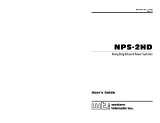 Western Telematic NPS-2HD User manual
Western Telematic NPS-2HD User manual
-
Morningstar RB-SHUNT User manual
-
Sterling Power Power Management Panel Product information
-
Fresenius Medical Care 2008 K2 Service Bulletin
-
DOEPFER A-149-2 User manual