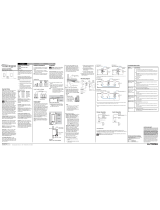Lutron Electronics Co., Inc.
7200 Suter Road
Coopersburg, PA 18036-1299, E.U.A
Fabricado nos EUA 2/08 P/N 030-987 Rev. B
Lutron Electronics Co., Inc.
7200 Suter Road
Coopersburg, PA 18036-1299, U.S.A.
Made and printed in U.S.A. 2/08 P/N 030-987 Rev. B
ON
OFF
ON
OFF
ON
OFF
Turn screw to loosen
Ground
(Green screw)
Tag
Different-colored screws
4-Way:
(Insulated wires connected to four screws.)
TAG insulated wires connected to different-colored screws.
Please make sure that these wires are NOT the bare or
green GROUND wire.
Prepare Wires
Trim or strip wires to
proper length
Cu
Al
Terminal Screws:
Turn screw to loosen
Backwired:
Insert screwdriver. Pull
out wire.
Disconnect Switch Wires
Prepare os fi os
Apare ou descasque os fi os
conforme o comprimento
adequado.
Cu
Al
Start screws
Align switch and
tighten screws
Mount and Align Switch
ON
OFF
ON
OFF
ON
OFF
Turn Power ON
Monte e alinhe o interruptor
Ligue a fonte de alimentação
ON
OFF
ON
OFF
ON
OFF
Parafusos dos terminais:
Gire os parafusos para
afrouxar.
Interruptor de Quatro Posições
Números dos Modelos: CA-4PS, LT-4PS, SC-4PS
Capacidade 120 / 277 V~ 60 Hz 15 A
Números dos Modelos:
CA-4PSNL, SC-4PSNL
Capacidade 120 V~ 60 Hz 15 A
Compre a placa de parede Lutron
separadamente.
Notas Importantes:
Leia as instruções antes de instalar.
1. Conecte somente o fi o revestido de cobre ou
de cobre de bitola 2,5 mm
2
. Veja o dispositivo
quanto ao comprimento da tira.
2. Não conecte o fi o de alumínio a este
dispositivo.
3. Instale de acordo com todos os códigos
elétricos locais e nacionais.
4. Só limpe a unidade com um pano macio e
úmido. Não use nenhum produto químico de
limpeza.
4-Way Switch
Model Numbers: CA-4PS, LT-4PS, SC-4PS
Rated at 120 / 277 V~ 60 Hz 15 A
Model Numbers: CA-4PSNL, SC-4PSNL
Rated at 120 V~ 60 Hz 15 A
Purchase Lutron
® wallplate separately.
Important Notes
Please read before installing
1. Connect only #12 AWG or #14 AWG gauge
copper or copper clad wire to switch. See
device for strip length.
2. Do not connect aluminum wires to this device.
3. Install in accordance with all national and local
electrical codes.
4. Clean unit with a soft damp cloth only. Do not
use any chemical cleaners.
PortuguêsEnglish
Conexão por pressão:
introduza a chave de fenda;
puxe o fi o para fora.
Comece s aparafusar. Alinhe o interruptor e
aperte os parafusos.
Technical Assistance
If you have questions concerning the installation or
operation of this product, call the Lutron Technical
Support Center. Please provide exact model
number when calling.
+1.800.523.9466 (U.S.A., Canada, and the
Caribbean)
Other countries call, +1.610.282.3800
Fax +1.610.282.6311
Internet: www.lutron.com
Limited Warranty
(Valid only in U.S.A., Canada, Puerto Rico, and the Caribbean.)
Lutron will, at its option, repair or replace any unit that is defective in materials or
manufacture within one year after purchase. For warranty service, return unit to
place of purchase or mail to Lutron at 7200 Suter Rd., Coopersburg, PA 18036-
1299, postage pre-paid.
THIS WARRANTY IS IN LIEU OF ALL OTHER EXPRESS WARRANTIES, AND THE
IMPLIED WARRANTY OF MERCHANTABILITY IS LIMITED TO ONE YEAR FROM
PURCHASE. THIS WARRANTY DOES NOT COVER THE COST OF INSTALLATION,
REMOVAL OR REINSTALLATION, OR DAMAGE RESULTING FROM MISUSE, ABUSE,
OR DAMAGE FROM IMPROPER WIRING OR INSTALLATION. THIS WARRANTY
DOES NOT COVER INCIDENTAL OR CONSEQUENTIAL DAMAGES. LUTRON’S
LIABILITY ON ANY CLAIM FOR DAMAGES ARISING OUT OF OR IN CONNECTION
WITH THE MANUFACTURE, SALE, INSTALLATION, DELIVERY, OR USE OF THE
UNIT SHALL NEVER EXCEED THE PURCHASE PRICE OF THE UNIT.
This warranty gives you specifi c legal rights, and you may have other rights which
vary from state to state. Some states do not allow the exclusion or limitation of
incidental or consequential damages, or limitation on how long an implied warranty
may last, so the above limitations may not apply to you.
Lutron is a registered trademark of Lutron Electronics Co., Inc.
© 2008 Lutron Electronics Co., Inc.
Assistência Técnica
Caso tenha dúvidas a respeito da instalação
ou operação deste produto consulte o seu
representante Lutron ou ligue para o Centro de
Suporte Técnica de Lutron. Forneça o número do
modelo exato ao chamar por telefone.
+1.800.523.9466 (E.U.A, Canadá e Caribe)
Outros países ligue para +1.610.282.3800
Fax +1.610.282.6311
Internet: www.lutron.com
Garantia Limitada
(Válido somente nos E.U.A, Canadá, Porto Rico e Caribe.)
A Lutron reparará ou substituirá, à sua escolha, qualquer unidade que estiver
com defeito de material ou de fabricação dentro de um ano após a compra. Para
serviço de garantia, devolva a unidade ao local de compra ou envie-a para a
Lutron no endereço 7200 Suter Rd., Coopersburg, PA 18036-1299, porte pago.
ESTA GARANTIA SUBSTITUI TODAS AS OUTRAS GARANTIAS, EXPRESSAS
OU IMPLÍCITAS E A GARANTIA IMPLÍCITA DE COMERCIALIZAÇÃO ESTÁ
LIMITADA A UMA ANO DA DATA DA COMPRA. ESTA GARANTIA NÃO COBRE
OS CUSTOS DE INSTALAÇÃO, REMOÇÃO OU REINSTALAÇÃO NEM OS
PREJUÍZOS RESULTANTES DE USO INCORRETO, ABUSOS OU DANOS
PROVOCADOS POR CONEXÕES OU INSTALAÇÃO IMPRÓPRIAS. ESTA
GARANTIA NÃO COBRE PREJUÍZOS INCIDENTAIS OU CONSEQÜENTES. A
RESPONSABILIDADE DA LUTRON SOBRE QUALQUER RECLAMAÇÃO POR
DANOS RESULTANTES DE OU EM CONEXÃO COM A FABRICAÇÃO, VENDA,
INSTALAÇÃO, ENTREGA OU USO DA UNIDADE NUNCA EXCEDERÁ O PREÇO
DA COMPRA DA UNIDADE.
Esta garantia lhe dá direitos legais específi cos, e você pode ter outros direitos
que variam de estado para estado. Alguns estados não permitem a exclusão ou
limitação de danos incidentais ou conseqüenciais, ou limitação sobre a duração
de uma garantia implícita, de forma que as limitações acima podem não se
aplicar ao seu caso.
Lutron são marca registrada da Lutron Electronics Co, Inc.
© 2008 Lutron Electronics Co., Inc.
4
Desconecte os fi os do interruptor
ON
OFF
ON
OFF
ON
OFF
Gire o
parafuso
para
afrouxar.
Quatro Posições:
(Fios isolados conectados a quatro parafusos.)
IDENTIFIQUE os fi os isolados conectados aos parafusos de
cores diferentes. Favor certifi car-se de que esses fi os NÃO
sejam os fi os de TERRA verde ou nus.
Parafusos de cores diferentes
Etiqueta
Terra
(Parafuso verde)
Desligue a energia no disjuntor ou
remova o fusível
Instalação
Remova a placa de identifi cação e
remova o interruptor da parede
Identifi que os fi os antes de removê-los
do interruptor
3
2
1
Apare ou descasque todos os condutores de fi os de
acordo com o comprimento mostrado na bitola da tira
na traseira do interruptor.
5
Instale o espelho para tomada de parede Lutron
(adquirido em avulso).
Fiação do interruptor
Usando os terminais de
parafuso.
• Conecte o fi o de
aterramento verde ou
cobre o terminal do
interruptor verde no
interruptor.
• Conecte os fi os
removidos dos parafusos
de cores diferentes
(fi os identifi cados) aos
terminais de parafuso da
mesma cor.
• Conecte os fi os restantes
a cada um dos terminais
de parafuso restantes no
interruptor.
Terra
(Parafuso verde)
Parafusos de
cores diferentes
Etiqueta
Interruptor de
três posições
Interruptor de
três posições
Interruptor de
quatro posições
Neutro
Terr a
Carga
Terr a
Positivo/
Fase
Terr a
6
7
8
Suporte Técnica de Lutron 1.800.523.9466 24 horas / 7 dias www.lutron.com
Turn Power OFF at Circuit Breaker or
Remove Fuse
Remove Faceplate and Pull Switch from
Wall
Tag Wires
1
Installation
2
3
4
Trim or strip all wire conductors to the length shown on
the strip gauge on the back of the switch.
5
Install Lutron wallplate (purchased separately).
Wiring the Switch
Ground
(Green screw)
Tag
Different-colored
screws
Using Screw Terminals.
• Connect the bare copper
or green ground wire to
the green screw terminal
on the switch.
• Connect the wires
removed from the
different-colored screws
(tagged wires) to the
screw terminals of the
same color.
• Connect the remaining
wires to each of the
remaining screw
terminals on the switch.
3-way
switch
4-way
switch
3-way
switch
Live
Neutral
GroundGround
Ground
Load
6
7
8
Lutron Technical Support Center 1.800.523.9466 24 hrs / 7 days www.lutron.com
030-987