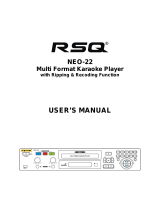Page is loading ...

DVD-ПРОИГРЫВАТЕЛЬDVD PLAYER
Руководство по эксплуатации Instruction manual
H-DVD5037

2 3
Table of contents Before you start
Dear customer!
Thank you for purchasing our product. For safety, it is strongly recommended to read this
manual carefully before connecting, operating and/or adjusting the product and keep the
manual for reference in the future.
9
9
9
9
9
9
10
10
10
11
12
13
13
14
14
14
14
15
15
16
16
17
17
17
17
18
19
Table of contents
Before you start
Utilization of the product
Important safeguards
Supported formats
Connection
Video/audio system connection
Operation
Front panel
Rear panel
Remote controller
Changing the battery
Button functions
Open/close
Standby
Title/PBC
Subtitle
Angle
Menu/Ripping
Play/pause
Cursor buttons
Number buttons
Enter
Stop
Step
Fast forward
Rewind
Previous/Next
Prog
Slow
Setup
V-Mode
Repeat
A-B
Default
Audio
Copy
Zoom
2
3
3
3
4
5
5
6
6
6
7
7
8
8
8
8
8
8
8
8
8
8
8
8
8
8
8
8
9
9
9
9
9
9
9
9
9
9
Vol+/Vol-
Mute
OSD
L/R/ST
USB
Goto
Return
System setup
General setup
Audio setup
Dolby setup
Video setup
Preference setup
Other functions
Karaoke operation
USB/Memory card operation
MP3/Compressed video playback
Jpeg playback
Ripping
Copying data
Deleting data from USB/SD/MMC
General information
Handling compact discs
Cleaning discs
Accessories
Troubleshooting
Specification

2 3
Table of contents Before you start
If you want to dispose this product, do not mix it with general household waste. There is
a separate collection system for used electronic products in accordance with legislation
that requires proper treatment, recovery and recycling.
Please contact your local authorities for the correct method of disposal. By doing so, you
will ensure that your disposed product undergoes the necessary treatment, recovery and
recycling and thus prevent potential negative effects on the environment and human health.
Utilization of the product
Important safeguards
Alerts the user to the presence
of dangerous voltage within the
product’s enclosure.
Alerts the user to the presence
of important operating
instructions.
To reduce the risk of electric shock
or fire, do not open the cover. Refer
servicing to qualified service
personnel.
This mark indicates this unit belongs
to class 1 laser product.
• To prevent the risk of fire or electric shock,
don’t allow water to come into contact with
the device and don’t use the device in high
humidity conditions.
• The device is equipped with high voltage
components and a laser system, hence you
shall not open the device and repair it by
yourself. The laser beam is dangerous to eyes
when the housing is removed. Don’t look at it.
• When the device is moved from cold
premises to the warm room or vice versa,
condensate may form on the laser head and
the device may not operate properly. In this
case please turn the device on for 1-2 hours
without disc before playback to heat it to a
proper operation temperature.
• Don’t try to manually open or close the
disc tray to load discs.
• Disconnect the receiver only when there is
no disc therein.
• If you are not going to use the device for a
long time disconnect it from the wall outlet.
• Before turning the device on, please make
sure that you have connected it properly,
adjust the volume of speakers and amplifiers
of your radio system to the minimum. Adjust
the volume as necessary only after normal
playback has started to avoid damage of your
audio system.
• Use supply sources of rated voltage,
otherwise the unit may not function or may be
damaged.
• Place the unit on a horizontal surface.
Keep the unit ventilated. Don’t block the heat
hole. Overheat may cause malfunction.
• Do not place any objects on the player’s
cover, this may make it function improperly
(incorrect playback).
• Please place the device in a dry and
well-aired area. Do not place it near heating
units or expose it to direct sunlight, mechanical
vibration, humidity or excessive dust.
• If using power plug and appliance coupler
as a cutting-connecting device, it should be
operated easily.
• Never use liquid detergents, abrasives or
organic compounds (alcohol, gasoline, etc) to
clean the unit body.
W a rning
RISK OF ELECTRIC SHOCK
DO NOT OPEN

4
Before you start
• All repairs and technical service should
be made by qualified specialist from service
centers.
All images provided herein are schematic
drawings of real objects and may differ
from their real images.
Supported formats
Disc types
Symbol Contents
DVD
Compressed digital audio - video
MPEG4 (DivX)
Compressed digital audio - video
Video-CD (VCD)
Compressed digital audio - video
Super-VCD (SVCD)
Compressed digital audio - video
CDDA
Digital audio
MP3
Compressed digital audio
Kodak Picture CD
Compressed digital static image
JPEG
Compressed digital static image

5
Connection
Video/audio system connection
Before you start connection of external
devices, ensure that power of the unit is
switched off.
Following outputs are available in this unit.
Composite video
Use the cable with yellow plug of an AV
cable to connect the composite video output of
this unit to the video input of a TV/monitor.
SCART
Use a 21-pin SCART cable to connect the
SCART output of this unit to the TV/monitor
SCART input.
Component video
Use a 3-core AV cable to connect the
component outputs of this unit to the
corresponding inputs of a TV/monitor.
S-video
Use an S-Video cable to connect the
S-Video output of this unit to the S-Video input
of a TV/monitor.
5.1CH audio
Use 3 pairs of audio cables to connect the
5.1 CH audio outputs of this unit to the 5.1
channel inputs of external audio amplifiers or
other players.
Stereo audio
Use a pair of audio cable (white for left, red
for right) to connect the stereo audio outputs of
this unit to the stereo inputs of a TV or a power
amplifier.
Coaxial digital audio
Use a special coaxial cable to connect the
coaxial output of this unit to the coaxial input of
an external device (e.g. amplifier with in-built
DTS-decoder).
• The connection you should make
depends on the TV/monitor input terminals.
Don’t make all the connections at the same time;
otherwise the produced picture will be affected.
• The physical connection should accord to
the audio/video output setup of this unit.

6
Operation
Control elements
Front panel
1 2 3 4 5 6 7
8 9
1. STANDBY button
2. Disc tray
3. Display
4. OPEN/CLOSE button
5.
button
6. button
7. button
8. USB slot
9. SD/MMC/MS memory card slot
Rear panel
3 4 5
1
6 7 8
2
1. Microphone socket
2. SCART connector
3. Component video output
4. Composite video output
5. 5.1CH audio output
6. Mixed L/R audio output
7. Coaxial digital audio output
8. S-Video output

7
Operation
Remote controller (RC)
1. STANDBY button
2. Digit buttons
3. GOTO button
4.
button
5. SETUP button
6. COPY button
7. PROG button
8. OSD button
9.
/ buttons
10. TITLE/PBC button
11. ENTER button/Cursor (
/ / / )
buttons
12. AUDIO button
13. L/R/ST button
14. USB button
15. STEP button
16. REPEAT button
17. OPEN/CLOSE button
18.
button
19. V-MODE button
20. ANGLE button
21. DEFAULT button
22. VOL+/VOL- button
23. / buttons
24. SUBTITLE button
25. MENU/RIPPING button
26. SLOW button
27. RETURN button
28. ZOOM button
29. STOP button 30. A-B button
Changing the battery
1. Remove the battery compartment cover
on the back of the RC.
2. Insert the batteries into the battery
compartment making sure that the correct
polarity is observed.
3. Install the cover back.
• Use two AAA/1.5V batteries for the RC.
The RC should be pointed at remote sensor
within 8 meters and within 30 degrees at the
left or the right side.
• Take the battery out of the RC if it is not
used for a long time.
• Do not mix new and used batteries or
different types of batteries. Weak batteries can
leak and severely damage the RC.
1 2 3
1
17
18
19
20
21
22
23
24
25
26
27
28
29
30
2
3
4
5
6
7
8
9
10
11
12
13
14
15
16

8 9
Operation Operation
Button functions
OPEN/CLOSE
Press OPEN/CLOSE button when power is
on, the disc tray is pushed out. Put the disc on
the tray with the title faced up. Press OPEN/
CLOSE button again to close the disc tray.
STANDBY
When playing, press STANDBY button to
turn off the unit, and standby mode will be
activated; press the button again, to turn on the
unit and it will start playing.
TITLE/PBC
• When playing a DVD disc, press TITLE/
PBC button to return to the main title menu of
the disc.
• When playing a VCD disc, press this
button to turn on or off Playback Control (PBC)
function. When playing disc encoded with PBC
function, press this button to display PBC menu.
SUBTITLE
When playing a disc with multi-language
subtitle, press SUBTITLE button continually,
the subtitle languages are changed in a circle,
and you can select the needed one.
ANGLE
When playing the disc with multi-angle,
press ANGLE button to select the view angle.
MENU/RIPPING
• When playing DVD disc, press MENU/
RIPPING button once to return to the main
menu of the disc.
• When playing SVCD, VCD2.0, after the
disc is loaded, the unit will display the chapter
menu (if PBC is on). Also, you can display this
menu by pressing MENU/RIPPING button.
• When a USB is connected, press MENU/
RIPPING button once to go to ripping menu.
(
) PLAY/PAUSE
When playing the disc, press
button
once to pause; press
button again to return
to normal playback.
Cursor buttons
Press cursor buttons to navigate in various
menus.
Number buttons
Press number buttons to input digits and
numbers (e.g. track/chapter number, playback
time etc.).
ENTER
Press ENTER button for confirmation of
chosen options.
STOP
When playing DVD, SVCD, VCD, CD disc,
press STOP once, the unit will memorize the
previous ending point; when afterwards you
play the same disc, playback will start from
the memorized point. Press STOP button two
times, playback will stop without memorizing
the stop point.
This function is only active when ON is
set for Last Memory item in General setup page.
STEP
When playing DVD, SVCD, VCD disc, press
STEP repeatedly to play video frame by frame.
Press
button to resume normal playback.
(FAST FORWARD)
Press this button for quick forward search.
Search speed will increase with each pressing:
2X => 4X => 8X => 16X => 32X => normal.
(REWIND)
Press this button for quick rewind search.
Search speed will increase with each pressing:
2X => 4X => 8X => 16X => 32X => normal.
/ (PREVIOUS/NEXT)
• When playing DVD disc, press button
to go to the previous chapter.
• When playing SVCD, VCD, CD disc, press
button to go to the previous track.

8 9
Operation Operation
• When playing DVD disc, press button
to go to the next chapter.
• When playing SVCD, VCD, CD disc, press
button to go to the next track.
PROG
• If the disc contains 2 or more tracks,
chapters or titles, set up the playing order to
your preference. Press PROG button to enter
program menu.
• Press number buttons to input the number
of the track, title or chapter. Use cursor buttons
to move the cursor to START item. Press
ENTER button to start program playback.
Press PROG button to cancel programming.
For MP3 disc, this function is not
available.
SLOW
Press SLOW button repeatedly to change
slow playback speed as follows: 1/2 => 1/4 =>
1/8 => 1/16 => normal.
SETUP
Press SETUP button to enter or exit the
system setup menu.
V-MODE
Press this button to select a video output
mode.
REPEAT
Press REPEAT button to repeat a title,
chapter, track or the whole disc. Available
repeat modes vary depending on the disc type
being used.
A - B
• Press A-B button at the start point (A)
and the ending point (B) to select the repeat
fragment.
• Press A-B button the third time to cancel
fragment repeat and return to normal play.
DEFAULT
When the disc tray is open or the disc is
stopped, press this button to restore the default
settings, except Password and Parental item
settings.
AUDIO
When playing DVD with more than one audio
stream, press this button to select the needed
language.
COPY
When a USB si connected, press this button
to enable copy function.
ZOOM
When playing DVD, SVCD, VCD disc, press
ZOOM button to zoom in the picture as follows:
2x => 3x => 4x => 1/2 => 1/3 => 1/4 =>
normal. In zoom in mode, press cursor buttons
to move the picture for viewing.
VOL+/VOL-
Press VOL+ button to adjust volume up.
Press VOL- button to adjust volume down.
(MUTE)
Press this button, the sound will be turned off.
Press the button again, the sound will resume.
OSD
Press this button to display various info on
the current playback: title/chapter time elapsed/
remaining, etc.
L/R/ST
Press repeatedly available to select audio
channels (Left mono/Right mono/Mix mono/
Stereo).
USB
Press this button to select a signal source
(USB/Memory card/disc).
GOTO
Press GOTO button to enter goto menu
where you can input chapter/title number or
disc time. Select an item with cursor buttons,
the use digit buttons to input data. Playback
will start in accordance with the input data

10
Operation
when you press ENTER button.
RETURN
When playing DVD, Super-VCD or VCD2.0
discs, press RETURN button to go to the disc
menu. Press the button again to return to
current playback. This function is not available
when PBC is off.
System setup
1. Press SETUP button to enter the setup
menu. In Setup menu, press SETUP button
again to quit the setup page.
2. Use
/ buttons to choose a setup
page: General setup page, Audio setup
page, Dolby Digital setup, Video setup page,
Preference page, Exit.
3. Press
button to enter the setup page
selected.
4. Use / buttons to select the
option you want to adjust.
5. Press
button to enter the adjustment
list. Use
/ buttons to select the
adjustment and press ENTER button to confirm
and
button to return to options list.
6. To return to setup page list press
button when in the option list.
The items in gray can’t be set up. The
setup is memorized and kept after power is off.
General setup page
General
General setup page
TV display
Angle mark
OSD language
Closed captions
Screen saver
HDCD
Last memory
Audio Dolby Video Preference
• TV DISPLAY
4:3 PanScan: When the unit connects to the
normal TV set, the wide-screen image shows
on the full screen, but some part is cut off.
4:3 LetterBox: When the unit connects to the
normal TV set, the wide-screen image shows
and black bars appear on the top and bottom
of screen.
16:9: Use this item when the unit is
connected with the wide screen TV set.
• ANGLE MARK
It will show the angle mark when playing
DVD disc with multi-angle view if selecting On.
• OSD LANGUAGE
Select on-screen display language: English,
Russian.
• CLOSED CAPTIONS
This function doesn’t work when the disc
without caption. If the caption is Off, press
SUBTITLE button on the RC to make caption
on. The default setup is On.
• SCREEN SAVER
If the Screen saver is set On and the unit is
switched on without a disc playing for several
minutes, a moving picture appears on the
screen, and the unit will go to standby mode
after 20 minutes. You can press any button
except STANDBY to wake it up.
• HDCD
You can select the digital filter Off, 1x, 2x.
The initial factory setup is Off.
• LAST MEMORY
When this function is on, the unit can
memorize the time elapsed from the last time
you played the disc. Then at the next playing, it
will resume playing from the memorized time.

11
Operation
or Stereo, then under the Speaker setup page
you can select Dialog item and adjust volumes.
While playing 5.1CH disc, you can adjust
speakers volume via Dialog.
• D.R.C.
Dynamic compress output can lower
volumes processing sound effect under the
conditions of within speakers max output. The
item is divided into On, Off, Auto.
Digital audio setup
General
Digital audio setup
Digital output
LPCM output
Audio Dolby Video Preference
• DIGITAL OUTPUT
SPDIF/OFF: no digital signal out (coaxial
output off), only analog audio output.
SPDIF/RAW: digital signal output in the
original format recorded in the disc.
SPDIF/PCM: digital signal output in the
decoded PCM form.
• LPCM OUTPUT
Select PCM frequency at 48 kHz or 96 kHz
Some amplifiers don’t support 96 kHz
sampling and cause coaxial output abnormal.
Channel delay
If the above setups dissatisfy you, you
can set the speaker distances in the real
conditions. Press / cursor buttons
to select the speaker, press
/ cursor
buttons to adjust the distance.
Audio setup page
General
Audio setup page
Analog audio
Digital audio
Channel delay
Equalizer
3D processing
Karaoke
Audio Dolby Video Preference
Analog audio setup page
General
Analog audio setup page
Downmix
Front speaker
Center speaker
Rear speaker
Subwoofer
Dialog
D.R.C.
Audio Dolby Video Preference
• DOWNMIX
LT/RT: The audio out is Left and Right
channels format even if the original sound is
5.1CH format.
Stereo: The audio out format is stereo even
if the original sound is 5.1CH format.
3D surround: The audio out is virtual
surround sounds.
5.1CH: Turn off downmix function. If playing
5.1CH discs or the unit is connected with 5.1
channel amplifier, this item should be selected.
• FRONT, CENTER, REAR, SUBWOOFER
SPEAKER
If your speaker system includes the above
speakers, you can set these items according
the real speaker states.
• DIALOG
With Audio output mode, and choose LT/RT

12 13
Operation Operation
Equalizer
General
Equalizer page
Sound mode
Bass boost
Super bass
Treble boost
Audio Dolby Video Preference
• SOUND MODE
Several EQ modes are available. You can
select one according your preference and the
disc content.
• BASS BOOST, SUPER BASS, TREBLE
BOOST
On means strengthen the corresponding
audio.
3D processing
General
3D processing page
Pro logic II
Reverb mode
Audio Dolby Video Preference
In PRO LOGIC On mode, the Reverb mode
setup is available. The initial factory setup is
Off. The Pro Logic II is only available when
Downmix is set to 5.1CH.
• PRO LOGIC II
On means 2CH music switch into 5.1CH
music and can by played with multi CHs
speakers while in Off status, no effect, if a
disc does not support the function, suggesting
to put to the Auto position, when playing with
Dolby digital DVD, the function setting must be
put on or put in auto. When this item is set to
Off, all following items (MODE, PANORAMA
etc) are unavailable.
• MODE
Music: All sound arrive stimulatingly, without
delay.
Movie: At the surrounding CH plus 10ms
delay.
PRO LOGIC: imitates PRO LOGIC I
adopting logic 2
Auto: auto selecting mode according to a
disc type.
• PANORAMA
On means the front stereo extends to both
sides, with a better surrounding sense. Only
available when Music is selected for MODE.
• DIMENSION
Similar as front and rear balance control,
adjusting gradually the front and rear sound
field, there are several musical scale to be
chosen. Only available when Music is selected
for MODE.
• CENTER WIDTH
Adjusting center CH signal and dividing left
/right CH, to let the signal emit from 3 front
speakers at different degree. Only available
when Music is selected for MODE.
REVERB MODE
You can select the Reverb mode: Normal,
Concert, Living room, Hall, Bathroom, Cave,
Arena, Church.
Karaoke setup
Set the microphone ON or OFF and adjust
the microphone volume and echo level.

12 13
Operation Operation
Dolby digital setup
General
Dolby digital setup page
Dual mono
Dynamic
Audio Dolby Video Preference
• DUAL MONO
Stereo: stereo output signal,
L-Mono: left output signal,
R-Mono: right output signal,
Mix-Mono: left/right output average signal.
• DYNAMIC
If watching large dynamic scope movie
program at night, to select this mode you can
reduce the volume to a very low level, at the
same time, to keep the fine details sounds. In
this case, this doesn’t disturb the family and
keep the quality sounds.
Video setup
General
Video setup page
Video output
Color setting
Audio Dolby Video Preference
• VIDEO OUTPUT
OFF: set video output to the composite.
YUV: set video output in analog component
video format when connecting to Y/U/V terminals.
P-YUV: set video output as progressive YUV
signal if the component video out is used.
RGB: set video output in Red/Green/Blue
format when connecting to SCART terminals.
If the video setting differs with the
physical connection, the TV set may be without
picture. In case of no picture, you can reset the
setting, then keep pressing V-MODE button
until the picture is OK again.
• COLOR SETTING
You can set the Sharpness, Brightness,
Contrast, Gamma, Hue, Saturation, Luma
delay according to your preference.
Preference setup
General
Preference page
TV type
PBC
Audio
Subtitle
Disc menu
Parental
Password
Default
Audio Dolby Video Preference
• TV TYPE
This unit is suitable for all kinds of TV
systems. You can select one of the PAL, NTSC
or Auto.
AUTO: the TV system is auto switched
according to the disc system.
NTSC: this system is used in USA, Taiwan,
Japan etc.
PAL: this system is used in China, Europe,
Hong Kong etc.
• PBC
When playing a VCD disc, select ON to
activate Playback Control (PBC) function (only
for discs encoded with PBC function.
• AUDIO, SUBTITLE, DISC MENU language
These are the initial settings by your
preference. If a setting is supported by disc
content, it will work. Otherwise the disc default
value works. And these settings can be
changed respectively by pressing AUDIO and

14
Operation
SUBTITLE buttons when playing.
• PARENTAL
The control level is for parental to control
playing content and protect your children from
violence and erotic. The disc, the level of which
is higher than the setting level can not be played.
• PASSWORD
Change the password. The initial factory
password is 136900. You can set your own
password. If you forget your own password,
you can use 136900 as general password.
• DEFAULT
Reset to the initial factory setups (except
Parental and Password items).
Other functions
Karaoke operation
• Karaoke disc is a DVD or VCD disc with
music and subtitles, showing the user when he/
she should start singing this or that song part.
You need to use a microphone for singing (not
included).
• Connect microphone to MIC jack on the
back panel.
• Enter system setup menu on the Karaoke
page and perform adjustment according to you
preference.
• Put Karaoke disc into DVD-player and
playback will start automatically. If it’s a DVD
karaoke disc, press AUDIO button to include or
eliminate the original singing voice and if it’s a
VCD karaoke disc, press L/R/ST button.
USB/Memory card operations
Insert a USB drive into the USB slot. Press
USB button to select USB mode. Press it again
to return to the DVD mode.
Insert an SD, MS or MMC memory card into
the memory card slot. Press USB button to
select memory card mode. Press it again to
return to the DVD mode.
• In case the player breaks down when
you insert a USB drive or a memory card into
the player, turn off the player, disconnect the
power cord from the AC outlet and unplug the
USB drive or/and the memory card from the
player. Then, power on the player again. The
player will resume the normal status.
• If there is no disc in the disc tray, the
player will switch to the corresponding mode
automatically after you plug in a USB drive or a
memory card.
• If a USB drive and a memory card are
inserted in the player at the same time, press
USB button once to select USB and press it
twice to select the memory card. Press it for
the third time to return to the DVD mode.
• All playback operations for USB and
memory cards are the same as MP3/MPEG4
disc operations.
• During the playback of picture files, you
need to press MENU button or open the disc
tray before switching between DVD mode, USB
mode and CARD mode.
The supported USB/Memory card
capacity is 8 Gbs. Please use USB devices
and memory cards of famous brands; some
models of USB devices or memory cards
cannot be supported by this unit due to
incompatibility.
MP3/compressed video playback
MP3 - generally adopted standard of audio
compression, compressing audio data to 1/12
of their size. One CD disc may store more than
600 minutes of music (170 songs). And the
quality of MP3 disc approximates to an audio
CD disc quality.
JPEG (Joint Photographic Expert Group) -
image compression algorithm, used all over the
world and providing high level of compression
of the source data. Any graphics editor may
edit images of this format and their size is 15-
20 times less then the original images.
Some DivX discs cannot be played due
to their parameters and recording conditions.
Video files more than 2 Gb having AVI
extension can be played partially.
When a disc, a USB or a card containing

15
Operation
files of these formats is inserted, a content
menu interface will be displayed.
Use
/ cursor buttons to select a
folder or a file, then press ENTER button to
enter the selected folder or play the selected
file. You can also use number buttons to make
selection of a folder to enter or a file to play.
In the content menu, press
cursor button
to return to the upper menu; press /
buttons to return/proceed to the previous/next
menu page.
Press repeatedly PROG button to switch
between folder playback mode and file list
playback mode in the content menu.
During playback of an MPEG4 disc, press
MENU button to return to the content menu.
JPEG playback
Place a picture disc in the disc tray; the unit
will load the disc automatically.
• Press STOP button to enter the thumbnail
mode to preview the pictures.
• In the thumbnail mode, use cursor buttons
to select a picture, then press ENTER button to
start the playback from the selected picture.
• In the thumbnail mode, use cursor buttons
and ENTER button to make selection of the
Slide Show, Menu, Prev or Next at the bottom
of the screen.
Slide Show: Start slide show playback.
Menu: Enter the instruction menu for RC
button functions. In the menu, press ENTER
button to turn over to the next menu page and
again to exit the instruction menu.
In JPEG playback mode, button functions
are as follows:
Button Function
STOP Entering preview mode
Next picture
Previous picture
To play/pause slideshow
Vertical mirror image
Horizontal mirror image
Rotate 90 degrees anticlockwise
Rotate 90 degrees clockwise
PROG Switch slideshow effects
ZOOM ON/OFF zoom mode
/
Zoom in/zoom out picture
Some file names can be displayed
incorrectly due to incompatibility of supported
encoding.
Ripping
This unit has Ripping function making it
handy and quick to copy audio files (e.g.
music) from CDs. RIPPING is converting from
CDDA format to the compressed MP3 format
onto a USB drive. In the course of copying, ID3
tags are generated automatically in Russian
and English, depending on the source. If the
disc does not contain such information in
CD-text format, ID3 tags will be written as
“Unknown artist” and “Unknown album”.
RIPPING function has a simple and intuitive
menu. To display the Ripping menu, press
MENU/RIPPING button on the RC while CD
playback. A USB-drive should be connected to
the unit.
Create ID3 Yes

16
Operation
For navigation in the menu use cursor
buttons and press ENTER button to confirm
your option. In “Options” column you may
set speed and bit rate for ripping. In “Track”
column you may select tracks for ripping (press
ENTER button to select a highlighted track).
Besides, you can select all tracks (“Select all”)
or cancel your choice (“Select none”). To start
converting process, select “Start” and press
ENTER button.
Summary
After the CD ripping procedure begins, the
system will proceed to the next menu page.
In Ripping window, there are a track
progress bar and a total progress bar showing
how much the ripping procedure for the current
track has been done and how much the total
task has been finished respectively.
During ripping, the option Cancel is
highlighted, so whenever you want to cancel
ripping, just press ENTER button.
The ripped tracks from CD or HDCD discs
will be stored in a folder created automatically
by the system in the connected USB drive. If
the selected track shares the same file name
with the existing one in that folder, the system
will pop up a dialogue box to warn you of that.
Press ENTER button to continue and replace
the existing one with the selected track. Select
option Cancel to quit.
And you can choose to create another folder
in the connected USB drive for ripping this track.
Create a new folder for ripping If you want
to create another folder in the connected USB
drive to save the ripped tracks, you need to
open the disc tray and then close it. The tracks
ripped afterwards will be saved in a newly
created folder.
Copying data
• Play data disc or USB/SD/MMC containing
MP3/JPG/DivX files.
• Press COPY button on RC, the COPY
menu will appear with option of ALL SELECT/
ALL UNSEL/COPY/EXIT.
• Move the cursor to the target file or folder,
press ENTER button to tick it, or select ALL
SELECT item to select all the data.
• Move the cursor to COPY item, then press
ENTER button to display the destination (USB
or Memory card).
• Select the desired target device (USB or
Memory card), press ENTER button to display
the option BACK/NEXT.
• Choose NEXT item to start copying data
the selected device.
Deleting data from USB/SD/MMC
• Play USB device or memory card
containing the desired data.
• Press COPY button to get the menu of
ALL SELECT/ALL UNSEL/COPY/DEL/EXIT.
• Move the cursor to the target file or folder,
press ENTER button to tick it, then move to
DEL item and press ENTER button to delete
the data from the device.

17
General information
Handling compact discs
Handling compact discs
• Do not insert anything other than a CD into
the disc tray.
• Do not use cracked, chipped, warped, or
otherwise damaged discs as they may cause
damage to the player.
• Handle the disc only by the edges (as
shown in the picture). To keep discs clean do
not touch its surface.
• Store discs in their cases when not in use.
• Do not expose discs to direct sunlight, high
humidity, high temperature or dust.
• Prolonged exposure to extreme
temperature can wrap a disc.
• Do not attach labels, write on or apply
chemicals to the surface of the discs.
• Do not touch the recorded surface of the
discs.
• Use 12-cm CDs. Use only conventional,
fully circular discs. Do not use irregularly
shaped discs.
Cleaning discs
Fingerprints should be carefully wiped from
the surface of disc with a soft cloth. Unlike
conventional records, compact discs have no
grooves to collect dust and macroscopic dirt,
so gently wiping them with a soft cloth should
remove must panicles. Wipe in a straight
motion from the center to the edge.
Never use thinner benzine, record cleaner
or anti static spray on a compact disc. Such
chemicals can damage its plastic surface.
Accessories
1. DVD player 1 pc
2. Remote controller 1 pc
3. Audio-video cable 1 pc
4. Battery AAA 1.5V 2 pcs
5. Consumer information 1 pc
6. Warranty card 1 pc
7. Instruction manual 1 pc

18
General information
Troubleshooting
Below is a table describing simple measures that can help you eliminate most problems likely
to emerge when this unit is in use. If below measures do not help, turn to a service center or to the
nearest dealer.
Symptom Cause Solution
No sound Poor audio cable connection Make proper connection
Disc dirty or damaged Clean the disc
MUTE function is on Disable MUTE function
No image Poor video cable connection Make proper connection
Incorrect setting of your TV set Correct the settings of your TV set
Disc cannot be
read
Disc not inserted Insert the disc
Disc inserted incorrectly Install the disc with the label side facing up
Condensate on the unit laser
head
Switch the unit on without disc for an hour
Remote control
does not
operate
Remote control is incorrectly
directed at the unit
Use the remote controller according to the
manual
Distance and angle to the unit
are too large
Decrease the distance and angle
Run out batteries Replace both batteries
Some functions
do not work
Disc is recorded incorrectly Wait 5-10 seconds and the unit will
automatically return to normal style
Incorrect key sequence Repeat the operation one more time
Static voltage on the unit
housing
Switch the unit off for 1-2 minutes and then
switch it on again
Unstable image Incorrect TV settings Correct the TV settings

19
General information
Specifications
Appearance
Dimensions (L x W x H) 215 mm х 400 mm х 33 mm
Net weight 1.5
Compatibility
Supports DVD-R/-RW/DVD+R/+RW/CD-R/-RW/USB/SD/MMC/MS
Formats of playback DVD-video, DVD-audio, MPEG4 (DivX/XviD), SVCD,
VCD, CDDA, HDCD, MP3, Kodak Picture CD, JPEG
Support of subtitle for MPEG4 +
Audio
Dolby Digital decoder +
DTS digital out (coaxial) +
Dolby Prologic II +
Video
Support NTSC/PAL +
Connectors
Composite +
SCART +
Coaxial +
S-Video +
Component (YUV) +
5.1/Stereo +
Functions
Children lock +
Karaoke +
Audio CD ripping in MP3 format
to USB flash drive +
Copy function from discs to
USB flash drive +
Russian ID3 tag/name support +
Russian and English OSD +
Additional
Power consumption in “STANDBY” less than 1 W
Power supply ~100-240 V, 50/60 Hz
Specifications are subject to change without notice. Dimensions are approximate.
/