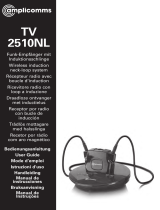Page is loading ...

1
INTRODUCTION
The CL7160 is a Personal Sound Amplifier which can be
used by people with impaired hearing or normal hearing.
It can be used to listen to TV or other audio equipment
without disturbing others.
It uses a 2.3MHz Infra-red(IR) system.
CL7160 uses a headset with an induction loop to allow
use while wearing a hearing aid which has a T-coil
installed. The hearing aid should be set to the T
position for proper operation.
This product will accept the following audio inputs:
A) Analog Audio (RCA type output terminals).
B) Optical Digital Audio.
C) Coaxial Digital Audio.
WARNING: This product can produce high sound
pressure levels in order to assist people with impaired
hearing. Excessive sound pressure levels can cause
hearing damage so it is recommended to initially set the
volume to a low level and gradually increase it to a
comfortable level.
INTRODUCTION

2
PRODUCT CONTENTS
PRODUCT CONTENTS

3
(1) Transmitter / Charger
Front View
Back View
Bottom View
NOTE: The transmitter/charger can charge one or two headsets.
PRODUCT CONTENTS
Left Cradle Charging
indicator (Red/Green)
Power and
Emission indicator
Right Cradle Charging
indicator (Red/Green)
IR EMITTER IR EMITTER
DC 12V Power Jack
Microphone Input Jack
Digital Audio Coaxial Input
Digital Audio Optical Input
Analog Audio Input Jack
Reset

4
(2) Headset
NOTE: Depending on the model purchased there may be either
one or two headsets in the box.
(3) Power Supply (AC – DC Adapter, 100 - 240V)
(4) RCA(red/white) to 3.5mm audio cable
(5) Toslink cable (optical digital).
IMPORTANT: Before using the cable remove the
clear plastic protective covers from both ends.
(6) Lithium Polymer Rechargeable battery(Sealed
inside the headset) 3.7V/200mAH
Breakable
Neck Loop
TONE Control
ON / OFF/
Volume
Control
PRODUCT CONTENTS
Headphone
Output
Balance Adjust
(Use tool )
Not included

5
NOTE:
1. This type of battery should last for many years and normally
should not need replacing.
2. We recommend that the battery be charged for about 2 hours
before the system is used for the first time.
3. Place the headset in a charging cradle in the Transmitter /
Charger base. Verify that the red LED charging indicator is ON.
When the battery is fully charged a green LED turns on.
4. If the headset is placed in the charging cradle a green LED
turns on it means that the headset still has ample charge to
operate normally and there is no need to charge it.
5. It is not possible to overcharge the battery. We recommend that
the headset be placed in the charging cradle when not in use.
BATTERY WARNINGS
z Do not attempt to change or remove the battery
z Do not dispose in fire
z Keep away from children
z Do not short circuit the charging terminals in the
bottom of the headset.
Note: This series of CL7160 products comes in 2 model variations
and spare headsets as below. This Instruction Manual covers all
of them.
1) CL7160 Wireless Single Headset System
2) Extra Wireless Headset
PRODUCT CONTENTS
Right cradle
charging Indicator
(Red/Green)
Left cradle
charging Indicator
(Red/Green)

7
(1) Connect the power supply as shown in the diagram
(2) The transmitter/charger must be connected to the audio
OUTPUT sockets of the TV, audio equipment, cable or
satellite box, DVD or VCR player, etc. When an RCA type
cable is used the outputs jacks are red and white. Refer to
the diagram.
A Scart adapter(not included) may also be used. Use only
the red and white terminals.
NOTE: If the system is connected to a cable or satellite box
and to a DVD or VCR player it is necessary to turn off the
device which is not in use at the time. When using the DVD
or VCR player turn off the cable or satellite box. When
watching TV turn off the DVD and VCR player.
(3) Connecting a microphone
If needed, connect a condenser microphone using the
microphone socket located on the rear of the Transmitter
/charger.
When connecting to a TV or other equipment which has
digital audio output terminals, use either the included Toslink
cable (optical digital) or a coaxial cable, depending on which
type of output terminals are provided on the equipment.
Please refer to the connection diagram on page 6 or to the
user manuals of your TV and other equipment.
NOTE: When using CL7160 with a digital audio input signal
the TV audio output must be set to PCM mode. CL7160 is
not compatible with Dolby Digital. The PCM setting can
normally be done using the audio menu settings of the TV.
Please refer to your TV/DVD/Satellite/Cable Box user’s
manual for instructions for setting to PCM mode.
NOTE: If you wish to use the system to listen to TV while
the CL7160 is muted so as not to disturb others, the TV
audio output must be set to FIXED. Refer to the user manual
of your TV for instructions as to how to set to FIXED.
INSTALLATION

8
POSITIONING
The infra-red(IR) signals need a direct line-of-sight
connection between the transmitter and the headset.
Position the transmitter such that there is a direct line-of-
sight connection with the headset when in use. The IR
signals may be blocked by objects such as walls, doors,
furniture, newspapers, books, etc. The IR diodes are lit
during use.
NOTE: When there is no audio input to the
transmitter/charge, transmission is turned off
automatically and the blue LED goes off. This is
resumed automatically when audio signal is restored.
POSITIONING

9
OPERATION
1. Make sure that the transmitter/charger is correctly
connected to the mains supply using the adapter
supplied.
2. Put on the headset such that the front(silkscreened)
part of the headset is facing the transmitter.
3. Turn on the headset using the ON/ OFF/ VOLUME
control
and adjust the volume.
4. Use the tone control wheel to adjust the tone
frequency to suit your needs.
5. If you wish to listen to TV while not wearing a hearing
aid you may connect standard headphones which
have a 3.5mm plug by inserting the 3.5mm plug into
the 3.5mm audio output socket in the headset.
Use the included balance control tool (
) to adjust the
volume balance between the left and right ears. This
control is on the headset
.
6. When you are finished using the system carefully
place the headset in the charging cradle making sure
that it fits snugly. Check that the charging light turns
on.
NOTE: The induction neck loop has an "easy-break" plug and
socket (refer to the sketch on page 4). Should the loop become
tangled or you are having difficulty removing the loop from around
your neck simply pull on the loop near the easy-break and it will
come free easily.
OPERATION

10
SAFETY, CARE AND MAINTENANCE
▪ The system is designed to operate from a 100-240V
AC supply and does not have an integral on/off switch.
To disconnect the power switch the mains power point
switch to OFF or unplug the power supply (AC-DC
adapter);
▪ Keep away from heat sources such as hot-plates, and
heat generating appliances;
▪ Keep away from water and other fluids;
▪ Repairs must be carried out by qualified personnel;
▪ We suggest that a power surge protector is connected
between the mains supply power point and the AC-DC
adapter.
SAFETY, CARE AND MAINTENANCE

11
PROBLEMS AND SOLUTIONS
The sound is not clear (static/interference)
▪ Check the line-of-sight connection.
▪ Make sure that the Blue LEDs is lit.
▪ Check the transmitter location (height above the floor).
▪ Keep away from any windows or interfering device.
▪ Check if the audio cable is connected to an analogue
(RCA) audio-OUT jack on TV, cable or satellite
decoder /receiver.
▪ Check that the audio cable is NOT connected to a
digital audio-out jack.
▪ The power outlet may already be in use with another
device.
▪ Audio cable is connected to the transmitter’s audio
jack.
The transmitter’s LED lights are not on.
▪ Check the connection to the wall socket or power outlet.
▪ Check the connection to the CL7160 12V jack.
The charging lights do not come on when the
earphone set is in the cradle.
▪ Realign earphone set; if necessary, move around in
the cradle.
▪ Ensure that the charging cradle is connected to mains
power.
PROBLEMS AND SOLUTIONS

12
PRODUCT SPECIFICATIONS
General data :
Frequency: 2.3MHz
Modulation: Infrared, mono
Approx. range: 55 sq.m (approx. 600 sq. ft.)
Audio frequency response: 100-16,000 Hz
Total harmonic distortion: < 1%
Signal to noise Ratio: 70 dB
Auto ON/OFF
Headset :
Battery requirement: Lithium Polymer Rechargeable
battery, 3.7V / 200mAH
Operating time: Max. 6 hrs.
Weight: approx. 46 – 50 g
Transmitter :
Audio connection: 3.5mm input jack/RCA type
cable/optical digital/coaxial digital/microphone input.
Power Supply: DC Power Supply 12V, 500mA
Weight: Approx. 180 g
Dimensions (H x W x D): 4.8 x 10.5 x 15.4 cm
RESET SWITCH: Sometimes computers malfunction due
to electrostatic discharge or other electrical disturbances, or
when DC Jack is plugged. If this happens push a thin rod
into the RESET hole
in the base of transmitter unit
and press down for about one second. This Resets the
transmitter unit, clears its memory and returns it to normal
operation.
PRODUCT SPECIFICATIONS

13
General information
Guarantee
From the moment your Geemarc product is purchased, Geemarc
guarantee it for the period of one year. During this time, all repairs
or replacements (at our discretion) are free of charge. Should you
experience a problem then contact our Helpline or visit our
website at www.geemarc.com.
The guarantee does not cover accidents, negligence or breakage
to any parts.
The product must not be tampered with or taken apart by anyone
who is not an authorised Geemarc representative.
The Geemarc guarantee in no way limits your legal rights.
Important: YOUR RECEIPT IS PART OF YOUR GUARANTEE
AND MUST BE RETAINED AND PRODUCED IN THE EVENT
OF A WARRANTY CLAIM.
Please note: The guarantee applies to the United Kingdom only.
EEC Declaration
Geemarc Telecom SA hereby declares that this product is in
compliance with the essential requirements and other relevant
provisions of the Radio and Telecommunications Terminal
Equipment Directive 1999/5 EEC.
The declaration of conformity may be consulted at
www.geemarc.com
This Product has been tested by an accredited testing laboratory
and is in compliance with the following standards and directives:
● EN60065
● EMC 2004/108/EC
● RoHS
● UL1642
GENERAL INFORMATION

14
Disposal information
Disposal of old electrical & electronic equipment (applicable
in the European Union and other European countries with
separate collection systems)
The symbol on the product or its packaging indicates that this
product may not be treated as household waste. Instead it should
be handed over to the applicable collection point for the recycling
of electrical and electronic equipment.
By ensuring this product is disposed of correctly, you will help
prevent potential negative consequences for the environment and
human health, which could otherwise be caused by inappropriate
waste handling of this product.
For more detailed information about recycling this product, please
contact your local council office, your household waste disposal
service or the shop where the product was purchased.
Customer support
For product support and help, visit our website at
www.geemarc.com
For our Customer Helpline
Telephone:
01707 384438
Fax: 01707 832529
GENERAL INFORMATION

49
INSTALLATIE
INSTALLATIE

76
INSTALLAZIONE
INSTALLAZIONE

87
UGCL7160Loop_EnFrGeNLSpIt_v1.2
/