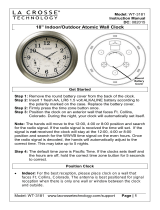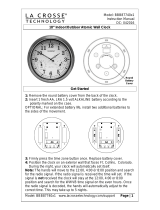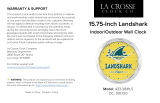Page is loading ...

Model: WT-3181PL-Q www.lacrossetechnology.com/support Page | 1
Model: WT-3181PL-Q
Instruction Manual
DC: 123114
18” Indoor/Outdoor Wall Clock
Get Started
Step 1: Remove round battery cover from the back of the clock.
Step 2: Insert 1 fresh AA, LR6 1.5 volt ALKALINE battery according to
the polarity marked on the case. The battery is a snug fit.
Step 3: Rotate the time set wheel to set the time.
Step 4: Place the round battery cover back on the clock.
Note: We recommend that you change the battery every 12 months to
maintain accuracy. Remove the battery when the clock will not be in use
for an extended period.
Time
Hygrometer
Thermometer
Battery
compartment
1-AA Alkaline
Battery
Battery Cover
Time Set
Wheel

Model: WT-3181PL-Q www.lacrossetechnology.com/support Page | 2
Position Clock
Temperature and Humidity
The La Crosse Technology® wall clock has two analog sensors that
measure surrounding temperature and humidity. The temperature
information is displayed in degrees Fahrenheit and Celsius, and humidity
data is displayed in percentage.
The thermometer and hygrometer have been calibrated at the factory.
To check the sensors accuracy, tune to your local weather forecast
information broadcast for the latest weather information. The sensors
may be adjusted.
To manually adjust the sensors, use a flat tipped screwdriver to gently
turn the temperature or humidity sensor screw at the back of the clock
until desired setting has been reached.
Outer ring
displays
temperature
in degree
Fahrenheit
Inner ring
displays
temperature
in degree
Celsius
Humidity
display
in %
Calibration
screw for
thermometer
Calibration
screw for
hygrometer
Indoor: Mount the clock on a wall with the
hanging hole on the back of the clock.
Outdoor: Choose a location with an overhang to
protect the clock from the overhead sun or
standing snow or rain.
A shaded location will prevent inaccurate
temperature readings. Mount the clock on a wall
with the hanging hole on the back of the clock.
Be sure the battery cover is on snug.
Hanging Hole

Model: WT-3181PL-Q www.lacrossetechnology.com/support Page | 3
Troubleshooting
Battery – The clock must have a fresh Alkaline battery to keep time.
Location – When using outside, place in a shaded area and be sure
the battery cover is on correctly.
DST- The time is set manually. When observing Daylight Saving
Time, manually adjust the time with the time set wheel.
Frequently Asked Questions
Q. How long will the battery last?
A. A good AA alkaline battery will last over 12 months.
Q: Will this clock provide times around the world?
A: The time is set manually. The clock may be set for any time around
the world.
Q: Why do the hands spin?
A: Hands may spin if the battery is under powered or over powered. Use
only Alkaline batteries in the clock.
Q: How do I adjust the Temperature or Humidity?
A: Use a flat tipped screwdriver to gently turn the temperature or
humidity sensor screw at the back of the clock, until desired setting has
been reached.
Specifications
Operating Temperature: +14ºF to +122ºF (-10ºC to + 50ºC)
Power Requirements: 1 AA LR6 Alkaline Battery
Battery Life: over 12 months
Temperature: -10ºF to +120ºF (+23ºC to +48.8ºC)
Humidity: 0%Rh to 100%Rh
Care and Maintenance
Do not mix old and new batteries
Do not mix Alkaline, Standard, Lithium or Rechargeable
Batteries
Always purchase the correct size and grade of battery most suitable
for intended use.
Replace all batteries of a set at the same time.
Clean the battery contacts and also those of the device prior to
battery installation.

Model: WT-3181PL-Q www.lacrossetechnology.com/support Page | 4
Ensure the batteries are installed with correct polarity (+and -).
Remove batteries from equipment which is not to be used for an
extended period of time.
Remove expired batteries promptly.
The specs of this wall clock may change without prior notice.
Improper use or unauthorized opening of housing voids warranty.
Warranty and Support Information
La Crosse Technology, Ltd. provides a 1-year limited time warranty (from date of
purchase) on this product relating to manufacturing defects in materials &
workmanship.
Before returning a product, please contact our friendly customer support
with questions or visit our online help (manuals and FAQS):
Phone: 1-608-782-1610
Online Product Support: www.lacrossetechnology.com/support
Product Registration:
www.lacrossetechnology.com/support/register
View full warranty details online at:
www.lacrossetechnology.com/warranty_info.pdf
Warranty Address:
La Crosse Technology, Ltd
2830 S. 26
th
St.
La Crosse, WI 54601
/