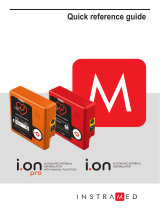Page is loading ...

Welch Allyn AED
10 Trainer
Manual
Get an original copy of the Welch Allyn AED 10 Trainer Manual
for manufacturer information about service, available
accessories and how to use and maintain your device.

©
Welch Allyn, 2004
Welch Allyn AED10 Trainer
User's Manual
Software Revision 01.01.xx
Declaration of Conformity 2
Introducing the Welch Allyn AED10 Trainer 3
Overview ................................................................................................... 3
Special Features ....................................................................................... 3
Getting to Know the Welch Allyn AED10 Trainer 4
User Interface............................................................................................ 4
Operating the Trainer 5
Trainer Mode............................................................................................. 6
Menu Mode ............................................................................................... 6
Volume................................................................................................ 6
Contrast .............................................................................................. 7
Scenario ............................................................................................. 7
CPR Timer.......................................................................................... 8
Language............................................................................................ 9
More.................................................................................................... 9
Restore Defaults............................................................................... 10
Maintenance ..................................................................................... 10
Scenarios ................................................................................................ 10
Changing the Batteries 11
Remote Control (option) 12
Appendix: Specifications
AED10 Menu

Welch Allyn AED10 Trainer Operating Instructions
2 © Welch Allyn, 2004 991026 - Rev. B
Declaration of Conformity
Manufacturer: Medical Research Laboratories, Inc., European Office
A Welch Allyn Company Welch Allyn Ireland
1000 Asbury Drive Navan Business Park
Buffalo Grove, IL 60089 USA Dublin Road, Navan, Co. Meath
Phone: (847) 520-0300 Republic of Ireland
Fax: (847) 520-0303 Phone: 011-353-466-7775
FAX: 011-353-462-7128
declares that the CE-marked product
Product Name: AED 10 Trainer
Accessories: As listed in User’s Manual
Device Type: Accessory to Medical Device
complies with:
Council Directive 93/42/EEC (Medical Device Directive) of 14 June 1993 Annex II
class I (rule 1)
Safety: IEC 60601-1 / EN 60601-1 Internally Powered
IEC 60601-1-2 / EN 60601-1-2
Date
Joel Orlinsky
Director of Q. A. and Regulatory Affairs

Operating Instructions Welch Allyn AED10 Trainer
991026 - Rev. B © Welch Allyn, 2004 3
Introducing the Welch Allyn AED10 Trainer
Overview
The Welch Allyn AED10 Trainer is a training tool for preparing emergency responders to use
the Welch Allyn AED10 to treat a victim of sudden cardiac arrest. The Trainer provides
realistic simulation of the Welch Allyn AED10 without actually charging or discharging
electrical energy. Voice prompts, simulated energy delivery, pauses for CPR, training pads,
and the functional system status indicator all accurately mimic the operation of the Welch
Allyn AED10 and provide a realistic demonstration.
Ten different scenarios are available.
Multiple language selections are available.
Hand held IR remote control allows instructors to customize training sessions.
The Welch Allyn AED10 Trainer is intended for indoor use.
The Welch Allyn AED10 Trainer is not intended to teach basic life-saving skills.
Trainees should have completed an appropriate training class for knowledge in
assessing the patient, CPR (cardiopulmonary resuscitation), and correct medical
protocols.
Note: Training Pads should be used only with a “plastic skin” type mannequin.
Do not use on foam-based mannequins.
Caution
Trainer Pads are for demonstration purposes only and are not for clinical use.
Special Features
Voice prompts identical to those in the Welch Allyn AED10.
Text prompts identical to those in the Welch Allyn AED10.
Remote control for instructor use.

Welch Allyn AED10 Trainer Operating Instructions
4 © Welch Allyn, 2004 991026 - Rev. B
Getting to Know the Welch Allyn AED10 Trainer
User Interface
1. Green ON/OFF button. Turns the unit on and off.
2. Red Shock button. Flashes to prompt a simulated shock, is pressed to deliver a
simulated shock.
3. ECG Pad Connector. Connect cable from pads to the Trainer here.
4. LCD Status Indicator. Displays if the unit is ready for operation. A black diamond
signifies the Trainer is ready for operation. A red circle with a line through it signifies a
need to, replace the batteries, or service the unit. A flashing indicator or fading black
diamond signifies low battery power; replace the batteries soon.
5. Battery Level Icon. Displays the current battery level. The Trainer will display text
and voice prompts when the battery needs to be changed.
6. Menu buttons. Used to control volume, contrast, scenario, CPR timer, and language.
7. Remote Control Window. The Remote Control window allows light pulses from the
Remote Control to be received. There is a Command Status LED located next to the
Remote Control window which illuminates when a command is received.
3. Connect cable
from defibrillator pads
7. Remote Control IR
window and Command
Status LED
1. ON/OFF button
2. Shock button
4. System status indicator
5. Battery level icon
6. Menu Buttons

Operating Instructions Welch Allyn AED10 Trainer
991026 - Rev. B © Welch Allyn, 2004 5
Operating the Trainer
Trainer Mode
Trainer mode is the primary mode of operation and is accessed by pressing the green ON/OFF
button. In this mode, the Menu buttons are inoperative and all menus are inactive. The
ON/OFF button and the Shock button are the only user responsive buttons in this mode. While
in Trainer mode the unit displays elapsed time, battery level, number of shocks delivered to
the patient, text prompts, and various status messages on the LCD display.
Elapsed Time: While in Trainer mode the elapsed time is displayed in the upper left hand
corner of the screen in the following format: HH:MM:SS. The Elapsed Time stops
incrementing if the Trainer is paused during a scenario and continues after the scenario is
resumed.
Battery Level: While in Trainer mode the Trainer graphically displays the battery level in the
upper middle portion of the screen. The battery level indicator displays 10 distinct battery
levels and is updated every second. The word “LOW” appears under the battery level symbol
if the average battery voltage falls below operating levels.
Patient Shock Counter: While in Trainer mode the unit displays the number of shocks
delivered in the upper right hand corner of the screen
AED Text: While in Trainer mode this region of the display shows text prompts to the user.
Status: The lower right hand corner of the screen displays the simulated amount of delivered
energy.
AED Text
Elapsed
Time
Battery
Level
Status
Patient Shock
Counter

Welch Allyn AED10 Trainer Operating Instructions
6 © Welch Allyn, 2004 991026 - Rev. B
Menu Mode
Menu mode allows the user to access and set various system parameters. Menu mode is
enabled by holding down the lower menu button while turning on the Trainer. Once the
Trainer has been powered up into Menu mode, the following menu appears on the screen:
Volume
Pressing the Enter button while the Volume menu item is highlighted causes the Volume
menu to be displayed, allowing the user to select a level between 1 and 3. As sound
volume values are selected using the Next button, a beep is heard at the selected volume.
The Save menu item saves the currently selected value and then returns to the Main
Menu. The Cancel menu item restores the volume value that was present prior to entering
the Volume menu and returns to the Main Menu.
Volume
Contrast
CPR Timer
Scenario
Language
Main Menu
Enter
Next
Menu
Selections
Display Border
Soft Key Label 1
Menu Title
Soft Key Label 2
More
Menu
Buttons
1 - 3
Save
Volume
Contrast
CPR Timer
Scenario
Language
Main Menu
Go to Main Menu
Enter
Volume
Enter
Next
Cancel Go to Main Menu
Enter
More

Operating Instructions Welch Allyn AED10 Trainer
991026 - Rev. B © Welch Allyn, 2004 7
Contrast
Pressing the Enter button while the Contrast menu item is highlighted displays the
Contrast menu, allowing the user to select a contrast value between 0 and 5. As contrast
values are selected using the Next button, the display contrast changes immediately to the
selected value. The Save menu item saves the currently selected value and returns to the
Main Menu. The Cancel menu item restores the contrast value present prior to entering
the Contrast menu and returns to the Main Menu.
Scenario
Pressing the Enter button while the Scenario menu item is highlighted displays the
Scenario menu, allowing the user to select different scenarios (see “Scenarios” section for
more details). Pressing the Next button causes a sequential display of possible Scenario
numbers, and pressing the Enter button causes the current scenario number to be selected
and the Save menu item to be highlighted. Pressing the Enter button while the Save menu
item is highlighted stores the currently selected Scenario number and returns to the Main
Menu. The Cancel menu item restores the scenario value present prior to entering the
Scenario menu and returns to the Main Menu.
0 - 4
Save
Volume
Contrast
CPR Timer
Scenario
Language
Main Menu
Go to Main Menu
Enter
Contrast
Enter
Next
Cancel Go to Main Menu
Enter
More
See Note1Volume
Scenario
Contrast
CPR TImer
Main Menu Scenario
Enter
More
Save
Cancel
Main Menu
Enter
Enter
Main Menu
Language
Next
Note 1:
The list of scenarios is scrolled through
with the Next button

Welch Allyn AED10 Trainer Operating Instructions
8 © Welch Allyn, 2004 991026 - Rev. B
The scenarios are numbered sequentially in the same order as for the remote control.
Scenario
Description
1 AHA Scenario 1
2 AHA Scenario 2
3 AHA Scenario 3
4 AHA Scenario 4
5 AHA Scenario 5
6 AHA Scenario 6
7 AHA Scenario 7
8 AHA Scenario 8
9 Ventricular Fibrillation with one shock conversion
10 Ventricular Fibrillation with one shock conversion followed by refibrillation
11 Shockable Rhythm
12 Non-shockable Rhythm
CPR Timer
Pressing the Enter button while the CPR menu item is highlighted displays the CPR
menu, allowing the user to select a CPR time of 15, 30, 45, 60, 75, or 90 seconds. The
Save menu item saves the currently selected value and returns to the Main Menu. The
Cancel menu item restores the CPR time present prior to entering the CPR menu and
returns to the Main Menu.
15/30/45/60/75/90Volume
Scenario
Contrast
CPR Timer
Main Menu CPR Timer
Enter
Go to Save Menu Item
Enter
More
Save
Enter
Cancel
Enter
Go to Main Menu
Go to Main Menu
Language

Operating Instructions Welch Allyn AED10 Trainer
991026 - Rev. B © Welch Allyn, 2004 9
Language
Pressing the Enter button while the Language menu item is highlighted causes the
Language menu to be displayed. The current Language is displayed, and pressing the
Next button scrolls through the list of available languages. Each language selection is
displayed in its own language as the list is traversed, and pressing the Enter button while
the Save menu item is highlighted stores the currently selected language as the new
language parameter. All text is subsequently displayed in the new language. Pressing the
Enter button while the Cancel menu item is highlighted displays the Main Menu.
More
Pressing the Enter button while the More menu item is highlighted causes the More Menu
to be displayed.
See Note 1Volume
Scenario
Contrast
CPR Timer
Main Menu Language
Enter
Go to Main Menu or Reboot
Enter
More
Next
Note:
The Next button will scroll through the language list.
Each language is displayed in its own language.
Save
Enter
Cancel
Enter
Go to Main Menu
Go to Save Menu Item
Language
Restore DefaultsVolume
Scenario
Contrast
CPR Timer
Main Menu More Menu
Enter
More
Maintenance
Enter
Language
Back
Return to Main Menu

Welch Allyn AED10 Trainer Operating Instructions
10 © Welch Allyn, 2004 991026 - Rev. B
Restore Defaults
Pressing the Enter button while the Restore Default menu item is highlighted displays the
restore defaults menu. Pressing the Next button scrolls down, highlighting the next menu
item. If the Enter button is pressed while the Yes menu item is highlighted, all of the
configuration parameters are forced to their default value except for the language. If the
Enter button is pressed while the Cancel menu item is highlighted the More Menu is
displayed.
Maintenance
Pressing the Enter button while the Maintenance menu item is highlighted displays the
Maintenance Menu. This menu is for factory use only.
Scenarios
The Welch Allyn AED10 Trainer provides training scenarios that follow the American Heart
Association (AHA) recommended AED training scenarios. These scenarios are pre-configured
and give an AED Instructor a standard means of training and testing proficiency in AED use.
Scenarios 1 to 10 may be selected with the Menu Mode Scenario menu or with the Remote
Control. Scenarios 1 to 8 conform to the AHA recommended training scenarios. Scenario 9 is
the same as AHA scenario 2 except with a one shock conversion. Scenario 10 is the same as
AHA scenario 7 except with a one shock conversion followed by refibrillation. See the
following table of Training Scenarios.
The Scenario menu may also be used to select a continuous Shockable rhythm (11) or a
continuous Non-shockable rhythm (12).
Restore Defaults
More Menu
Yes
Restore Defaults
Enter
Enter
Reboot
Cancel
Enter
Go to More MenuMaintenance
Back
Restore Defaults
More Menu
System Test
Maintenance
Enter
Service
Enter
Go to More Men
u
Maintenance
Back
Back
External Diag
Debug

Operating Instructions Welch Allyn AED10 Trainer
991026 - Rev. B © Welch Allyn, 2004 11
Changing the Batteries
1. Remove the four screws on the back panel.
2. Remove the panel.
3. Replace all batteries at the same time with 6 C-cell alkaline batteries. The status
indicator will be flashing after battery replacement until the unit is powered on.
4. Replace the back panel and insert the four screws.
Scenario Description Event 1 Event 2 Event 3 Event 4 Event 5 Event 6
1
Ventricular Fibrillation with
four shock conversion
Shockable
Rhythm
3 Shocks CPR
Shockable
Rhythm
1 Shock
Non-shockable
Rhythm
2
Ventricular Fibrillation with
two shock conversion
Shockable
Rhythm
2 Shocks
Non-shockable
Rhythm
CPR
Non-shockable
Rhythm
CPR
3
Ventricular Fibrillation with
two shock conversion
Shockable
Rhythm
2 Shocks
Non-shockable
Rhythm
CPR
Non-shockable
Rhythm
CPR
4
Non-shockable Rhythm
Non-shockable
Rhythm
CPR
Non-shockable
Rhythm
CPR
Non-shockable
Rhythm
CPR
5
Ventricular Fibrillation with
four shock conversion
Shockable
Rhythm
3 Shocks CPR
Shockable
Rhythm
1 Shock
Non-shockable
Rhythm
6
Non-shockable Rhythm
Non-shockable
Rhythm
CPR
Non-shockable
Rhythm
CPR
Non-shockable
Rhythm
CPR
7
Ventricular Fibrillation with
two shock conversion
followed by refibrillation
Shockable
Rhythm
2 Shocks
Non-shockable
Rhythm
Shockable
Rhythm
1 Shock
Non-shockable
Rhythm
8
Troubleshooting Skills
Defibrillator Pads followed
by two shock conversion
Pad Fault
Shockable
Rhythm
2 Shocks
Non-shockable
Rhythm
CPR
Non-shockable
Rhythm
9
Ventricular Fibrillation with
one shock conversion
Shockable
Rhythm
1 Shock
Non-shockable
Rhythm
CPR
Non-shockable
Rhythm
CPR
10
Ventricular Fibrillation with
one shock conversion
followed by refibrillation
Shockable
Rhythm
1 Shock
Non-shockable
Rhythm
Shockable
Rhythm
1 Shock
Non-shockable
Rhythm
11
Continuous Ventricular
Fibrillation
Shockable
Rhythm
3 Shocks CPR
Shockable
Rhythm
3 Shocks CPR
12
Continuous Non-shockable
Rhythm
Non-shockable
Rhythm
CPR
Non-shockable
Rhythm
CPR
Non-shockable
Rhythm
CPR

Welch Allyn AED10 Trainer Operating Instructions
12 © Welch Allyn, 2004 991026 - Rev. B
Remote Control (option)
The hand held remote control for the AED10 Trainer provides the Instructor with significant
control over the configuration of the Trainer. The remote control communicates with the
Trainer via an IR window located next to the pad's connector. A status indicator LED is
located next to the IR window, and it will flash to indicate that a command has been received.
The status indicator LED will flash continuously when a scenario has been paused. Refer to
the diagram and descriptions listed below.
Allows the Instructor to select
AHA Scenario number one as the
default scenario (see table 2 for
scenario descriptions). Trainer
will automatically turn off after the
selection has been made.
Allows the Instructor to select
AHA Scenario number two as the
default scenario. The Trainer will
automatically turn off after the
selection has been made.
Allows the Instructor to select
AHA Scenario number three as
the default scenario. The Trainer
will automatically turn off after the
selection has been made.
Allows the Instructor to select
AHA Scenario number four as
the default scenario. The Trainer
will automatically turn off after the
selection has been made.
Allows the Instructor to select
AHA Scenario number five as the
default scenario. The Trainer will
automatically turn off after the
selection has been made.
Allows the Instructor to select
AHA Scenario number six as the
default scenario. The Trainer will
automatically turn off after the
selection has been made.
1 42 3
5 86 7
Non-shockable
Pause
AHA 5
AHA 1
AHA 6
AHA 2
AHA 7
AHA 3
AHA 8
AHA 4
Shockable
Lead Fault
Low Battery Status
Motion
9 10
1 42 3
5 86 7
No-Shock
Pause
AHA 5
AHA 1
AHA 6
AHA 2
AHA 7
AHA 3
AHA 8
AHA 4
Shock
Lead Fault
Low Battery Status
Motion
9 10
3
5
6
2
1
4

Operating Instructions Welch Allyn AED10 Trainer
991026 - Rev. B © Welch Allyn, 2004 13
Allows the Instructor to select
AHA Scenario number seven as
the default scenario. The Trainer
will automatically turn off after the
selection has been made.
Allows the Instructor to select
AHA Scenario number eight as
the default scenario. The Trainer
will automatically turn off after the
selection has been made.
Allows the Instructor to select
Ventricular Fibrillation with one
shock conversion. The Trainer
will automatically turn off after the
selection has been made.
Allows the Instructor to select
Ventricular Fibrillation with one
shock conversion followed by
refibrillation. The Trainer will
automatically turn off after the
selection has been made.
Allows Instructor to interrupt any
scenario with a continuous
shockable rhythm. The current
default scenario is not changed.
Allows the Instructor to interrupt
any scenario with a continuous
non-shockable rhythm. The
current default scenario is not
changed.
Allows the Instructor to interrupt
any scenario with a lead fault
condition. To resume the
scenario, press the button again.
Allows the Instructor to interrupt
any scenario with a “Motion”
condition on the next rhythm
analysis.
Allows the Instructor to interrupt
any scenario with a Low Battery
condition. To resume the
scenario, press the button again.
Allows the Instructor to simulate
a Warning (flashing icon) system
status. To resume the scenario,
press the button again.
Allows the Instructor to pause
during any scenario. To resume
the scenario, press the button
again.
Note: While the Trainer is
paused, all other buttons are
inactive until the pause button
has been pressed again.
7
8
9
10

Welch Allyn AED10 Trainer Operating Instructions
14 © Welch Allyn, 2004 991026 - Rev. B

Appendix: Specifications
990020 – Rev. F © Welch Allyn, 2004 A-1
Physical Specifications
Batteries: 6 C-cell alkaline batteries
Battery life: approximately 40 hours
Number of training scenarios: Ten
Storage temperature (without batteries): -22° to 158°F (-30° to 70°C)
Operating temperature: 32° to 122°F (0° to 50°C)
Weight without batteries: 1.5 lbs
Weight with batteries: 2.5 lbs
Dimensions: 8 1/4" x 6 7/8" x 2 3/4" (210 x 175 x 70 mm)
Electromagnetic Compatibility
Category Standard Level
Radiated Emissions EN55011 CISPR11 B
ESD EN61000-4-2 8KV air 6KV contact
Radiated Susceptibility EN61000-4-3 10 V/m (20 V/m EN 60601-2-4)
Guidance and Manufacturer’s Declaration-Electromagnetic Emissions
(IEC 60601-1-2 Table 201)
The Welch Allyn AED10 Trainer is intended for use in the electromagnetic environment
specified below. The customer or the user of the Welch Allyn AED10 Trainer should assure
that it is used in such an environment.
Emissions test Compliance
Electromagnetic
environment - guidance
RF emissions CISPR 11 Group 1
RF emissions CSPR 11 Class B
Harmonic Emission
IEC 6100-3-2
Not applicable
Voltage fluctuations/ flicker
emissions IEC 61000-3-3
Not applicable
The Welch Allyn AED10
Trainer uses RF energy only
for its internal function.
Therefore, its RF emissions
are very low and are not likely
to cause any interference in
nearby electronic equipment.
Medical Electrical Equipment needs special precautions regarding EMC and needs to be
installed and put into service according to EMC information provided in this document.

Welch Allyn AED10 Trainer Specifications
A-2 © Welch Allyn, 2004 990020 – Rev. F
Guidance and Manufacturer’s Declaration – Electromagnetic Immunity
(IEC 60601-1-2 Table 202)
The Welch Allyn AED10 Trainer is intended for use in the electromagnetic environment
specified below. The customer or the user of the Welch Allyn AED10 Trainer should assure
that it is used in such an environment.
Immunity Test IEC 60601 test level Compliance level
Electromagnetic
environment - guidance
Electrostatic discharge
(ESD)
IEC 61000-4-2
± 6 kV contact
± 8 kV air
± 6 kV contact
± 8 kV air
Floors should be wood,
concrete or ceramic
tile. If floors are
covered with synthetic
material, the relative
humidity should be at
least 30%.
Electrical fast transient
/ burst
IEC 61000-4-4
± 2 kV for power
supply lines
± 1 kV for input/ output
lines
Not applicable
Not applicable
Surge
IEC 61000-4-5
± 1 kV differential
mode
+/- 2 kV common
mode
Not applicable
Not applicable
Voltage dips,
short interruptions and
voltage variations
on power supply
input lines.
IEC 61000-4-11
<5% U
T
(>95% dip
in U
T
) for 0.5 cycle
40% U
T
(60% dip
in U
T
) for 5 cycles
70% U
T
(30% dip
in U
T
) for 25 cycles
<5% U
T
(>95%dip
in U
T
) for 5 sec
Not applicable
Not applicable
Not applicable
Not applicable
Power frequency
(50/60 Hz)
magnetic field
IEC 61000-4-8
3 A/m Not applicable Power frequency
magnetic fields should
be at levels
characteristic of a typical
location in a typical
commercial or hospital
environment
Note: U
T
is the a.c. mains voltage prior to application of the test level.

Specifications Welch Allyn AED10 Trainer
990020 – Rev. F © Welch Allyn, 2004 A-3
Guidance and Manufacturer’s Declaration – Electromagnetic Immunity
(IEC 60601-1-2 Table 203)
The Welch Allyn AED10 Trainer is intended for use in the electromagnetic environment
specified below. The customer or the user of the Welch Allyn AED10 Trainer should assure
that it is used in such an environment.
Immunity test IEC 60601 test level Compliance level
Electromagnetic
environment - guidance
Portable and mobile RF communications equipment should be used no closer to any part of the Welch Allyn AED10
Trainer, including cables, than the recommended separation distance calculated from the equation applicable to the
frequency of the transmitter.
Recommended
separation distance
Conducted RF
IEC 61000-4-6
3 Vrms
150 kHz to 80
MHz outside ISM
bands
a
3 Vrms
d = 1.17*√P
10 Vrms
150 kHz to 80
MHz in ISM bands
a
10 Vrms
d = 1.20*√P
Radiated RF
IEC 61000-4-3
10 V/m
80 MHz to 2.5
GHz
10 V/m
d = 1.20*√P 80 MHz to
800 MHz
d = 2.30*√P 800 MHz to
2.5 GHz
Where P is the maximum output power rating of the transmitter in watts (W) according to the
transmitter manufacturer and d is the recommended separation distance in meters (m).
b
Field strengths from fixed RF transmitters, as determined by an electromagnetic site survey,
c
should be less than the compliance level in each frequency range.
d
Interference may occur in the vicinity of equipment marked with the following symbol:
Note 1: At 80 MHz and 800 MHz, the higher frequency range applies.
Note 2: These guidelines may not apply in all situations. Electromagnetic propagation is affected by
absorption and reflection from structures, objects and people.
a. The ISM (industrial, scientific and medical) bands between 150 KHz and 80 MHz are 6.765 MHz to
6.795 MHz; 13.553 MHz to 13.567 MHz; 26.957 MHz to 27.283 MHz; and 40.66 MHz to 40.70 MHz.
b. The compliance levels in the ISM frequency bands between 150 kHz and 80 MHz and in the
frequency range 80 MHz to 2.5 GHz are intended to decrease the likelihood that mobile/portable
communications equipment could cause interference if it is inadvertently brought into patient areas.
For this reason, an additional factor of 10/3 is used in calculating the recommended separation
distance for transmitters in these frequency ranges.
c. Field strengths from fixed transmitters, such as base stations for radio (cellular / cordless) telephones
and land mobile radios, amateur radio, AM and FM radio broadcast and TV broadcast cannot be
predicted theoretically with accuracy. To assess the electromagnetic environment due to fixed RF
transmitters, an electromagnetic site survey should be considered. If the measured field strength in
the location in which the Welch Allyn AED10 Trainer is used exceeds the applicable RF compliance
level above, the Welch Allyn AED10 Trainer should be observed to verify normal operation. If
abnormal performance is observed, additional measures may be necessary, such as reorienting or
relocating the Welch Allyn AED10 Trainer.
d. Over the frequency range 150 kHz to 80 MHz, field
strengths should be less than
[V
1
] V/m.

Welch Allyn AED10 Trainer Specifications
A-4 © Welch Allyn, 2004 990020 – Rev. F
Recommended Separation Distances Between Portable and Mobile RF
Communications Equipment and the Welch Allyn AED10 Trainer
(IEC 60601-1-2 Table 205)
The Welch Allyn AED10 Trainer is intended for use in an environment in which radiated RF
disturbances are controlled. The customer or the user of the Welch Allyn AED10 Trainer can
help prevent electromagnetic interference by maintaining a minimum distance between
portable and mobile RF communications equipment (transmitters) and the Welch Allyn
AED10 Trainer as recommended below, according to the maximum output power of the
communications equipment.
Separation distance according to frequency of transmitter
m
Rated maximum
output power of
transmitter
W
150 kHz to 80 MHz
outside ISM bands
d = [
3.5
/
3
]∗√P
150 kHz to 80 MHz
in ISM bands
d = [
12
/
10
]∗√P
80 MHz to 800 MHz
d = [
12
/
10
]∗√P
800MHz to 2.5 GHz
d = [
23
/
10
]∗√P
0.01 0.17 0.12 0.12 0.23
0.1 0.37 0.38 0.38 0.73
1 1.17 1.20 1.20 2.3
10 3.69 3.79 3.79 7.27
100 11.70 12.00 12.00 23.00
For transmitters rated at a maximum output power not listed above, the recommended separation
distance d in meters (m) can be determined using the equation applicable to the frequency of the
transmitter, where P is the maximum output power rating of the transmitter in watts (W) according
to the transmitter manufacturer.
Note 1: At 80 MHz and 800 MHz, the separation distance for the higher frequency range applies.
Note 2: The ISM (industrial, scientific and medical) bands between 150 kHz and 80 MHz are 6.765 MHz to
6.795 MHz; 13.553 MHz to 13.567 MHz; 26.957 MHz to 27.283 MHz; and 40.66 MHz to 40.70 MHz.
Note 3: An additional factor of 10/3 is used in calculating the recommended separation distance for
transmitters in the ISM frequency bands between 150 kHz and 80 MHz and in the frequency range
80 MHz to 2.5 GHz to decrease the likelihood that mobile/portable communications equipment could
cause interference if it is inadvertently brought into patient areas.
Note 4: These guidelines may not apply in all situations. Electromagnetic propagation is affected by
absorption and reflection from structures, objects and people.
/