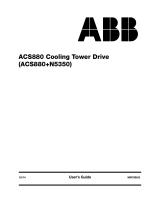—
ABB INDUSTRIAL DRIVES
BSFC-02C and BSFC-12C charging controllers
Hardware manual



Table of contents
1 Introduction to the manual
7Contents of this chapter ..........................................................................
7Applicability ........................................................................................
7Safety instructions ................................................................................
7Target audience ...................................................................................
8Related documents ...............................................................................
9Terms and abbreviations .........................................................................
2 Hardware description
11Contents of this chapter ..........................................................................
11Overview ...........................................................................................
12Layout ..............................................................................................
13Connectors .........................................................................................
13BSFC-02C ......................................................................................
14BSFC-12C ......................................................................................
14LEDs ................................................................................................
15Connections of the DC supply circuit ..........................................................
15BSFC-02C ......................................................................................
16BSFC-12C ......................................................................................
17Inverter power switch-on sequence ............................................................
18Inverter power switch-off sequence ............................................................
18Locking solenoid control .........................................................................
3 Installation
19Contents of this chapter ..........................................................................
19Electrical safety precautions ....................................................................
20Limitation of liability ...............................................................................
21Planning the installation of the BSFC unit .....................................................
21Placing ..........................................................................................
21List of components needed in power supply circuit ......................................
22Installing and removing the BSFC unit ........................................................
22Wiring the BSFC unit .............................................................................
4 Technical data
23Contents of this chapter ..........................................................................
23Specifications ......................................................................................
24Optical components ..............................................................................
5 Circuit diagrams
25Contents of this chapter ..........................................................................
26BSFC-02C .........................................................................................
26Charging circuit 1×R8i ........................................................................
27Charging circuit 2×R8i ........................................................................
28BSFC-12C .........................................................................................
28Charging circuit 1×R8i ........................................................................
Table of contents 5

29Charging circuit 2×R8i ........................................................................
6 Dimension drawings
31Contents of this chapter ..........................................................................
32BSFC-02C and BSFC-12C ......................................................................
Further information
6 Table of contents

Introduction to the manual
Contents of this chapter
This chapter gives the basic information on the manual.
Applicability
This manual is applicable to BSFC-02C and BSFC-12C charging controllers.
Safety instructions
Obey all safety instructions delivered with the drive. Read the complete safety instructions
before you install, commission, use or service the drive. The complete safety instructions
are given in ACS880 multidrive cabinets and modules safety instructions (3AUA0000102301
[English]) or ACS880 liquid-cooled multidrive cabinets and modules safety instructions
(3AXD50000048633 [English]).
Target audience
This manual is intended for people who plan the installation, install, start up and service the
drive, or create instructions for the end user of the drive concerning the installation and
maintenance of the drive.
Read the manual before working on the drive. You are expected to know the fundamentals
of electricity, wiring, electrical components and electrical schematic symbols.
The manual is written for readers worldwide. Both SI and imperial units are shown.
1
Introduction to the manual 7

Related documents
CodeManual
General manuals
3AUA0000102301
ACS880 multidrive cabinets and modules safety instructions
3AXD50000048633
ACS880 liquid-cooled multidrive cabinets and modules safety instructions
3AUA0000102324
ACS880 multidrive cabinets and modules electrical planning instructions
3AXD50000048634
ACS880 liquid-cooled multidrive cabinets and modules electrical planning instructions
3AUA0000107668
Drive modules cabinet design and construction instructions
3AUA0000113605
BCU-02/12/22 control units hardware manual
3AXD50000126880
CIO-01 I/O module for distributed I/O bus control user's manual
Supply module manuals
3AUA0000131525
ACS880-204 IGBT supply modules hardware manual
3AXD50000284436
ACS880-204LC IGBT supply modules hardware manual
3AUA0000131562
ACS880 IGBT supply control program firmware manual
3AUA0000102452
ACS880-304 +A003 diode supply modules hardware manual
3AXD50000010104
ACS880-304…+A018 diode supply modules hardware manual
3AXD50000045157
ACS880-304LC+A019 diode supply modules hardware manual
3AUA0000103295
ACS880 diode supply control program firmware manual
3AXD50000020457
ACS880-904 regenerative rectifier modules hardware manual
3AXD50000020827
ACS880 regenerative rectifier control program firmware manual
Inverter module manuals and guides
3AUA0000104271
ACS880-104 inverter modules hardware manual
3AXD50000045610
ACS880-104LC inverter modules hardware manual
3AUA0000085967
ACS880 primary control program firmware manual
3AUA0000098062
ACS880 primary control program quick start-up guide
Brake module and DC/DC converter module manuals
3AUA0000106244
ACS880-604 1-phase brake chopper modules hardware manual
3AXD50000184378
ACS880-604LC 1-phase brake chopper modules hardware manual
3AXD50000022033
ACS880-604 3-phase brake modules hardware manual
3AXD50000020967
ACS880 (3-phase) brake control program firmware manual
3AXD50000023642
ACS880-1604 DC/DC converter modules hardware manual
3AXD50000371631
ACS880-1604LC DC/DC converter modules hardware manual
3AXD50000024671
ACS880 DC/DC converter control program firmware manual
Module package hardware manuals
3AUA0000138495
ACS880-04 module packages hardware manual
3AXD50000022021
ACS880-14 and -34 module packages hardware manual
Option manuals
3AXD50000129607
ACS880-1007LC liquid cooling unit user's manual
3AUA0000085685
ACX-AP-x assistant control panels user’s manual
3AXD50000117840
BAMU-12C auxiliary measurement unit hardware manual
3AUA0000094606
Drive composer start-up and maintenance PC tool user’s manual
3AUA0000127808
Drive application programming (IEC 61131-3) manual
8 Introduction to the manual

CodeManual
3AXD50000010531
Installation frames for ACS880 multidrive modules hardware manual
Manuals and quick guides for I/O extension modules, fieldbus adapters, safety functions modules, etc.
See www.abb.com/drives/documents for all manuals on the Internet.
You can find all documentation related to the multidrive modules on the Internet at
https://sites-apps.abb.com/sites/lvacdrivesengineeringsupport/content.
Terms and abbreviations
DescriptionTerm
Conducts the surplus energy from the intermediate circuit of the drive to the brake
resistor when necessary. The chopper operates when the DC link voltage exceeds a
certain maximum limit. The voltage rise is typically caused by deceleration (braking)
of a high inertia motor.
Brake chopper
Brake chopper enclosed in a metal frame or housing. Intended for cabinet installation.Brake chopper module
Brake chopper modules and the necessary auxiliary equipment, such as control
electronics, fusing and cabling
Brake unit
An enclosure that consists of one or more cubiclesCabinet
One section of a cabinet-installed drive. A cubicle is typically behind a door of its own.Cubicle
Converter power electronics, related components and DC capacitors enclosed in a
metal frame or enclosure. Intended for cabinet installation.
DC/DC converter mod-
ule
DC/DC converter module(s) under control of one control board, and related componentsDC/DC converter unit
DC circuit between rectifier and inverterDC link
Frequency converter for controlling AC motorsDrive
Frequency converter enclosed in a metal frame or enclosure. Intended for cabinet
installation.
Drive module
Electromagnetic compatibilityEMC
Physical size of the drive or power moduleFrame, frame size
Converts direct current and voltage to alternating current and voltage.Inverter
Inverter bridge, related components and drive DC link capacitors enclosed in a metal
frame or enclosure. Intended for cabinet installation.
Inverter module
Inverter module(s) under control of one control board, and related components. One
inverter unit typically controls one motor.
Inverter unit
Drive for controlling several motors which are typically coupled to the same machinery.
Includes one supply unit, and one or several inverter units.
Multidrive
Common term for drive module, inverter module, supply module, brake chopper
module etc.
Power module
Rectifier bridge and related components enclosed in a metal frame or enclosure. In-
tended for cabinet installation.
Supply module
Introduction to the manual 9

10

Hardware description
Contents of this chapter
This chapter shows an overview of the BSFC units and describes the connectors, settings
and LEDs. In addition, it contains circuit diagram examples of the DC supply circuit of
ACS880 frame R8i modules, and describes switch-on and switch-off sequences of the units.
Overview
ACS880 frame size R8i inverter modules can be connected to the drive DC bus through a
disconnector (or fuse-switch). This configuration requires a charging circuit to charge the
DC capacitors of the modules in a controlled way. The DC voltage can be directly connected
to the modules only after the capacitors are charged to a sufficient level. The BSFC is a unit
that monitors the charging, and controls switch-on and switch-off of the DC voltage.
In addition to inverter units, the BSFC can be used with other units consisting of R8i modules,
such as brake or DC/DC converter units. One BFSC unit can control the charging of up to
3 frame R8i modules.
The BSFC unit can be installed onto a standard mounting rail.
2
Hardware description 11

Layout
BSFC-12C
3:5
5$7,1*6
6833/<92/7$*(;
9'&P$
62/(12,'&21752/
287387;9'&
0$;$
(;&,7$7,2192/7$*(
287387;
9'&0$;P$
23(57(03(5$785(
0$;&
%6)&&
6:,7&+ )86(
&21752//(5
8'&
8'&
72%(86(':,7+
$%%'5,9(621/<
0$;,0805$7('
6<67(092/7$*(
8/9$&
,(&9$&
8'&
;
9
9
3(
9
62/
9
62/
;
9
$8;
*1'
*1'
67$7
6
9
9
6
9
9
6
',6
(1
',6
(1
',6
(1
,19
,19
,19
67$7
67$7
9
9
67$7
BSFC-02C
3:5
5$7,1*6
6833/<92/7$*(;
9+]P$
9+]P$
62/(12,'&21752/
287387;9
$&0$;$
(;&,7$7,2192/7$*(
287387;
9'&0$;P$
23(57(03(5$785(
0$;70&
%6)&&
6:,7&+ )86(
&21752//(5
,1'&217(4
3'
8'&
8'&
72%(86(':,7+
$%%'5,9(621/<
0$;,0805$7('
6<67(092/7$*(
8/9$&
,(&9$&
8'&
;
/
1
3(
/62/
162/
;
9
$8;
*1'
*1'
67$7
6
9
9
6
9
9
6
',6
(1
',6
(1
',6
(1
,19
,19
,19
67$7
67$7
9
9
67$7
Switch status monitoring (Q10 and Q11).X4
Power supply input for BSFC and operating voltage output for DC switch-disconnector locking
solenoid.
X5
Fiber optic links to inverters 1, 2 and 3.V1…V6
Enable switches for charging circuit monitoring (inverters 1, 2 and 3).
Note: The BSFC unit does not allow the closing of the DC switch-disconnector unless monitoring
is enabled for at least one inverter module.
S1…S3
Inverter charging status LEDs (3 pcs).STAT
1…3
Inverter “ready for start” LEDs (3 pcs).
U
DC
1…3
BSFC power on LED.PWR
12 Hardware description

Connectors
■ BSFC-02C
DescriptionConnector
Switch status monitoring (inverter DC switch-disconnector (Q11), and inverter charging
switch (Q10)).
X4
Supply voltage for switch status monitoring circuit (Q10 and Q11). Max. 10 mA+15 V1
Digital input monitoring the switch status (Q10 and Q11).AUX22
Ground for control electronicsGND3
Ground for control electronicsGND4
Power supply input & DC switch-disconnector [Q11] locking solenoid control outputX5
External 230/115 V AC inputL1
NeutralN2
Protective EarthPE3
Not connectedNC4
230/115 V AC control voltage for DC switch-disconnector [Q11] locking solenoidLSOL5
Neutral for switch Q11 locking solenoidNSOL6
Optical transmitter (start enable to Inverter 1)INV1 ENV1
Optical receiver (U
DC
> 80% acknowledgement from Inverter 1)U
DC
1
V2
Optical transmitter (start enable to Inverter 2)INV2 ENV3
Optical receiver (U
DC
> 80% acknowledgement from Inverter 2)U
DC
2
V4
Optical transmitter (start enable to Inverter 3)INV3 ENV5
Optical receiver (U
DC
> 80% acknowledgement from Inverter 3)U
DC
3
V6
Hardware description 13

■ BSFC-12C
DescriptionConnector
Switch status monitoring (DC switch-disconnector (Q11), and inverter charging switch
(Q10)).
X4
Supply voltage for switch status monitoring circuit (Q10 and Q11). Max. 10 mA+24 V1
Digital input monitoring the switch status (Q10 and Q11).AUX22
Ground for control electronicsGND3
Ground for control electronicsGND4
Power supply input & DC switch-disconnector [Q11] locking solenoid control outputX5
+24 V DC power supply input+24 V1
0 V DC0 V2
Protective EarthPE3
Not connectedNC4
24 V DC control voltage for DC switch-disconnector [Q11] locking solenoid+24 V SOL5
Neutral for DC switch-disconnector [Q11] locking solenoid0 V SOL6
Optical transmitter (start enable to Inverter 1)INV1 ENV1
Optical receiver (U
DC
> 80% acknowledgement from Inverter 1)U
DC
1
V2
Optical transmitter (start enable to Inverter 2)INV2 ENV3
Optical receiver (U
DC
> 80% acknowledgement from Inverter 2)U
DC
2
V4
Optical transmitter (start enable to Inverter 3)INV3 ENV5
Optical receiver (U
DC
> 80% acknowledgement from Inverter 3)U
DC
3
V6
LEDs
When onIndicationColorName
DC switch-disconnector [Q11] main con-
tacts are open (auxiliary contact connec-
ted to connector X4 is open).
Charging of inverter 1 is in progress, or
inverter 1 is not in use
YellowINV1 STAT
Charging of inverter 2 is in progress, or
inverter 2 is not in use
YellowINV2 STAT
Charging of inverter 3 is in progress, or
inverter 3 is not in use
YellowINV3 STAT
DC voltage of the inverter capacitor bank
is above 80% of nominal.
Inverter 1 ready to startGreen
INV1 U
DC
Inverter 2 ready to startGreen
INV2 U
DC
Inverter 3 ready to startGreen
INV3 U
DC
Voltage for internal logic (5 V) is present.BSFC is powered onGreenPWR
14 Hardware description

Connections of the DC supply circuit
■ BSFC-02C
-K11.1
A2 A1
1314
-Q11.1
2122
12
-P11.1
X1X2
GREEN
Chg OK
=-DOOR
-UDC
2
-UDC
1
;I1V60
;I1V50
DIS
EN
DIS
EN
DIS
EN
PE
LSOL
NSOL
INV 2
INV 1
INV 3
S3
N
L
AUX2
GND
GND
15V
S2
S1
UDCUDC
STATSTAT
STATSTAT
UDCUDC
UDCUDC
STATSTAT
-A11.1
X4:1
X4:2
X4:3
BSFC-&
X4:4
X5:1
X5:2
X5:3
V3
V1
V2
X5:4
X5:5
X5:6
V5
V6
V4
L
N
230V AC; 115V AC
R8i module 1
-Q10.1
Drive DC bus1
DC switch-disconnector2
Charging fuse-switch3
Charging resistors4
Locking solenoid for DC switch-disconnector5
Indicator lamp on the cabinet door6
BSFC-02C unit7
R8i module DC input connection8
Hardware description 15

■ BSFC-12C
-K11.1
A2 A1
1314
-Q11.1
2122
12
-P11.1
X1X2
GREEN
Chg OK
=-DOOR
-UDC
2
-UDC
1
;I1V60
;I1V50
DIS
EN
DIS
EN
DIS
EN
PE
9SOL
9SOL
INV 2
INV 1
INV 3
S3
9
9
AUX2
GND
GND
V
S2
S1
UDCUDC
STATSTAT
STATSTAT
UDCUDC
UDCUDC
STATSTAT
-A11.1
X4:1
X4:2
X4:3
BSFC-&
X4:4
X5:1
X5:2
X5:3
V3
V1
V2
X5:4
X5:5
X5:6
V5
V6
V4
29 'C
R8i module 1
-Q10.1
Drive DC bus1
DC switch-disconnector2
Charging fuse-switch3
Charging resistors4
Locking solenoid for DC switch-disconnector5
Indicator lamp on the cabinet door6
BSFC-12C unit7
R8i module DC input connection8
16 Hardware description

Inverter power switch-on sequence
The terms and designations used in the table below refer to the diagrams in section
Connections of the DC supply circuit.
1. User turns charging switch [Q10] to position 1 (ON).
• Charging of the inverter capacitors starts through the charging resistors [R10]:
• Auxiliary contact 1-2 of charging switch [Q10] opens.
• BSFC prevents the starting of inverters and the closing of DC
switch-disconnector [Q11].
•
BSFC monitors inverter U
DC
signals through fiber optic link(s) INV1…INV3.
•
INV STAT and PWR LEDs are on.
• When the charging is complete (inverter DC voltage over 80% of nominal):
•
BSFC receives a U
DC
signal from the inverter(s).
• BSFC connects operating voltage to the solenoid of DC switch-disconnector
[Q11]. The solenoid releases the locking mechanism, allowing operation of the
handle.
•
INV UDC and PWR LEDs are on.
•
The Charging OK light [P11] on the cabinet door is on, indicating that the
operation of the DC switch-disconnector [Q11] is allowed.
2. User turns DC switch-disconnector [Q11] to position 1 (ON).
• Main contacts 1-2…7-8 of DC switch-disconnector [Q11] connect inverter(s) to DC
power supply.
• Auxiliary contact 13-14 of DC switch-disconnector [Q11] closes.
• Auxiliary contact 21-22 of DC switch-disconnector [Q11] opens, de-energizing the
solenoid. The Charging OK light [P11] on the cabinet door goes off.
•
INV UDC and PWR LEDs are on.
3. User turns charging switch [Q10] to position 0 (OFF).
• BSFC receives a “main switch ON, charging switch OFF” signal through terminal
AUX2.
• BSFC sends an enable signal to inverter through the fiber optic link.
•
INV UDC and PWR LEDs are on.
Hardware description 17

Inverter power switch-off sequence
WARNING!
Do not open the DC switch-disconnector [Q11] while the inverters are loaded.
The terms and designations used in the table below refer to the diagrams in section
Connections of the DC supply circuit.
1. User stops the inverters.
2. User turns DC switch-disconnector [Q11] handle to position 0 (OFF).
• DC switch-disconnector [Q11] disconnects inverter(s) from the DC power supply.
• Contact 13-14 of DC switch-disconnector [Q11] switches off the AUX2 signal to the
BSFC unit. BSFC switches INV1 EN signal off, which disables inverter start.
• Auxiliary contact 21-22 closes, energizing the solenoid of DC switch-disconnector
[Q11]. The solenoid releases the locking mechanism of the DC switch-disconnector.
Operation of the handle is possible as long as inverter DC voltage remains high.
•
INV UDC and PWR LEDs are on. The Charging OK light [P11] on the cabinet door
is on.
• The inverter DC voltage decreases to zero gradually. When below 80% of nominal:
• Inverters switch off UDC signals from BSFC unit.
• BSFC switches off the operating voltage to solenoid of DC switch-disconnector
[Q11]. Locking mechanism activates, which prevents turning the handle into
position 1 (ON).
•
INV UDC and PWR LEDs are on.
Locking solenoid control
The DC switch-disconnector [Q11] has a locking solenoid, which prevents the operation of
the handle when the solenoid is de-energized. You can only close the DC switch-disconnector
[Q11] when:
• DC voltage of all inverter modules monitored by the BSFC unit exceed 80% of the
nominal value. (BSFC receives U
DC
signals from inverters and energizes the solenoid).
• DC switch-disconnector [Q11] handle is in position 0 (OFF).
18 Hardware description

Installation
Contents of this chapter
This chapter instructs how to install the BSFC unit into a user-defined cabinet.
Electrical safety precautions
These electrical safety precautions are for all personnel who do work on the drive, motor
cable or motor.
WARNING!
Obey these instructions. If you ignore them, injury or death, or damage to the
equipment can occur.
If you are not a qualified electrician, do not do installation or maintenance work.
Go through these steps before you begin any installation or maintenance work.
1. Clearly identify the work location and equipment.
2. Disconnect all possible voltage sources. Make sure that re-connection is not possible.
Lock out and tag out.
• Open the main disconnecting device of the drive.
• Open the charging switch if present.
• Open the disconnector of the supply transformer. (The main disconnecting device
in the drive cabinet does not disconnect the voltage from the AC input power busbars
of the drive cabinet.)
• If the drive is equipped with a DC/DC converter unit (optional): Open the DC
switch/disconnector ([Q11], option +F286) of the DC/DC converter. Open the
disconnecting device of the energy storage connected to the DC/DC converter unit
(outside the drive cabinet).
3
Installation 19
10

• Open the auxiliary voltage switch-disconnector (if present), and all other possible
disconnecting devices that isolate the drive from dangerous voltage sources.
• In the liquid cooling unit (if present), open the motor protective circuit breaker(s) of
the cooling pumps.
• If you have a permanent magnet motor connected to the drive, disconnect the motor
from the drive with a safety switch or by other means.
• Disconnect any dangerous external voltages from the control circuits.
• After you disconnect power from the drive, always wait 5 minutes to let the
intermediate circuit capacitors discharge before you continue.
3. Protect any other energized parts in the work location against contact.
4. Take special precautions when close to bare conductors.
5. Measure that the installation is de-energized. If the measurement requires removal or
disassembly of shrouding or other cabinet structures, obey the local laws and regulations
applicable to live working (including – but not limited to – electric shock and arc
protection).
• Use a multimeter with an impedance greater than 1 Mohm.
• Make sure that the voltage between the drive input power terminals (L1, L2, L3)
and the grounding (PE) busbar is close to 0 V.
• Make sure that the voltage between the drive DC busbars (+ and -) and the
grounding (PE) busbar is close to 0 V.
• Make sure that the voltage between the drive output terminals (T1/U, T2/V, T3/W)
and the grounding (PE) busbar is close to 0 V.
6. Install temporary grounding as required by the local regulations.
7. Ask the person in control of the electrical installation work for a permit to work.
Limitation of liability
The installation must always be designed and made according to applicable local laws and
regulations. ABB does not assume any liability whatsoever for any installation which breaches
the local laws and/or other regulations. Furthermore, if the recommendations given by ABB
are not followed, the drive may experience problems that the warranty does not cover.
20 Installation
4
Page is loading ...
Page is loading ...
Page is loading ...
Page is loading ...
Page is loading ...
Page is loading ...
Page is loading ...
Page is loading ...
Page is loading ...
Page is loading ...
Page is loading ...
Page is loading ...
Page is loading ...
Page is loading ...
-
 1
1
-
 2
2
-
 3
3
-
 4
4
-
 5
5
-
 6
6
-
 7
7
-
 8
8
-
 9
9
-
 10
10
-
 11
11
-
 12
12
-
 13
13
-
 14
14
-
 15
15
-
 16
16
-
 17
17
-
 18
18
-
 19
19
-
 20
20
-
 21
21
-
 22
22
-
 23
23
-
 24
24
-
 25
25
-
 26
26
-
 27
27
-
 28
28
-
 29
29
-
 30
30
-
 31
31
-
 32
32
-
 33
33
-
 34
34
ABB BSFC-12C User manual
- Type
- User manual
- This manual is also suitable for
Ask a question and I''ll find the answer in the document
Finding information in a document is now easier with AI
Related papers
Other documents
-
Schneider Electric XW PDP Installation guide
-
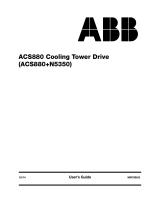 ABBBaldor-Reliance ACS880 Cooling Tower Drive (ACS880+N5350) Owner's manual
ABBBaldor-Reliance ACS880 Cooling Tower Drive (ACS880+N5350) Owner's manual
-
Hoshizaki SRC-14J Remote Condenser User manual
-
Laser UDC CARD User manual
-
Eaton Holec Capitole 40 User manual
-
Schneider Electric XW PDP Installation guide
-
Carolina Cottage CF6218-AM Operating instructions
-
Philips V60 User manual
-
 Ushio 9500037 Operating instructions
Ushio 9500037 Operating instructions
-
 CD Automation Multidrive 1PH User manual
CD Automation Multidrive 1PH User manual