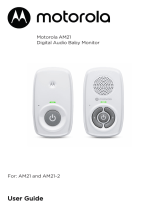9
Products Covered Length of Coverage
Consumer Products Two (2) years from the date of the
products original purchase by the first
consumer purchaser of the product.
Consumer Accessories (battery,
power supply(s) and line cords)
Ninety (90) days from the date of the
accessories original purchase by the first
consumer purchaser of the product.
Consumer Products and
Accessories that are Repaired or
Replaced
The balance of the original warranty or for
ninety (90) days from the date returned
to the consumer, whichever is longer.
Exclusions
Normal Wear and Tear. Periodic maintenance, repair and replacement of parts
due to normal wear and tear are excluded from coverage.
Batteries. Only batteries whose fully charged capacity falls below 80% of their
rated capacity and batteries that leak are covered by this limited warranty.
Abuse & Misuse. Defects or damage that result from:
• Improper operation, storage, misuse or abuse, accident or neglect, such
as physical damage (cracks, scratches, etc.) To the surface of the product
resulting from misuse;
• Contact with liquid, water, rain, extreme humidity or heavy perspiration,
sand, dirt or the like, extreme heat, or food;
• Use of the products or accessories for commercial purposes or subjecting
the product or accessory to abnormal usage or conditions; or
• Other acts which are not the fault of motorola or mzgw are excluded from
coverage.
Use of Non-Motorola branded Products and Accessories. Defects or damage
that result from the use of Non-Motorola branded or certified Products or
Accessories or other peripheral equipment are excluded from coverage.
Unauthorized Service or Modification. Defects or damages resulting
from service, testing, adjustment, installation, maintenance, alteration, or
modification in any way by someone other than Motorola, MZGW or its
authorized service centers, are excluded from coverage.
Altered Products. Products or Accessories with:
• Serial numbers or date tags that have been removed, altered or obliterated;
• Broken seals or that show evidence of tampering;
• Mismatched board serial numbers; or
• Nonconforming or non-motorola branded housings, or parts, are excluded
from coverage.
Communication Services. Defects, damages, or the failure of Products or
Accessories due to any communication service or signal you may subscribe to
or use with the Products or Accessories is excluded from coverage.