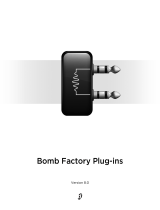Page is loading ...

Manual

The information in this document is subject to change without notice and does not represent a
commitment on the part of Native Instruments GmbH. The software described by this docu-
ment is subject to a License Agreement and may not be copied to other media. No part of this
publication may be copied, reproduced or otherwise transmitted or recorded, for any purpose,
without prior written permission by Native Instruments GmbH, hereinafter referred to as Native
Instruments.
“Native Instruments”, “NI” and associated logos are (registered) trademarks of Native Instru-
ments GmbH.
Mac, Mac OS, GarageBand, Logic, iTunes and iPod are registered trademarks of Apple Inc.,
registered in the U.S. and other countries.
Windows, Windows Vista and DirectSound are registered trademarks of Microsoft Corporation
in the United States and/or other countries.
All other trade marks are the property of their respective owners and use of them does not im-
ply any affiliation with or endorsement by them.
LA-2A and 1176 LN are registered trademarks of Universal Audio, Inc.
Vintage Compressors is manufactured and developed by Native Instruments and Softube,
based on its own modeling techniques.
Universal Audio has not endorsed nor sponsored the Vintage Compressors in any manner, nor
licensed any intellectual property for use in this product.
Document authored by: Nicolas Sidi, Adam Hanley, Gustav Sto. Tomas
Software version: 1.0 (10/2012)
Special thanks to the Beta Test Team, who were invaluable not just in tracking down bugs, but
in making this a better product.
Disclaimer

Table of Contents
1 Welcome to VINTAGE COMPRESSORS .........................................................................
5
1.1 What Is a Compressor? ............................................................................................................... 5
1.1.1 Main Compression Parameters .................................................................................. 6
1.1.2 Other Compression Parameters and Features ............................................................ 6
1.2 The VC 76, VC 2A, and VC 160 .................................................................................................... 8
2 Using the VINTAGE COMPRESSORS .............................................................................
10
2.1 The Menu Bar ............................................................................................................................. 10
2.2 The Main Interfaces .................................................................................................................... 12
2.2.1 VC 76 Main Interface ................................................................................................. 12
2.2.2 VC 2A Main Interface ................................................................................................. 15
2.2.3 VC 160 Main Interface ............................................................................................... 17
3 Credits ......................................................................................................................
20
Table of Contents
VINTAGE COMPRESSORS - Manual - 4

1 Welcome to VINTAGE COMPRESSORS
VINTAGE COMPRESSORS brings three of the most renowned compressor units from the histo-
ry of music into your studio by way of the FX Framework. The VC 76, VC 2A and VC 160 per-
fectly recreate the sonic character of their ancestors. Each has its own unmistakable sound
and excels in particular fields:
▪ With its bright and punchy sound, the VC 76 is especially great on vocals and drums, with
a clear and powerful presence that lets them cut through your mix.
▪ With its smooth and warm sound, the VC 2A achieves outstanding results on guitars, bass,
and vocals, whose quieter parts can be softly pushed in a very natural way.
▪ With its bold and dirty sound, the VC 160 is perfectly suited for drums, adding a defini-
tive “thwack” or “knock” to even the dullest kick and snare. It can as well rescue your
bass sound by giving it an additional attack and a dirty, underground edge.
1.1 What Is a Compressor?
Technically speaking, a compressor is an audio processing unit that reduces the dynamic range
of an incoming signal, i.e. reduces the level difference between the signal's quiet and loud
sections. This way, it can help to increase the perceived loudness of a signal and attract the
listener's attention.
For many studio and live music applications, the usage of compressors is inevitable: they let
you "glue" the individual instruments of an instrument group together and make them "sit" in
the mix more naturally, which is particularly helpful when mixing drum recordings. Compres-
sion can also stretch the decay phase of instruments, mostly drums, and add sustain to the
tone of electric guitars.
However, compression can be used for a wide range of applications. Here are a just few exam-
ples:
▪ Electric guitars and basses: Compression is applied to picked string instruments in order to
smooth the varying intensity of the individual strokes, thus increasing the perceived over-
all level. At extreme settings, you can get a “wall-of-sound” effect!
Welcome to VINTAGE COMPRESSORS
What Is a Compressor?
VINTAGE COMPRESSORS - Manual - 5

▪ Drums: Adding compression to a bass drum or snare track will add punch and help define
its sound in your mix.
▪ Vocals: Adding compression to vocals can make them sound more balanced by leveling
the soft and loud sounds in the voice.
▪ Mixing/pre-mastering: A slight compression applied to the overall mix (or some specific
subgroups) can add cohesion between the various instruments.
▪ Using compression is a fine art: You can easily destroy your sound if you don’t carefully set
the compression parameters! For each purpose, specific settings are required. A good un-
derstanding of each parameter’s effect, together with the experience gained by using the
compressor, will allow you to achieve great results!
In addition to the above listed common applications there is room for your own experiments, so
feel free to use your compressor in a way not listed here.
1.1.1 Main Compression Parameters
Compression can be controlled by several parameters. The most important parameters are the
following:
▪ A threshold defines the audio level above which compression takes place. Below this
threshold level, the incoming signal is left untouched; above this threshold level, the gain
of the incoming signal is attenuated.
▪ You can choose how much attenuation is applied to the signal by defining an input/output
ratio. For example, when you select a ratio of 2:1, an input level that is 2 dB above the
threshold will create an output level that is only 1 dB above the threshold.
By setting an extreme compression ratio, you can practically prevent the signal from ex-
ceeding the threshold level. The compressor then acts as a limiter.
▪ Since the compression attenuates the higher levels of your input signal, most compressors
allow you to add a fixed make-up gain to the output in order to counterbalance the loss of
level.
1.1.2 Other Compression Parameters and Features
The compression process can be further tuned by using additional parameters and features.
Welcome to VINTAGE COMPRESSORS
What Is a Compressor?
VINTAGE COMPRESSORS - Manual - 6

Attack and Release
The attack time can define how long it takes for the compressor to come into full effect when
the threshold level is reached. For example, a longer attack time can be useful to retain the
attack transients on a percussive or plucked string instrument in order to only compress the
instrument sound coming after the transients. For this, you could also make use of parallel
compression (see below).
Similarly, the release time can define how long it takes for the active compressor to return to
its standby state after the signal level has fallen below the threshold level.
The right settings for attack and release time strongly depend on both the current purpose of
the compression and the kind of instrument that you are working on!
Side-Chain Input
Every compressor uses a detector to decide when to kick in. This detector listens to a control
signal and activates the compressor when needed.
Usually, the detector listens to the input signal itself and activates the compressor whenever
the level of the input signal exceeds the selected threshold.
A side-chain input, on the contrary, allows you to feed the detector with another signal (e.g. an-
other track in your mix). In this setup, compression is applied according to the level of the oth-
er signal. This greatly widens the versatility of your compressor.
Typically the side-chain input is fed by the bass drum track as a control signal to trigger
the compressor on the bass guitar track. Another example is the “auto talk over” feature
found on several mixers, which automatically attenuates the level of the music as soon as
you talk in the microphone.
Parallel Compression
Sometimes you may want to keep the original signal and blend it with the compressed signal.
Setting up a signal path for parallel compression can help retain some of the sonic characteris-
tics of your original instrument (mainly the transients) when a signal is heavily compressed and
in need of some top-end sparkle.
Welcome to VINTAGE COMPRESSORS
What Is a Compressor?
VINTAGE COMPRESSORS - Manual - 7

1.2 The VC 76, VC 2A, and VC 160
The VINTAGE COMPRESSORS are inspired by three of the most sought-after compression
units ever made. Each of them faithfully reproduces the characteristics and features of its
highly prestigious hardware ancestor.
VC 76
Initially released in the mid-1960s, the VC 76’s forerunner was the first peak limiter with all
solid-state circuitry. In particular, the gain reduction was controlled by a field-effect transistor
used as a variable resistor. The unit’s extremely short attack and release times, coupled with
its signature sound, made it the choice compressor in countless situations—some would de-
scribe it as THE definitive compressor!
The VC 76 notably provides you with the distinctive “All-Button” mode producing a very un-
usual compression, as well as the “No-Button” mode giving your sound the unit’s coloring
without applying any compression.
VC 2A
Originally produced in the early 1960s, the VC 2A’s forerunner is a tube-based compressor still
being used in the best recording studios worldwide. Its revolutionary design, making use of an
electro-luminescent optical gain reduction system, played an important role in its transparent
compression characteristics. This, along with the analog circuitry, helped coin the unit’s trade-
mark character whose soft coloring is still treasured among musicians and sound engineers.
The VC 2A provides you with the same incredibly simple interface, which mainly relies on two
knobs. You won’t find any Attack nor Release control here, since these were determined by the
analog hardware components used in the unit.
VC 160
Originally produced in the mid-1970s, the VC 160’s forerunner is still being used in numerous
recording studios worldwide. Its circuit design includes some features quite unique at the time
of its introduction. Firstly, the true RMS level detection provided a much closer behavior to the
Welcome to VINTAGE COMPRESSORS
The VC 76, VC 2A, and VC 160
VINTAGE COMPRESSORS - Manual - 8

human ear than the usual peak detection found in other compressors. Secondly, the feed-for-
ward gain reduction allowed both extreme ratio settings (virtually up to infinite compression!)
and input signal tracking in order to determine the adequate attack and release times.
The VC 160 provides you with the same simple interface, which mainly relies on three knobs.
You won’t find any Attack nor Release control here, since these were automatically determined
by the feed-forward gain reduction stage.
Additional Features
Bringing vintage hardware into the software world allowed us to add a few great features, which
are now available in the expert panel of the VINTAGE COMPRESSORS. For example, unlike
their ancestors, the VINTAGE COMPRESSORS offer both a side-chain input and parallel com-
pression. And, of course, as with any effect available through FX Framework, you can save and
recall presets for your favorite settings.
Welcome to VINTAGE COMPRESSORS
The VC 76, VC 2A, and VC 160
VINTAGE COMPRESSORS - Manual - 9

2 Using the VINTAGE COMPRESSORS
This section describes how to use the VINTAGE COMPRESSORS.
2.1 The Menu Bar
At the very top of the VINTAGE COMPRESSORS’ interface, you will see the Menu bar. This is
primarily used for saving and loading presets, but also has a few other functions.
The Menu bar is located at the top of the interface.
Saving and Deleting Presets
To save a preset:
1. Click the drop-down arrow to the very left of the Menu bar to open the File menu.
2. Select Save as… from the File menu:
3. Enter the name of your preset in the area under the label New Preset Name:
4. Click the SAVE button to finish the process and close the dialog box.
Using the VINTAGE COMPRESSORS
The Menu Bar
VINTAGE COMPRESSORS - Manual - 10

If you wish to remove a preset you no longer want, you can delete it by selecting Delete
from the File menu. Please note: you are not able to delete factory content.
Loading Presets
In the center part of the Menu bar, you will see the Preset menu. To navigate through presets,
either:
▪ Click the left and right arrows to cycle through and load the presets one at a time, or
▪ Click the drop-down menu to view a list of all available presets.
When using the second option, a preset is loaded when you click its name.
The Preset Menu
When you save a preset, the Preset menu is automatically split in two submenus, one contain-
ing factory presets and one containing user presets. By selecting a preset from the User sub-
menu, the list of presets you have saved is brought to the front of the Preset menu and dis-
played below the Factory and User options.
►
By loading one of the presets from the Factory submenu, the factory presets are brought
back to the front.
A/B Comparisons
VINTAGE COMPRESSORS offer an A/B comparison system to help you fine tune your settings.
Basically, this feature gives you two slots into which you can enter different parameter set-
tings. You can then quickly switch between the two slots to quickly compare the settings and
use whichever sounds better.
By default, you edit the parameters of slot A. To switch to slot B:
Using the VINTAGE COMPRESSORS
The Menu Bar
VINTAGE COMPRESSORS - Manual - 11

►
Click the A/B switch located beside the Preset menu.
→
You will now be editing and listening to the parameters of slot B, until you click the
switch again.
To copy the settings of slot A to slot B:
►
Go to the File menu on the left side of the Menu bar and select Copy A to B from the list.
You can also copy from B to A when editing the parameters of slot B.
Other functions
The File menu also offers the following options:
▪ Show User preset folder: opens a system window in the location of where your presets are
saved. Here you can rename your presets by changing the file names.
▪ Open Manual: opens this PDF document for reference.
▪ Visit VC 76/VC 2A/VC 160 on the web: opens your default web browser and takes you to
the selected VINTAGE COMPRESSOR page on the Native Instruments website.
2.2 The Main Interfaces
This section describes all control elements found in the user interfaces of the VINTAGE COM-
PRESSORS.
2.2.1 VC 76 Main Interface
This section describes the VC 76’s interface and controls in detail.
Using the VINTAGE COMPRESSORS
The Main Interfaces
VINTAGE COMPRESSORS - Manual - 12

The VC 76 user interface
(1) Sidechain button: Enables/disables the side-chain input. The side-chain circuitry allows you
to feed the compressor’s detector with another control signal instead of the input signal itself
(see ↑1.1.2, Other Compression Parameters and Features for more info on this).
(2) SC Gain knob: Controls the input gain of the side-chain signal — a signal that can be used
as an alternative control source for the compressor.
(3) INPUT knob: Adjusts both the input level and the threshold simultaneously. Turning this
knob clockwise will result in more compression.
(4) OUTPUT knob: Adjusts the make-up gain. This allows you to offset the overall output level
once you have set the desired compression.
(5) Dry knob: Blends the original signal with the compressed signal. This is called parallel com-
pression (see ↑1.1.2, Other Compression Parameters and Features for more info on this). When
this knob is set fully counter-clockwise, only the compressed signal is output. Turning the knob
clockwise progressively blends in the original signal into the compressor output.
After adjusting the Dry level, you might have to adjust the OUTPUT knob again to ensure
that the overall output remains at the optimum level!
(6) Attack knob: Adjusts the attack time of the compressor, i.e. the time it takes for the com-
pressor to come into full effect once the threshold level has been reached. Note that the attack
phase, or the time it takes for the compressor to reach full level, gets shorter when the knob is
turned clockwise.
Using the VINTAGE COMPRESSORS
The Main Interfaces
VINTAGE COMPRESSORS - Manual - 13

(7) Release knob: Adjusts the release time of the compressor, i.e. the time it takes for the com-
pressor to get back to its standby state after the signal level has fallen below the threshold lev-
el. Note that the release phase, or the time it takes for the compressor to reach its standby
state, gets shorter when the knob is turned clockwise.
(8) Ratio selector: Selects the compression ratio. This directly affects how much gain reduction
is applied to the input signal. Following ratios are available: 1:1 (1), 4:1 (4), 8:1 (8), 12:1
(12), and 20:1 (20):
▪ The ratio 4:1 (4) generates a moderate compression.
▪ The ratio 8:1 (8) generates a severe compression.
▪ With the ratios 12:1 (12) and especially 20:1 (20) the compressor tends to behave like a
limiter.
▪ The position ALL, at the top of the selector, was not available as such in VC 76’s ances-
tor. It originates in the so-called “All-Button” mode used by many engineers. Indeed, on
the hardware unit the ratios were selected via a set of buttons. By pressing all buttons si-
multaneously, you could get an extreme (and variable!) form of overdriven compression,
which notably became a distinguishing feature of the “British sound” from the 1960s and
1970s. This behavior is made available here via this ALL position.
▪ On the other hand, with the ratio 1:1 (1) no compression is applied. Nevertheless, the in-
put signal still passes through the unit, thus getting its circuitry’s signature sound. This is
sometimes called the “No-Button” mode (see the “All-Button” mode above for the ex-
planation).
See ↑1.1.1, Main Compression Parameters for more general information on the make-up
gain, compression ratio, and threshold level parameters.
(9) VU meter: Allows you to visually monitor the compression in real-time. This VU meter has
three operation modes, which you can select using the Display mode selector (see below).
(10) Display mode selector: Allows you to switch the VU meter between various operation modes
by clicking the corresponding labels:
▪ In: The VU meter displays the level of the input signal. Use this mode to ensure that the
input signal is at the optimum level.
Using the VINTAGE COMPRESSORS
The Main Interfaces
VINTAGE COMPRESSORS - Manual - 14

▪ GR (Gain Reduction): The VU meter displays the current amount of compression applied to
the input signal. By tweaking the Ratio selector, you can see on the VU meter how much
gain reduction is being applied.
▪ Out: The VU meter displays the level of the output signal. You can use this display mode
while adjusting the output level via the OUTPUT knob to ensure that the output signal
does not overdrive.
2.2.2 VC 2A Main Interface
This section describes the VC 2A’s interface and controls in detail.
The VC 2A user interface
Like its renowned hardware equivalent, the VC 2A is very easy to use, as most of the time, you
will only need to tweak the big GAIN and PEAK REDUCTION knobs. Use the additional knobs
and switches to adjust the sound in greater detail. The full set of controls is as follows:
(1) Mode switch: Switches between two operation modes. When set to Comp, the curve of the
gain reduction is softer and the compression ratio is lower. When set to Limit, the compression
ratio is higher and the VC 2A tends to operate more like a limiter.
(2) Dry knob: Blends the original signal with the compressed signal. This is called parallel com-
pression (see ↑1.1.2, Other Compression Parameters and Features for more info on this). When
this knob is set fully counter-clockwise, only the compressed signal is output. Turning the knob
to the right progressively blends in the original signal into the compressor output.
Using the VINTAGE COMPRESSORS
The Main Interfaces
VINTAGE COMPRESSORS - Manual - 15

After changing the Dry level, you might have to adjust the GAIN knob to ensure that the
overall output remains at the optimum level!
(3) GAIN knob: Adjusts the make-up gain. This allows you to offset the overall output level
once you have set the desired compression via the PEAK REDUCTION knob.
See ↑1.1.1, Main Compression Parameters for more general information on the make-up
gain, compression ratio, and threshold level parameters.
(4) VU meter: Allows you to visually monitor the compression in real-time. This VU meter has
three operation modes, which you can select using the Display mode selector (see below).
(5) Display mode selector: Allows you to switch the VU meter between various operation modes
by clicking the corresponding buttons:
▪ In: The VU meter displays the level of the input signal. Use this mode to ensure that the
input signal is at the optimum level.
▪ GR (Gain Reduction): The VU meter displays the current amount of compression applied to
the input signal. By tweaking the PEAK REDUCTION knob, you can see on the VU meter
how much gain reduction is being applied.
▪ Out: The VU meter displays the level of the output signal. You can use this display mode
while adjusting the output level via the GAIN knob to ensure that the output signal does
not overdrive.
(6) PEAK REDUCTION knob: Adjusts the amount of compression applied to the input signal.
This knob affects both the compression ratio and the threshold level simultaneously.
(7) SC Gain button: Enables/disables the side-chain input. The side-chain circuitry allows you
to feed the compressor’s detector with another control signal instead of the input signal itself
(see ↑1.1.2, Other Compression Parameters and Features for more info on this).
(8) SC Gain knob: Controls the input gain of the side-chain signal — a signal that can be used
as an alternative control source for the compressor.
(9) Detector HP knob: Applies a high-pass filter to the control signal that is sent to the com-
pressor’s detector. When this knob is set fully counter-clockwise (off), no filtering is applied.
Turning the knob clockwise progressively excludes low frequencies from the control signal sent
to the detector.
Using the VINTAGE COMPRESSORS
The Main Interfaces
VINTAGE COMPRESSORS - Manual - 16

The Detector HP knob in no way affects the amount of compression applied. Instead, it al-
lows you to select a narrower frequency band in the control signal that will be used by the
detector, be it the input signal itself (SC Gain off) or another control signal (SC Gain on).
2.2.3 VC 160 Main Interface
This section describes the VC 160’s interface and controls in detail.
The VC 160 user interface
The VC 160 is very easy to use: most of the time, you will only need to tweak the THRESH-
OLD, COMPRESSION and OUTPUT knobs.
(1) SC Gain button: Enables/disables the side-chain input. The side-chain circuitry allows you
to feed the compressor’s detector with another control signal instead of the input signal itself
(see ↑1.1.2, Other Compression Parameters and Features for more info on this).
(2) SC Gain knob: Controls the input gain of the side-chain signal — a signal that can be used
as an alternative control source for the compressor.
(3) Detector HP knob: Applies a high-pass filter to the control signal that is sent to the com-
pressor’s detector. When this knob is set fully counter-clockwise (off), no filtering is applied.
Turning the knob clockwise progressively excludes low frequencies from the control signal sent
to the detector.
Using the VINTAGE COMPRESSORS
The Main Interfaces
VINTAGE COMPRESSORS - Manual - 17

The Detector HP knob in no way affects the amount of compression applied. Instead, it al-
lows you to select a narrower frequency band in the control signal that will be used by the
detector, be it the input signal itself (SC Gain off) or another control signal (SC Gain on).
(4) THRESHOLD knob: Adjusts the threshold level above which compression is applied.
(5) Threshold Overrun indicator: These two LEDs indicate whether the current level of the con-
trol signal is below (below lit) or above (above lit) the defined threshold, thus helping you ad-
just the THRESHOLD value.
Usually the control signal is the input signal itself. But if you are using the side-chain in-
put, it can be any other signal (see ↑1.1.2, Other Compression Parameters and Features for
more on this).
(6) COMPRESSION knob: Adjusts the compression ratio. This directly affects how much gain
reduction is applied to the input signal. When this knob is turned fully clockwise, the compres-
sor acts as a limiter by applying a virtually infinite compression ratio.
(7) OUTPUT knob: Adjusts the make-up gain. This allows you to offset the overall output level
once you have set the desired compression via the THRESHOLD and COMPRESSION knobs.
See ↑1.1.1, Main Compression Parameters for more general information on the make-up
gain, compression ratio, and threshold level parameters.
(8) Dry knob: Blends the original signal with the compressed signal. This is called parallel com-
pression (see ↑1.1.2, Other Compression Parameters and Features for more info on this). When
this knob is set fully counter-clockwise, only the compressed signal is output. Turning the knob
clockwise progressively blends in the original signal into the compressor output.
After adjusting the Dry level, you might have to adjust the OUTPUT knob again to ensure
that the overall output remains at the optimum level!
(9) VU meter: Allows you to visually monitor the compression in real-time. This VU meter has
three operation modes, which you can select using the Display mode selector (see below).
(10) Display mode selector: Allows you to switch the VU meter between various operation modes
by clicking the corresponding buttons:
▪ In: The VU meter displays the level of the input signal. Use this mode to ensure that the
input signal is at the optimum level.
Using the VINTAGE COMPRESSORS
The Main Interfaces
VINTAGE COMPRESSORS - Manual - 18

▪ GR (Gain Reduction): The VU meter displays the current amount of compression applied to
the input signal. By tweaking the COMPRESSION knob, you can see on the VU meter how
much gain reduction is being applied.
▪ Out: The VU meter displays the level of the output signal. You can use this display mode
while adjusting the output level via the OUTPUT knob to ensure that the output signal
does not overdrive.
Using the VINTAGE COMPRESSORS
The Main Interfaces
VINTAGE COMPRESSORS - Manual - 19

3 Credits
Application Development: Hans-Joachim Mond, Volker Hinz
Modeling VC160: Oscar Öberg, Arvid Rosén
Modeling VC2A: Arvid Rosén, Oscar Öberg, Niklas Odelholm
Modeling VC76: Oscar Öberg
Framework programming: Torsten Gatu
Project Management: Felix Nölken
Product Design: André Estermann
Graphic Design: Efflam Le Bivic, Kenneth Jensen
Sound Design: Sebastian Müller, Jamil Samad
Quality Assurance: Tom Scheutzlich
A/B testing: Niklas Odelholm, Dan Lumbye, Chuck Zwicky
Additional testing: Stephen W Tayler, Robbie Bronnimann
Special thanks: Rolf Blixt, Ulf Karlsson
Credits
VINTAGE COMPRESSORS - Manual - 20
/