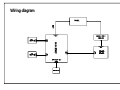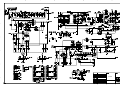SERVICE MANUAL
PRODUCT CODE No.
REFERENCE No.:SM0915135
1 682 350 17: PAL-BG
NTSC(AV)
FILE NO.
PRODUCT CODE No.
LCD-46XAZ10FH
LCD TV

CONTENTS
Safety precautions………………………………………………………………………..…
Alignment instructions …………………………….…….…………………………………
Instruction of software upgrading & boot burning ....................................................
Working principle analysis of the unit……………………………….………….………….
Block diagram…………………………………..………………………………….…………
IC block diagram………………………………………………………………………..……
Wiring diagram …………………………………………………………………………….
Troubleshooting guide ………………………………………………………………..……
Schematic diagram…………………………………………………………………………
APPENDIX-A: Assembly list
APPENDIX-B: Exploded View
3
5
13
19
20
21
29
30
33

Safety precautions
1. Instructions
Be sure to switch off the power supply before replacing or welding any components or
inserting/plugging in connection wire. Anti static measures must be taken (throughout the entire
production process!):
a) Do not touch here and there by hand at will;
b) Be sure to use anti static electric iron;
c) It’s necessary for the welder to wear anti static gloves.
Please refer to the part list before replacing components that have special safety requirements.
Do not replace with different components with different specs and type at will.
2. LCD servicing precautions
2.1 Screens are different from one model to another and therefore not interchangeable. Be sure to
use the screen of the original model for replacement.
2.2 The operation voltage of LCD screen is 700-825V. Be sure to take proper measures in
protecting yourself and the machine when testing the system in the course of normal operation or
right after the power is switched off. Please do not touch the circuit or the metal part of the module
that is in operation mode. Relevant operation is possible only one minute after the power is
switched off.
2.3 Do not use any adapter that is not identical with the TV set. Otherwise it will cause fire or
damage to the set.
2.4 Never operate the set or do any installation work in bad environment such as wet bathroom,
laundry, kitchen, or nearby fire source, heating equipment and devices or exposure to sunlight etc.
Otherwise bad effect will result.
2.5 If any foreign substance such as water, liquid, metal slices or other matters happens to fall into
the module, be sure to cut the power off immediately and do not move anything on the module lest
it should cause fire or electric shock due to contact with the high voltage or short circuit.
2.6 Should there be smoke, abnormal smell or sound from the module, please shut the power off
at once. Likewise, if the screen is not working after the power is on or in the course of operation,
the power must be cut off immediately and no more operation is allowed under the same
condition.
2.7 Do not pull out or plug in the connection wire when the module is in operation or just after the
power is off because in this case relatively high voltage still remains in the capacitor of the driving
circuit. Please wait at least one minute before the pulling out or plugging in the connection wire.
2.8 When operating or installing LCD please don’t subject the LCD components to bending,
twisting or extrusion, collision lest mishap should result.
2.9 As most of the circuitry in LCD TV set is composed of CMOS integrated circuits, it’s necessary
to pay attention to anti statics. Before servicing LCD TV make sure to take anti static measure and
ensure full grounding for all the parts that have to be grounded.
2.10 There are lots of connection wires between parts behind the LCD screen. When servicing or
moving the set please take care not to touch or scratch them. Once they are damaged the screen
Attention: This service manual is only for service personnel to take reference with. Before
servicing please read the following points carefully.

would be unable to work and no way to get it repaired.
If the connection wires, connections or components fixed by the thermotropic glue need to
disengage when service, please soak the thermotropic glue into the alcohol and then pull them
out in case of dagmage.
2.11 Special care must be taken in transporting or handling it. Exquisite shock vibration may lead
to breakage of screen glass or damage to driving circuit. Therefore it must be packed in a strong
case before the transportation or handling.
2.12 For the storage make sure to put it in a place where the environment can be controlled so as
to prevent the temperature and humidity from exceeding the limits as specified in the manual. For
prolonged storage, it is necessary to house it in an anti-moisture bag and put them altogether in
one place. The ambient conditions are tabulated as follows:
Temperature Operation range 0 ~ +50
o
C
Storage range -20 ~ +60
o
C
Humidity Operation range 20% ~ 85%
Storage range 10% ~ 90%
2.13 Display of a fixed picture for a long time may cause a permanent after-image on the screen,
as commonly called “ghost shadow”. The degree of the after-image varies with the maker of LCD
screen. This phenomenon doesn’t represent failure. This “ghost shadow” may remain in the
picture for a period of time (several minutes). But when operating it please avoid displaying still
picture in high brightness for a long time.
3. Installation precautions
3.1 The front panel of LCD screen is made of glass. When installing it please make sure to put it in
place.
3.2 For service or installation it’s necessary to use specified screw lest it should damage the
screen.
3.3 Be sure to take anti dust measures. Any foreign substance that happens to fall down between
the screen and the glass will affect the receiving and viewing effect
3.4 When dismantling or mounting the protective partition plate that is used for anti vibration and
insulation please take care to keep it in intactness so as to avoid hidden trouble.
3.5 Be sure to protect the cabinet from damage or scratch during service, dismantling or
mounting.

2 Adjustment equipment
Digital multimeter
Signal generator (54200)
PC (presetting FLASH software)
VG848, VG849 (VGA, YPbPr and HDMI signal generator)
DVD player with HDMI output
White balance apparatus (CA210)
Monitor
3 Adjustment flow
3.1 Test voltage of power supply
3.1.1 Main board of non BBY model of which dimension is 26” or bigger than 26”
According to wiring diagram ‘9242KC4201JL’, connect main board, power board, IR board and
key board correctly, switch on power supply, then press key ‘power’ to turn on the TV set.
a)Test voltage of socket X302 each pin in turn, please refer to voltage value as Table 1.
Table 1 Voltage of X302 each pin
X302 Pin1 2 3
4、5 6、7
8 9 10 11 12 13
Vol.
3.3 V~
5.0 V
1.0 V~
3.3 V
0
11.5 V~
12.5V
0
31 V~
33 V
4.7 V~
5.3 V
0
4.7 V~
5.3 V
0
3.3 V~
5.0 V
b)Test voltage of socket X301 each pin in turn, please refer to voltage value as Table 2.
Table 2 Voltage of X301 each pin
X301
Pin1、2 3、4、5
Vol.
23 V~25 V
0
3.1.2 Main board of non BBY model of which dimension is smaller than 26”
According to wiring diagram ‘9222KC4201JL’, connect main board, power board, IR board and
key board correctly, switch on power supply, then press key ‘power’ to turn on the TV set.
a)Test voltage of socket X302 each pin in turn, please refer to voltage value as Table 3.
Table 3 Voltage of X302 each pin
X302 Pin1 2 3
4、5 6、7
8 9 10 11 12 13
Vol.
3.3 V~5.0
V
1.0 V~3.3
V
0
11.5 V~
12.5V
0
31 V~
33 V
4.7 V~5.3
V
0
4.7 V~
5.3 V
0
3.3 V~5.0
V
3.1.3 Main board of BBY model of which dimension is 19” and 22”.
According to wiring diagram ‘9219KC7201JL’, connect main board, power board, IR board and
key board correctly, switch on power supply, then press key ‘power’ to turn on the TV set.
a)Test voltage of socket X302 each pin in turn, please refer to voltage value as Table 4.
Table 4 Voltage of X302 each pin
X302 Pin1 2 3
4、5 6、7
8 9 10 11 12 13
Vol.
3.3 V~5.0
V
0 V~1.5
V
0
11.5 V~
12.5V
0 0
4.7 V~5.3
V
0
4.7 V~
5.3 V
0
3.3 V~5.0
V
Alignment instructions

3.1.4 Main board of BBY model of which dimension is 24”.
According to wiring diagram ‘9224KC7001JL’, connect main board, power board, IR board and
key board correctly, switch on power supply, then press key ‘power’ to turn on the TV set.
a)Test voltage of socket X301 each pin in turn, please refer to voltage value as Table 5.
Table 5 Voltage of X301 each pin
X301 Pin1 2 3
4、5 6、7
8 9 10 11 12 13
Vol.
3.3 V~5.0
V
1.0 V~3.3
V
0
11.5 V~
12.5V
0 0
4.7 V~5.3
V
0
4.7 V~
5.3 V
0
3.3 V~5.0
V
3.1.5 Main board of BBY model of which dimension is 32” and 37”.
According to wiring diagram ‘9232KC7001JL’, connect main board, power board, IR board and
key board correctly, switch on power supply, then press key ‘power’ to turn on the TV set.
a)Test voltage of socket X302 each pin in turn, please refer to voltage value as Table 6.
Table 6 Voltage of X302 each pin
X302 Pin1 2 3
4、5 6、7
8 9 10 11 12 13
Vol.
3.3 V~5.0
V
1.0 V~3.3
V
0
11.5 V~
12.5V
0 0
4.7 V~5.3
V
0
4.7 V~
5.3 V
0
3.3 V~5.0
V
b)Test voltage of socket X301 each pin in turn, please refer to voltage value as Table 7.
Table 7 Voltage of X301 each pin
X301
Pin1、2 3、4、5
Vol.
23 V~25 V
0

3.2 Adjustment flow chart as Fig.1
Fig. 1 Adjustment flow
Check if FLASH has been burned
Product main board on line
General assembly and adjustment
White balance adjustment
Connect to central signal source, check if each function of TV, such
as omitted program, analog parameter control, etc. is normal? Check
if output of earphones, speakers are normal?
Input HI definition signal (mode), check if each
function of YPbPr is normal?
Input VGA signal, check if display and each
function, such as analog parameters control, H/V
center, etc., are normal?
Input AV/S-VIDEO signal, check if each function
of both channels are normal?
Insert U disk, check if functions of MP3 and JPEG
are normal?
Check accessories and packing
Input HDMI signal, check if display and each
function, such as analog parameters control, H/V
Setting before leaving factory

4 Adjustment instruction
4.1 Unit adjustment
4.1.1 According to wiring diagram ‘9242KC4201JL’ , ‘9222KC4201JL’, ‘9219KC7201JL’ ,
‘9224KC7001J’ or ‘9232KC7001JL’, connect main board, power board, key board and IR board
correctly, switch on power supply, check if display is normal?
4.1.2 Instruction of factory menu
a)First press key ‘Program source’, then press number keys “2、5、8、0” in turn to enter initial
factory menu;
b)Press keys “” and “” to move cursor to each adjustment page of initial factory menu, then
press “” to enter into its adjustment menu;
c)Press keys “” and “” to move cursor upwards or downwards within any adjustment page;
d)Press keys “” and “” to adjust any item when cursor is moved onto it;
e)Press key “Menu” to exit to initial menu from any adjustment page;
f)Press key “Exit” to exit from factory menu in any case;
g)Set item “Aging Mode” as “On” to enter into factory aging mode.
4.2 White balance adjustment
4.2.1 Before adjustment
The unit should be working for above 30 minutes to be in stabler state; Use apparatus CA210 to
adjust white balance;
For model of which dimension is bigger than 26”, only 9300K color temperature (that is “normal”)
is needed adjustment, To guarantee BBY test requirements to be met when color temperature are
12000K and 6500K, make sure that chromaticity coordinates of bright scale are (X=285±5, Y=293±8)
and chromaticity coordinates of dark scale are (X=285±8, Y=293±12);
For model of which dimension is 26” or smaller than 26”, only 8000K color temperature (that is
“normal”) is needed adjustment, To guarantee test requirements to be met when color temperature
are 9300K and 6500K, make sure that chromaticity coordinates of bright scale are X=295±5,
Y=305±8) and chromaticity coordinates of dark scale are (X=295±8, Y=305±12);
4.2.2 White balance adjustment of HDMI channel
Input 16-grey-scale signal with format of 800×600/60 Hz (VG848: Timing is 854,PAT is 921),
enter into submenu “color temperature adjustment” of factory menu;
For model of which dimension is bigger than 26”, select “normal” color temperature (that is
9300K), fix item “G Offset”, adjust items “R Offset, B Offset” to set chromaticity coordinates of the 3
rd
scale as (285±8, 293±12)and guarantee luminance within the range of 3 nit to 5 nit; fix item “G
GAIN”, adjust items “R GAIN, B GAIN” to set chromaticity coordinates of the reverse 3
rd
scale as
(285±8, 293±12); adjust items “R Offset, B Offset” and “R GAIN, B GAIN” repeatedly until
chromaticity coordinates of both scales are all (285, 293);
For model of which dimension is 26” and small than 26”, select “normal” color temperature (that is
8000K), fix item “G Offset”, adjust items “R Offset, B Offset” to set chromaticity coordinates of the 3
rd
scale as (295±8, 305±12)and guarantee luminance within the range of 3 nit to 5 nit; fix item “G
GAIN”, adjust items “R GAIN, B GAIN” to set chromaticity coordinates of the reverse 3
rd
scale as
(295±5, 305±8); adjust items “R Offset, B Offset” and “R GAIN, B GAIN” repeatedly until
chromaticity coordinates of both scales are all (295, 305);
Set item “ALL COLOR” as “ON” after completing adjustment.

4.2.3 White balance adjustment of YPbPr channel
ADC calibration of SD mode: Input color-bar signal with format of 480i/60 Hz (VG848: Timing is
968,PAT is 918), enter into submenu “ADC adjustment” of factory menu and select item “AUTO
COLOR”, system will begin calibration automatically, please note whether picture and data are
abnormal clearly or not (main abnormal data phenomena are that several data are very different from
the other or about 1000 more than the other); it is failed to calibrate ADC if data are abnormal clearly,
so it is necessary to do the calibration again;
ADC calibration of HD mode: Input color-bar signal with format of 1080i/60 Hz (VG848: Timing is
972,PAT is 918), enter into submenu “ADC adjustment” of factory menu and select item “AUTO
COLOR”, system will begin calibration automatically, please note whether picture and data are
abnormal clearly or not (main abnormal data phenomena are that several data are very different from
the other or about 1000 more than the other); it is failed to calibrate ADC if data are abnormal clearly,
so it is necessary to do the calibration again;
White balance adjustment: Input 16-grey-scale signal with format of 1080i/60 Hz (VG848: Timing
is 972,PAT is 921), check if white balance is normal, if not, enter into submenu “color temperature
adjustment” of factory menu, set item “ALL COLOR” as “OFF”, please refer to step 4.2.2 to adjust
white balance for model of which dimension is 26” , bigger than 26” or smaller than 26” respectively;
Note: Item “ALL COLOR” must not be altered as “ON” again once set as “OFF”.
4.2.4 White balance adjustment of VGA channel
Auto-calibration: Input square signal with format of 800×600/60 Hz (VG848: Timing is 854,PAT is
CROSS) to do calibration automatically in order to make window filled with picture;
ADC calibration: Input monochrome signal with format of 800×600/60 Hz (VG848: Timing is 854,
PAT is 948), enter into submenu “ADC adjustment” of factory menu and select item “AUTO COLOR”,
system will begin calibration automatically, please note whether picture and data are abnormal clearly
or not (main abnormal data phenomena are that several data are very different from the other or
about 1000 more than the other); it is failed to calibrate ADC if data are abnormal clearly, so it is
necessary to do the calibration again;
White balance adjustment: Input 16-grey-scale signal with format of 800×600/60 Hz (VG848:
Timing is 854,PAT is 921), check if white balance is normal, if not, enter into submenu “color
temperature adjustment” of factory menu, set item “ALL COLOR” as “OFF”, please refer to step 4.2.2
to adjust white balance for model of which dimension is 26” , bigger than 26” or smaller than 26”
respectively;
Note: Item “ALL COLOR” must not be altered as “ON” again once set as “OFF”.
4.2.5 White balance adjustment of AV channel
Input 16-grey-scale signal with format of PAL (VG848: Timing is 969,PAT is 921), check if white
balance is normal, if not, enter into submenu “color temperature adjustment” of factory menu, set item
“ALL COLOR” as “OFF”, please refer to step 4.2.2 to adjust white balance for model of which
dimension is 26” , bigger than 26” or smaller than 26” respectively;
Note: Item “ALL COLOR” must not be altered as “ON” again once set as “OFF”.
4.2.6 Auto-white balance adjustment
4.2.6.1 ADC pre-calibration
Enter into factory menu, set “Program source” as “YPbPr”, input color-bar signal with format of
480i/60 Hz (VG848: Timing is 968,PAT is 918), enter into submenu “ADC adjustment” of factory
menu and select item “AUTO COLOR”, system will begin calibration automatically; input color-bar
signal with format of 1080i/60 Hz (VG848: Timing is 972,PAT is 918), enter into submenu “ADC

adjustment” of factory menu and select item “AUTO COLOR”, system will begin calibration
automatically,
Press key “Menu” to be back to upper menu, set “Program source” as VGA”, input monochrome
signal with format of 800×600/60 Hz (VG848: Timing is 854,PAT is 948), enter into submenu “ADC
adjustment” of factory menu and select item “AUTO COLOR”, system will begin calibration
automatically,
4.2.6.2 White balance adjustment (models except LC-19KC72, LC-22KC72)
TV set should be working for above 30 minutes to be in stabler state before white balance
adjustment; connect CA210 to USB port of PC with data line; connect VG848 and TV to COM port of
PC or virtual COM port respectively (default connection: VG848 to COM5,TV to COM1, the
connection can be altered and saved in administrator window with password “xoceco” if necessary);
output signal of VG848 must be sent to AV1, YPbPr, VGA and HDMI1 channels of TV;
Open program file “White_Balance.exe”, load configure file “AdjustConfig.txt”, then connect
CA210, VG848 and TV respectively according to the instruction on interface.
Note: set probe to “0-CAL” before connecting CA210, press “connect CA210”, set probe back to
“MEAS” after prompt “CA-210 connection and calibration are normal !” appears on the left-down side;
BBY channel is used by CA210 for BBY models, for other models, channels except BBY are used by
CA210; please enter into administer window with password “xoceco” to alter and save apparatus
setting if it is different;
At last, press “Begin auto-white-balance-adjustment”, auto-adjustment will be completed until
prompt “Adjustment is successful” appears.
4.2.6.3 White balance adjustment (models except LC-19KC72, LC-22KC72)
TV set should be working for above 30 minutes to be in stabler state before white balance
adjustment; connect CA210 to USB port of PC with data line; connect VG848 and TV to COM port of
PC or virtual COM port respectively (default connection: VG848 to COM5,TV to COM1, the
connection can be altered and saved in administrator window with password “xoceco” if necessary);
output signal of VG848 must be sent to AV1, YPbPr, VGA and HDMI1 channels of TV;
Note: Channel shared by AV/YPBPR must be adjusted respectively.
Open program file “White_Balance.exe”, if current working progress includes AV channel, enter
into channel setting of administer window to make sure no YPBPR576i@60 but AV is chosen, or load
configure file “AdjustConfigAV.txt”; if current working progress includes YPBPR channel, enter into
channel setting of administer window to make sure no AV but YPBPR576i@60 is chosen, or load
configure file “AdjustConfigYPBPR.txt.txt”; then connect CA210, VG848 and TV respectively
according to the instruction on interface.
Note: set probe to “0-CAL” before connecting CA210, press “connect CA210”, set probe back to
“MEAS” after prompt “CA-210 connection and calibration are normal !” appears on the left-down side;
BBY channel is used by CA210 for BBY models, for other models, channels except BBY are used by
CA210; please enter into administer window with password “xoceco” to alter and save apparatus
setting if it is different;
At last, press “Begin auto-white-balance-adjustment”, auto-adjustment will be completed until
prompt “Adjustment is successful” appears.

5 Performance check
5.1 TV port
Connect RF port to central signal source, first enter into channel menu, then auto search
programs, check if there is any omitted program ,output of speakers and picture are normal
5.2 AV/S-Video port
Input AV/S signal to corresponding terminal respectively, check if picture and sound are normal.
5.3 YPbPr/YCbCr port
Input YUV signal from signal general VG848 with YUV format listed as Table 8, check if picture
and sound are normal.
Table 8 YUV signal format
NO. Definition
H. Fre.
kHz
V. Fre.
Hz
Dot-pulse Fre.
MHz
Note
2 720×480p@59.94/60 Hz 31.469 59.94/60 27.00 480p(59.94/60p)
3 1280×720p@59.94/60 Hz 44.96 59.94/60 74.18 720p(59.94/60p)
4 1920×1080i@59.94/60 Hz 33.75 59.94 74.25 1080i(59.94/60i)
5 1920×1080p@23.98/24 Hz 27.00 23.98/24 74.25 1080p(23.98/24p)
6 1920×1080p@59.94/60 Hz 67.50 59.94/60 148.50 1080p(59.94/60p)
5.4 VGA port
Input VGA signal from signal general VG848 with VGA format listed as Table 9, check if picture
and sound are normal, if not, enter into menu to do auto-calibration.
Table 9 VGA signal format
NO. Definition
H. Fre.
kHz
V. Fre.
Hz
Dot-pulse Fre.
MHz
Note
1 720×400@70 Hz 31.47 70.08 28.32 DOS
2 640×480@60 Hz 31.50 60.00 25.18 VESA
3 800×600@60 Hz 37.90 60.00 40.00 VESA
4 1024×768@60 Hz 48.40 60.00 65.00 VESA
5
1280×1024@60 Hz 63.98 60.02 108.00 VESA
(only for Full HD panel)
6
1360×768@60 Hz 47.71 60.01 85.50 VESA
(only for 1366X768 panel)
7
1920×1080@60 Hz 67.16 59.96 173.00 VESA
(only for Full HD panel)
5.5 HDMI port
Input HDMIsignal from signal general VG849 with VGA format listed as Table 8&9 , check if
picture and sound are normal
5.6 USB port
Inset U disk, check if JPEG picture and MP3 music are displayed normally
5.7 AV OUT port
Check if picture and sound of AV OUT are normal
5.8 Check other functions
Check if time-on/off, sleeping time, picture/sound mode, OSD, still picture/mute and
microcrystalline-magical-picture, etc., are normal.

6 User menu setting before leaving factory
Enter into factory menu, select item ‘Reset’, TV set will be preset automatically before leaving
factory. Be sure to do the step after completing adjustments in factory.
7 Instruction for software burning in factory as Table 10
Table 10 Instruction for software burning in factory
Loc. Part No. Part Type
Instruction for
software function
Burned before
SMT
Method of burning
N104 5272532004 W25X32VSS
Main CPU
program
Yes Burned software with ALL11

Instruction of software upgrade
Instruction of software upgrade for KC# model:
1. Save upgrade file “flash.img” into the root directory of a U disk;
2. Insert the U disk into USB port of TV set, press key “power” until TV set is in
“standby” state, then power on TV set again;
3. Press key “program source” until menu “program source” display, then
press keys “2”, “5”, “8”, “0” by turn to enter into factory menu, please refer to
the following Fig. 1;
Fig. 1 “Program source” menu

Fig. 2 Factory menu
4. Press keys of remote control “▲”,”▼” to select item “ISP”, press key “enter”
to begin updating progress, a prompt “Updating, Pls, Waiting…” is
displaying, wait for a while until menu display (TV set is unable to accept
other operation now), please refer to the Fig. 3;

Fig. 3 Updating prompt
5. TV set will auto-reset after completing update, according to step1 and step
2, enter into factory menu again to confirm updating completion by
checking the time of update file.

Working principle analysis of the unit
RF signal from antenna is sent into TUNER301 to be processed by HF-amplified and
frequency mixing, then IF signal is outputted to SWF Z301 to be IF filtered to get ideal IF
characteristics, then the signal is sent to main chip N101(RTD2674S)-27#,28# to be
amplified by inline IF amplifier and synchronous demodulated to get CVBS.
Video and audio signal from AV, SCART are sent to main chip N101 directly; video and
audio signal from VGA and HDMI1, HDMI2 are also sent to main chip N101 directly.
Main chip N101(RTD2674S) is a special large scale IC with full functions, such as HDMI
interface process, video decoding, video switch selection, A/D and D/A transformation,
interleaved/successive scans, mode transformation, OSD and low-voltage difference
output process, etc.; furthermore, it also has functions of audio selection and process,
MCU, etc.; external video signal is processed by main chip N101(RTD2674S), then 4 pairs
of difference signals and one pair of clock signals are outputted to LCD to display; external
audio signal processed by main chip N101(RTD2674S) is sent to sound amplifier
N308(R2A15112FP) to be amplified and then to speakers.

Block diagram

RTD2674S
Pin List
RTD2674
LQFP-216
E-PAD
U2
QFP216E
AGND_BB1
216
VCM_BB
1
AIO_2L
5
AIO_1R
6
AIO_1L
7
AVDD_BB0_3.3V
2
AIN_5L/LSADC6
3
AIN_3R
10
AIN_3L
11
AIN_2R
12
AIN_2L
13
AIN_1R
14
AIN_1L
15
AOUT_R
16
AOUT_L
17
HPOUT_R
18
HPOUT_L
19
SCART_FSW_0
20
DAC_VDD_3.3V
22
AVOUT_1
23
AVOUT_2
24
DAC_GND
25
ADC2X_GND_3.3V
26
IF_N
27
IF_P
28
ADC2X_VDD
29
PLL_GND
30
XI N
31
XOU T
32
PLL_VDD_3.3V
33
CORE_1.2V
34
SCART_FSW_1
21
USB_AVDD_3.3V
35
HSDM
36
HSDP
37
USB_AVDD_1.2V
38
I2C0_SCL
39
I2C0_SDA
40
IO_3.3V
41
GPIO_A0/RF_AGC
42
GPIO_A1/IF_AGC
43
CORE_1.2V
44
O_FP
45
O_FN
46
O_EP
47
O_EN
48
O_DP
49
O_DN
50
O_CP
51
O_CN
52
O_BP
53
O_BN
54
ADDR5
109
ADDR6
110
ADDR7
111
ADDR8
112
ADDR9
113
ADDR11
114
ADDR12
115
CKE
116
DDR_IO_2.5V
117
CK
118
CK#
119
DM1
120
DDR_IO_2.5V
121
DDR_VREF
122
DQ_15
123
DQ_14
124
DQ_13
125
DQ_12
126
DQ_11
127
DQ_10
128
DDR_IO_2.5V
129
DQ_9
130
DQ_8
131
DQS1
132
CORE_1.2V
133
IO_3.3V
134
LSADC_REF
135
LSADC0/GPIO
136
LSADC1/GPIO
137
STBY_CORE_1.2V
140
GPIO_C0
141
GPIO_C1
142
GPIO_C2
143
GPIO_C3
144
GPIO_C4
145
RESET_IN
146
SPI_CS_N
147
SPI_SCK
148
SPI_DO
149
SPI_DI
150
STBY_CORE_1.2V
151
GPIO_C5
152
GPIO_C6
153
LSADC2/GPIO
138
GPIO_C8
154
IO_3.3V
155
VGA_DDC_SDA
156
VGA_DDC_SCL
157
HDDC1_SDA
158
HDDC1_SCL
159
HDDC0_SDA
160
HDDC0_SCL
161
CEC
162
TMDS_1.2V
163
TMDS_3.3V
164
P1_RX3N/HDMI_CLKN_1
165
P1_RX3P/HDMI_CLKP_1
166
P1_RX2N/HDMI_0N_1
167
P1_RX2P/HDMI_0P_1
168
P1_RX1N/HDMI_1N_1
169
P1_RX1P/HDMI_1P_1
170
P1_RX0N/HDMI_2N_1
171
P1_RX0P/HDMI_2P_1
172
P0_RX3N/HDMI_CLKN_0
173
P0_RX3P/HDMI_CLKP_0
174
P0_RX2N/HDMI_0N_0
175
P0_RX2P/HDMI_0P_0
176
P0_RX1N/HDMI_1N_0
177
P0_RX1P/HDMI_1P_0
178
P0_RX0N/HDMI_2N_0
179
P0_RX0P/HDMI_2P_0
180
TMDS_REXT
181
TMDS_1.2V
182
APLL_VDD_3.3V
183
APLL_GND
184
HSYNC
185
VSYNC
186
ADC_VDD_3.3V
187
VD_VDD_3.3V
188
(VGA_G)VIN_0P
189
VIN_0N
190
(VGA_B)VIN_1P
191
VIN1_N
192
(VGA_R)VIN_2P
193
VIN_2N
194
(Pb)VIN_3P
195
VIN_Y0N
196
(Y)VIN_4P
197
(Pr)VIN_5P
198
(FSC_B/Pb)VIN_6P
199
VIN_Y1N
200
(FSC_G/Pr)VIN_7P
201
(FSC_R/Y)VIN_8P
202
ADC_VDD_1.2V
203
VD_VDD_1.2V
204
VD_GND
205
(SV-C/FSC_CVBS)VIN_11P
206
VIN_A0N
207
(SV-Y)VIN_9P
208
(SV-C)VIN_12P
209
VIN_A1N
210
(CVBS/SV-Y)VIN_10P
211
(CVBS/SV-C)VIN_13P
212
VIN_A2N
213
(CVBS)VIN_14P
214
AVDD_BB1_3.3V
215
O_AP
55
O_AN
56
IO_3.3V
57
E_FP
58
E_FN
59
E_EP
60
E_EN
61
E_DP
62
E_DN
63
E_CP
64
E_CN
65
E_BP
66
E_BN
67
E_AP
68
E_AN
69
CORE_1.2V
70
TCON/GPIO_B0
71
TCON/GPIO_B2
72
TCON/GPIO_B3
73
TCON/GPIO_B4
74
TCON/GPIO_B5
75
TCON/GPIO_B6
76
TCON/GPIO_B7
77
TCON/GPIO_B8
78
IO_3.3V
79
TCON/GPIO_B9
80
TCON/GPIO_B10
81
TCON/GPIO_B12
82
CORE_1.2V
83
DQS0
84
DQ_7
85
DQ_6
86
DDR_IO_2.5V
87
DQ_5
88
DQ_4
89
DQ_3
90
DQ_2
91
DQ_1
92
DQ_0
93
DDR_IO_2.5V
94
DM0
95
WE#
96
CAS#
97
RAS#
98
CORE_1.2V
99
BA0
100
BA1
101
ADDR10
102
ADDR0
103
ADDR1
104
ADDR2
105
ADDR3
106
DDR_IO_2.5V
107
ADDR4
108
E-PAD
217
AIO_2R
4
AIN_4R
8
AIN_4L
9
LSADC4/GPIO
139
IC block diagram

Table 1-1. RTD2674S Pin Assignments – Pin detail description
(I/O Legend: A = Analog, I = Input, O = Output, P = Power, G = Ground)
Pin No Pin Name Type Description Note
1
VCM_BB AP Analog Audio Common Voltage Reference
Connect 1uF to GND
2
AVDD_BB0 AP Analog Baseband Power 3.3V
Analog 3.3V
3
AIN_5L/LSADC6 AI Low Speed ADC input 6
4
AIO_2R AIO Analog Audio input/output 2 (Right Channel)
5
AIO_2L AIO Analog Audio input/output 2 (Left Channel)
6
AIO_1R AIO Analog Audio input/output 1 (Right Channel)
7
AIO_1L AIO Analog Audio input/output 1 (Left Channel)
8
AIN_4R AI Analog Audio input 4 (Right Channel)
9
AIN_4L AI Analog Audio input 4 (Left Channel)
10
AIN_3R AI Analog Audio input 3 (Right Channel)
11
AIN_3L AI Analog Audio input 3 (Left Channel)
12
AIN_2R AI Analog Audio input 2 (Right Channel)
13
AIN_2L AI Analog Audio input 2 (Left Channel)
14
AIN_1R AI Analog Audio input 1 (Right Channel)
15
AIN_1L AI Analog Audio input 1 (Left Channel)
16
AOUT_R AO Analog Baseband Audio Out (Right Channel)
17
AOUT_L AO Analog Baseband Audio Out (Left Channel)
18
HPOUT_R AO Head Phone DAC output (Right Channel)
19
HPOUT_L AO Head Phone DAC output (Left Channel)
20
Scart_FSW_0 AIO SCART RGB Fast Switch Input 0
21
Scart_FSW_1 AIO SCART RGB Fast Switch Input 1
22
DAC_VDD_0 AP Video DAC Power 3.3V
Analog 3.3V
23
AVOUT_1 AP CVBS DAC output1
24
AVOUT_2 AP CVBS DAC output2
25
DAC_GND_0 AP Video DAC GND
26
ADC2X_GND_1 AP IFADC GND
27
IF_N AP IF demod Negative input
28
IF_P AP IF demod Postive input
29
ADC2X_VDD_0 AP IFADC power 3.3V
Analog 3.3V
30
PLL_GND_1 AP XTAL PLL GND
31
XIN AP 27MHz Crystal Input
32
XOUT AP 27MHz Crystal Output
33
PLL_VDD_0 AP XTAL PLL power 3.3V
Analog 3.3V
34
Core_1.2V DP Core Power 1.2V
Digital 1.2V, Power Down@
Power saving
35
AVDD_1 AP USB Power 3.3V
Analog 3.3V
36
HSDM_1 AP USB HOST0 Data Negative
37
HSDP_1 AP USB HOST0 Data Postive
38
LV_USB_1 AP USB Power 1.2V
Analog 1.2V
39
I2C0_SCL DIO Tuner I2C clock
5V tolerance even when
power-off
40
I2C0_SDA DIO Tuner I2C data
5V tolerance even when
power-off
RTD2674S

41
VCC3_0 P PAD I/O Power 3.3V
Digital I/O 3.3V
42
GPIO_A0 DIO GPIO_A0
5V tolerance even when
power-off
43
GPIO_A1 DIO GPIO_A1
5V tolerance even when
power-off
44
Core_1.2V P Core Power 1.2V
Digital 1.2V, Power Down@
Power saving
45
B_FP AO LVDS_Port_B_F_Pair_P
46
B_FN AO LVDS_Port_B_F_Pair_N
47
B_EP AO LVDS_Port_B_E_Pair_P
48
B_EN AO LVDS_Port_B_E_Pair_N
49
B_DP AO LVDS_Port_B_D_Pair_P
50
B_DN AO LVDS_Port_B_D_Pair_N
51
B_CP AO LVDS_Port_B_C_Pair_P
52
B_CN AO LVDS_Port_B_C_Pair_N
53
B_BP AO LVDS_Port_B_B_Pair_P
54
B_BN AO LVDS_Port_B_B_Pair_N
55
B_AP AO LVDS_Port_B_A_Pair_P
56
B_AN AO LVDS_Port_B_A_Pair_N
57
LVDSV P LVDS Power 3.3V
58
A_FP AO LVDS_Port_A_F_Pair_P
59
A_FN AO LVDS_Port_A_F_Pair_N
60
A_EP AO LVDS_Port_A_E_Pair_P
61
A_EN AO LVDS_Port_A_E_Pair_N
62
A_DP AO LVDS_Port_A_D_Pair_P
63
A_DN AO LVDS_Port_A_D_Pair_N
64
A_CP AO LVDS_Port_A_C_Pair_P
65
A_CN AO LVDS_Port_A_C_Pair_N
66
A_BP AO LVDS_Port_A_B_Pair_P
67
A_BN AO LVDS_Port_A_B_Pair_N
68
A_AP AO LVDS_Port_A_A_Pair_P
69
A_AN AO LVDS_Port_A_A_Pair_N
70
Core_1.2V P Core Power 1.2V
Digital 1.2V, Power Down@
Power saving
71
GPIO_B0 DIO GPIO_B0
5V tolerance even when
power-off
72
GPIO_B2 DIO GPIO_B2
5V tolerance even when
power-off
73
GPIO_B3 DIO GPIO_B3
5V tolerance even when
power-off
74
GPIO_B4 DIO GPIO_B4
5V tolerance even when
power-off
75
GPIO_B5 DIO GPIO_B5
5V tolerance even when
power-off
76
GPIO_B6 DIO GPIO_B6
5V tolerance even when
power-off
77
GPIO_B7 DIO GPIO_B7
5V tolerance even when
power-off
78
GPIO_B8 DIO GPIO_B8
5V tolerance even when
power-off
79
VCC3_2 P PAD I/O Power 3.3V
RTD2674S
Page is loading ...
Page is loading ...
Page is loading ...
Page is loading ...
Page is loading ...
Page is loading ...
Page is loading ...
Page is loading ...
Page is loading ...
Page is loading ...
Page is loading ...
Page is loading ...
Page is loading ...
Page is loading ...
Page is loading ...
Page is loading ...
Page is loading ...
Page is loading ...
Page is loading ...
Page is loading ...
Page is loading ...
-
 1
1
-
 2
2
-
 3
3
-
 4
4
-
 5
5
-
 6
6
-
 7
7
-
 8
8
-
 9
9
-
 10
10
-
 11
11
-
 12
12
-
 13
13
-
 14
14
-
 15
15
-
 16
16
-
 17
17
-
 18
18
-
 19
19
-
 20
20
-
 21
21
-
 22
22
-
 23
23
-
 24
24
-
 25
25
-
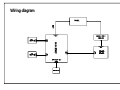 26
26
-
 27
27
-
 28
28
-
 29
29
-
 30
30
-
 31
31
-
 32
32
-
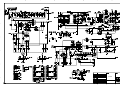 33
33
-
 34
34
-
 35
35
-
 36
36
-
 37
37
-
 38
38
-
 39
39
-
 40
40
-
 41
41
Sanyo LCD-24XAZ10F User manual
- Type
- User manual
- This manual is also suitable for
Ask a question and I''ll find the answer in the document
Finding information in a document is now easier with AI
Related papers
-
Sanyo LED-22XR10F User manual
-
Sanyo LCD-24XR10F User manual
-
Sanyo LCD-50XR12F User manual
-
Sanyo LED-22XZ11F User manual
-
Sanyo LCD-22XR9DZ User manual
-
Sanyo LED-46XR10FH User manual
-
Sanyo LCD-32XR10F(B) User manual
-
Sanyo LED-46XR123D User manual
-
Sanyo LCD-42XR56DZ User manual
-
Sanyo LCD-42XR56DZ User manual
Other documents
-
Ecler WPmVOL-IR User manual
-
AVLink HX-1422W Owner's manual
-
AVLink HX-1522W Owner's manual
-
Toshiba 8M26C User manual
-
Detecto 205 SnapStream Quick start guide
-
Skyworth 8M26S User manual
-
Detecto 225 SnapStream Quick start guide
-
Detecto 210 SnapStream Quick start guide
-
Clinton Electronics CE-L07 User manual
-
Legamaster 7-191002 Datasheet